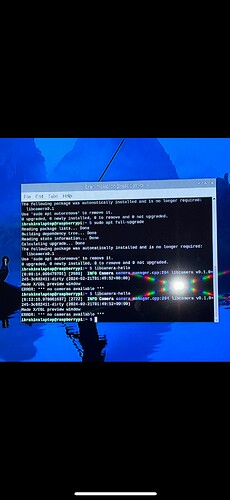@henri
““Set screen resolution to 2560x1440”
in my instructions i never tell you to do that.”
True, but I don’t think that will impact anything. I included that step for completeness 
" * try this guys instruction flow Full Walkthrough: Setup RPI4 take 64mp photos and Control Focus"
I HAVE tried working through those instructions. It clearly is obsolete though; for example, there is no longer the ability to “enable legacy camera” in the config utility. And the directions for editing /boot/config.txt are clearly outdated; it is replaced by /boot/firmware/config.txt. I even tried deleting /boot/config.txt and replacing it with a symlink to /boot/firmware/config.txt in case scripts were trying to edit /boot/config.txt.
There other problems with those instructions, as well - for example:
rob@raspberrypi:~ $ sudo pip3 install numpy --upgrade
error: externally-managed-environment
× This environment is externally managed
╰─> To install Python packages system-wide, try apt install
python3-xyz, where xyz is the package you are trying to
install.
If you wish to install a non-Debian-packaged Python package,
create a virtual environment using python3 -m venv path/to/venv.
Then use path/to/venv/bin/python and path/to/venv/bin/pip. Make
sure you have python3-full installed.
For more information visit http://rptl.io/venv
note: If you believe this is a mistake, please contact your Python installation or OS distribution provider. You can override this, at the risk of breaking your Python installation or OS, by passing --break-system-packages.
hint: See PEP 668 for the detailed specification.
rob@raspberrypi:~ $ sudo apt install numpy --upgrade
Reading package lists… Done
Building dependency tree… Done
Reading state information… Done
E: Unable to locate package numpy
rob@raspberrypi:~ $ sudo apt install numpy
Reading package lists… Done
Building dependency tree… Done
Reading state information… Done
E: Unable to locate package numpy
And then there is chip id mismatch reported by dmesg:
rob@raspberrypi:~ $ dmesg | grep ardu
[ 4.408967] rp1-cfe 1f00128000.csi: found subdevice /axi/pcie@120000/rp1/i2c@80000/arducam_64mp@1a
[ 4.487845] arducam_64mp 4-001a: chip id mismatch: 4136!=ff8c
[ 4.507047] arducam_64mp: probe of 4-001a failed with error -5
Also, there seem to be some differences between the Pi4 and the Pi5 regarding i2c layout. Sigh.
…I DID try the directions on a Pi4 as well as on a Pi5, BTW. And actually with two different 64mp camera modules.
I appreciate that you are trying to be helpful, and HAVE helped people in the past; but things clearly have evolved.