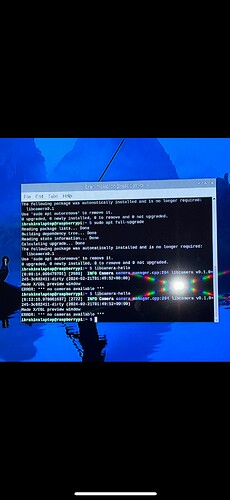- Where did you get the camera module(s)?
pihut
- Model number of the product(s)?
64MP Hawkeye
- What hardware/platform were you working on?
Raspberry pi 5 8GB, Debian Bookworm 64bit Lite
- Instructions you have followed. (link/manual/etc.)
Here is what I tried:
As soon as I flashed the OS, and I open the pi (for the first time) this is the first command I use:
sudo apt -y update && sudo apt -y upgrade
I notice that once I do that, the config.txt path moves from boot/config.txt to boot/firmware/config.txt
I still open the config.txt file and under [all] I add the following:
dtoverlay=vc4-kms-v3d,cma-512
dtoverlay=arducam-64mp
next up I reboot, and run the following:
wget -O install_pivariety_pkgs.sh https://github.com/ArduCAM/Arducam-Pivariety-V4L2-Driver/releases/download/install_script/install_pivariety_pkgs.sh
chmod +x install_pivariety_pkgs.sh
./install_pivariety_pkgs.sh -p libcamera_dev
./install_pivariety_pkgs.sh -p libcamera_apps
- Problems you were having?
trying the command:
libcamera-still
leads to the error:
ERROR: *** no cameras available ***
The camera itself is not broken, its entirely a software issue (and I can use it fine with my raspi zero 2W), however I need the raspi5 to maximize its resolution.
- The dmesg log from your hardware?
savvas@raspberrypi:~ $ dmesg | grep arducam
[ 4.870467] rp1-cfe 1f00110000.csi: found subdevice /axi/pcie@120000/rp1/i2c@88000/arducam_64mp@1a
[ 5.011498] arducam_64mp 6-001a: Device found Arducam 64MP.
[ 5.011648] rp1-cfe 1f00110000.csi: Using sensor arducam_64mp 6-001a for capture
- Troubleshooting attempts you’ve made?
I tried a lot of online solutions but none seem to be working.
One of the things I tried myself is to edit the install_pivariety_pkgs.sh and change the path of the config file to boot/firmware/config.txt , which was previously boot/config.txt. The change is the following (line 87):
initAutodetect() {
array=()
arr_subscript=0
InstallName=
SenorId=
OpenCameraName=
BOOTCONFIG="/boot/firmware/config.txt"
BIT=`getconf LONG_BIT`
# PWD_GET=`pwd`
PrintCamera=
}
By making that change I now get a longer error message (looks more promising than the previous one):
[0:25:14.428814998] [1101] INFO Camera camera_manager.cpp:284 libcamera v0.1.0+147-057299d0-dirty (2024-01-24T08:51:15+00:00)
[0:25:14.437638169] [1104] INFO RPI pisp.cpp:653 libpisp version v1.0.4 6e3a53d137f4 14-02-2024 (14:00:12)
[0:25:14.438623871] [1104] WARN CameraSensorProperties camera_sensor_properties.cpp:265 No static properties available for ‘arducam_64mp’
[0:25:14.438659759] [1104] WARN CameraSensorProperties camera_sensor_properties.cpp:267 Please consider updating the camera sensor properties database
[0:25:14.444058713] [1104] ERROR IPAProxy ipa_proxy.cpp:149 Configuration file ‘arducam_64mp.json’ not found for IPA module ‘rpi/pisp’
[0:25:14.455494602] [1104] ERROR RPI pipeline_base.cpp:823 Failed to load a suitable IPA library
[0:25:14.455516454] [1104] ERROR RPI pisp.cpp:881 Failed to register camera arducam_64mp 6-001a: -22
X11 connection rejected because of wrong authentication.
Made DRM preview window
ERROR: *** no cameras available ***
Given the error: ‘arducam_64mp.json’ not found for IPA module ‘rpi/pisp’, I tried to locate that directory (rpi/pisp), and saw the following json files:
@raspberrypi://usr/share/libcamera/ipa/rpi/pisp $ ls
imx219.json imx477_scientific.json ov5647_noir.json
imx219_noir.json imx519.json ov64a40.json
imx296.json imx708.json ov9281_mono.json
imx296_mono.json imx708_noir.json se327m12.json
imx378.json imx708_wide.json uncalibrated.json
imx477.json imx708_wide_noir.json
imx477_noir.json ov5647.json
So im guessing indeed, the arducam64mp json file is missing. I tried locating it myself online to add it manually but not luck. Can anyone who has the json file post it below?
- What help do you need?
I’ve really tried for a long while to fix this issue, but no luck. Almost giving up on it :(. Can someone help me out?
or if you dont know what is wrong, but is working for you can you locate the file arducam_64mp.json and post it below?
PS: here is my i2c detect output:
@raspberrypi:~ $ sudo i2cdetect -y 1
0 1 2 3 4 5 6 7 8 9 a b c d e f
00: – – – – – – – –
10: – – – – – – – – – – – – – – – –
20: – – – – – – – – – – – – – – – –
30: – – – – – – – – – – – – – – – –
40: – – – – – – – – – – – – – – – –
50: – – – – – – – – – – – – – – – –
60: – – – – – – – – – – – – – – – –
70: – – – – – – – –
@raspberrypi:~ $ sudo i2cdetect -y 6
0 1 2 3 4 5 6 7 8 9 a b c d e f
00: – – – – UU – – –
10: – – – – – – – – – – UU – – – – –
20: – – – – – – – – – – – – – – – –
30: – – – – – – – – – – – – – – – –
40: – – – – – – – – – – – – – – – –
50: – – – – – – – – – – – – – – – –
60: – – – – – – – – – – – – – – – –
70: – – – – – – – –
(Note that I also have a dual fan heatsink connected, however the two fans are connected in the same port)