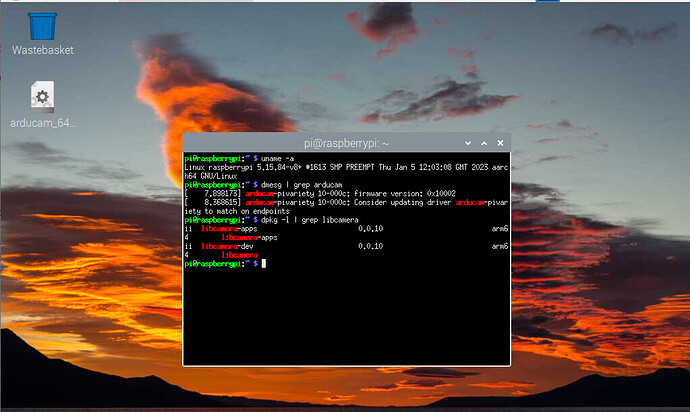-
Where did you get the camera module(s)?
UCTronics -
Model number of the product(s)?
IMX462 -
What hardware/platform were you working on?
Raspberry pi 4 2Go / Raspbian 5.15.76-v7l+ #1597 SMP Fri Nov 4 12:14:58 GMT 2022 armv7l GNU/Linux -
Instructions you have followed. (link/manual/etc.)
Quick Start - Arducam Wiki -
Problems you were having?
I have installed the very last version of Raspbian 5.15.76 (and made a full update). So do I have to do anything else except adding dtoverlay=arducam-pivariety in my config.txt file to make my IMX462 arducam camera works ? Because the libcamera-still command return the below message, saying my arducam is not detected. -
The dmesg log from your hardware?
-
Troubleshooting attempts you’ve made?
Made X/EGL preview window
[0:00:40.762717845] [1617] INFO Camera camera_manager.cpp:299 libcamera v0.0.2+47-0684c373
[0:00:40.804718696] [1618] WARN CameraSensorProperties camera_sensor_properties.cpp:174 No static properties available for ‘arducam-pivariety’
[0:00:40.804824363] [1618] WARN CameraSensorProperties camera_sensor_properties.cpp:176 Please consider updating the camera sensor properties database
[0:00:40.839259419] [1618] ERROR IPAProxy ipa_proxy.cpp:149 Configuration file ‘arducam-pivariety.json’ not found for IPA module ‘raspberrypi’
[0:00:40.839505196] [1618] ERROR IPARPI raspberrypi.cpp:216 Could not create camera helper for arducam-pivariety
[0:00:40.839573919] [1618] ERROR RPI raspberrypi.cpp:1301 Failed to load a suitable IPA library
[0:00:40.839917715] [1618] ERROR RPI raspberrypi.cpp:1226 Failed to register camera arducam-pivariety 10-000c: -22
ERROR: *** no cameras available *** -
What help do you need?
Hi,
Did you reboot your Pi after you add dtoverlay=arducam-pivariety?
Yes of course, without rebooting it is not same message.
Just to add, I have updated the sensor firmware with the long exposure firmware. Don’t know if it changes something and I use the old hardware sensor version with two boards.
This is what I get when using dmesg command :
[ 9.358883] arducam-pivariety 10-000c: firmware version: 0x10002
[ 9.723771] arducam-pivariety 10-000c: Consider updating driver arducam-pivariety to match on endpoints
I was able to make the IMX462 working by following steps on your quick start guide, but then it is not possible to add any other packages on the raspbian environment. When I try to install for example opencv (but the same for any other packages) it sends a broken pipe error, missing dependencies and so on…
As I read on different forums I am not the only to have this issue and this is one of the comments I got : “Arducam choose to largely distribute binaries (which is slightly dodgy ground with regard the GPLv2 licence of the Linux kernel), and therefore they have to rebuild the libraries every time a new kernel version is released.”
Normaly as you said on your website with latest raspbian version, arducam driver is merged with raspbian and it should work by just adding “dtoverlay=arducam-pivariety”, but it does not… I spend hours and hours rather than working on my project to try to make it works…
Also try with a brand new IMX462 hardware with single board and it is the same…
To add some more news, I have to install your libcamera-dev from your github repository to solve the problem. The arducam-pivariety overlay cannot work with the libcamera-dev from the official repository.
Hi guys can I expect some help. Are you able on your side to make your IMX462 works on the last release of Raspbian just by adding dtoverlay=arducam-pivariety in config.txt file ?
Thanks
Hi,
Please see the screenshot below:
software version:
config file:
# For more options and information see
# http://rpf.io/configtxt
# Some settings may impact device functionality. See link above for details
# uncomment if you get no picture on HDMI for a default "safe" mode
#hdmi_safe=1
# uncomment the following to adjust overscan. Use positive numbers if console
# goes off screen, and negative if there is too much border
#overscan_left=16
#overscan_right=16
#overscan_top=16
#overscan_bottom=16
# uncomment to force a console size. By default it will be display's size minus
# overscan.
#framebuffer_width=1280
#framebuffer_height=720
# uncomment if hdmi display is not detected and composite is being output
#hdmi_force_hotplug=1
# uncomment to force a specific HDMI mode (this will force VGA)
#hdmi_group=1
#hdmi_mode=1
# uncomment to force a HDMI mode rather than DVI. This can make audio work in
# DMT (computer monitor) modes
#hdmi_drive=2
# uncomment to increase signal to HDMI, if you have interference, blanking, or
# no display
#config_hdmi_boost=4
# uncomment for composite PAL
#sdtv_mode=2
#uncomment to overclock the arm. 700 MHz is the default.
#arm_freq=800
# Uncomment some or all of these to enable the optional hardware interfaces
#dtparam=i2c_arm=on
#dtparam=i2s=on
#dtparam=spi=on
# Uncomment this to enable infrared communication.
#dtoverlay=gpio-ir,gpio_pin=17
#dtoverlay=gpio-ir-tx,gpio_pin=18
# Additional overlays and parameters are documented /boot/overlays/README
# Enable audio (loads snd_bcm2835)
dtparam=audio=on
# Automatically load overlays for detected cameras
camera_auto_detect=1
# Automatically load overlays for detected DSI displays
display_auto_detect=1
# Enable DRM VC4 V3D driver
dtoverlay=vc4-kms-v3d
max_framebuffers=2
# Run in 64-bit mode
arm_64bit=1
# Disable compensation for displays with overscan
disable_overscan=1
[cm4]
# Enable host mode on the 2711 built-in XHCI USB controller.
# This line should be removed if the legacy DWC2 controller is required
# (e.g. for USB device mode) or if USB support is not required.
otg_mode=1
[all]
[pi4]
# Run as fast as firmware / board allows
arm_boost=1
[all]
dtoverlay=arducam-pivariety
#dtoverlay=arducam
#dtoverlay=ov9281
dtparam=i2c_vc=on
dtparam=i2c_arm=on
Preview:
Hi,
I managed to access the camera on the 5.15.76. You said the latest version of Raspbian, I upgrade the kernel version today, but it is up to 5.15.84… But I think it has nothing to do with it.
Ok thanks Dion, but I see that you have installed the libcamera-dev and libcamera-apps packages that come from arducam github not the ones from official libcamera repository. With the official libcamera packages which are already installed with 5.15.84 release (or even previous release), it does not work.
That is also what I did to make the camera works.
However the big issue it is the dependency with your release of libcamera and not the official release, so we will not benefit from new release, bug corrections, …
Hi Dion, Can you confirm I need to install your libcamera-dev package rather than the preinstalled libcamera to make the IMX462 sensor work ?
Again when I install your libcamera-dev package it is then impossible to update raspbian and installed new packages. It seems that this installation breaks some dependencies.
Sounds like the same problem here : Can't get libcamera to work with UC-755 IMX462 on pi4 with latest PiOS - #10 by featherfurl
Can you help and answer previous questions ?
Maybe @wong can also help ?
Thanks
HI guys, can you just answer following question, do I have to install your libcamera-dev version or does the IMX462 sensor work with the official libcamera-dev distrib ? Thanks
Hi,
Yeah, please install the libcamera_dev and libcamera_apps from Arducam website and give it a try again.
Thanks @Dion, yes it works with Arducam release of libcamera-dev. But I would feel more confortable with the official release of libcamera. At least it is supposed to be open source ! But anyway, it works.