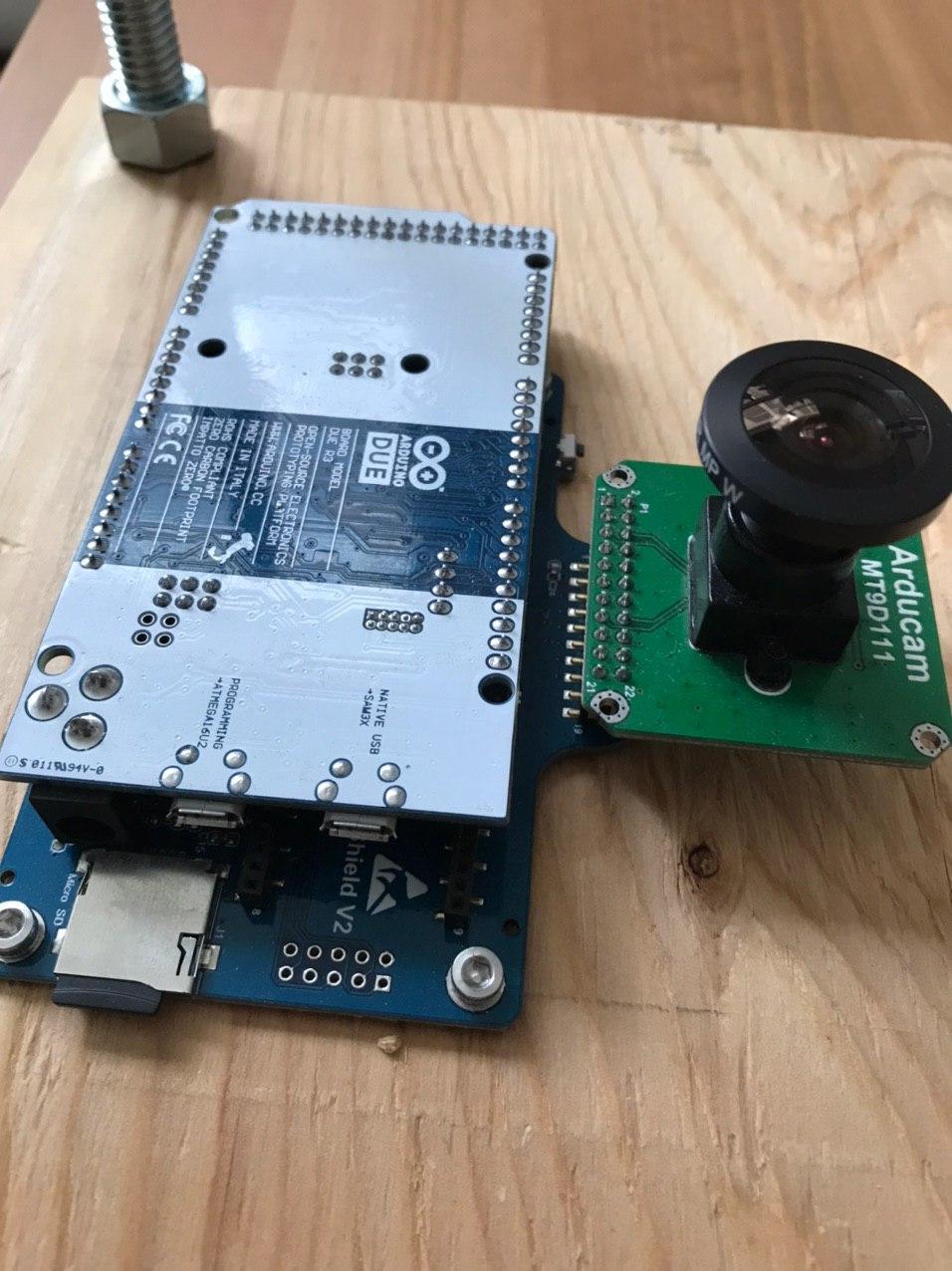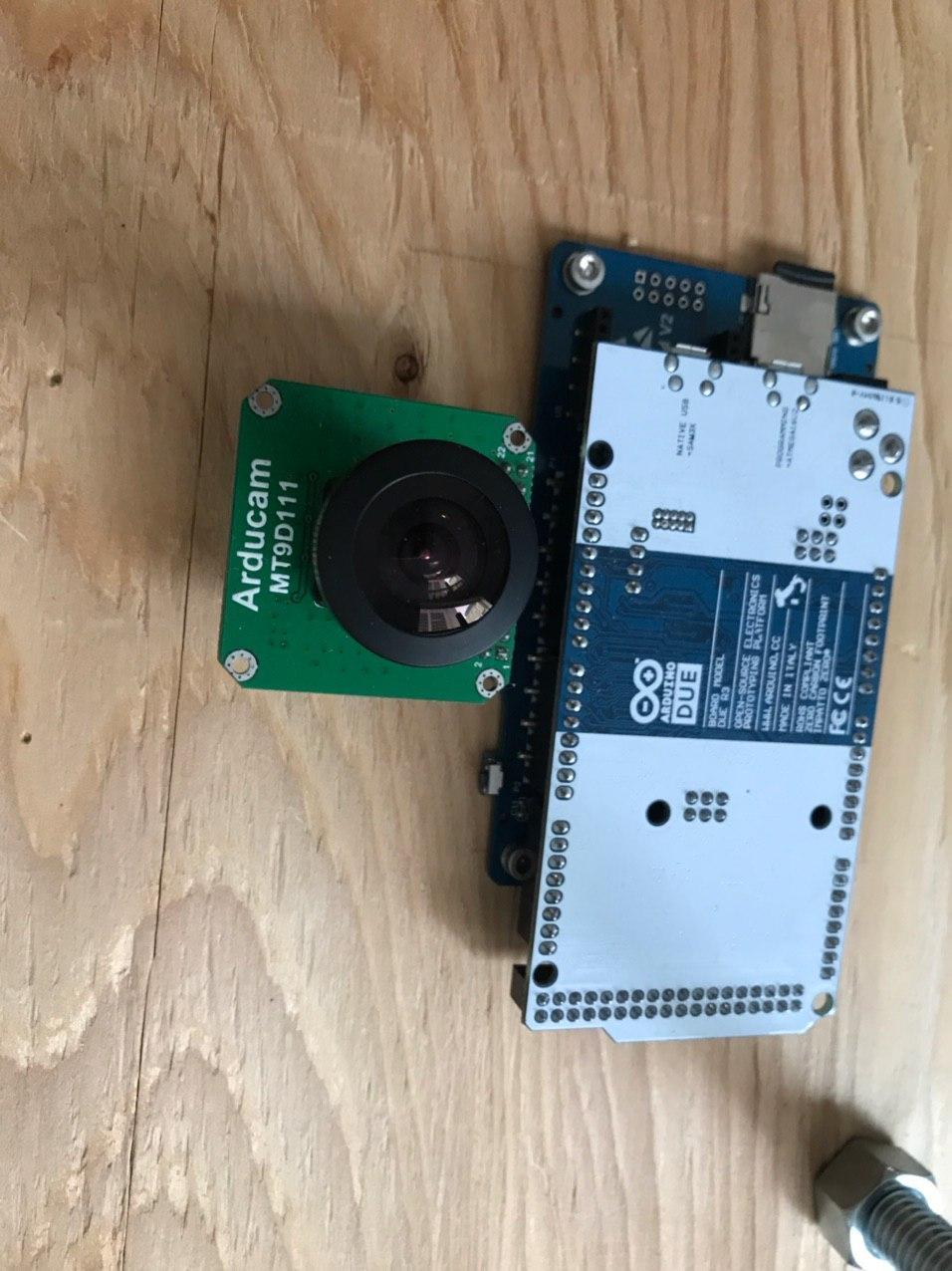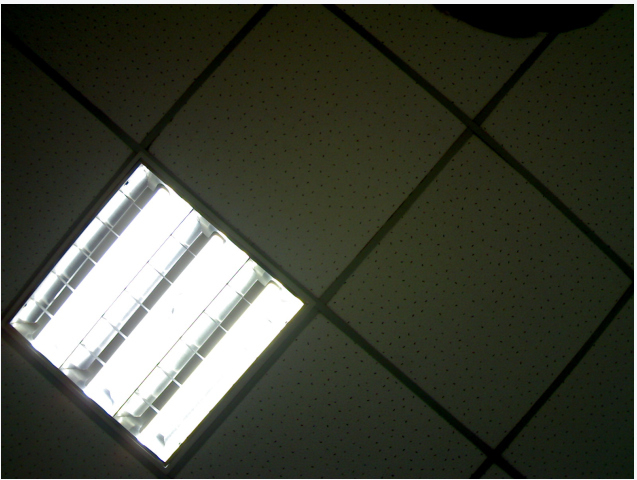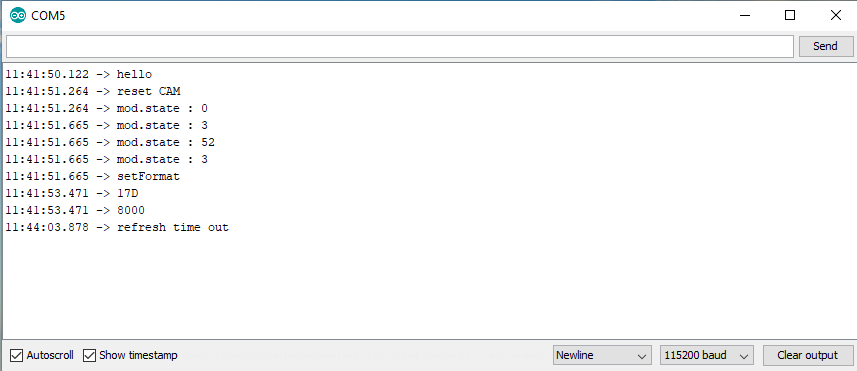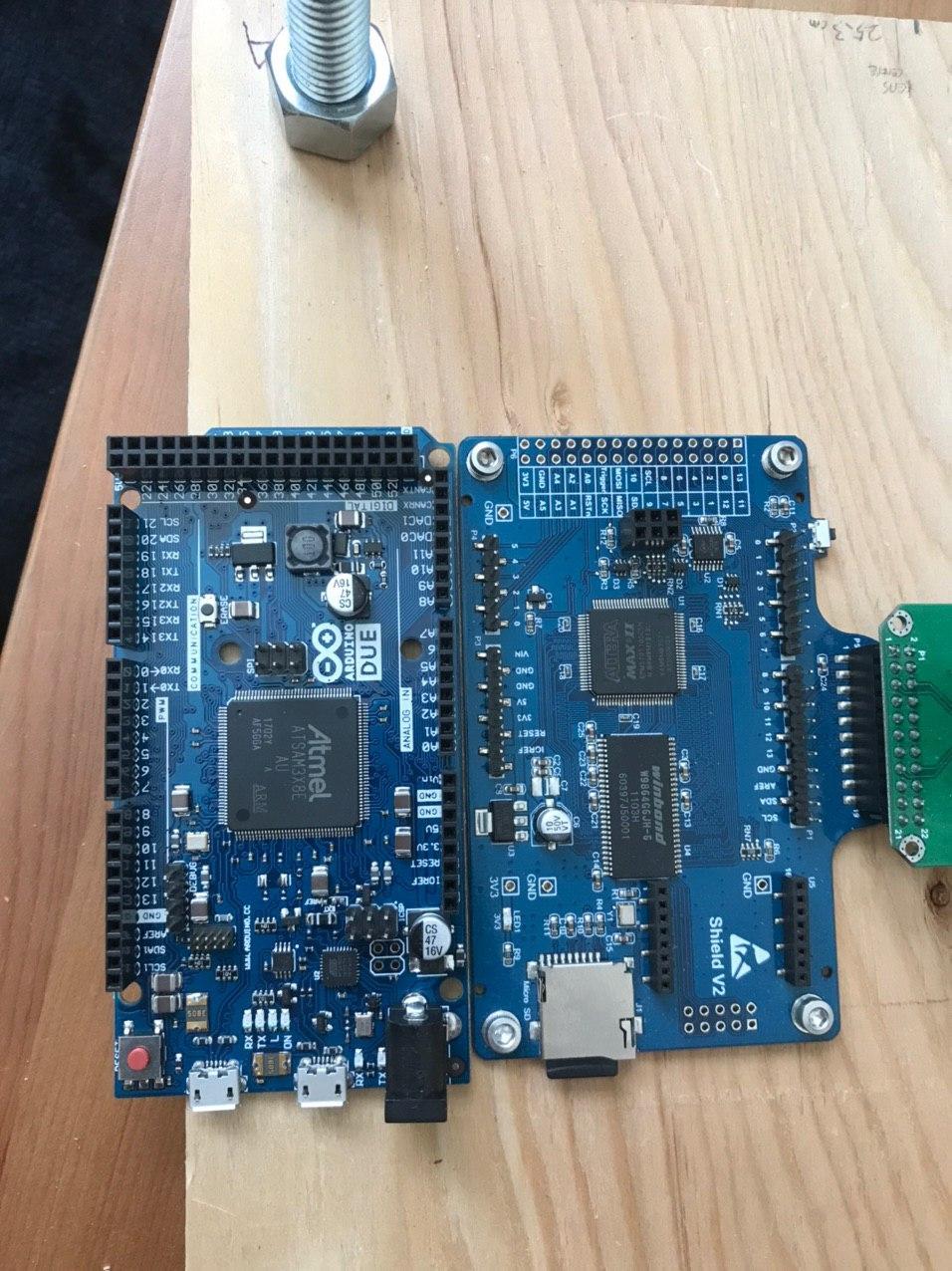Hi,
I appreciate that,
I use the MT9D111 camera module.
And the code is the ArduCAM_Shield_V2_Digital_Camera as follows:
// ArduCAM demo (C)2017 Lee
// Web: http://www.ArduCAM.com
// This program is a demo of how to use most of the functions
// of the library with a supported camera modules//This demo can only work on ARDUCAM_SHIELD_V2 platform.
//This demo is compatible with ESP8266
// It will run the ArduCAM as a real 2MP/3MP/5MP digital camera, provide both preview and JPEG capture.
// The demo sketch will do the following tasks:
// 1. Set the sensor to BMP preview output mode.
// 2. Switch to JPEG mode when shutter buttom pressed.
// 3. Capture and buffer the image to FIFO.
// 4. Store the image to Micro SD/TF card with JPEG format.
// 5. Resolution can be changed by myCAM.OV5642_set_JPEG_size() function.
// This program requires the ArduCAM V4.0.0 (or later) library and ArduCAM shield V2
// and use Arduino IDE 1.6.8 compiler or above
#include <UTFT_SPI.h>
#include <SD.h>
#include <Wire.h>
#include <ArduCAM.h>
#include <SPI.h>
#include “memorysaver.h”
//This demo was made for Omnivision MT9D111A/MT9D111B/MT9M112/MT9V111_CAM/
// MT9M001/MT9T112/MT9D112/OV7670/OV7675/
// OV7725/OV2640/OV5640/OV5642 sensor.
#if !(defined ARDUCAM_SHIELD_V2 && (defined MT9D111A_CAM|| defined MT9D111B_CAM || defined MT9M112_CAM
|| defined MT9V111_CAM || defined MT9M001_CAM || defined MT9T112_CAM
|| defined MT9D112_CAM || defined OV7670_CAM || defined OV7675_CAM
|| defined OV7725_CAM || defined OV2640_CAM || defined OV5640_CAM
|| defined OV5642_CAM || defined OV3640_CAM))
#error Please select the hardware platform and camera module in the …/libraries/ArduCAM/memorysaver.h file
#endif
#if defined(arm)
#include <itoa.h>
#endif
#if defined(ESP8266)
#define SD_CS 0
const int SPI_CS = 16;
#else
#define SD_CS 9
const int SPI_CS =10;
#endif
#if defined (MT9D111A_CAM)
ArduCAM myCAM(MT9D111_A, SPI_CS);
#elif defined (MT9D111B_CAM)
ArduCAM myCAM(MT9D111_B, SPI_CS);
#elif defined (MT9M112_CAM)
ArduCAM myCAM(MT9M112, SPI_CS);
#elif defined (MT9V111_CAM)
ArduCAM myCAM(MT9V111, SPI_CS);
#elif defined (MT9M001_CAM)
ArduCAM myCAM(MT9M001, SPI_CS);
#elif defined (MT9T112_CAM)
ArduCAM myCAM(MT9T112, SPI_CS);
#elif defined (MT9D112_CAM)
ArduCAM myCAM(MT9D112, SPI_CS);
#elif defined (OV7670_CAM)
ArduCAM myCAM(OV7670, SPI_CS);
#elif defined (OV7675_CAM)
ArduCAM myCAM(OV7675, SPI_CS);
#elif defined (OV7725_CAM)
ArduCAM myCAM(OV7725, SPI_CS);
#elif defined (OV2640_CAM)
ArduCAM myCAM(OV2640, SPI_CS);
#elif defined (OV3640_CAM)
ArduCAM myCAM(OV3640, SPI_CS);
#elif defined (OV5640_CAM)
ArduCAM myCAM(OV5640, SPI_CS);
#elif defined (OV5642_CAM)
ArduCAM myCAM(OV5642, SPI_CS);
#endif
UTFT myGLCD(SPI_CS);
boolean isShowFlag = true;
bool is_header = false;
void setup()
{
uint8_t vid,pid;
uint8_t temp;
#if defined(SAM3X8E)
Wire1.begin();
#else
Wire.begin();
#endif
Serial.begin(115200);
Serial.println(F(“ArduCAM Start!”));
// set the SPI_CS as an output:
pinMode(SPI_CS, OUTPUT);
digitalWrite(SPI_CS, HIGH);
// initialize SPI:
SPI.begin();
//Reset the CPLD
myCAM.write_reg(0x07, 0x80);
delay(100);
myCAM.write_reg(0x07, 0x00);
delay(100);
while(1){
//Check if the ArduCAM SPI bus is OK
myCAM.write_reg(ARDUCHIP_TEST1, 0x55);
temp = myCAM.read_reg(ARDUCHIP_TEST1);
if (temp != 0x55){
Serial.println(F(“SPI interface Error!”));
delay(1000);continue;
}else{
Serial.println(F(“SPI interface OK!”));break;
}
}
//Change MCU mode
myCAM.set_mode(MCU2LCD_MODE);
myGLCD.InitLCD();
#if defined (OV2640_CAM)
while(1){
//Check if the camera module type is OV2640
myCAM.wrSensorReg8_8(0xff, 0x01);
myCAM.rdSensorReg8_8(OV2640_CHIPID_HIGH, &vid);
myCAM.rdSensorReg8_8(OV2640_CHIPID_LOW, &pid);
if ((vid != 0x26 ) && (( pid != 0x41 ) || ( pid != 0x42 ))){
Serial.println(F(“Can’t find OV2640 module!”));
delay(1000);continue;
}else{
Serial.println(F(“OV2640 detected.”));break;
}
}
#elif defined (OV3640_CAM)
while(1){
//Check if the camera module type is OV3640
myCAM.wrSensorReg16_8(0xff, 0x01);
myCAM.rdSensorReg16_8(OV3640_CHIPID_HIGH, &vid);
myCAM.rdSensorReg16_8(OV3640_CHIPID_LOW, &pid);
if((vid != 0x36) || (pid != 0x4C)){
Serial.println(F(“Can’t find OV3640 module!”));
delay(1000);continue;
}else{
Serial.println(F(“OV3640 detected.”));break;
}
}
#elif defined (OV5640_CAM)
while(1){
//Check if the camera module type is OV5640
myCAM.wrSensorReg16_8(0xff, 0x01);
myCAM.rdSensorReg16_8(OV5640_CHIPID_HIGH, &vid);
myCAM.rdSensorReg16_8(OV5640_CHIPID_LOW, &pid);
if((vid != 0x56) || (pid != 0x40)){
Serial.println(F(“Can’t find OV5640 module!”));
delay(1000);continue;
}else{
Serial.println(F(“OV5640 detected.”));break;
}
}
#elif defined (OV5642_CAM)
while(1){
//Check if the camera module type is OV5642
myCAM.wrSensorReg16_8(0xff, 0x01);
myCAM.rdSensorReg16_8(OV5642_CHIPID_HIGH, &vid);
myCAM.rdSensorReg16_8(OV5642_CHIPID_LOW, &pid);
if((vid != 0x56) || (pid != 0x42)){
Serial.println(F(“Can’t find OV5642 module!”));
delay(1000);continue;
} else{
Serial.println(F(“OV5642 detected.”)); break;
}
}
#endif
//Initialize SD Card
while(!SD.begin(SD_CS)){
Serial.println(F(“SD Card Error”));delay(1000);
}
Serial.println(F(“SD Card detected!”));
//Change to BMP capture mode and initialize the OV5642 module
myCAM.set_format(BMP);
myCAM.InitCAM();
}
void loop()
{
char str[8];
File outFile;
byte buf[256];
static int i = 0;
static int k = 0;
uint8_t temp=0,temp_last =0;
uint32_t length = 0;
uint8_t start_capture = 0;
int total_time = 0;
//Wait trigger from shutter buttom
if(myCAM.get_bit(ARDUCHIP_TRIG , SHUTTER_MASK))
{
isShowFlag = false;
myCAM.set_mode(MCU2LCD_MODE);
myCAM.set_format(JPEG);
myCAM.InitCAM();
#if defined (OV2640_CAM)
myCAM.OV2640_set_JPEG_size(OV2640_640x480);delay(1000);
#elif defined (OV3640_CAM)
myCAM.OV3640_set_JPEG_size(OV3640_320x240);delay(1000);
#elif defined (OV5640_CAM)
myCAM.OV5640_set_JPEG_size(OV5640_320x240);delay(1000);
myCAM.write_reg(ARDUCHIP_TIM, VSYNC_LEVEL_MASK); //VSYNC is active HIGH
#elif defined (OV5642_CAM)
myCAM.OV5642_set_JPEG_size(OV5642_320x240);delay(1000);
myCAM.write_reg(ARDUCHIP_TIM, VSYNC_LEVEL_MASK); //VSYNC is active HIGH
#endif
//Wait until buttom released
while(myCAM.get_bit(ARDUCHIP_TRIG, SHUTTER_MASK));
delay(1000);
start_capture = 1;
}
else
{
if(isShowFlag )
{
if(!myCAM.get_bit(ARDUCHIP_TRIG,VSYNC_MASK)) //New Frame is coming
{
myCAM.set_mode(MCU2LCD_MODE); //Switch to MCU
myGLCD.resetXY();
myCAM.set_mode(CAM2LCD_MODE); //Switch to CAM
while(!myCAM.get_bit(ARDUCHIP_TRIG,VSYNC_MASK)); //Wait for VSYNC is gone
}
}
}
if(start_capture)
{
//Flush the FIFO
myCAM.flush_fifo();
//Clear the capture done flag
myCAM.clear_fifo_flag();
//Start capture
myCAM.start_capture();
Serial.println(F(“Start Capture”));
}
if(myCAM.get_bit(ARDUCHIP_TRIG ,CAP_DONE_MASK))
{
Serial.println(F(“Capture Done.”));
length = myCAM.read_fifo_length();
Serial.print(F(“The fifo length is :”));
Serial.println(length, DEC);
if (length >= MAX_FIFO_SIZE) //8M
{
Serial.println(F(“Over size.”));
return ;
}
if (length == 0 ) //0 kb
{
Serial.println(F(“Size is 0.”));
return;
}
//Construct a file name
k = k + 1;
itoa(k, str, 10);
strcat(str,".raw");
//Open the new file
outFile = SD.open(str,O_WRITE | O_CREAT | O_TRUNC);
if (! outFile)
{
Serial.println(F(“File open failed”));
return;
}
i = 0;
myCAM.CS_LOW();
myCAM.set_fifo_burst();
while ( length-- )
{
#if defined (ESP8266)
yield();
#endif
temp_last = temp;
temp = SPI.transfer(0x00);
//Write image data to buffer if not full
if (i < 256)
buf[i++] = temp;
else
{
//Write 256 bytes image data to file
myCAM.CS_HIGH();
outFile.write(buf, 256);
i = 0;
buf[i++] = temp;
myCAM.CS_LOW();
myCAM.set_fifo_burst();
}
if ( length == 0 ) //If find the end ,break while,
{
buf[i++] = temp; //save the last 0XD9
//Write the remain bytes in the buffer
myCAM.CS_HIGH();
outFile.write(buf, i);
//Close the file
outFile.close();
Serial.println(F(“Image save OK.”));
is_header = false;
i = 0;
}
}
//Clear the capture done flag
myCAM.clear_fifo_flag();
//Clear the start capture flag
start_capture = 0;
myCAM.set_format(BMP);
myCAM.InitCAM();
isShowFlag = true;
}
}