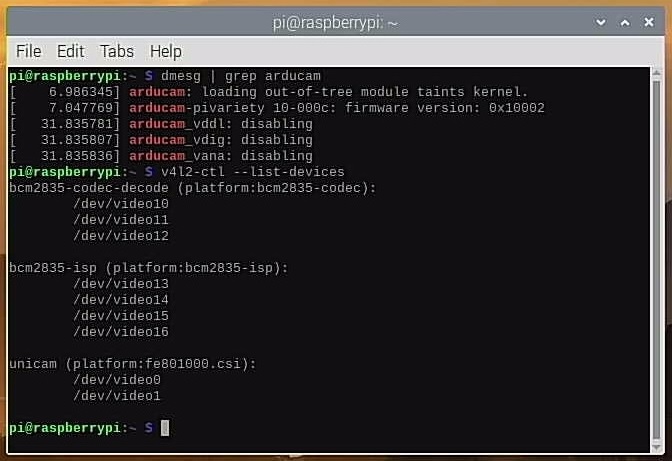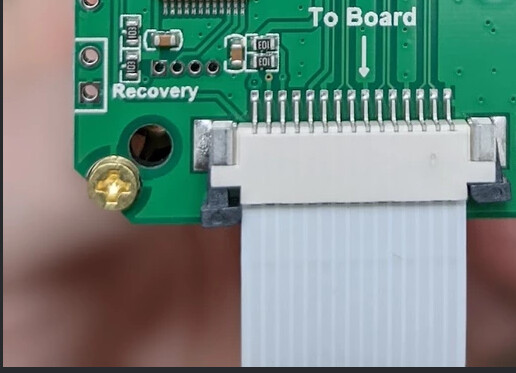Dear Arducam.
I can’t make my IMX462 camera work on my Raspberry Pi 4B, latest raspbian.
I folowed the instructions from here:
, and here:
when I run : libcamera-still -t 5000 -o test.jpg
I get:
pi@raspberrypi:~ $ libcamera-still -t 5000 -o test.jpg
[0:09:57.621906392] [1769] INFO Camera camera_manager.cpp:296 libcamera v0.0.0+2736-579f55b1-dirty (2021-07-01T03:47:30-04:00)
[0:09:57.629802112] [1771] WARN CameraSensor camera_sensor.cpp:197 ‘arducam 10-000c’: Recommended V4L2 control 0x009a0922 not supported
[0:09:57.629910186] [1771] ERROR V4L2 v4l2_subdevice.cpp:286 ‘arducam 10-000c’: Unable to get rectangle 2 on pad 0: Inappropriate ioctl for device
[0:09:57.629981760] [1771] WARN CameraSensor camera_sensor.cpp:224 ‘arducam 10-000c’: The PixelArraySize property has been defaulted to 1920x1080
[0:09:57.630071890] [1771] ERROR V4L2 v4l2_subdevice.cpp:286 ‘arducam 10-000c’: Unable to get rectangle 1 on pad 0: Inappropriate ioctl for device
[0:09:57.630118927] [1771] WARN CameraSensor camera_sensor.cpp:235 ‘arducam 10-000c’: The PixelArrayActiveAreas property has been defaulted to (0x0)/1920x1080
[0:09:57.630267539] [1771] ERROR V4L2 v4l2_subdevice.cpp:286 ‘arducam 10-000c’: Unable to get rectangle 0 on pad 0: Inappropriate ioctl for device
[0:09:57.630311631] [1771] WARN CameraSensor camera_sensor.cpp:243 ‘arducam 10-000c’: Failed to retrieve the sensor crop rectangle
[0:09:57.630349576] [1771] WARN CameraSensor camera_sensor.cpp:249 ‘arducam 10-000c’: The sensor kernel driver needs to be fixed
[0:09:57.630387205] [1771] WARN CameraSensor camera_sensor.cpp:251 ‘arducam 10-000c’: See Documentation/sensor_driver_requirements.rst in the libcamera sources for more information
[0:09:57.635622123] [1771] WARN CameraSensorProperties camera_sensor_properties.cpp:109 No static properties available for ‘arducam’
[0:09:57.635819790] [1771] WARN CameraSensorProperties camera_sensor_properties.cpp:111 Please consider updating the camera sensor properties database
[0:09:57.635939309] [1771] WARN CameraSensor camera_sensor.cpp:403 ‘arducam 10-000c’: Failed to retrieve the camera location
[0:09:57.774646144] [1771] ERROR IPAProxy ipa_proxy.cpp:149 Configuration file ‘arducam.json’ not found for IPA module ‘raspberrypi’
[0:09:58.175613860] [1771] ERROR DelayedControls delayed_controls.cpp:87 Delay request for control id 0x009a090a but control is not exposed by device /dev/video0
[0:09:58.178721200] [1769] ERROR Controls controls.cpp:1031 Control 0x00000002 not found
[0:09:58.179212775] [1769] ERROR Controls controls.cpp:1031 Control 0x00000002 not found
[0:09:58.179495609] [1769] ERROR Controls controls.cpp:1031 Control 0x00000002 not found
[0:09:58.179739535] [1769] INFO Camera camera.cpp:906 configuring streams: (0) 960x540-YUV420
[0:09:58.180290259] [1771] INFO RPI raspberrypi.cpp:128 Mode: 1920x1080 fmt RG10 Score: 1875 (best 1875)
[0:09:58.180399611] [1771] INFO RPI raspberrypi.cpp:128 Mode: 1920x1080 fmt pRAA Score: 1375 (best 1375)
[0:09:58.183288783] [1771] INFO RPI raspberrypi.cpp:625 Sensor: /base/soc/i2c0mux/i2c@1/arducam@0c - Selected mode: 1920x1080-pRAA
[0:09:58.184949101] [1771] ERROR V4L2 v4l2_subdevice.cpp:286 ‘arducam 10-000c’: Unable to get rectangle 0 on pad 0: Inappropriate ioctl for device
[0:09:58.185041842] [1771] WARN CameraSensor camera_sensor.cpp:737 ‘arducam 10-000c’: The analogue crop rectangle has been defaulted to the active area size
[0:09:58.185518380] [1771] ERROR IPARPI raspberrypi.cpp:578 Unable to find ISP control 0x009819e9
[0:09:58.185587473] [1771] ERROR IPARPI raspberrypi.cpp:375 ISP control validation failed.
[0:09:58.185626621] [1771] ERROR RPI raspberrypi.cpp:1300 IPA configuration failed!
[0:09:58.185790492] [1771] ERROR RPI raspberrypi.cpp:762 Failed to configure the IPA: -32
ERROR: *** failed to configure streams ***
Please help
Andrej