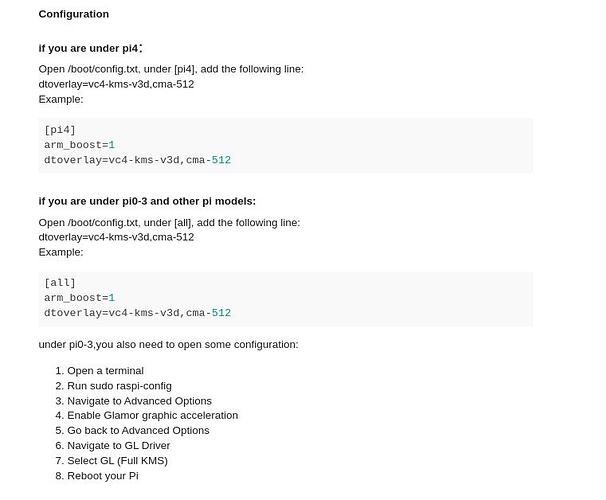@702enigma
I’m glad this can help you, if you have any questions later, you can open a new topic to ask.
Apologies for necroing this post but I’m also having the same issues as OP, I’m doing this on a CM4 and have installed the drivers as stated in the tutorial in post #5.
I’ve also verified that my boot config is the on as suggested in post #20.
Is there any logs or something I can provide to troubleshoot this?
cat /proc/cpuinfo
cat /etc/os-release
cat /boot/config.txt
ls /dev/video*
dpkg -l | grep libcamera
dmesg
processor : 0
BogoMIPS : 108.00
Features : fp asimd evtstrm crc32 cpuid
CPU implementer : 0x41
CPU architecture: 8
CPU variant : 0x0
CPU part : 0xd08
CPU revision : 3
processor : 1
BogoMIPS : 108.00
Features : fp asimd evtstrm crc32 cpuid
CPU implementer : 0x41
CPU architecture: 8
CPU variant : 0x0
CPU part : 0xd08
CPU revision : 3
processor : 2
BogoMIPS : 108.00
Features : fp asimd evtstrm crc32 cpuid
CPU implementer : 0x41
CPU architecture: 8
CPU variant : 0x0
CPU part : 0xd08
CPU revision : 3
processor : 3
BogoMIPS : 108.00
Features : fp asimd evtstrm crc32 cpuid
CPU implementer : 0x41
CPU architecture: 8
CPU variant : 0x0
CPU part : 0xd08
CPU revision : 3
Hardware : BCM2835
Revision : d03140
Serial : 100000009b906bd0
Model : Raspberry Pi Compute Module 4 Rev 1.0
PRETTY_NAME="Debian GNU/Linux 11 (bullseye)"
NAME="Debian GNU/Linux"
VERSION_ID="11"
VERSION="11 (bullseye)"
VERSION_CODENAME=bullseye
ID=debian
HOME_URL="https://www.debian.org/"
SUPPORT_URL="https://www.debian.org/support"
BUG_REPORT_URL="https://bugs.debian.org/"
# For more options and information see
# http://rpf.io/configtxt
# Some settings may impact device functionality. See link above for details
# uncomment if you get no picture on HDMI for a default "safe" mode
#hdmi_safe=1
# uncomment the following to adjust overscan. Use positive numbers if console
# goes off screen, and negative if there is too much border
#overscan_left=16
#overscan_right=16
#overscan_top=16
#overscan_bottom=16
# uncomment to force a console size. By default it will be display's size minus
# overscan.
#framebuffer_width=1280
#framebuffer_height=720
# uncomment if hdmi display is not detected and composite is being output
#hdmi_force_hotplug=1
# uncomment to force a specific HDMI mode (this will force VGA)
#hdmi_group=1
#hdmi_mode=1
# uncomment to force a HDMI mode rather than DVI. This can make audio work in
# DMT (computer monitor) modes
#hdmi_drive=2
# uncomment to increase signal to HDMI, if you have interference, blanking, or
# no display
#config_hdmi_boost=4
# uncomment for composite PAL
#sdtv_mode=2
#uncomment to overclock the arm. 700 MHz is the default.
#arm_freq=800
# Uncomment some or all of these to enable the optional hardware interfaces
dtparam=i2c_arm=on
#dtparam=i2s=on
#dtparam=spi=on
# Uncomment this to enable infrared communication.
#dtoverlay=gpio-ir,gpio_pin=17
#dtoverlay=gpio-ir-tx,gpio_pin=18
# Additional overlays and parameters are documented /boot/overlays/README
# Enable audio (loads snd_bcm2835)
dtparam=audio=on
# Automatically load overlays for detected cameras
start_x=1
# Automatically load overlays for detected DSI displays
display_auto_detect=1
# Enable DRM VC4 V3D driver
#dtoverlay=vc4-kms-v3d
max_framebuffers=2
# Run in 64-bit mode
arm_64bit=1
# Disable compensation for displays with overscan
disable_overscan=1
[cm4]
# Enable host mode on the 2711 built-in XHCI USB controller.
# This line should be removed if the legacy DWC2 controller is required
# (e.g. for USB device mode) or if USB support is not required.
otg_mode=1
#dtoverlay=dwc2,dr_mode=host
[all]
gpu_mem=128
[pi4]
dtoverlay=vc4-fkms-v3d
# Run as fast as firmware / board allows
arm_boost=1
#dtoverlay=vc4-fkms-v3d,cma-512
/dev/video10 /dev/video11 /dev/video12 /dev/video13 /dev/video14 /dev/video15 /dev/video16 /dev/video18 /dev/video20 /dev/video21 /dev/video22 /dev/video23 /dev/video31
ii libcamera-apps 0.0.4 arm64 libcamera-apps
ii libcamera-dev 0.0.3 arm64 libcamera
Apologies for the double post, the last message wouldn’t fit.
[ 0.000000] Booting Linux on physical CPU 0x0000000000 [0x410fd083]
[ 0.000000] Linux version 5.15.32-v8+ (dom@buildbot) (aarch64-linux-gnu-gcc-8 (Ubuntu/Linaro 8.4.0-3ubuntu1) 8.4.0, GNU ld (GNU Binutils for Ubuntu) 2.34) #1538 SMP PREEMPT Thu Mar 31 19:40:39 BST 2022
[ 0.000000] random: fast init done
[ 0.000000] Machine model: Raspberry Pi Compute Module 4 Rev 1.0
[ 0.000000] efi: UEFI not found.
[ 0.000000] Reserved memory: created CMA memory pool at 0x000000001ac00000, size 320 MiB
[ 0.000000] OF: reserved mem: initialized node linux,cma, compatible id shared-dma-pool
[ 0.000000] Zone ranges:
[ 0.000000] DMA [mem 0x0000000000000000-0x000000003fffffff]
[ 0.000000] DMA32 [mem 0x0000000040000000-0x00000000ffffffff]
[ 0.000000] Normal [mem 0x0000000100000000-0x00000001ffffffff]
[ 0.000000] Movable zone start for each node
[ 0.000000] Early memory node ranges
[ 0.000000] node 0: [mem 0x0000000000000000-0x0000000037ffffff]
[ 0.000000] node 0: [mem 0x0000000040000000-0x00000000fbffffff]
[ 0.000000] node 0: [mem 0x0000000100000000-0x00000001ffffffff]
[ 0.000000] Initmem setup node 0 [mem 0x0000000000000000-0x00000001ffffffff]
[ 0.000000] percpu: Embedded 28 pages/cpu s77144 r8192 d29352 u114688
[ 0.000000] pcpu-alloc: s77144 r8192 d29352 u114688 alloc=28*4096
[ 0.000000] pcpu-alloc: [0] 0 [0] 1 [0] 2 [0] 3
[ 0.000000] Detected PIPT I-cache on CPU0
[ 0.000000] CPU features: detected: Spectre-v2
[ 0.000000] CPU features: detected: Spectre-v4
[ 0.000000] CPU features: detected: Spectre-BHB
[ 0.000000] CPU features: detected: ARM errata 1165522, 1319367, or 1530923
[ 0.000000] Built 1 zonelists, mobility grouping on. Total pages: 2015744
[ 0.000000] Kernel command line: coherent_pool=1M 8250.nr_uarts=0 snd_bcm2835.enable_compat_alsa=0 snd_bcm2835.enable_hdmi=1 smsc95xx.macaddr=E4:5F:01:4F:AF:5B vc_mem.mem_base=0x3ec00000 vc_mem.mem_size=0x40000000 console=ttyS0,115200 console=tty1 root=PARTUUID=fcf8750c-02 rootfstype=ext4 fsck.repair=yes rootwait quiet splash plymouth.ignore-serial-consoles
[ 0.000000] Unknown kernel command line parameters "splash", will be passed to user space.
[ 0.000000] Dentry cache hash table entries: 1048576 (order: 11, 8388608 bytes, linear)
[ 0.000000] Inode-cache hash table entries: 524288 (order: 10, 4194304 bytes, linear)
[ 0.000000] mem auto-init: stack:off, heap alloc:off, heap free:off
[ 0.000000] software IO TLB: mapped [mem 0x0000000034000000-0x0000000038000000] (64MB)
[ 0.000000] Memory: 7617416K/8192000K available (11456K kernel code, 1962K rwdata, 4144K rodata, 3776K init, 964K bss, 246904K reserved, 327680K cma-reserved)
[ 0.000000] SLUB: HWalign=64, Order=0-3, MinObjects=0, CPUs=4, Nodes=1
[ 0.000000] ftrace: allocating 37889 entries in 149 pages
[ 0.000000] ftrace: allocated 149 pages with 4 groups
[ 0.000000] trace event string verifier disabled
[ 0.000000] rcu: Preemptible hierarchical RCU implementation.
[ 0.000000] rcu: RCU event tracing is enabled.
[ 0.000000] rcu: RCU restricting CPUs from NR_CPUS=256 to nr_cpu_ids=4.
[ 0.000000] Trampoline variant of Tasks RCU enabled.
[ 0.000000] Rude variant of Tasks RCU enabled.
[ 0.000000] Tracing variant of Tasks RCU enabled.
[ 0.000000] rcu: RCU calculated value of scheduler-enlistment delay is 25 jiffies.
[ 0.000000] rcu: Adjusting geometry for rcu_fanout_leaf=16, nr_cpu_ids=4
[ 0.000000] NR_IRQS: 64, nr_irqs: 64, preallocated irqs: 0
[ 0.000000] Root IRQ handler: gic_handle_irq
[ 0.000000] GIC: Using split EOI/Deactivate mode
[ 0.000000] random: get_random_bytes called from start_kernel+0x510/0x6f8 with crng_init=1
[ 0.000000] arch_timer: cp15 timer(s) running at 54.00MHz (phys).
[ 0.000000] clocksource: arch_sys_counter: mask: 0xffffffffffffff max_cycles: 0xc743ce346, max_idle_ns: 440795203123 ns
[ 0.000000] sched_clock: 56 bits at 54MHz, resolution 18ns, wraps every 4398046511102ns
[ 0.000250] Console: colour dummy device 80x25
[ 0.000304] printk: console [tty1] enabled
[ 0.000376] Calibrating delay loop (skipped), value calculated using timer frequency.. 108.00 BogoMIPS (lpj=216000)
[ 0.000401] pid_max: default: 32768 minimum: 301
[ 0.000527] LSM: Security Framework initializing
[ 0.000770] Mount-cache hash table entries: 16384 (order: 5, 131072 bytes, linear)
[ 0.000887] Mountpoint-cache hash table entries: 16384 (order: 5, 131072 bytes, linear)
[ 0.002127] cgroup: Disabling memory control group subsystem
[ 0.004632] rcu: Hierarchical SRCU implementation.
[ 0.005742] EFI services will not be available.
[ 0.006281] smp: Bringing up secondary CPUs ...
[ 0.007320] Detected PIPT I-cache on CPU1
[ 0.007399] CPU1: Booted secondary processor 0x0000000001 [0x410fd083]
[ 0.008634] Detected PIPT I-cache on CPU2
[ 0.008684] CPU2: Booted secondary processor 0x0000000002 [0x410fd083]
[ 0.009816] Detected PIPT I-cache on CPU3
[ 0.009865] CPU3: Booted secondary processor 0x0000000003 [0x410fd083]
[ 0.010015] smp: Brought up 1 node, 4 CPUs
[ 0.010036] SMP: Total of 4 processors activated.
[ 0.010048] CPU features: detected: 32-bit EL0 Support
[ 0.010057] CPU features: detected: 32-bit EL1 Support
[ 0.010070] CPU features: detected: CRC32 instructions
[ 0.041296] CPU: All CPU(s) started at EL2
[ 0.041370] alternatives: patching kernel code
[ 0.043494] devtmpfs: initialized
[ 0.054403] Enabled cp15_barrier support
[ 0.054445] Enabled setend support
[ 0.054650] clocksource: jiffies: mask: 0xffffffff max_cycles: 0xffffffff, max_idle_ns: 7645041785100000 ns
[ 0.054683] futex hash table entries: 1024 (order: 4, 65536 bytes, linear)
[ 0.065397] pinctrl core: initialized pinctrl subsystem
[ 0.066207] DMI not present or invalid.
[ 0.066691] NET: Registered PF_NETLINK/PF_ROUTE protocol family
[ 0.070415] DMA: preallocated 1024 KiB GFP_KERNEL pool for atomic allocations
[ 0.070714] DMA: preallocated 1024 KiB GFP_KERNEL|GFP_DMA pool for atomic allocations
[ 0.071608] DMA: preallocated 1024 KiB GFP_KERNEL|GFP_DMA32 pool for atomic allocations
[ 0.071703] audit: initializing netlink subsys (disabled)
[ 0.071993] audit: type=2000 audit(0.068:1): state=initialized audit_enabled=0 res=1
[ 0.072526] thermal_sys: Registered thermal governor 'step_wise'
[ 0.072747] cpuidle: using governor menu
[ 0.073090] hw-breakpoint: found 6 breakpoint and 4 watchpoint registers.
[ 0.073277] ASID allocator initialised with 65536 entries
[ 0.073435] Serial: AMBA PL011 UART driver
[ 0.083535] bcm2835-mbox fe00b880.mailbox: mailbox enabled
[ 0.100308] raspberrypi-firmware soc:firmware: Attached to firmware from 2022-03-24T13:20:19, variant start_x
[ 0.104326] raspberrypi-firmware soc:firmware: Firmware hash is e5a963efa66a1974127860b42e913d2374139ff5
[ 0.156238] bcm2835-dma fe007000.dma: DMA legacy API manager, dmachans=0x1
[ 0.160418] vgaarb: loaded
[ 0.160926] SCSI subsystem initialized
[ 0.161162] usbcore: registered new interface driver usbfs
[ 0.161216] usbcore: registered new interface driver hub
[ 0.161284] usbcore: registered new device driver usb
[ 0.161601] usb_phy_generic phy: supply vcc not found, using dummy regulator
[ 0.162084] pps_core: LinuxPPS API ver. 1 registered
[ 0.162097] pps_core: Software ver. 5.3.6 - Copyright 2005-2007 Rodolfo Giometti <[email protected]>
[ 0.162129] PTP clock support registered
[ 0.163586] clocksource: Switched to clocksource arch_sys_counter
[ 0.244061] VFS: Disk quotas dquot_6.6.0
[ 0.244169] VFS: Dquot-cache hash table entries: 512 (order 0, 4096 bytes)
[ 0.244337] FS-Cache: Loaded
[ 0.244573] CacheFiles: Loaded
[ 0.255283] NET: Registered PF_INET protocol family
[ 0.256286] IP idents hash table entries: 131072 (order: 8, 1048576 bytes, linear)
[ 0.262289] tcp_listen_portaddr_hash hash table entries: 4096 (order: 4, 65536 bytes, linear)
[ 0.262391] TCP established hash table entries: 65536 (order: 7, 524288 bytes, linear)
[ 0.262868] TCP bind hash table entries: 65536 (order: 8, 1048576 bytes, linear)
[ 0.263933] TCP: Hash tables configured (established 65536 bind 65536)
[ 0.264251] UDP hash table entries: 4096 (order: 5, 131072 bytes, linear)
[ 0.264396] UDP-Lite hash table entries: 4096 (order: 5, 131072 bytes, linear)
[ 0.264801] NET: Registered PF_UNIX/PF_LOCAL protocol family
[ 0.265836] RPC: Registered named UNIX socket transport module.
[ 0.265855] RPC: Registered udp transport module.
[ 0.265866] RPC: Registered tcp transport module.
[ 0.265876] RPC: Registered tcp NFSv4.1 backchannel transport module.
[ 0.265897] PCI: CLS 0 bytes, default 64
[ 0.268565] hw perfevents: enabled with armv8_cortex_a72 PMU driver, 7 counters available
[ 0.268927] kvm [1]: IPA Size Limit: 44 bits
[ 0.270092] kvm [1]: vgic interrupt IRQ9
[ 0.270352] kvm [1]: Hyp mode initialized successfully
[ 1.177200] Initialise system trusted keyrings
[ 1.177566] workingset: timestamp_bits=46 max_order=21 bucket_order=0
[ 1.184212] zbud: loaded
[ 1.186076] FS-Cache: Netfs 'nfs' registered for caching
[ 1.186741] NFS: Registering the id_resolver key type
[ 1.186779] Key type id_resolver registered
[ 1.186790] Key type id_legacy registered
[ 1.186894] nfs4filelayout_init: NFSv4 File Layout Driver Registering...
[ 1.186907] nfs4flexfilelayout_init: NFSv4 Flexfile Layout Driver Registering...
[ 1.188114] Key type asymmetric registered
[ 1.188130] Asymmetric key parser 'x509' registered
[ 1.188210] Block layer SCSI generic (bsg) driver version 0.4 loaded (major 247)
[ 1.188466] io scheduler mq-deadline registered
[ 1.188481] io scheduler kyber registered
[ 1.196962] gpio-507 (ant1): hogged as output/high
[ 1.198391] gpio-511 (ant2): hogged as output/low
[ 1.199744] brcm-pcie fd500000.pcie: host bridge /scb/pcie@7d500000 ranges:
[ 1.199781] brcm-pcie fd500000.pcie: No bus range found for /scb/pcie@7d500000, using [bus 00-ff]
[ 1.199867] brcm-pcie fd500000.pcie: MEM 0x0600000000..0x063fffffff -> 0x00c0000000
[ 1.199949] brcm-pcie fd500000.pcie: IB MEM 0x0000000000..0x01ffffffff -> 0x0400000000
[ 1.519614] brcm-pcie fd500000.pcie: link down
[ 1.527157] iproc-rng200 fe104000.rng: hwrng registered
[ 1.527677] vc-mem: phys_addr:0x00000000 mem_base=0x3ec00000 mem_size:0x40000000(1024 MiB)
[ 1.529010] gpiomem-bcm2835 fe200000.gpiomem: Initialised: Registers at 0xfe200000
[ 1.529430] cacheinfo: Unable to detect cache hierarchy for CPU 0
[ 1.540583] brd: module loaded
[ 1.550171] loop: module loaded
[ 1.550914] Loading iSCSI transport class v2.0-870.
[ 1.555870] bcmgenet fd580000.ethernet: GENET 5.0 EPHY: 0x0000
[ 1.615739] unimac-mdio unimac-mdio.-19: Broadcom UniMAC MDIO bus
[ 1.616870] usbcore: registered new interface driver r8152
[ 1.616935] usbcore: registered new interface driver lan78xx
[ 1.617011] usbcore: registered new interface driver smsc95xx
[ 1.642913] xhci-hcd fe9c0000.xhci: xHCI Host Controller
[ 1.642957] xhci-hcd fe9c0000.xhci: new USB bus registered, assigned bus number 1
[ 1.643292] xhci-hcd fe9c0000.xhci: hcc params 0x0220fe65 hci version 0x110 quirks 0x0000000000010010
[ 1.643396] xhci-hcd fe9c0000.xhci: irq 43, io mem 0xfe9c0000
[ 1.644044] usb usb1: New USB device found, idVendor=1d6b, idProduct=0002, bcdDevice= 5.15
[ 1.644066] usb usb1: New USB device strings: Mfr=3, Product=2, SerialNumber=1
[ 1.644082] usb usb1: Product: xHCI Host Controller
[ 1.644096] usb usb1: Manufacturer: Linux 5.15.32-v8+ xhci-hcd
[ 1.644109] usb usb1: SerialNumber: fe9c0000.xhci
[ 1.644795] hub 1-0:1.0: USB hub found
[ 1.644862] hub 1-0:1.0: 1 port detected
[ 1.645350] xhci-hcd fe9c0000.xhci: xHCI Host Controller
[ 1.645372] xhci-hcd fe9c0000.xhci: new USB bus registered, assigned bus number 2
[ 1.645396] xhci-hcd fe9c0000.xhci: Host supports USB 3.0 SuperSpeed
[ 1.645549] usb usb2: We don't know the algorithms for LPM for this host, disabling LPM.
[ 1.645835] usb usb2: New USB device found, idVendor=1d6b, idProduct=0003, bcdDevice= 5.15
[ 1.645855] usb usb2: New USB device strings: Mfr=3, Product=2, SerialNumber=1
[ 1.645870] usb usb2: Product: xHCI Host Controller
[ 1.645883] usb usb2: Manufacturer: Linux 5.15.32-v8+ xhci-hcd
[ 1.645896] usb usb2: SerialNumber: fe9c0000.xhci
[ 1.646523] hub 2-0:1.0: USB hub found
[ 1.646586] hub 2-0:1.0: config failed, hub doesn't have any ports! (err -19)
[ 1.647111] dwc_otg: version 3.00a 10-AUG-2012 (platform bus)
[ 1.647400] dwc_otg: FIQ enabled
[ 1.647411] dwc_otg: NAK holdoff enabled
[ 1.647421] dwc_otg: FIQ split-transaction FSM enabled
[ 1.647434] Module dwc_common_port init
[ 1.648027] usbcore: registered new interface driver uas
[ 1.648122] usbcore: registered new interface driver usb-storage
[ 1.648366] mousedev: PS/2 mouse device common for all mice
[ 1.653095] sdhci: Secure Digital Host Controller Interface driver
[ 1.653113] sdhci: Copyright(c) Pierre Ossman
[ 1.653663] sdhci-pltfm: SDHCI platform and OF driver helper
[ 1.657052] ledtrig-cpu: registered to indicate activity on CPUs
[ 1.657641] hid: raw HID events driver (C) Jiri Kosina
[ 1.657793] usbcore: registered new interface driver usbhid
[ 1.657806] usbhid: USB HID core driver
[ 1.658131] ashmem: initialized
[ 1.666591] Initializing XFRM netlink socket
[ 1.666640] NET: Registered PF_PACKET protocol family
[ 1.666764] Key type dns_resolver registered
[ 1.668169] registered taskstats version 1
[ 1.668202] Loading compiled-in X.509 certificates
[ 1.668867] Key type ._fscrypt registered
[ 1.668881] Key type .fscrypt registered
[ 1.668891] Key type fscrypt-provisioning registered
[ 1.680376] uart-pl011 fe201000.serial: there is not valid maps for state default
[ 1.680663] uart-pl011 fe201000.serial: cts_event_workaround enabled
[ 1.680803] fe201000.serial: ttyAMA0 at MMIO 0xfe201000 (irq = 17, base_baud = 0) is a PL011 rev2
[ 1.689778] bcm2835-wdt bcm2835-wdt: Broadcom BCM2835 watchdog timer
[ 1.690250] bcm2835-power bcm2835-power: Broadcom BCM2835 power domains driver
[ 1.691414] mmc-bcm2835 fe300000.mmcnr: mmc_debug:0 mmc_debug2:0
[ 1.691434] mmc-bcm2835 fe300000.mmcnr: DMA channel allocated
[ 1.721365] of_cfs_init
[ 1.721496] of_cfs_init: OK
[ 1.760225] mmc0: SDHCI controller on fe340000.mmc [fe340000.mmc] using ADMA
[ 1.760554] Waiting for root device PARTUUID=fcf8750c-02...
[ 1.808556] mmc1: new high speed SDIO card at address 0001
[ 1.828970] mmc0: new DDR MMC card at address 0001
[ 1.829973] mmcblk0: mmc0:0001 BJTD4R 29.1 GiB
[ 1.833021] mmcblk0: p1 p2
[ 1.833574] mmcblk0: mmc0:0001 BJTD4R 29.1 GiB
[ 1.834140] mmcblk0boot0: mmc0:0001 BJTD4R 4.00 MiB
[ 1.836777] mmcblk0boot1: mmc0:0001 BJTD4R 4.00 MiB
[ 1.839051] mmcblk0rpmb: mmc0:0001 BJTD4R 4.00 MiB, chardev (242:0)
[ 1.844791] EXT4-fs (mmcblk0p2): INFO: recovery required on readonly filesystem
[ 1.844816] EXT4-fs (mmcblk0p2): write access will be enabled during recovery
[ 1.899637] usb 1-1: new high-speed USB device number 2 using xhci-hcd
[ 2.047927] usb 1-1: New USB device found, idVendor=0424, idProduct=2514, bcdDevice= b.b3
[ 2.047975] usb 1-1: New USB device strings: Mfr=0, Product=0, SerialNumber=0
[ 2.054700] EXT4-fs (mmcblk0p2): recovery complete
[ 2.055860] EXT4-fs (mmcblk0p2): mounted filesystem with ordered data mode. Opts: (null). Quota mode: none.
[ 2.055952] VFS: Mounted root (ext4 filesystem) readonly on device 179:2.
[ 2.056494] devtmpfs: mounted
[ 2.065135] Freeing unused kernel memory: 3776K
[ 2.065377] Run /sbin/init as init process
[ 2.065389] with arguments:
[ 2.065397] /sbin/init
[ 2.065407] splash
[ 2.065417] with environment:
[ 2.065425] HOME=/
[ 2.065435] TERM=linux
[ 2.093803] hub 1-1:1.0: USB hub found
[ 2.093917] hub 1-1:1.0: 4 ports detected
[ 2.304885] systemd[1]: System time before build time, advancing clock.
[ 2.374216] NET: Registered PF_INET6 protocol family
[ 2.376131] Segment Routing with IPv6
[ 2.376173] In-situ OAM (IOAM) with IPv6
[ 2.416016] systemd[1]: systemd 247.3-7 running in system mode. (+PAM +AUDIT +SELINUX +IMA +APPARMOR +SMACK +SYSVINIT +UTMP +LIBCRYPTSETUP +GCRYPT +GNUTLS +ACL +XZ +LZ4 +ZSTD +SECCOMP +BLKID +ELFUTILS +KMOD +IDN2 -IDN +PCRE2 default-hierarchy=unified)
[ 2.416964] systemd[1]: Detected architecture arm64.
[ 2.420723] systemd[1]: Set hostname to <raspberrypi>.
[ 2.923618] systemd[1]: /lib/systemd/system/plymouth-start.service:16: Unit configured to use KillMode=none. This is unsafe, as it disables systemd's process lifecycle management for the service. Please update your service to use a safer KillMode=, such as 'mixed' or 'control-group'. Support for KillMode=none is deprecated and will eventually be removed.
[ 3.117558] systemd[1]: Queued start job for default target Multi-User System.
[ 3.119642] random: systemd: uninitialized urandom read (16 bytes read)
[ 3.121959] systemd[1]: Created slice system-getty.slice.
[ 3.122314] random: systemd: uninitialized urandom read (16 bytes read)
[ 3.123322] systemd[1]: Created slice system-modprobe.slice.
[ 3.123427] random: systemd: uninitialized urandom read (16 bytes read)
[ 3.124448] systemd[1]: Created slice system-systemd\x2dfsck.slice.
[ 3.125300] systemd[1]: Created slice User and Session Slice.
[ 3.125844] systemd[1]: Started Forward Password Requests to Wall Directory Watch.
[ 3.126908] systemd[1]: Set up automount Arbitrary Executable File Formats File System Automount Point.
[ 3.127377] systemd[1]: Reached target Slices.
[ 3.127549] systemd[1]: Reached target Swap.
[ 3.128576] systemd[1]: Listening on Syslog Socket.
[ 3.129310] systemd[1]: Listening on fsck to fsckd communication Socket.
[ 3.129714] systemd[1]: Listening on initctl Compatibility Named Pipe.
[ 3.130890] systemd[1]: Listening on Journal Audit Socket.
[ 3.131746] systemd[1]: Listening on Journal Socket (/dev/log).
[ 3.132704] systemd[1]: Listening on Journal Socket.
[ 3.134474] systemd[1]: Listening on udev Control Socket.
[ 3.135297] systemd[1]: Listening on udev Kernel Socket.
[ 3.136318] systemd[1]: Condition check resulted in Huge Pages File System being skipped.
[ 3.140356] systemd[1]: Mounting POSIX Message Queue File System...
[ 3.144767] systemd[1]: Mounting RPC Pipe File System...
[ 3.150197] systemd[1]: Mounting Kernel Debug File System...
[ 3.155654] systemd[1]: Mounting Kernel Trace File System...
[ 3.156216] systemd[1]: Condition check resulted in Kernel Module supporting RPCSEC_GSS being skipped.
[ 3.162126] systemd[1]: Starting Restore / save the current clock...
[ 3.169157] systemd[1]: Starting Set the console keyboard layout...
[ 3.175029] systemd[1]: Starting Create list of static device nodes for the current kernel...
[ 3.180918] systemd[1]: Starting Load Kernel Module configfs...
[ 3.186740] systemd[1]: Starting Load Kernel Module drm...
[ 3.192724] systemd[1]: Starting Load Kernel Module fuse...
[ 3.195646] systemd[1]: Condition check resulted in Set Up Additional Binary Formats being skipped.
[ 3.204934] systemd[1]: Starting File System Check on Root Device...
[ 3.214385] systemd[1]: Starting Journal Service...
[ 3.221063] fuse: init (API version 7.34)
[ 3.223191] systemd[1]: Starting Load Kernel Modules...
[ 3.228950] systemd[1]: Starting Coldplug All udev Devices...
[ 3.256207] systemd[1]: Mounted POSIX Message Queue File System.
[ 3.257089] systemd[1]: Mounted RPC Pipe File System.
[ 3.257917] systemd[1]: Mounted Kernel Debug File System.
[ 3.258751] systemd[1]: Mounted Kernel Trace File System.
[ 3.262735] systemd[1]: Finished Restore / save the current clock.
[ 3.267249] systemd[1]: Finished Create list of static device nodes for the current kernel.
[ 3.269748] systemd[1]: [email protected]: Succeeded.
[ 3.271431] systemd[1]: Finished Load Kernel Module configfs.
[ 3.274050] systemd[1]: [email protected]: Succeeded.
[ 3.276345] systemd[1]: Finished Load Kernel Module fuse.
[ 3.285449] systemd[1]: Mounting FUSE Control File System...
[ 3.291174] systemd[1]: Mounting Kernel Configuration File System...
[ 3.299019] i2c_dev: i2c /dev entries driver
[ 3.301669] systemd[1]: Started File System Check Daemon to report status.
[ 3.345789] systemd[1]: [email protected]: Succeeded.
[ 3.352528] systemd[1]: Finished Load Kernel Module drm.
[ 3.359338] systemd[1]: Finished Load Kernel Modules.
[ 3.363445] systemd[1]: Mounted FUSE Control File System.
[ 3.367898] systemd[1]: Mounted Kernel Configuration File System.
[ 3.378747] systemd[1]: Starting Apply Kernel Variables...
[ 3.425991] systemd[1]: Finished File System Check on Root Device.
[ 3.434034] systemd[1]: Starting Remount Root and Kernel File Systems...
[ 3.465932] systemd[1]: Finished Apply Kernel Variables.
[ 3.522342] systemd[1]: Started Journal Service.
[ 3.566880] EXT4-fs (mmcblk0p2): re-mounted. Opts: (null). Quota mode: none.
[ 3.625677] systemd-journald[135]: Received client request to flush runtime journal.
[ 3.632431] systemd-journald[135]: File /var/log/journal/b1e9c2062c05452899316375dd645d04/system.journal corrupted or uncleanly shut down, renaming and replacing.
[ 4.560256] mc: Linux media interface: v0.10
[ 4.564669] rpivid-mem feb00000.hevc-decoder: rpivid-hevcmem initialised: Registers at 0xfeb00000 length 0x00010000
[ 4.589378] rpivid-mem feb10000.rpivid-local-intc: rpivid-intcmem initialised: Registers at 0xfeb10000 length 0x00001000
[ 4.597450] rpivid-mem feb20000.h264-decoder: rpivid-h264mem initialised: Registers at 0xfeb20000 length 0x00010000
[ 4.598190] rpivid-mem feb30000.vp9-decoder: rpivid-vp9mem initialised: Registers at 0xfeb30000 length 0x00010000
[ 4.657205] vc_sm_cma: module is from the staging directory, the quality is unknown, you have been warned.
[ 4.665877] snd_bcm2835: module is from the staging directory, the quality is unknown, you have been warned.
[ 4.675338] videodev: Linux video capture interface: v2.00
[ 4.675790] bcm2835_vc_sm_cma_probe: Videocore shared memory driver
[ 4.675818] [vc_sm_connected_init]: start
[ 4.701308] [vc_sm_connected_init]: installed successfully
[ 4.738699] bcm2835_audio bcm2835_audio: there is not valid maps for state default
[ 4.883643] cfg80211: Loading compiled-in X.509 certificates for regulatory database
[ 4.884920] bcm2835_mmal_vchiq: module is from the staging directory, the quality is unknown, you have been warned.
[ 4.895024] bcm2835_mmal_vchiq: module is from the staging directory, the quality is unknown, you have been warned.
[ 4.899694] bcm2835_isp: module is from the staging directory, the quality is unknown, you have been warned.
[ 4.904092] bcm2835_v4l2: module is from the staging directory, the quality is unknown, you have been warned.
[ 4.932981] cfg80211: Loaded X.509 cert 'sforshee: 00b28ddf47aef9cea7'
[ 4.942000] cfg80211: loaded regulatory.db is malformed or signature is missing/invalid
[ 4.952386] bcm2835_codec: module is from the staging directory, the quality is unknown, you have been warned.
[ 5.031350] [drm] Initialized v3d 1.0.0 20180419 for fec00000.v3d on minor 0
[ 5.104229] [drm] No displays found. Consider forcing hotplug if HDMI is attached
[ 5.104400] vc4-drm gpu: bound fe600000.firmwarekms (ops vc4_fkms_ops [vc4])
[ 5.115558] [drm] Initialized vc4 0.0.0 20140616 for gpu on minor 1
[ 5.127862] brcmfmac: F1 signature read @0x18000000=0x15264345
[ 5.161775] brcmfmac: brcmf_fw_alloc_request: using brcm/brcmfmac43455-sdio for chip BCM4345/6
[ 5.163065] brcmfmac mmc1:0001:1: Direct firmware load for brcm/brcmfmac43455-sdio.raspberrypi,4-compute-module.bin failed with error -2
[ 5.423446] brcmfmac: brcmf_fw_alloc_request: using brcm/brcmfmac43455-sdio for chip BCM4345/6
[ 5.424419] brcmfmac: brcmf_fw_alloc_request: using brcm/brcmfmac43455-sdio for chip BCM4345/6
[ 5.429715] brcmfmac: brcmf_c_preinit_dcmds: Firmware: BCM4345/6 wl0: Nov 1 2021 00:37:25 version 7.45.241 (1a2f2fa CY) FWID 01-703fd60
[ 5.431662] random: crng init done
[ 5.431686] random: 7 urandom warning(s) missed due to ratelimiting
[ 5.455649] usbcore: registered new interface driver brcmfmac
[ 5.549118] bcm2835-isp bcm2835-isp: Device node output[0] registered as /dev/video13
[ 5.558825] bcm2835-codec bcm2835-codec: Device registered as /dev/video10
[ 5.558896] bcm2835-codec bcm2835-codec: Loaded V4L2 decode
[ 5.588038] bcm2835-isp bcm2835-isp: Device node capture[0] registered as /dev/video14
[ 5.590291] bcm2835-codec bcm2835-codec: Device registered as /dev/video11
[ 5.590366] bcm2835-codec bcm2835-codec: Loaded V4L2 encode
[ 5.616124] bcm2835-codec bcm2835-codec: Device registered as /dev/video12
[ 5.616189] bcm2835-codec bcm2835-codec: Loaded V4L2 isp
[ 5.625677] bcm2835-isp bcm2835-isp: Device node capture[1] registered as /dev/video15
[ 5.626282] bcm2835-isp bcm2835-isp: Device node stats[2] registered as /dev/video16
[ 5.626317] bcm2835-isp bcm2835-isp: Register output node 0 with media controller
[ 5.626338] bcm2835-isp bcm2835-isp: Register capture node 1 with media controller
[ 5.626356] bcm2835-isp bcm2835-isp: Register capture node 2 with media controller
[ 5.626373] bcm2835-isp bcm2835-isp: Register capture node 3 with media controller
[ 5.640564] bcm2835-isp bcm2835-isp: Device node output[0] registered as /dev/video20
[ 5.648053] bcm2835-codec bcm2835-codec: Device registered as /dev/video18
[ 5.648115] bcm2835-codec bcm2835-codec: Loaded V4L2 image_fx
[ 5.661778] bcm2835-isp bcm2835-isp: Device node capture[0] registered as /dev/video21
[ 5.715840] bcm2835-codec bcm2835-codec: Device registered as /dev/video31
[ 5.715900] bcm2835-codec bcm2835-codec: Loaded V4L2 encode_image
[ 5.751885] bcm2835-isp bcm2835-isp: Device node capture[1] registered as /dev/video22
[ 5.757454] bcm2835-isp bcm2835-isp: Device node stats[2] registered as /dev/video23
[ 5.757504] bcm2835-isp bcm2835-isp: Register output node 0 with media controller
[ 5.757527] bcm2835-isp bcm2835-isp: Register capture node 1 with media controller
[ 5.757546] bcm2835-isp bcm2835-isp: Register capture node 2 with media controller
[ 5.757584] bcm2835-isp bcm2835-isp: Register capture node 3 with media controller
[ 5.834410] bcm2835-isp bcm2835-isp: Loaded V4L2 bcm2835-isp
[ 6.660063] 8021q: 802.1Q VLAN Support v1.8
[ 6.665856] uart-pl011 fe201000.serial: no DMA platform data
[ 6.908197] Adding 102396k swap on /var/swap. Priority:-2 extents:1 across:102396k SSFS
[ 7.001968] brcmfmac: brcmf_cfg80211_set_power_mgmt: power save enabled
[ 7.161631] bcmgenet fd580000.ethernet: configuring instance for external RGMII (RX delay)
[ 7.161916] bcmgenet fd580000.ethernet eth0: Link is Down
[ 12.829640] IPv6: ADDRCONF(NETDEV_CHANGE): wlan0: link becomes ready
[ 13.570770] Bluetooth: Core ver 2.22
[ 13.570939] NET: Registered PF_BLUETOOTH protocol family
[ 13.570954] Bluetooth: HCI device and connection manager initialized
[ 13.570984] Bluetooth: HCI socket layer initialized
[ 13.571002] Bluetooth: L2CAP socket layer initialized
[ 13.571035] Bluetooth: SCO socket layer initialized
[ 13.580964] Bluetooth: HCI UART driver ver 2.3
[ 13.581006] Bluetooth: HCI UART protocol H4 registered
[ 13.581143] Bluetooth: HCI UART protocol Three-wire (H5) registered
[ 13.581509] Bluetooth: HCI UART protocol Broadcom registered
[ 13.769163] Bluetooth: BNEP (Ethernet Emulation) ver 1.3
[ 13.769183] Bluetooth: BNEP filters: protocol multicast
[ 13.769198] Bluetooth: BNEP socket layer initialized
[ 13.779787] NET: Registered PF_ALG protocol family
[ 33.759661] cam-dummy-reg: disabling
[11068.821538] Bluetooth: RFCOMM TTY layer initialized
[11068.821568] Bluetooth: RFCOMM socket layer initialized
[11068.821591] Bluetooth: RFCOMM ver 1.11
@AkiraKurai
Which tutorial are you following,You can follow the tutorial I wrote again. How to use arducam_64mp - #2 by Edward
I see, I was following the one from the product page, but it seems to be missing from the website right now.
After following the instructions linked and then attempting the example libcamera-still threw this error at me.
Preview window unavailable
[0:09:15.173714053] [1654] INFO Camera camera_manager.cpp:293 libcamera v0.0.0+3572-e13ccdd5
[0:09:15.180057370] [1656] WARN CameraSensorProperties camera_sensor_properties.cpp:163 No static properties available for 'arducam_64mp'
[0:09:15.180112128] [1656] WARN CameraSensorProperties camera_sensor_properties.cpp:165 Please consider updating the camera sensor properties database
[0:09:15.180466528] [1656] ERROR CameraSensor camera_sensor.cpp:591 'arducam_64mp 10-001a': Camera sensor does not support test pattern modes.
[0:09:15.203458715] [1656] WARN RPI raspberrypi.cpp:1263 Mismatch between Unicam and CamHelper for embedded data usage!
[0:09:15.204172590] [1656] ERROR DelayedControls delayed_controls.cpp:87 Delay request for control id 0x009a090a but control is not exposed by device /dev/v4l-subdev0
[0:09:15.204372141] [1656] INFO RPI raspberrypi.cpp:1386 Registered camera /base/soc/i2c0mux/i2c@1/arducam_64mp@1a to Unicam device /dev/media0 and ISP device /dev/media2
[0:09:15.205078368] [1654] INFO Camera camera.cpp:1029 configuring streams: (0) 2312x1736-YUV420
[0:09:15.205518840] [1656] INFO RPI raspberrypi.cpp:764 Sensor: /base/soc/i2c0mux/i2c@1/arducam_64mp@1a - Selected sensor format: 2312x1736-SBGGR10_1X10 - Selected unicam format: 2312x1736-pBAA
[0:09:20.574469672] [1654] INFO Camera camera.cpp:1029 configuring streams: (0) 9152x6944-YUV420 (1) 9152x6944-SBGGR10_CSI2P
[0:09:20.575935255] [1656] INFO RPI raspberrypi.cpp:764 Sensor: /base/soc/i2c0mux/i2c@1/arducam_64mp@1a - Selected sensor format: 9152x6944-SBGGR10_1X10 - Selected unicam format: 9152x6944-pBAA
[0:09:20.772183715] [1656] ERROR V4L2 v4l2_videodevice.cpp:1211 /dev/video0[14:cap]: Unable to request 1 buffers: Cannot allocate memory
ERROR: *** failed to allocate capture buffers ***
MemTotal: 7948868 kB
MemFree: 7671472 kB
MemAvailable: 7747048 kB
Buffers: 19908 kB
Cached: 146560 kB
SwapCached: 0 kB
Active: 83632 kB
Inactive: 113744 kB
Active(anon): 512 kB
Inactive(anon): 31252 kB
Active(file): 83120 kB
Inactive(file): 82492 kB
Unevictable: 16 kB
Mlocked: 16 kB
SwapTotal: 102396 kB
SwapFree: 102396 kB
Dirty: 196 kB
Writeback: 0 kB
AnonPages: 30960 kB
Mapped: 44008 kB
Shmem: 848 kB
KReclaimable: 20212 kB
Slab: 43272 kB
SReclaimable: 20212 kB
SUnreclaim: 23060 kB
KernelStack: 2384 kB
PageTables: 1912 kB
NFS_Unstable: 0 kB
Bounce: 0 kB
WritebackTmp: 0 kB
CommitLimit: 4076828 kB
Committed_AS: 243316 kB
VmallocTotal: 259653632 kB
VmallocUsed: 9192 kB
VmallocChunk: 0 kB
Percpu: 640 kB
CmaTotal: 327680 kB
CmaFree: 316904 kB
Apologies, yes, I forgot to uncomment the dtoverlay, thank you, it works now.
Hello i have the same problem : no camera available
I make a lot of try with different config pi3b, pi4 4giga, new pi4 8 giga my last one .
The system never work, i have baught the kit 4 camera 64mp with camaray hat .
I have controlled the connection, all camera and the hat seems to be ok but nothing is working . i use all procedure that i found in the forum and internet but nothing change .
Sorry for my english
~ $ cat /proc/cpuinfo
cat /etc/os-release
cat /boot/config.txt
processor : 0
BogoMIPS : 108.00
Features : fp asimd evtstrm crc32 cpuid
CPU implementer : 0x41
CPU architecture: 8
CPU variant : 0x0
CPU part : 0xd08
CPU revision : 3
processor : 1
BogoMIPS : 108.00
Features : fp asimd evtstrm crc32 cpuid
CPU implementer : 0x41
CPU architecture: 8
CPU variant : 0x0
CPU part : 0xd08
CPU revision : 3
processor : 2
BogoMIPS : 108.00
Features : fp asimd evtstrm crc32 cpuid
CPU implementer : 0x41
CPU architecture: 8
CPU variant : 0x0
CPU part : 0xd08
CPU revision : 3
processor : 3
BogoMIPS : 108.00
Features : fp asimd evtstrm crc32 cpuid
CPU implementer : 0x41
CPU architecture: 8
CPU variant : 0x0
CPU part : 0xd08
CPU revision : 3
Hardware : BCM2835
Revision : d03115
Serial : 100000009a45bd6d
Model : Raspberry Pi 4 Model B Rev 1.5
PRETTY_NAME=“Debian GNU/Linux 11 (bullseye)”
NAME=“Debian GNU/Linux”
VERSION_ID=“11”
VERSION=“11 (bullseye)”
VERSION_CODENAME=bullseye
ID=debian
For more options and information see
Raspberry Pi Documentation - Configuration
Some settings may impact device functionality. See link above for details
uncomment if you get no picture on HDMI for a default “safe” mode
#hdmi_safe=1
uncomment the following to adjust overscan. Use positive numbers if console
goes off screen, and negative if there is too much border
#overscan_left=16
#overscan_right=16
#overscan_top=16
#overscan_bottom=16
uncomment to force a console size. By default it will be display’s size minus
overscan.
#framebuffer_width=1280
#framebuffer_height=720
uncomment if hdmi display is not detected and composite is being output
#hdmi_force_hotplug=1
uncomment to force a specific HDMI mode (this will force VGA)
#hdmi_group=1
#hdmi_mode=1
uncomment to force a HDMI mode rather than DVI. This can make audio work in
DMT (computer monitor) modes
#hdmi_drive=2
uncomment to increase signal to HDMI, if you have interference, blanking, or
no display
#config_hdmi_boost=4
uncomment for composite PAL
#sdtv_mode=2
#uncomment to overclock the arm. 700 MHz is the default.
#arm_freq=800
Uncomment some or all of these to enable the optional hardware interfaces
#dtparam=i2c_arm=on
#dtparam=i2s=on
#dtparam=spi=on
Uncomment this to enable infrared communication.
#dtoverlay=gpio-ir,gpio_pin=17
#dtoverlay=gpio-ir-tx,gpio_pin=18
Additional overlays and parameters are documented /boot/overlays/README
Enable audio (loads snd_bcm2835)
dtparam=audio=on
Automatically load overlays for detected cameras
start_x=1
Automatically load overlays for detected cameras
camera_auto_detect=1
Automatically load overlays for detected DSI displays
display_auto_detect=1
Enable DRM VC4 V3D driver
dtoverlay=vc4-kms-v3d
max_framebuffers=2
Run in 64-bit mode
arm_64bit=1
Disable compensation for displays with overscan
disable_overscan=1
[cm4]
Enable host mode on the 2711 built-in XHCI USB controller.
This line should be removed if the legacy DWC2 controller is required
(e.g. for USB device mode) or if USB support is not required.
otg_mode=1
[all]
[pi4]
Run as fast as firmware / board allows
arm_boost=1
dtoverlay=vc4-kms-v3d,cma-512
dtoverlay=arducam_64mp
[all]
dtparam=i2c_vc=on
dtparam=i2c_arm=on
gpu_mem=128
/dev/video10 /dev/video13 /dev/video16 /dev/video20 /dev/video23
/dev/video11 /dev/video14 /dev/video18 /dev/video21 /dev/video31
/dev/video12 /dev/video15 /dev/video19 /dev/video22
0.000000] Booting Linux on physical CPU 0x0000000000 [0x410fd083]
[ 0.000000] Linux version 5.15.84-v8+ (dom@buildbot) (aarch64-linux-gnu-gcc-8 (Ubuntu/Linaro 8.4.0-3ubuntu1) 8.4.0, GNU ld (GNU Binutils for Ubuntu) 2.34) #1613 SMP PREEMPT Thu Jan 5 12:03:08 GMT 2023
[ 0.000000] random: crng init done
[ 0.000000] Machine model: Raspberry Pi 4 Model B Rev 1.5
[ 0.000000] efi: UEFI not found.
[ 0.000000] Reserved memory: created CMA memory pool at 0x000000000ec00000, size 512 MiB
[ 0.000000] OF: reserved mem: initialized node linux,cma, compatible id shared-dma-pool
[ 0.000000] Zone ranges:
[ 0.000000] DMA [mem 0x0000000000000000-0x000000003fffffff]
[ 0.000000] DMA32 [mem 0x0000000040000000-0x00000000ffffffff]
[ 0.000000] Normal [mem 0x0000000100000000-0x00000001ffffffff]
[ 0.000000] Movable zone start for each node
[ 0.000000] Early memory node ranges
[ 0.000000] node 0: [mem 0x0000000000000000-0x0000000037ffffff]
[ 0.000000] node 0: [mem 0x0000000040000000-0x00000000fbffffff]
[ 0.000000] node 0: [mem 0x0000000100000000-0x00000001ffffffff]
[ 0.000000] Initmem setup node 0 [mem 0x0000000000000000-0x00000001ffffffff]
[ 0.000000] On node 0, zone Normal: 16384 pages in unavailable ranges
[ 0.000000] percpu: Embedded 28 pages/cpu s77336 r8192 d29160 u114688
[ 0.000000] pcpu-alloc: s77336 r8192 d29160 u114688 alloc=28*4096
[ 0.000000] pcpu-alloc: [0] 0 [0] 1 [0] 2 [0] 3
[ 0.000000] Detected PIPT I-cache on CPU0
[ 0.000000] CPU features: detected: Spectre-v2
[ 0.000000] CPU features: detected: Spectre-v3a
[ 0.000000] CPU features: detected: Spectre-v4
[ 0.000000] CPU features: detected: Spectre-BHB
[ 0.000000] CPU features: kernel page table isolation forced ON by KASLR
[ 0.000000] CPU features: detected: Kernel page table isolation (KPTI)
[ 0.000000] CPU features: detected: ARM erratum 1742098
[ 0.000000] CPU features: detected: ARM errata 1165522, 1319367, or 1530923
[ 0.000000] Built 1 zonelists, mobility grouping on. Total pages: 2015744
[ 0.000000] Kernel command line: coherent_pool=1M 8250.nr_uarts=0 snd_bcm2835.enable_compat_alsa=0 snd_bcm2835.enable_hdmi=1 video=HDMI-A-1:1920x1080M@60 smsc95xx.macaddr=E4:5F:01:F7:BF:98 vc_mem.mem_base=0x3ec00000 vc_mem.mem_size=0x40000000 console=ttyS0,115200 console=tty1 root=PARTUUID=1d61b5bd-02 rootfstype=ext4 fsck.repair=yes rootwait quiet splash plymouth.ignore-serial-consoles
[ 0.000000] Unknown kernel command line parameters “splash”, will be passed to user space.
[ 0.000000] Dentry cache hash table entries: 1048576 (order: 11, 8388608 bytes, linear)
[ 0.000000] Inode-cache hash table entries: 524288 (order: 10, 4194304 bytes, linear)
[ 0.000000] mem auto-init: stack:off, heap alloc:off, heap free:off
[ 0.000000] software IO TLB: mapped [mem 0x0000000034000000-0x0000000038000000] (64MB)
[ 0.000000] Memory: 7420676K/8192000K available (11520K kernel code, 1956K rwdata, 4136K rodata, 3776K init, 975K bss, 247036K reserved, 524288K cma-reserved)
[ 0.000000] SLUB: HWalign=64, Order=0-3, MinObjects=0, CPUs=4, Nodes=1
[ 0.000000] ftrace: allocating 38065 entries in 149 pages
[ 0.000000] ftrace: allocated 149 pages with 4 groups
[ 0.000000] trace event string verifier disabled
[ 0.000000] rcu: Preemptible hierarchical RCU implementation.
[ 0.000000] rcu: RCU event tracing is enabled.
[ 0.000000] rcu: RCU restricting CPUs from NR_CPUS=256 to nr_cpu_ids=4.
[ 0.000000] Trampoline variant of Tasks RCU enabled.
[ 0.000000] Rude variant of Tasks RCU enabled.
[ 0.000000] Tracing variant of Tasks RCU enabled.
[ 0.000000] rcu: RCU calculated value of scheduler-enlistment delay is 25 jiffies.
[ 0.000000] rcu: Adjusting geometry for rcu_fanout_leaf=16, nr_cpu_ids=4
[ 0.000000] NR_IRQS: 64, nr_irqs: 64, preallocated irqs: 0
[ 0.000000] Root IRQ handler: gic_handle_irq
[ 0.000000] GIC: Using split EOI/Deactivate mode
[ 0.000000] irq_brcmstb_l2: registered L2 intc (/soc/interrupt-controller@7ef00100, parent irq: 10)
[ 0.000000] arch_timer: cp15 timer(s) running at 54.00MHz (phys).
[ 0.000000] clocksource: arch_sys_counter: mask: 0xffffffffffffff max_cycles: 0xc743ce346, max_idle_ns: 440795203123 ns
[ 0.000001] sched_clock: 56 bits at 54MHz, resolution 18ns, wraps every 4398046511102ns
[ 0.000362] Console: colour dummy device 80x25
[ 0.000426] printk: console [tty1] enabled
[ 0.000497] Calibrating delay loop (skipped), value calculated using timer frequency… 108.00 BogoMIPS (lpj=216000)
[ 0.000524] pid_max: default: 32768 minimum: 301
[ 0.000658] LSM: Security Framework initializing
[ 0.000957] Mount-cache hash table entries: 16384 (order: 5, 131072 bytes, linear)
[ 0.001089] Mountpoint-cache hash table entries: 16384 (order: 5, 131072 bytes, linear)
[ 0.002427] cgroup: Disabling memory control group subsystem
[ 0.005545] rcu: Hierarchical SRCU implementation.
[ 0.006780] EFI services will not be available.
[ 0.007352] smp: Bringing up secondary CPUs …
[ 0.008602] Detected PIPT I-cache on CPU1
[ 0.008689] CPU1: Booted secondary processor 0x0000000001 [0x410fd083]
[ 0.009938] Detected PIPT I-cache on CPU2
[ 0.009990] CPU2: Booted secondary processor 0x0000000002 [0x410fd083]
[ 0.011208] Detected PIPT I-cache on CPU3
[ 0.011264] CPU3: Booted secondary processor 0x0000000003 [0x410fd083]
[ 0.011423] smp: Brought up 1 node, 4 CPUs
[ 0.011448] SMP: Total of 4 processors activated.
[ 0.011460] CPU features: detected: 32-bit EL0 Support
[ 0.011470] CPU features: detected: 32-bit EL1 Support
[ 0.011483] CPU features: detected: CRC32 instructions
[ 0.045185] CPU: All CPU(s) started at EL2
[ 0.045267] alternatives: patching kernel code
[ 0.047174] devtmpfs: initialized
[ 0.059386] Enabled cp15_barrier support
[ 0.059431] Enabled setend support
[ 0.059461] KASLR enabled
[ 0.059673] clocksource: jiffies: mask: 0xffffffff max_cycles: 0xffffffff, max_idle_ns: 7645041785100000 ns
[ 0.059708] futex hash table entries: 1024 (order: 4, 65536 bytes, linear)
[ 0.075297] pinctrl core: initialized pinctrl subsystem
[ 0.076244] DMI not present or invalid.
[ 0.076998] NET: Registered PF_NETLINK/PF_ROUTE protocol family
[ 0.080939] DMA: preallocated 1024 KiB GFP_KERNEL pool for atomic allocations
[ 0.081258] DMA: preallocated 1024 KiB GFP_KERNEL|GFP_DMA pool for atomic allocations
[ 0.082191] DMA: preallocated 1024 KiB GFP_KERNEL|GFP_DMA32 pool for atomic allocations
[ 0.082300] audit: initializing netlink subsys (disabled)
[ 0.082604] audit: type=2000 audit(0.080:1): state=initialized audit_enabled=0 res=1
[ 0.083212] thermal_sys: Registered thermal governor ‘step_wise’
[ 0.083447] cpuidle: using governor menu
[ 0.083837] hw-breakpoint: found 6 breakpoint and 4 watchpoint registers.
[ 0.084043] ASID allocator initialised with 32768 entries
[ 0.084215] Serial: AMBA PL011 UART driver
[ 0.098850] bcm2835-mbox fe00b880.mailbox: mailbox enabled
[ 0.128466] raspberrypi-firmware soc:firmware: Attached to firmware from 2023-01-05T10:47:47, variant start_x
[ 0.132480] raspberrypi-firmware soc:firmware: Firmware hash is 8ba17717fbcedd4c3b6d4bce7e50c7af4155cba9
[ 0.186330] bcm2835-dma fe007000.dma: DMA legacy API manager, dmachans=0x1
[ 0.190785] vgaarb: loaded
[ 0.191247] SCSI subsystem initialized
[ 0.191466] usbcore: registered new interface driver usbfs
[ 0.191531] usbcore: registered new interface driver hub
[ 0.191600] usbcore: registered new device driver usb
[ 0.192009] usb_phy_generic phy: supply vcc not found, using dummy regulator
[ 0.192210] usb_phy_generic phy: dummy supplies not allowed for exclusive requests
[ 0.192519] pps_core: LinuxPPS API ver. 1 registered
[ 0.192533] pps_core: Software ver. 5.3.6 - Copyright 2005-2007 Rodolfo Giometti [email protected]
[ 0.192557] PTP clock support registered
[ 0.194208] clocksource: Switched to clocksource arch_sys_counter
[ 0.286827] VFS: Disk quotas dquot_6.6.0
[ 0.286944] VFS: Dquot-cache hash table entries: 512 (order 0, 4096 bytes)
[ 0.287133] FS-Cache: Loaded
[ 0.287411] CacheFiles: Loaded
[ 0.288853] simple-framebuffer 3e402000.framebuffer: framebuffer at 0x3e402000, 0x7f8000 bytes
[ 0.288874] simple-framebuffer 3e402000.framebuffer: format=a8r8g8b8, mode=1920x1080x32, linelength=7680
[ 0.289405] Console: switching to colour frame buffer device 240x67
[ 0.300994] simple-framebuffer 3e402000.framebuffer: fb0: simplefb registered!
[ 0.311970] NET: Registered PF_INET protocol family
[ 0.312978] IP idents hash table entries: 131072 (order: 8, 1048576 bytes, linear)
[ 0.319100] tcp_listen_portaddr_hash hash table entries: 4096 (order: 4, 65536 bytes, linear)
[ 0.319206] Table-perturb hash table entries: 65536 (order: 6, 262144 bytes, linear)
[ 0.319239] TCP established hash table entries: 65536 (order: 7, 524288 bytes, linear)
[ 0.319732] TCP bind hash table entries: 65536 (order: 8, 1048576 bytes, linear)
[ 0.320852] TCP: Hash tables configured (established 65536 bind 65536)
[ 0.321193] UDP hash table entries: 4096 (order: 5, 131072 bytes, linear)
[ 0.321357] UDP-Lite hash table entries: 4096 (order: 5, 131072 bytes, linear)
[ 0.321813] NET: Registered PF_UNIX/PF_LOCAL protocol family
[ 0.323449] RPC: Registered named UNIX socket transport module.
[ 0.323470] RPC: Registered udp transport module.
[ 0.323480] RPC: Registered tcp transport module.
[ 0.323492] RPC: Registered tcp NFSv4.1 backchannel transport module.
[ 0.323512] PCI: CLS 0 bytes, default 64
[ 0.326030] hw perfevents: enabled with armv8_cortex_a72 PMU driver, 7 counters available
[ 0.326425] kvm [1]: IPA Size Limit: 44 bits
[ 0.327670] kvm [1]: vgic interrupt IRQ9
[ 0.327953] kvm [1]: Hyp mode initialized successfully
[ 1.201839] Initialise system trusted keyrings
[ 1.202274] workingset: timestamp_bits=46 max_order=21 bucket_order=0
[ 1.209521] zbud: loaded
[ 1.211475] FS-Cache: Netfs ‘nfs’ registered for caching
[ 1.212223] NFS: Registering the id_resolver key type
[ 1.212260] Key type id_resolver registered
[ 1.212272] Key type id_legacy registered
[ 1.212379] nfs4filelayout_init: NFSv4 File Layout Driver Registering…
[ 1.212393] nfs4flexfilelayout_init: NFSv4 Flexfile Layout Driver Registering…
[ 1.213649] Key type asymmetric registered
[ 1.213665] Asymmetric key parser ‘x509’ registered
[ 1.213754] Block layer SCSI generic (bsg) driver version 0.4 loaded (major 247)
[ 1.214024] io scheduler mq-deadline registered
[ 1.214039] io scheduler kyber registered
[ 1.223020] brcm-pcie fd500000.pcie: host bridge /scb/pcie@7d500000 ranges:
[ 1.223070] brcm-pcie fd500000.pcie: No bus range found for /scb/pcie@7d500000, using [bus 00-ff]
[ 1.223157] brcm-pcie fd500000.pcie: MEM 0x0600000000…0x063fffffff → 0x00c0000000
[ 1.223251] brcm-pcie fd500000.pcie: IB MEM 0x0000000000…0x01ffffffff → 0x0400000000
[ 1.288309] brcm-pcie fd500000.pcie: link up, 5.0 GT/s PCIe x1 (SSC)
[ 1.288697] brcm-pcie fd500000.pcie: PCI host bridge to bus 0000:00
[ 1.288718] pci_bus 0000:00: root bus resource [bus 00-ff]
[ 1.288737] pci_bus 0000:00: root bus resource [mem 0x600000000-0x63fffffff] (bus address [0xc0000000-0xffffffff])
[ 1.288828] pci 0000:00:00.0: [14e4:2711] type 01 class 0x060400
[ 1.289087] pci 0000:00:00.0: PME# supported from D0 D3hot
[ 1.293020] pci 0000:00:00.0: bridge configuration invalid ([bus 00-00]), reconfiguring
[ 1.293394] pci 0000:01:00.0: [1106:3483] type 00 class 0x0c0330
[ 1.293518] pci 0000:01:00.0: reg 0x10: [mem 0x00000000-0x00000fff 64bit]
[ 1.293947] pci 0000:01:00.0: PME# supported from D0 D3hot
[ 1.297956] pci_bus 0000:01: busn_res: [bus 01-ff] end is updated to 01
[ 1.298007] pci 0000:00:00.0: BAR 8: assigned [mem 0x600000000-0x6000fffff]
[ 1.298030] pci 0000:01:00.0: BAR 0: assigned [mem 0x600000000-0x600000fff 64bit]
[ 1.298071] pci 0000:00:00.0: PCI bridge to [bus 01]
[ 1.298094] pci 0000:00:00.0: bridge window [mem 0x600000000-0x6000fffff]
[ 1.311396] iproc-rng200 fe104000.rng: hwrng registered
[ 1.311914] vc-mem: phys_addr:0x00000000 mem_base=0x3ec00000 mem_size:0x40000000(1024 MiB)
[ 1.313473] gpiomem-bcm2835 fe200000.gpiomem: Initialised: Registers at 0xfe200000
[ 1.326819] brd: module loaded
[ 1.337054] loop: module loaded
[ 1.337969] Loading iSCSI transport class v2.0-870.
[ 1.343387] bcmgenet fd580000.ethernet: GENET 5.0 EPHY: 0x0000
[ 1.402368] unimac-mdio unimac-mdio.-19: Broadcom UniMAC MDIO bus
[ 1.403633] usbcore: registered new interface driver r8152
[ 1.403702] usbcore: registered new interface driver lan78xx
[ 1.403760] usbcore: registered new interface driver smsc95xx
[ 1.452599] pci 0000:00:00.0: enabling device (0000 → 0002)
[ 1.452784] xhci_hcd 0000:01:00.0: xHCI Host Controller
[ 1.452820] xhci_hcd 0000:01:00.0: new USB bus registered, assigned bus number 1
[ 1.453646] xhci_hcd 0000:01:00.0: hcc params 0x002841eb hci version 0x100 quirks 0x0001e40000000890
[ 1.454839] xhci_hcd 0000:01:00.0: xHCI Host Controller
[ 1.454863] xhci_hcd 0000:01:00.0: new USB bus registered, assigned bus number 2
[ 1.454888] xhci_hcd 0000:01:00.0: Host supports USB 3.0 SuperSpeed
[ 1.455328] usb usb1: New USB device found, idVendor=1d6b, idProduct=0002, bcdDevice= 5.15
[ 1.455350] usb usb1: New USB device strings: Mfr=3, Product=2, SerialNumber=1
[ 1.455367] usb usb1: Product: xHCI Host Controller
[ 1.455381] usb usb1: Manufacturer: Linux 5.15.84-v8+ xhci-hcd
[ 1.455394] usb usb1: SerialNumber: 0000:01:00.0
[ 1.456160] hub 1-0:1.0: USB hub found
[ 1.456232] hub 1-0:1.0: 1 port detected
[ 1.457218] usb usb2: New USB device found, idVendor=1d6b, idProduct=0003, bcdDevice= 5.15
[ 1.457240] usb usb2: New USB device strings: Mfr=3, Product=2, SerialNumber=1
[ 1.457255] usb usb2: Product: xHCI Host Controller
[ 1.457269] usb usb2: Manufacturer: Linux 5.15.84-v8+ xhci-hcd
[ 1.457282] usb usb2: SerialNumber: 0000:01:00.0
[ 1.457971] hub 2-0:1.0: USB hub found
[ 1.458069] hub 2-0:1.0: 4 ports detected
[ 1.459962] dwc_otg: version 3.00a 10-AUG-2012 (platform bus)
[ 1.460316] dwc_otg: FIQ enabled
[ 1.460327] dwc_otg: NAK holdoff enabled
[ 1.460338] dwc_otg: FIQ split-transaction FSM enabled
[ 1.460351] Module dwc_common_port init
[ 1.460972] usbcore: registered new interface driver uas
[ 1.461074] usbcore: registered new interface driver usb-storage
[ 1.461303] mousedev: PS/2 mouse device common for all mice
[ 1.467433] sdhci: Secure Digital Host Controller Interface driver
[ 1.467457] sdhci: Copyright(c) Pierre Ossman
[ 1.468151] sdhci-pltfm: SDHCI platform and OF driver helper
[ 1.471939] ledtrig-cpu: registered to indicate activity on CPUs
[ 1.472589] hid: raw HID events driver (C) Jiri Kosina
[ 1.472755] usbcore: registered new interface driver usbhid
[ 1.472770] usbhid: USB HID core driver
[ 1.473133] ashmem: initialized
[ 1.482100] NET: Registered PF_PACKET protocol family
[ 1.482297] Key type dns_resolver registered
[ 1.483699] registered taskstats version 1
[ 1.483746] Loading compiled-in X.509 certificates
[ 1.484405] Key type .fscrypt registered
[ 1.484420] Key type fscrypt-provisioning registered
[ 1.496453] uart-pl011 fe201000.serial: there is not valid maps for state default
[ 1.496769] uart-pl011 fe201000.serial: cts_event_workaround enabled
[ 1.496948] fe201000.serial: ttyAMA0 at MMIO 0xfe201000 (irq = 19, base_baud = 0) is a PL011 rev2
[ 1.507583] bcm2835-wdt bcm2835-wdt: Broadcom BCM2835 watchdog timer
[ 1.508086] bcm2835-power bcm2835-power: Broadcom BCM2835 power domains driver
[ 1.509308] mmc-bcm2835 fe300000.mmcnr: mmc_debug:0 mmc_debug2:0
[ 1.509329] mmc-bcm2835 fe300000.mmcnr: DMA channel allocated
[ 1.540319] of_cfs_init
[ 1.540480] of_cfs_init: OK
[ 1.573848] mmc0: SDHCI controller on fe340000.mmc [fe340000.mmc] using ADMA
[ 1.574298] Waiting for root device PARTUUID=1d61b5bd-02…
[ 1.646662] mmc1: new high speed SDIO card at address 0001
[ 1.677120] mmc0: new ultra high speed DDR50 SDHC card at address aaaa
[ 1.678177] mmcblk0: mmc0:aaaa ACLCD 29.7 GiB
[ 1.682777] mmcblk0: p1 p2
[ 1.683361] mmcblk0: mmc0:aaaa ACLCD 29.7 GiB (quirks 0x00004000)
[ 1.698262] EXT4-fs (mmcblk0p2): mounted filesystem with ordered data mode. Opts: (null). Quota mode: none.
[ 1.698383] VFS: Mounted root (ext4 filesystem) readonly on device 179:2.
[ 1.699216] devtmpfs: mounted
[ 1.707977] Freeing unused kernel memory: 3776K
[ 1.708217] Run /sbin/init as init process
[ 1.708229] with arguments:
[ 1.708238] /sbin/init
[ 1.708248] splash
[ 1.708258] with environment:
[ 1.708266] HOME=/
[ 1.708277] TERM=linux
[ 1.710362] usb 1-1: new high-speed USB device number 2 using xhci_hcd
[ 1.860900] usb 1-1: New USB device found, idVendor=2109, idProduct=3431, bcdDevice= 4.21
[ 1.860940] usb 1-1: New USB device strings: Mfr=0, Product=1, SerialNumber=0
[ 1.860957] usb 1-1: Product: USB2.0 Hub
[ 1.863312] hub 1-1:1.0: USB hub found
[ 1.863659] hub 1-1:1.0: 4 ports detected
[ 2.065332] systemd[1]: System time before build time, advancing clock.
[ 2.158273] usb 1-1.3: new low-speed USB device number 3 using xhci_hcd
[ 2.260138] NET: Registered PF_INET6 protocol family
[ 2.262169] Segment Routing with IPv6
[ 2.262255] In-situ OAM (IOAM) with IPv6
[ 2.267096] usb 1-1.3: New USB device found, idVendor=046d, idProduct=c050, bcdDevice=27.20
[ 2.267130] usb 1-1.3: New USB device strings: Mfr=1, Product=2, SerialNumber=0
[ 2.267156] usb 1-1.3: Product: USB-PS/2 Optical Mouse
[ 2.267171] usb 1-1.3: Manufacturer: Logitech
[ 2.278141] input: Logitech USB-PS/2 Optical Mouse as /devices/platform/scb/fd500000.pcie/pci0000:00/0000:00:00.0/0000:01:00.0/usb1/1-1/1-1.3/1-1.3:1.0/0003:046D:C050.0001/input/input0
[ 2.278760] hid-generic 0003:046D:C050.0001: input,hidraw0: USB HID v1.10 Mouse [Logitech USB-PS/2 Optical Mouse] on usb-0000:01:00.0-1.3/input0
[ 2.341683] systemd[1]: systemd 247.3-7+deb11u1 running in system mode. (+PAM +AUDIT +SELINUX +IMA +APPARMOR +SMACK +SYSVINIT +UTMP +LIBCRYPTSETUP +GCRYPT +GNUTLS +ACL +XZ +LZ4 +ZSTD +SECCOMP +BLKID +ELFUTILS +KMOD +IDN2 -IDN +PCRE2 default-hierarchy=unified)
[ 2.342860] systemd[1]: Detected architecture arm64.
[ 2.347516] systemd[1]: Set hostname to .
[ 2.358278] usb 1-1.4: new low-speed USB device number 4 using xhci_hcd
[ 2.472938] usb 1-1.4: New USB device found, idVendor=413c, idProduct=2107, bcdDevice= 1.04
[ 2.472987] usb 1-1.4: New USB device strings: Mfr=1, Product=2, SerialNumber=0
[ 2.473005] usb 1-1.4: Product: Dell USB Entry Keyboard
[ 2.473021] usb 1-1.4: Manufacturer: DELL
[ 2.484321] input: DELL Dell USB Entry Keyboard as /devices/platform/scb/fd500000.pcie/pci0000:00/0000:00:00.0/0000:01:00.0/usb1/1-1/1-1.4/1-1.4:1.0/0003:413C:2107.0002/input/input1
[ 2.543325] hid-generic 0003:413C:2107.0002: input,hidraw1: USB HID v1.11 Keyboard [DELL Dell USB Entry Keyboard] on usb-0000:01:00.0-1.4/input0
[ 2.956116] systemd[1]: /lib/systemd/system/plymouth-start.service:16: Unit configured to use KillMode=none. This is unsafe, as it disables systemd’s process lifecycle management for the service. Please update your service to use a safer KillMode=, such as ‘mixed’ or ‘control-group’. Support for KillMode=none is deprecated and will eventually be removed.
[ 3.103823] systemd[1]: Queued start job for default target Graphical Interface.
[ 3.110739] systemd[1]: Created slice system-getty.slice.
[ 3.112099] systemd[1]: Created slice system-modprobe.slice.
[ 3.113090] systemd[1]: Created slice system-systemd\x2dfsck.slice.
[ 3.113918] systemd[1]: Created slice User and Session Slice.
[ 3.114559] systemd[1]: Started Forward Password Requests to Wall Directory Watch.
[ 3.115724] systemd[1]: Set up automount Arbitrary Executable File Formats File System Automount Point.
[ 3.116182] systemd[1]: Reached target Slices.
[ 3.116312] systemd[1]: Reached target Swap.
[ 3.117319] systemd[1]: Listening on Syslog Socket.
[ 3.118081] systemd[1]: Listening on fsck to fsckd communication Socket.
[ 3.118556] systemd[1]: Listening on initctl Compatibility Named Pipe.
[ 3.119793] systemd[1]: Listening on Journal Audit Socket.
[ 3.120604] systemd[1]: Listening on Journal Socket (/dev/log).
[ 3.121572] systemd[1]: Listening on Journal Socket.
[ 3.129207] systemd[1]: Listening on udev Control Socket.
[ 3.130156] systemd[1]: Listening on udev Kernel Socket.
[ 3.131370] systemd[1]: Condition check resulted in Huge Pages File System being skipped.
[ 3.135747] systemd[1]: Mounting POSIX Message Queue File System…
[ 3.140635] systemd[1]: Mounting RPC Pipe File System…
[ 3.146307] systemd[1]: Mounting Kernel Debug File System…
[ 3.152074] systemd[1]: Mounting Kernel Trace File System…
[ 3.152628] systemd[1]: Condition check resulted in Kernel Module supporting RPCSEC_GSS being skipped.
[ 3.160832] systemd[1]: Starting Restore / save the current clock…
[ 3.166798] systemd[1]: Starting Set the console keyboard layout…
[ 3.172629] systemd[1]: Starting Create list of static device nodes for the current kernel…
[ 3.184111] systemd[1]: Starting Load Kernel Module configfs…
[ 3.190479] systemd[1]: Starting Load Kernel Module drm…
[ 3.197211] systemd[1]: Starting Load Kernel Module fuse…
[ 3.201056] systemd[1]: Condition check resulted in Set Up Additional Binary Formats being skipped.
[ 3.208042] systemd[1]: Starting File System Check on Root Device…
[ 3.218937] systemd[1]: Starting Journal Service…
[ 3.228487] systemd[1]: Starting Load Kernel Modules…
[ 3.234568] systemd[1]: Starting Coldplug All udev Devices…
[ 3.281443] systemd[1]: Mounted POSIX Message Queue File System.
[ 3.295050] systemd[1]: Mounted RPC Pipe File System.
[ 3.296556] systemd[1]: Mounted Kernel Debug File System.
[ 3.297642] systemd[1]: Mounted Kernel Trace File System.
[ 3.302349] fuse: init (API version 7.34)
[ 3.305848] systemd[1]: Finished Restore / save the current clock.
[ 3.309590] systemd[1]: Finished Create list of static device nodes for the current kernel.
[ 3.312332] systemd[1]: [email protected]: Succeeded.
[ 3.314276] systemd[1]: Finished Load Kernel Module configfs.
[ 3.316917] systemd[1]: [email protected]: Succeeded.
[ 3.318902] systemd[1]: Finished Load Kernel Module fuse.
[ 3.319846] i2c_dev: i2c /dev entries driver
[ 3.327710] systemd[1]: Mounting FUSE Control File System…
[ 3.333689] systemd[1]: Mounting Kernel Configuration File System…
[ 3.340633] systemd[1]: Started File System Check Daemon to report status.
[ 3.345304] systemd[1]: Finished Load Kernel Modules.
[ 3.356513] systemd[1]: Starting Apply Kernel Variables…
[ 3.385205] systemd[1]: Mounted FUSE Control File System.
[ 3.389658] systemd[1]: Mounted Kernel Configuration File System.
[ 3.447778] systemd[1]: Finished Apply Kernel Variables.
[ 3.461221] systemd[1]: Finished File System Check on Root Device.
[ 3.465330] systemd[1]: [email protected]: Succeeded.
[ 3.467700] systemd[1]: Finished Load Kernel Module drm.
[ 3.475613] systemd[1]: Starting Remount Root and Kernel File Systems…
[ 3.636456] EXT4-fs (mmcblk0p2): re-mounted. Opts: (null). Quota mode: none.
[ 3.648441] systemd[1]: Finished Remount Root and Kernel File Systems.
[ 3.653938] systemd[1]: Condition check resulted in Rebuild Hardware Database being skipped.
[ 3.654716] systemd[1]: Condition check resulted in Platform Persistent Storage Archival being skipped.
[ 3.659496] systemd[1]: Starting Load/Save Random Seed…
[ 3.664740] systemd[1]: Starting Create System Users…
[ 3.666010] systemd[1]: Started Journal Service.
[ 3.734393] systemd-journald[135]: Received client request to flush runtime journal.
[ 3.750538] systemd-journald[135]: File /var/log/journal/b725bed85906490c82960e09f61334e1/system.journal corrupted or uncleanly shut down, renaming and replacing.
[ 5.751510] mc: Linux media interface: v0.10
[ 5.865915] videodev: Linux video capture interface: v2.00
[ 5.938281] vc_sm_cma: module is from the staging directory, the quality is unknown, you have been warned.
[ 5.967640] bcm2835_vc_sm_cma_probe: Videocore shared memory driver
[ 5.967685] [vc_sm_connected_init]: start
[ 5.983041] [vc_sm_connected_init]: installed successfully
[ 6.083266] snd_bcm2835: module is from the staging directory, the quality is unknown, you have been warned.
[ 6.207527] bcm2835_audio bcm2835_audio: card created with 8 channels
[ 6.221196] i2c i2c-22: Added multiplexed i2c bus 0
[ 6.227911] i2c 10-001a: Fixing up cyclic dependency with fe801000.csi
[ 6.228671] i2c i2c-22: Added multiplexed i2c bus 10
[ 6.261081] bcm2835_mmal_vchiq: module is from the staging directory, the quality is unknown, you have been warned.
[ 6.269370] bcm2835_mmal_vchiq: module is from the staging directory, the quality is unknown, you have been warned.
[ 6.280385] rpivid_hevc: module is from the staging directory, the quality is unknown, you have been warned.
[ 6.296779] bcm2835_v4l2: module is from the staging directory, the quality is unknown, you have been warned.
[ 6.299382] brcmstb-i2c fef04500.i2c: @97500hz registered in polling mode
[ 6.305381] bcm2835_isp: module is from the staging directory, the quality is unknown, you have been warned.
[ 6.332337] bcm2835_mmal_vchiq: module is from the staging directory, the quality is unknown, you have been warned.
[ 6.339389] rpivid feb10000.codec: Device registered as /dev/video19
[ 6.339699] brcmstb-i2c fef09500.i2c: @97500hz registered in polling mode
[ 6.403740] bcm2835_codec: module is from the staging directory, the quality is unknown, you have been warned.
[ 6.475554] bcm2835-isp bcm2835-isp: Device node output[0] registered as /dev/video13
[ 6.476089] bcm2835-codec bcm2835-codec: Device registered as /dev/video10
[ 6.476163] bcm2835-codec bcm2835-codec: Loaded V4L2 decode
[ 6.476444] bcm2835-isp bcm2835-isp: Device node capture[0] registered as /dev/video14
[ 6.481880] bcm2835-isp bcm2835-isp: Device node capture[1] registered as /dev/video15
[ 6.483867] bcm2835-isp bcm2835-isp: Device node stats[2] registered as /dev/video16
[ 6.483925] bcm2835-isp bcm2835-isp: Register output node 0 with media controller
[ 6.483950] bcm2835-isp bcm2835-isp: Register capture node 1 with media controller
[ 6.483969] bcm2835-isp bcm2835-isp: Register capture node 2 with media controller
[ 6.484003] bcm2835-isp bcm2835-isp: Register capture node 3 with media controller
[ 6.503022] bcm2835-codec bcm2835-codec: Device registered as /dev/video11
[ 6.503105] bcm2835-codec bcm2835-codec: Loaded V4L2 encode
[ 6.529147] bcm2835-isp bcm2835-isp: Device node output[0] registered as /dev/video20
[ 6.546108] bcm2835-codec bcm2835-codec: Device registered as /dev/video12
[ 6.546179] bcm2835-codec bcm2835-codec: Loaded V4L2 isp
[ 6.560434] bcm2835-codec bcm2835-codec: Device registered as /dev/video18
[ 6.560509] bcm2835-codec bcm2835-codec: Loaded V4L2 image_fx
[ 6.562118] bcm2835-isp bcm2835-isp: Device node capture[0] registered as /dev/video21
[ 6.566348] bcm2835-codec bcm2835-codec: Device registered as /dev/video31
[ 6.566420] bcm2835-codec bcm2835-codec: Loaded V4L2 encode_image
[ 6.570603] bcm2835-isp bcm2835-isp: Device node capture[1] registered as /dev/video22
[ 6.611359] bcm2835-isp bcm2835-isp: Device node stats[2] registered as /dev/video23
[ 6.611419] bcm2835-isp bcm2835-isp: Register output node 0 with media controller
[ 6.611446] bcm2835-isp bcm2835-isp: Register capture node 1 with media controller
[ 6.611471] bcm2835-isp bcm2835-isp: Register capture node 2 with media controller
[ 6.611508] bcm2835-isp bcm2835-isp: Register capture node 3 with media controller
[ 6.672162] bcm2835-isp bcm2835-isp: Loaded V4L2 bcm2835-isp
[ 7.010496] checking generic (3e402000 7f8000) vs hw (0 ffffffffffffffff)
[ 7.010530] fb0: switching to vc4 from simple
[ 7.016755] Console: switching to colour dummy device 80x25
[ 7.027004] [drm] Initialized v3d 1.0.0 20180419 for fec00000.v3d on minor 0
[ 7.074868] vc4-drm gpu: bound fe400000.hvs (ops vc4_hvs_ops [vc4])
[ 7.098352] Registered IR keymap rc-cec
[ 7.110780] rc rc0: vc4 as /devices/platform/soc/fef00700.hdmi/rc/rc0
[ 7.196749] input: vc4 as /devices/platform/soc/fef00700.hdmi/rc/rc0/input2
[ 7.287231] vc4-drm gpu: bound fef00700.hdmi (ops vc4_hdmi_ops [vc4])
[ 7.314034] Registered IR keymap rc-cec
[ 7.319484] rc rc1: vc4 as /devices/platform/soc/fef05700.hdmi/rc/rc1
[ 7.322486] cfg80211: Loading compiled-in X.509 certificates for regulatory database
[ 7.376500] cfg80211: Loaded X.509 cert ‘sforshee: 00b28ddf47aef9cea7’
[ 7.408020] input: vc4 as /devices/platform/soc/fef05700.hdmi/rc/rc1/input3
[ 7.412868] cfg80211: loaded regulatory.db is malformed or signature is missing/invalid
[ 7.806569] brcmfmac: F1 signature read @0x18000000=0x15264345
[ 7.814752] vc4-drm gpu: bound fef05700.hdmi (ops vc4_hdmi_ops [vc4])
[ 7.815300] vc4-drm gpu: bound fe004000.txp (ops vc4_txp_ops [vc4])
[ 7.815756] vc4-drm gpu: bound fe206000.pixelvalve (ops vc4_crtc_ops [vc4])
[ 7.816124] vc4-drm gpu: bound fe207000.pixelvalve (ops vc4_crtc_ops [vc4])
[ 7.816459] vc4-drm gpu: bound fe20a000.pixelvalve (ops vc4_crtc_ops [vc4])
[ 7.816765] vc4-drm gpu: bound fe216000.pixelvalve (ops vc4_crtc_ops [vc4])
[ 7.817096] vc4-drm gpu: bound fec12000.pixelvalve (ops vc4_crtc_ops [vc4])
[ 7.828817] brcmfmac: brcmf_fw_alloc_request: using brcm/brcmfmac43455-sdio for chip BCM4345/6
[ 7.843072] [drm] Initialized vc4 0.0.0 20140616 for gpu on minor 1
[ 8.116366] brcmfmac: brcmf_fw_alloc_request: using brcm/brcmfmac43455-sdio for chip BCM4345/6
[ 8.123982] brcmfmac: brcmf_c_preinit_dcmds: Firmware: BCM4345/6 wl0: Nov 1 2021 00:37:25 version 7.45.241 (1a2f2fa CY) FWID 01-703fd60
[ 8.139022] usbcore: registered new interface driver brcmfmac
[ 8.152918] Console: switching to colour frame buffer device 240x67
[ 8.152992] vc4-drm gpu: [drm] fb0: vc4drmfb frame buffer device
[ 8.428325] dw9807_vcm: loading out-of-tree module taints kernel.
[ 9.253300] 8021q: 802.1Q VLAN Support v1.8
[ 9.379770] uart-pl011 fe201000.serial: no DMA platform data
[ 9.485636] Adding 102396k swap on /var/swap. Priority:-2 extents:1 across:102396k SSFS
[ 9.803899] brcmfmac: brcmf_cfg80211_set_power_mgmt: power save enabled
[ 9.854279] i2c-bcm2835 fe205000.i2c: i2c transfer timed out
[ 9.854318] dw9807 10-000c: I2C write CTL fail ret = -110
[ 10.225160] bcmgenet fd580000.ethernet: configuring instance for external RGMII (RX delay)
[ 10.226985] bcmgenet fd580000.ethernet eth0: Link is Down
[ 10.878233] i2c-bcm2835 fe205000.i2c: i2c transfer timed out
[ 10.878254] arducam_64mp 10-001a: failed to read chip id 4136, with error -5
[ 11.902219] i2c-bcm2835 fe205000.i2c: i2c transfer timed out
[ 11.902240] dw9807 10-000c: I2C write STATUS address fail ret = -110
[ 11.902249] dw9807 10-000c: dw9807_standby I2C failure: -110
[ 12.930213] i2c-bcm2835 fe205000.i2c: i2c transfer timed out
[ 12.930233] dw9807 10-000c: I2C write CTL fail ret = -110
[ 12.930846] arducam_64mp: probe of 10-001a failed with error -5
[ 15.281884] IPv6: ADDRCONF(NETDEV_CHANGE): wlan0: link becomes ready
[ 17.743921] Bluetooth: Core ver 2.22
[ 17.744041] NET: Registered PF_BLUETOOTH protocol family
[ 17.744049] Bluetooth: HCI device and connection manager initialized
[ 17.744066] Bluetooth: HCI socket layer initialized
[ 17.744075] Bluetooth: L2CAP socket layer initialized
[ 17.744091] Bluetooth: SCO socket layer initialized
[ 17.757682] Bluetooth: HCI UART driver ver 2.3
[ 17.757707] Bluetooth: HCI UART protocol H4 registered
[ 17.757792] Bluetooth: HCI UART protocol Three-wire (H5) registered
[ 17.758002] Bluetooth: HCI UART protocol Broadcom registered
[ 18.044705] Bluetooth: BNEP (Ethernet Emulation) ver 1.3
[ 18.044726] Bluetooth: BNEP filters: protocol multicast
[ 18.044769] Bluetooth: BNEP socket layer initialized
[ 18.063200] NET: Registered PF_ALG protocol family
[ 18.175599] Bluetooth: RFCOMM TTY layer initialized
[ 18.175687] Bluetooth: RFCOMM socket layer initialized
[ 18.175703] Bluetooth: RFCOMM ver 1.11
[ 31.710224] cam-dummy-reg: disabling
[ 38.812048] v3d fec00000.v3d: MMU error from client L2T (0) at 0x8941000, pte invalid
It looks like the camera is not connected properly, can you show me the connection diagram?
You can also try another flexible cable
I have run into the same no cameras available issue, I’m not sure what’s going on, please do help me
-
Where did you get the camera module
I ordered it from amazon -
Model Number of the product
B0399 -
Hardware / platform:
Fresh install of 32 bit bullseye of latest update released 2023, did not chose to update after fresh install -
Instructions I have followed :
How to use arducam_64mp & arducam_64mp FAQ -
Problems I am having :
raspberrypi@raspberrypi:~ $ libcamera-still --list-cameras
No cameras available!
6 ) Demesg posted below
-
Troubleshooting attempts :
I have clean installed and followed the FAQ and then this thread -
What help do I need :
To get the camera recognized and working
Other details :
cpuinfo
processor : 0
model name : ARMv7 Processor rev 3 (v7l)
BogoMIPS : 126.00
Features : half thumb fastmult vfp edsp neon vfpv3 tls vfpv4 idiva idivt vfpd32 lpae evtstrm crc32
CPU implementer : 0x41
CPU architecture: 7
CPU variant : 0x0
CPU part : 0xd08
CPU revision : 3
processor : 1
model name : ARMv7 Processor rev 3 (v7l)
BogoMIPS : 126.00
Features : half thumb fastmult vfp edsp neon vfpv3 tls vfpv4 idiva idivt vfpd32 lpae evtstrm crc32
CPU implementer : 0x41
CPU architecture: 7
CPU variant : 0x0
CPU part : 0xd08
CPU revision : 3
processor : 2
model name : ARMv7 Processor rev 3 (v7l)
BogoMIPS : 126.00
Features : half thumb fastmult vfp edsp neon vfpv3 tls vfpv4 idiva idivt vfpd32 lpae evtstrm crc32
CPU implementer : 0x41
CPU architecture: 7
CPU variant : 0x0
CPU part : 0xd08
CPU revision : 3
processor : 3
model name : ARMv7 Processor rev 3 (v7l)
BogoMIPS : 126.00
Features : half thumb fastmult vfp edsp neon vfpv3 tls vfpv4 idiva idivt vfpd32 lpae evtstrm crc32
CPU implementer : 0x41
CPU architecture: 7
CPU variant : 0x0
CPU part : 0xd08
CPU revision : 3
Hardware : BCM2711
Revision : b03115
Serial : 1000000083fc83d2
Model : Raspberry Pi 4 Model B Rev 1.5
meminfo
MemTotal: 1916908 kB
MemFree: 754976 kB
MemAvailable: 909316 kB
Buffers: 8492 kB
Cached: 437476 kB
SwapCached: 0 kB
Active: 169352 kB
Inactive: 691044 kB
Active(anon): 2376 kB
Inactive(anon): 640568 kB
Active(file): 166976 kB
Inactive(file): 50476 kB
Unevictable: 177620 kB
Mlocked: 16 kB
HighTotal: 1232896 kB
HighFree: 184112 kB
LowTotal: 684012 kB
LowFree: 570864 kB
SwapTotal: 102396 kB
SwapFree: 101372 kB
Dirty: 72 kB
Writeback: 0 kB
AnonPages: 591936 kB
Mapped: 215224 kB
Shmem: 228516 kB
KReclaimable: 20104 kB
Slab: 45588 kB
SReclaimable: 20104 kB
SUnreclaim: 25484 kB
KernelStack: 3016 kB
PageTables: 16348 kB
NFS_Unstable: 0 kB
Bounce: 0 kB
WritebackTmp: 0 kB
CommitLimit: 1060848 kB
Committed_AS: 3442580 kB
VmallocTotal: 245760 kB
VmallocUsed: 6256 kB
VmallocChunk: 0 kB
Percpu: 448 kB
CmaTotal: 524288 kB
CmaFree: 474972 kB
OS
PRETTY_NAME="Raspbian GNU/Linux 11 (bullseye)"
NAME="Raspbian GNU/Linux"
VERSION_ID="11"
VERSION="11 (bullseye)"
VERSION_CODENAME=bullseye
ID=raspbian
ID_LIKE=debian
HOME_URL="http://www.raspbian.org/"
SUPPORT_URL="http://www.raspbian.org/RaspbianForums"
BUG_REPORT_URL="http://www.raspbian.org/RaspbianBugs"
ls /dev/video
raspberrypi@raspberrypi:~ $ ls /dev/video*
/dev/video10 /dev/video13 /dev/video16 /dev/video20 /dev/video23
/dev/video11 /dev/video14 /dev/video18 /dev/video21 /dev/video31
/dev/video12 /dev/video15 /dev/video19 /dev/video22
dpkg -l | grep libcamera
raspberrypi@raspberrypi:~ $ dpkg -l | grep libcamera
ii libcamera-apps 0~git20230309+4def288-1 armhf libcamera-apps
ii libcamera-dev:armhf 0~git20230321+74d023d8-1 armhf complex camera support library (development files)
ii libcamera-tools 0~git20230124+9b860a66-1 armhf complex camera support library (tools)
ii libcamera0:armhf 0~git20230321+74d023d8-1 armhf complex camera support library
ii python3-libcamera 0~git20230302+923f5d70-1 armhf complex camera support library (Python 3 bindings)
cat /boot/config.txt
raspberrypi@raspberrypi:~ $ cat /boot/config.txt
# For more options and information see
# http://rpf.io/configtxt
# Some settings may impact device functionality. See link above for details
# uncomment if you get no picture on HDMI for a default "safe" mode
#hdmi_safe=1
# uncomment the following to adjust overscan. Use positive numbers if console
# goes off screen, and negative if there is too much border
#overscan_left=16
#overscan_right=16
#overscan_top=16
#overscan_bottom=16
# uncomment to force a console size. By default it will be display's size minus
# overscan.
#framebuffer_width=1280
#framebuffer_height=720
# uncomment if hdmi display is not detected and composite is being output
#hdmi_force_hotplug=1
# uncomment to force a specific HDMI mode (this will force VGA)
#hdmi_group=1
#hdmi_mode=1
# uncomment to force a HDMI mode rather than DVI. This can make audio work in
# DMT (computer monitor) modes
#hdmi_drive=2
# uncomment to increase signal to HDMI, if you have interference, blanking, or
# no display
#config_hdmi_boost=4
# uncomment for composite PAL
#sdtv_mode=2
#uncomment to overclock the arm. 700 MHz is the default.
#arm_freq=800
# Uncomment some or all of these to enable the optional hardware interfaces
#dtparam=i2c_arm=on
#dtparam=i2s=on
#dtparam=spi=on
# Uncomment this to enable infrared communication.
#dtoverlay=gpio-ir,gpio_pin=17
#dtoverlay=gpio-ir-tx,gpio_pin=18
# Additional overlays and parameters are documented /boot/overlays/README
# Enable audio (loads snd_bcm2835)
dtparam=audio=on
# Automatically load overlays for detected cameras
camera_auto_detect=1
# Automatically load overlays for detected DSI displays
display_auto_detect=1
# Enable DRM VC4 V3D driver
dtoverlay=vc4-kms-v3d
max_framebuffers=2
# Disable compensation for displays with overscan
disable_overscan=1
[cm4]
# Enable host mode on the 2711 built-in XHCI USB controller.
# This line should be removed if the legacy DWC2 controller is required
# (e.g. for USB device mode) or if USB support is not required.
otg_mode=1
[all]
[pi4]
# Run as fast as firmware / board allows
arm_boost=1
dtoverlay=vc4-kms-v3d,cma-512
dtoverlay=arducam_64mp
libcamera-still -t 1000 -n
raspberrypi@raspberrypi:~ $ libcamera-still -t 1000 -n
[0:30:04.264838067] [1880] INFO Camera camera_manager.cpp:299 libcamera v0.0.0+4225-74d023d8
ERROR: *** no cameras available ***
I will post dmesg on the next post as I have hit the word limit.
Thanks !
dmesg
[ 0.000000] Booting Linux on physical CPU 0x0
[ 0.000000] Linux version 5.15.84-v7l+ (dom@buildbot) (arm-linux-gnueabihf-gcc-8 (Ubuntu/Linaro 8.4.0-3ubuntu1) 8.4.0, GNU ld (GNU Binutils for Ubuntu) 2.34) #1613 SMP Thu Jan 5 12:01:26 GMT 2023
[ 0.000000] CPU: ARMv7 Processor [410fd083] revision 3 (ARMv7), cr=30c5383d
[ 0.000000] CPU: div instructions available: patching division code
[ 0.000000] CPU: PIPT / VIPT nonaliasing data cache, PIPT instruction cache
[ 0.000000] OF: fdt: Machine model: Raspberry Pi 4 Model B Rev 1.5
[ 0.000000] random: crng init done
[ 0.000000] Memory policy: Data cache writealloc
[ 0.000000] Reserved memory: created CMA memory pool at 0x000000000ec00000, size 512 MiB
[ 0.000000] OF: reserved mem: initialized node linux,cma, compatible id shared-dma-pool
[ 0.000000] Zone ranges:
[ 0.000000] DMA [mem 0x0000000000000000-0x000000002fffffff]
[ 0.000000] Normal empty
[ 0.000000] HighMem [mem 0x0000000030000000-0x000000007fffffff]
[ 0.000000] Movable zone start for each node
[ 0.000000] Early memory node ranges
[ 0.000000] node 0: [mem 0x0000000000000000-0x000000003b3fffff]
[ 0.000000] node 0: [mem 0x0000000040000000-0x000000007fffffff]
[ 0.000000] Initmem setup node 0 [mem 0x0000000000000000-0x000000007fffffff]
[ 0.000000] percpu: Embedded 16 pages/cpu s35788 r8192 d21556 u65536
[ 0.000000] pcpu-alloc: s35788 r8192 d21556 u65536 alloc=16*4096
[ 0.000000] pcpu-alloc: [0] 0 [0] 1 [0] 2 [0] 3
[ 0.000000] Built 1 zonelists, mobility grouping on. Total pages: 503104
[ 0.000000] Kernel command line: coherent_pool=1M 8250.nr_uarts=0 snd_bcm2835.enable_compat_alsa=0 snd_bcm2835.enable_hdmi=1 video=HDMI-A-1:1920x1080M@60 smsc95xx.macaddr=E4:5F:01:BE:FC:F5 vc_mem.mem_base=0x3ec00000 vc_mem.mem_size=0x40000000 console=ttyS0,115200 console=tty1 root=PARTUUID=a3ae6617-02 rootfstype=ext4 fsck.repair=yes rootwait quiet splash plymouth.ignore-serial-consoles
[ 0.000000] Unknown kernel command line parameters "splash", will be passed to user space.
[ 0.000000] Dentry cache hash table entries: 131072 (order: 7, 524288 bytes, linear)
[ 0.000000] Inode-cache hash table entries: 65536 (order: 6, 262144 bytes, linear)
[ 0.000000] mem auto-init: stack:off, heap alloc:off, heap free:off
[ 0.000000] software IO TLB: mapped [mem 0x0000000009a00000-0x000000000da00000] (64MB)
[ 0.000000] Memory: 1390572K/2019328K available (10240K kernel code, 1386K rwdata, 3308K rodata, 2048K init, 591K bss, 104468K reserved, 524288K cma-reserved, 1232896K highmem)
[ 0.000000] SLUB: HWalign=64, Order=0-3, MinObjects=0, CPUs=4, Nodes=1
[ 0.000000] ftrace: allocating 35518 entries in 105 pages
[ 0.000000] ftrace: allocated 105 pages with 4 groups
[ 0.000000] trace event string verifier disabled
[ 0.000000] rcu: Hierarchical RCU implementation.
[ 0.000000] Rude variant of Tasks RCU enabled.
[ 0.000000] Tracing variant of Tasks RCU enabled.
[ 0.000000] rcu: RCU calculated value of scheduler-enlistment delay is 10 jiffies.
[ 0.000000] NR_IRQS: 16, nr_irqs: 16, preallocated irqs: 16
[ 0.000000] GIC: Using split EOI/Deactivate mode
[ 0.000000] irq_brcmstb_l2: registered L2 intc (/soc/interrupt-controller@7ef00100, parent irq: 25)
[ 0.000000] arch_timer: cp15 timer(s) running at 54.00MHz (phys).
[ 0.000000] clocksource: arch_sys_counter: mask: 0xffffffffffffff max_cycles: 0xc743ce346, max_idle_ns: 440795203123 ns
[ 0.000000] sched_clock: 56 bits at 54MHz, resolution 18ns, wraps every 4398046511102ns
[ 0.000018] Switching to timer-based delay loop, resolution 18ns
[ 0.000395] Console: colour dummy device 80x30
[ 0.000460] printk: console [tty1] enabled
[ 0.000527] Calibrating delay loop (skipped), value calculated using timer frequency.. 108.00 BogoMIPS (lpj=540000)
[ 0.000557] pid_max: default: 32768 minimum: 301
[ 0.000702] LSM: Security Framework initializing
[ 0.000911] Mount-cache hash table entries: 2048 (order: 1, 8192 bytes, linear)
[ 0.000942] Mountpoint-cache hash table entries: 2048 (order: 1, 8192 bytes, linear)
[ 0.002538] cgroup: Disabling memory control group subsystem
[ 0.002790] CPU: Testing write buffer coherency: ok
[ 0.002849] CPU0: Spectre BHB: enabling loop workaround for all CPUs
[ 0.003318] CPU0: thread -1, cpu 0, socket 0, mpidr 80000000
[ 0.004841] Setting up static identity map for 0x200000 - 0x20003c
[ 0.005041] rcu: Hierarchical SRCU implementation.
[ 0.006058] smp: Bringing up secondary CPUs ...
[ 0.007270] CPU1: thread -1, cpu 1, socket 0, mpidr 80000001
[ 0.008624] CPU2: thread -1, cpu 2, socket 0, mpidr 80000002
[ 0.009938] CPU3: thread -1, cpu 3, socket 0, mpidr 80000003
[ 0.010100] smp: Brought up 1 node, 4 CPUs
[ 0.010123] SMP: Total of 4 processors activated (432.00 BogoMIPS).
[ 0.010143] CPU: All CPU(s) started in HYP mode.
[ 0.010156] CPU: Virtualization extensions available.
[ 0.010964] devtmpfs: initialized
[ 0.026904] VFP support v0.3: implementor 41 architecture 3 part 40 variant 8 rev 0
[ 0.027131] clocksource: jiffies: mask: 0xffffffff max_cycles: 0xffffffff, max_idle_ns: 19112604462750000 ns
[ 0.027167] futex hash table entries: 1024 (order: 4, 65536 bytes, linear)
[ 0.044071] pinctrl core: initialized pinctrl subsystem
[ 0.045388] NET: Registered PF_NETLINK/PF_ROUTE protocol family
[ 0.050104] DMA: preallocated 1024 KiB pool for atomic coherent allocations
[ 0.050943] audit: initializing netlink subsys (disabled)
[ 0.051208] audit: type=2000 audit(0.050:1): state=initialized audit_enabled=0 res=1
[ 0.051878] thermal_sys: Registered thermal governor 'step_wise'
[ 0.052711] hw-breakpoint: found 5 (+1 reserved) breakpoint and 4 watchpoint registers.
[ 0.052731] hw-breakpoint: maximum watchpoint size is 8 bytes.
[ 0.053165] Serial: AMBA PL011 UART driver
[ 0.068711] bcm2835-mbox fe00b880.mailbox: mailbox enabled
[ 0.110104] raspberrypi-firmware soc:firmware: Attached to firmware from 2023-01-05T10:46:54, variant start
[ 0.120119] raspberrypi-firmware soc:firmware: Firmware hash is 8ba17717fbcedd4c3b6d4bce7e50c7af4155cba9
[ 0.181427] Kprobes globally optimized
[ 0.187574] bcm2835-dma fe007000.dma: DMA legacy API manager, dmachans=0x1
[ 0.192310] vgaarb: loaded
[ 0.192798] SCSI subsystem initialized
[ 0.193048] usbcore: registered new interface driver usbfs
[ 0.193122] usbcore: registered new interface driver hub
[ 0.193196] usbcore: registered new device driver usb
[ 0.193625] usb_phy_generic phy: supply vcc not found, using dummy regulator
[ 0.193813] usb_phy_generic phy: dummy supplies not allowed for exclusive requests
[ 0.194151] pps_core: LinuxPPS API ver. 1 registered
[ 0.194167] pps_core: Software ver. 5.3.6 - Copyright 2005-2007 Rodolfo Giometti <[email protected]>
[ 0.194195] PTP clock support registered
[ 0.195958] clocksource: Switched to clocksource arch_sys_counter
[ 0.276727] VFS: Disk quotas dquot_6.6.0
[ 0.276840] VFS: Dquot-cache hash table entries: 1024 (order 0, 4096 bytes)
[ 0.277033] FS-Cache: Loaded
[ 0.277249] CacheFiles: Loaded
[ 0.278433] simple-framebuffer 3e402000.framebuffer: framebuffer at 0x3e402000, 0x7f8000 bytes
[ 0.278458] simple-framebuffer 3e402000.framebuffer: format=a8r8g8b8, mode=1920x1080x32, linelength=7680
[ 0.278996] Console: switching to colour frame buffer device 240x67
[ 0.289756] simple-framebuffer 3e402000.framebuffer: fb0: simplefb registered!
[ 0.299569] NET: Registered PF_INET protocol family
[ 0.299834] IP idents hash table entries: 16384 (order: 5, 131072 bytes, linear)
[ 0.301480] tcp_listen_portaddr_hash hash table entries: 512 (order: 0, 6144 bytes, linear)
[ 0.301516] Table-perturb hash table entries: 65536 (order: 6, 262144 bytes, linear)
[ 0.301541] TCP established hash table entries: 8192 (order: 3, 32768 bytes, linear)
[ 0.301606] TCP bind hash table entries: 8192 (order: 4, 65536 bytes, linear)
[ 0.301680] TCP: Hash tables configured (established 8192 bind 8192)
[ 0.301850] UDP hash table entries: 512 (order: 2, 16384 bytes, linear)
[ 0.301889] UDP-Lite hash table entries: 512 (order: 2, 16384 bytes, linear)
[ 0.302157] NET: Registered PF_UNIX/PF_LOCAL protocol family
[ 0.306888] RPC: Registered named UNIX socket transport module.
[ 0.306905] RPC: Registered udp transport module.
[ 0.306919] RPC: Registered tcp transport module.
[ 0.306933] RPC: Registered tcp NFSv4.1 backchannel transport module.
[ 0.306956] PCI: CLS 0 bytes, default 64
[ 1.327644] hw perfevents: enabled with armv7_cortex_a7 PMU driver, 7 counters available
[ 1.351164] Initialise system trusted keyrings
[ 1.351478] workingset: timestamp_bits=14 max_order=19 bucket_order=5
[ 1.360435] zbud: loaded
[ 1.362466] FS-Cache: Netfs 'nfs' registered for caching
[ 1.363363] NFS: Registering the id_resolver key type
[ 1.363408] Key type id_resolver registered
[ 1.363423] Key type id_legacy registered
[ 1.363558] nfs4filelayout_init: NFSv4 File Layout Driver Registering...
[ 1.363575] nfs4flexfilelayout_init: NFSv4 Flexfile Layout Driver Registering...
[ 1.364692] Key type asymmetric registered
[ 1.364709] Asymmetric key parser 'x509' registered
[ 1.364945] bounce: pool size: 64 pages
[ 1.365009] Block layer SCSI generic (bsg) driver version 0.4 loaded (major 247)
[ 1.365239] io scheduler mq-deadline registered
[ 1.365256] io scheduler kyber registered
[ 1.374559] brcm-pcie fd500000.pcie: host bridge /scb/pcie@7d500000 ranges:
[ 1.374602] brcm-pcie fd500000.pcie: No bus range found for /scb/pcie@7d500000, using [bus 00-ff]
[ 1.374699] brcm-pcie fd500000.pcie: MEM 0x0600000000..0x063fffffff -> 0x00c0000000
[ 1.374793] brcm-pcie fd500000.pcie: IB MEM 0x0000000000..0x007fffffff -> 0x0400000000
[ 1.458059] brcm-pcie fd500000.pcie: link up, 5.0 GT/s PCIe x1 (SSC)
[ 1.458462] brcm-pcie fd500000.pcie: PCI host bridge to bus 0000:00
[ 1.458485] pci_bus 0000:00: root bus resource [bus 00-ff]
[ 1.458507] pci_bus 0000:00: root bus resource [mem 0x600000000-0x63fffffff] (bus address [0xc0000000-0xffffffff])
[ 1.458602] pci 0000:00:00.0: [14e4:2711] type 01 class 0x060400
[ 1.458855] pci 0000:00:00.0: PME# supported from D0 D3hot
[ 1.462682] PCI: bus0: Fast back to back transfers disabled
[ 1.462707] pci 0000:00:00.0: bridge configuration invalid ([bus 00-00]), reconfiguring
[ 1.463083] pci 0000:01:00.0: [1106:3483] type 00 class 0x0c0330
[ 1.463213] pci 0000:01:00.0: reg 0x10: [mem 0x00000000-0x00000fff 64bit]
[ 1.463647] pci 0000:01:00.0: PME# supported from D0 D3hot
[ 1.467452] PCI: bus1: Fast back to back transfers disabled
[ 1.467473] pci_bus 0000:01: busn_res: [bus 01-ff] end is updated to 01
[ 1.467517] pci 0000:00:00.0: BAR 8: assigned [mem 0x600000000-0x6000fffff]
[ 1.467543] pci 0000:01:00.0: BAR 0: assigned [mem 0x600000000-0x600000fff 64bit]
[ 1.467630] pci 0000:00:00.0: PCI bridge to [bus 01]
[ 1.467656] pci 0000:00:00.0: bridge window [mem 0x600000000-0x6000fffff]
[ 1.468087] pcieport 0000:00:00.0: enabling device (0140 -> 0142)
[ 1.468328] pcieport 0000:00:00.0: PME: Signaling with IRQ 79
[ 1.482846] iproc-rng200 fe104000.rng: hwrng registered
[ 1.483238] vc-mem: phys_addr:0x00000000 mem_base=0x3ec00000 mem_size:0x40000000(1024 MiB)
[ 1.484910] gpiomem-bcm2835 fe200000.gpiomem: Initialised: Registers at 0xfe200000
[ 1.498193] brd: module loaded
[ 1.508932] loop: module loaded
[ 1.509830] Loading iSCSI transport class v2.0-870.
[ 1.515272] bcmgenet fd580000.ethernet: GENET 5.0 EPHY: 0x0000
[ 1.616123] unimac-mdio unimac-mdio.-19: Broadcom UniMAC MDIO bus
[ 1.617378] usbcore: registered new interface driver r8152
[ 1.617469] usbcore: registered new interface driver lan78xx
[ 1.617533] usbcore: registered new interface driver smsc95xx
[ 1.669406] xhci_hcd 0000:01:00.0: xHCI Host Controller
[ 1.669447] xhci_hcd 0000:01:00.0: new USB bus registered, assigned bus number 1
[ 1.675054] xhci_hcd 0000:01:00.0: hcc params 0x002841eb hci version 0x100 quirks 0x0001e40000000890
[ 1.676161] xhci_hcd 0000:01:00.0: xHCI Host Controller
[ 1.676188] xhci_hcd 0000:01:00.0: new USB bus registered, assigned bus number 2
[ 1.676214] xhci_hcd 0000:01:00.0: Host supports USB 3.0 SuperSpeed
[ 1.676606] usb usb1: New USB device found, idVendor=1d6b, idProduct=0002, bcdDevice= 5.15
[ 1.676630] usb usb1: New USB device strings: Mfr=3, Product=2, SerialNumber=1
[ 1.676649] usb usb1: Product: xHCI Host Controller
[ 1.676666] usb usb1: Manufacturer: Linux 5.15.84-v7l+ xhci-hcd
[ 1.676682] usb usb1: SerialNumber: 0000:01:00.0
[ 1.677453] hub 1-0:1.0: USB hub found
[ 1.677526] hub 1-0:1.0: 1 port detected
[ 1.678567] usb usb2: New USB device found, idVendor=1d6b, idProduct=0003, bcdDevice= 5.15
[ 1.678590] usb usb2: New USB device strings: Mfr=3, Product=2, SerialNumber=1
[ 1.678608] usb usb2: Product: xHCI Host Controller
[ 1.678625] usb usb2: Manufacturer: Linux 5.15.84-v7l+ xhci-hcd
[ 1.678642] usb usb2: SerialNumber: 0000:01:00.0
[ 1.679370] hub 2-0:1.0: USB hub found
[ 1.679468] hub 2-0:1.0: 4 ports detected
[ 1.681455] dwc_otg: version 3.00a 10-AUG-2012 (platform bus)
[ 1.681838] dwc_otg: FIQ enabled
[ 1.681852] dwc_otg: NAK holdoff enabled
[ 1.681865] dwc_otg: FIQ split-transaction FSM enabled
[ 1.681882] Module dwc_common_port init
[ 1.682380] usbcore: registered new interface driver uas
[ 1.682488] usbcore: registered new interface driver usb-storage
[ 1.682723] mousedev: PS/2 mouse device common for all mice
[ 1.688790] sdhci: Secure Digital Host Controller Interface driver
[ 1.688809] sdhci: Copyright(c) Pierre Ossman
[ 1.689580] sdhci-pltfm: SDHCI platform and OF driver helper
[ 1.693519] ledtrig-cpu: registered to indicate activity on CPUs
[ 1.693865] hid: raw HID events driver (C) Jiri Kosina
[ 1.694060] usbcore: registered new interface driver usbhid
[ 1.694076] usbhid: USB HID core driver
[ 1.700751] Initializing XFRM netlink socket
[ 1.700797] NET: Registered PF_PACKET protocol family
[ 1.700916] Key type dns_resolver registered
[ 1.701413] Registering SWP/SWPB emulation handler
[ 1.702265] registered taskstats version 1
[ 1.702297] Loading compiled-in X.509 certificates
[ 1.703132] Key type .fscrypt registered
[ 1.703149] Key type fscrypt-provisioning registered
[ 1.715849] uart-pl011 fe201000.serial: there is not valid maps for state default
[ 1.716215] uart-pl011 fe201000.serial: cts_event_workaround enabled
[ 1.716351] fe201000.serial: ttyAMA0 at MMIO 0xfe201000 (irq = 34, base_baud = 0) is a PL011 rev2
[ 1.725794] bcm2835-wdt bcm2835-wdt: Broadcom BCM2835 watchdog timer
[ 1.726373] bcm2835-power bcm2835-power: Broadcom BCM2835 power domains driver
[ 1.727692] mmc-bcm2835 fe300000.mmcnr: mmc_debug:0 mmc_debug2:0
[ 1.727714] mmc-bcm2835 fe300000.mmcnr: DMA channel allocated
[ 1.756948] of_cfs_init
[ 1.757209] of_cfs_init: OK
[ 1.792706] mmc0: SDHCI controller on fe340000.mmc [fe340000.mmc] using ADMA
[ 1.793122] Waiting for root device PARTUUID=a3ae6617-02...
[ 1.844494] mmc1: new high speed SDIO card at address 0001
[ 1.892638] mmc0: new ultra high speed DDR50 SDHC card at address 5048
[ 1.893649] mmcblk0: mmc0:5048 SD32G 29.7 GiB
[ 1.897437] mmcblk0: p1 p2
[ 1.898014] mmcblk0: mmc0:5048 SD32G 29.7 GiB (quirks 0x00004000)
[ 1.919975] EXT4-fs (mmcblk0p2): mounted filesystem with ordered data mode. Opts: (null). Quota mode: none.
[ 1.920067] VFS: Mounted root (ext4 filesystem) readonly on device 179:2.
[ 1.921004] devtmpfs: mounted
[ 1.933139] Freeing unused kernel image (initmem) memory: 2048K
[ 1.946298] Run /sbin/init as init process
[ 1.946316] with arguments:
[ 1.946329] /sbin/init
[ 1.946342] splash
[ 1.946355] with environment:
[ 1.946367] HOME=/
[ 1.946380] TERM=linux
[ 1.966000] usb 1-1: new high-speed USB device number 2 using xhci_hcd
[ 2.148770] usb 1-1: New USB device found, idVendor=2109, idProduct=3431, bcdDevice= 4.21
[ 2.148805] usb 1-1: New USB device strings: Mfr=0, Product=1, SerialNumber=0
[ 2.148826] usb 1-1: Product: USB2.0 Hub
[ 2.151657] hub 1-1:1.0: USB hub found
[ 2.151944] hub 1-1:1.0: 4 ports detected
[ 2.256620] systemd[1]: System time before build time, advancing clock.
[ 2.460153] NET: Registered PF_INET6 protocol family
[ 2.462004] Segment Routing with IPv6
[ 2.462050] In-situ OAM (IOAM) with IPv6
[ 2.485999] usb 1-1.1: new low-speed USB device number 3 using xhci_hcd
[ 2.542824] systemd[1]: systemd 247.3-7+rpi1+deb11u1 running in system mode. (+PAM +AUDIT +SELINUX +IMA +APPARMOR +SMACK +SYSVINIT +UTMP +LIBCRYPTSETUP +GCRYPT +GNUTLS +ACL +XZ +LZ4 +ZSTD +SECCOMP +BLKID +ELFUTILS +KMOD +IDN2 -IDN +PCRE2 default-hierarchy=unified)
[ 2.543718] systemd[1]: Detected architecture arm.
[ 2.549497] systemd[1]: Set hostname to <raspberrypi>.
[ 2.626642] usb 1-1.1: New USB device found, idVendor=1a2c, idProduct=2124, bcdDevice= 1.10
[ 2.626683] usb 1-1.1: New USB device strings: Mfr=1, Product=2, SerialNumber=0
[ 2.626716] usb 1-1.1: Product: USB Keyboard
[ 2.626734] usb 1-1.1: Manufacturer: SEM
[ 2.639313] input: SEM USB Keyboard as /devices/platform/scb/fd500000.pcie/pci0000:00/0000:00:00.0/0000:01:00.0/usb1/1-1/1-1.1/1-1.1:1.0/0003:1A2C:2124.0001/input/input0
[ 2.706993] hid-generic 0003:1A2C:2124.0001: input,hidraw0: USB HID v1.10 Keyboard [SEM USB Keyboard] on usb-0000:01:00.0-1.1/input0
[ 2.714913] input: SEM USB Keyboard Consumer Control as /devices/platform/scb/fd500000.pcie/pci0000:00/0000:00:00.0/0000:01:00.0/usb1/1-1/1-1.1/1-1.1:1.1/0003:1A2C:2124.0002/input/input1
[ 2.786937] input: SEM USB Keyboard System Control as /devices/platform/scb/fd500000.pcie/pci0000:00/0000:00:00.0/0000:01:00.0/usb1/1-1/1-1.1/1-1.1:1.1/0003:1A2C:2124.0002/input/input2
[ 2.787325] hid-generic 0003:1A2C:2124.0002: input,hidraw1: USB HID v1.10 Device [SEM USB Keyboard] on usb-0000:01:00.0-1.1/input1
[ 2.896015] usb 1-1.3: new full-speed USB device number 4 using xhci_hcd
[ 3.044549] usb 1-1.3: New USB device found, idVendor=046d, idProduct=c52b, bcdDevice=24.07
[ 3.044584] usb 1-1.3: New USB device strings: Mfr=1, Product=2, SerialNumber=0
[ 3.044605] usb 1-1.3: Product: USB Receiver
[ 3.044622] usb 1-1.3: Manufacturer: Logitech
[ 3.057054] input: Logitech USB Receiver as /devices/platform/scb/fd500000.pcie/pci0000:00/0000:00:00.0/0000:01:00.0/usb1/1-1/1-1.3/1-1.3:1.0/0003:046D:C52B.0003/input/input3
[ 3.127108] hid-generic 0003:046D:C52B.0003: input,hidraw2: USB HID v1.11 Keyboard [Logitech USB Receiver] on usb-0000:01:00.0-1.3/input0
[ 3.135866] input: Logitech USB Receiver Mouse as /devices/platform/scb/fd500000.pcie/pci0000:00/0000:00:00.0/0000:01:00.0/usb1/1-1/1-1.3/1-1.3:1.1/0003:046D:C52B.0004/input/input4
[ 3.136491] input: Logitech USB Receiver Consumer Control as /devices/platform/scb/fd500000.pcie/pci0000:00/0000:00:00.0/0000:01:00.0/usb1/1-1/1-1.3/1-1.3:1.1/0003:046D:C52B.0004/input/input5
[ 3.206364] input: Logitech USB Receiver System Control as /devices/platform/scb/fd500000.pcie/pci0000:00/0000:00:00.0/0000:01:00.0/usb1/1-1/1-1.3/1-1.3:1.1/0003:046D:C52B.0004/input/input6
[ 3.206862] hid-generic 0003:046D:C52B.0004: input,hiddev96,hidraw3: USB HID v1.11 Mouse [Logitech USB Receiver] on usb-0000:01:00.0-1.3/input1
[ 3.214301] hid-generic 0003:046D:C52B.0005: hiddev97,hidraw4: USB HID v1.11 Device [Logitech USB Receiver] on usb-0000:01:00.0-1.3/input2
[ 3.264603] systemd[1]: /lib/systemd/system/plymouth-start.service:16: Unit configured to use KillMode=none. This is unsafe, as it disables systemd's process lifecycle management for the service. Please update your service to use a safer KillMode=, such as 'mixed' or 'control-group'. Support for KillMode=none is deprecated and will eventually be removed.
[ 3.454616] systemd[1]: Queued start job for default target Graphical Interface.
[ 3.460470] systemd[1]: Created slice system-getty.slice.
[ 3.461829] systemd[1]: Created slice system-modprobe.slice.
[ 3.462847] systemd[1]: Created slice system-systemd\x2dfsck.slice.
[ 3.463713] systemd[1]: Created slice User and Session Slice.
[ 3.464236] systemd[1]: Started Forward Password Requests to Wall Directory Watch.
[ 3.465419] systemd[1]: Set up automount Arbitrary Executable File Formats File System Automount Point.
[ 3.466619] systemd[1]: Reached target Slices.
[ 3.466837] systemd[1]: Reached target Swap.
[ 3.470474] systemd[1]: Listening on Syslog Socket.
[ 3.471292] systemd[1]: Listening on fsck to fsckd communication Socket.
[ 3.471711] systemd[1]: Listening on initctl Compatibility Named Pipe.
[ 3.472976] systemd[1]: Listening on Journal Audit Socket.
[ 3.473792] systemd[1]: Listening on Journal Socket (/dev/log).
[ 3.474787] systemd[1]: Listening on Journal Socket.
[ 3.479975] systemd[1]: Listening on udev Control Socket.
[ 3.480891] systemd[1]: Listening on udev Kernel Socket.
[ 3.481860] systemd[1]: Condition check resulted in Huge Pages File System being skipped.
[ 3.487493] systemd[1]: Mounting POSIX Message Queue File System...
[ 3.493705] systemd[1]: Mounting RPC Pipe File System...
[ 3.501042] systemd[1]: Mounting Kernel Debug File System...
[ 3.508568] systemd[1]: Mounting Kernel Trace File System...
[ 3.509321] systemd[1]: Condition check resulted in Kernel Module supporting RPCSEC_GSS being skipped.
[ 3.520438] systemd[1]: Starting Restore / save the current clock...
[ 3.527965] systemd[1]: Starting Set the console keyboard layout...
[ 3.537469] systemd[1]: Starting Create list of static device nodes for the current kernel...
[ 3.546557] systemd[1]: Starting Load Kernel Module configfs...
[ 3.555099] systemd[1]: Starting Load Kernel Module drm...
[ 3.567198] systemd[1]: Starting Load Kernel Module fuse...
[ 3.570922] systemd[1]: Condition check resulted in Set Up Additional Binary Formats being skipped.
[ 3.578178] systemd[1]: Starting File System Check on Root Device...
[ 3.606181] systemd[1]: Starting Journal Service...
[ 3.637786] systemd[1]: Starting Load Kernel Modules...
[ 3.651847] systemd[1]: Starting Coldplug All udev Devices...
[ 3.671877] fuse: init (API version 7.34)
[ 3.682235] systemd[1]: Mounted POSIX Message Queue File System.
[ 3.683244] systemd[1]: Mounted RPC Pipe File System.
[ 3.684159] systemd[1]: Mounted Kernel Debug File System.
[ 3.685056] systemd[1]: Mounted Kernel Trace File System.
[ 3.690365] systemd[1]: Finished Restore / save the current clock.
[ 3.693608] systemd[1]: Finished Create list of static device nodes for the current kernel.
[ 3.695884] systemd[1]: [email protected]: Succeeded.
[ 3.699417] systemd[1]: Finished Load Kernel Module configfs.
[ 3.703166] systemd[1]: [email protected]: Succeeded.
[ 3.704636] systemd[1]: Finished Load Kernel Module fuse.
[ 3.713324] systemd[1]: Mounting FUSE Control File System...
[ 3.720720] systemd[1]: Mounting Kernel Configuration File System...
[ 3.739471] systemd[1]: Started File System Check Daemon to report status.
[ 3.767210] i2c_dev: i2c /dev entries driver
[ 3.771289] systemd[1]: Mounted FUSE Control File System.
[ 3.772083] systemd[1]: Mounted Kernel Configuration File System.
[ 3.774589] systemd[1]: Finished Load Kernel Modules.
[ 3.791984] systemd[1]: Starting Apply Kernel Variables...
[ 3.851937] systemd[1]: [email protected]: Succeeded.
[ 3.854869] systemd[1]: Finished Load Kernel Module drm.
[ 3.886886] systemd[1]: Finished Apply Kernel Variables.
[ 3.891366] systemd[1]: Finished File System Check on Root Device.
[ 3.907208] systemd[1]: Starting Remount Root and Kernel File Systems...
[ 4.050150] systemd[1]: Started Journal Service.
[ 4.110711] EXT4-fs (mmcblk0p2): re-mounted. Opts: (null). Quota mode: none.
[ 4.185609] systemd-journald[142]: Received client request to flush runtime journal.
[ 4.195585] systemd-journald[142]: File /var/log/journal/b0200ab30387418f9d911ba3d44c153b/system.journal corrupted or uncleanly shut down, renaming and replacing.
[ 5.428056] mc: Linux media interface: v0.10
[ 5.630350] snd_bcm2835: module is from the staging directory, the quality is unknown, you have been warned.
[ 5.736609] vc_sm_cma: module is from the staging directory, the quality is unknown, you have been warned.
[ 5.738980] bcm2835_vc_sm_cma_probe: Videocore shared memory driver
[ 5.739016] [vc_sm_connected_init]: start
[ 5.766455] bcm2835_audio bcm2835_audio: card created with 8 channels
[ 5.826195] [vc_sm_connected_init]: installed successfully
[ 5.965139] videodev: Linux video capture interface: v2.00
[ 6.225706] bcm2835_mmal_vchiq: module is from the staging directory, the quality is unknown, you have been warned.
[ 6.253195] bcm2835_mmal_vchiq: module is from the staging directory, the quality is unknown, you have been warned.
[ 6.263007] brcmstb-i2c fef04500.i2c: @97500hz registered in polling mode
[ 6.264823] brcmstb-i2c fef09500.i2c: @97500hz registered in polling mode
[ 6.299768] bcm2835_v4l2: module is from the staging directory, the quality is unknown, you have been warned.
[ 6.302307] rpivid_hevc: module is from the staging directory, the quality is unknown, you have been warned.
[ 6.337549] bcm2835_codec: module is from the staging directory, the quality is unknown, you have been warned.
[ 6.376446] rpivid feb10000.codec: Device registered as /dev/video19
[ 6.380885] bcm2835-codec bcm2835-codec: Device registered as /dev/video10
[ 6.380946] bcm2835-codec bcm2835-codec: Loaded V4L2 decode
[ 6.420859] bcm2835-codec bcm2835-codec: Device registered as /dev/video11
[ 6.420919] bcm2835-codec bcm2835-codec: Loaded V4L2 encode
[ 6.443508] bcm2835-codec bcm2835-codec: Device registered as /dev/video12
[ 6.443566] bcm2835-codec bcm2835-codec: Loaded V4L2 isp
[ 6.455198] bcm2835-codec bcm2835-codec: Device registered as /dev/video18
[ 6.455265] bcm2835-codec bcm2835-codec: Loaded V4L2 image_fx
[ 6.463825] bcm2835-codec bcm2835-codec: Device registered as /dev/video31
[ 6.463891] bcm2835-codec bcm2835-codec: Loaded V4L2 encode_image
[ 6.475670] i2c i2c-22: Added multiplexed i2c bus 0
[ 6.479571] i2c 10-001a: Fixing up cyclic dependency with fe801000.csi
[ 6.479979] i2c i2c-22: Added multiplexed i2c bus 10
[ 6.527091] bcm2835_isp: module is from the staging directory, the quality is unknown, you have been warned.
[ 6.626131] bcm2835-isp bcm2835-isp: Device node output[0] registered as /dev/video13
[ 6.626946] bcm2835-isp bcm2835-isp: Device node capture[0] registered as /dev/video14
[ 6.627476] bcm2835-isp bcm2835-isp: Device node capture[1] registered as /dev/video15
[ 6.627829] bcm2835-isp bcm2835-isp: Device node stats[2] registered as /dev/video16
[ 6.627862] bcm2835-isp bcm2835-isp: Register output node 0 with media controller
[ 6.627887] bcm2835-isp bcm2835-isp: Register capture node 1 with media controller
[ 6.627910] bcm2835-isp bcm2835-isp: Register capture node 2 with media controller
[ 6.627932] bcm2835-isp bcm2835-isp: Register capture node 3 with media controller
[ 6.698946] cfg80211: Loading compiled-in X.509 certificates for regulatory database
[ 6.719658] bcm2835-isp bcm2835-isp: Device node output[0] registered as /dev/video20
[ 6.722560] bcm2835-isp bcm2835-isp: Device node capture[0] registered as /dev/video21
[ 6.746083] bcm2835-isp bcm2835-isp: Device node capture[1] registered as /dev/video22
[ 6.746661] bcm2835-isp bcm2835-isp: Device node stats[2] registered as /dev/video23
[ 6.746695] bcm2835-isp bcm2835-isp: Register output node 0 with media controller
[ 6.746729] bcm2835-isp bcm2835-isp: Register capture node 1 with media controller
[ 6.746753] bcm2835-isp bcm2835-isp: Register capture node 2 with media controller
[ 6.746775] bcm2835-isp bcm2835-isp: Register capture node 3 with media controller
[ 6.747233] bcm2835-isp bcm2835-isp: Loaded V4L2 bcm2835-isp
[ 6.758241] cfg80211: Loaded X.509 cert 'sforshee: 00b28ddf47aef9cea7'
[ 6.780583] cfg80211: loaded regulatory.db is malformed or signature is missing/invalid
[ 7.122884] brcmfmac: F1 signature read @0x18000000=0x15264345
[ 7.138165] brcmfmac: brcmf_fw_alloc_request: using brcm/brcmfmac43455-sdio for chip BCM4345/6
[ 7.197431] usbcore: registered new interface driver brcmfmac
[ 7.459881] brcmfmac: brcmf_fw_alloc_request: using brcm/brcmfmac43455-sdio for chip BCM4345/6
[ 7.466271] brcmfmac: brcmf_c_preinit_dcmds: Firmware: BCM4345/6 wl0: Nov 1 2021 00:37:25 version 7.45.241 (1a2f2fa CY) FWID 01-703fd60
[ 7.663286] uart-pl011 fe201000.serial: no DMA platform data
[ 7.728204] checking generic (3e402000 7f8000) vs hw (0 ffffffffffffffff)
[ 7.728238] fb0: switching to vc4 from simple
[ 7.745514] Console: switching to colour dummy device 80x30
[ 7.745890] [drm] Initialized v3d 1.0.0 20180419 for fec00000.v3d on minor 0
[ 7.790948] vc4-drm gpu: bound fe400000.hvs (ops vc4_hvs_ops [vc4])
[ 7.811524] Registered IR keymap rc-cec
[ 7.814571] 8021q: 802.1Q VLAN Support v1.8
[ 7.834939] rc rc0: vc4 as /devices/platform/soc/fef00700.hdmi/rc/rc0
[ 7.835681] input: vc4 as /devices/platform/soc/fef00700.hdmi/rc/rc0/input8
[ 7.921311] logitech-djreceiver 0003:046D:C52B.0005: hiddev96,hidraw2: USB HID v1.11 Device [Logitech USB Receiver] on usb-0000:01:00.0-1.3/input2
[ 7.984071] bcmgenet fd580000.ethernet: configuring instance for external RGMII (RX delay)
[ 7.985570] bcmgenet fd580000.ethernet eth0: Link is Down
[ 8.026521] vc4-drm gpu: bound fef00700.hdmi (ops vc4_hdmi_ops [vc4])
[ 8.081818] input: Logitech Wireless Device PID:4055 Mouse as /devices/platform/scb/fd500000.pcie/pci0000:00/0000:00:00.0/0000:01:00.0/usb1/1-1/1-1.3/1-1.3:1.2/0003:046D:C52B.0005/0003:046D:4055.0006/input/input10
[ 8.082430] hid-generic 0003:046D:4055.0006: input,hidraw3: USB HID v1.11 Mouse [Logitech Wireless Device PID:4055] on usb-0000:01:00.0-1.3/input2:1
[ 8.119318] Adding 102396k swap on /var/swap. Priority:-2 extents:1 across:102396k SSFS
[ 8.150545] Registered IR keymap rc-cec
[ 8.150758] rc rc1: vc4 as /devices/platform/soc/fef05700.hdmi/rc/rc1
[ 8.151027] input: vc4 as /devices/platform/soc/fef05700.hdmi/rc/rc1/input9
[ 8.726618] vc4-drm gpu: bound fef05700.hdmi (ops vc4_hdmi_ops [vc4])
continued
[ 8.727184] vc4-drm gpu: bound fe004000.txp (ops vc4_txp_ops [vc4])
[ 8.728586] vc4-drm gpu: bound fe206000.pixelvalve (ops vc4_crtc_ops [vc4])
[ 8.730424] vc4-drm gpu: bound fe207000.pixelvalve (ops vc4_crtc_ops [vc4])
[ 8.731347] vc4-drm gpu: bound fe20a000.pixelvalve (ops vc4_crtc_ops [vc4])
[ 8.731969] vc4-drm gpu: bound fe216000.pixelvalve (ops vc4_crtc_ops [vc4])
[ 8.732452] vc4-drm gpu: bound fec12000.pixelvalve (ops vc4_crtc_ops [vc4])
[ 8.982763] [drm] Initialized vc4 0.0.0 20140616 for gpu on minor 1
[ 9.261784] Console: switching to colour frame buffer device 240x67
[ 9.261888] vc4-drm gpu: [drm] fb0: vc4drmfb frame buffer device
[ 10.093208] arducam_64mp: loading out-of-tree module taints kernel.
[ 10.106398] arducam_64mp 10-001a: failed to read chip id 4136, with error -5
[ 10.114932] arducam_64mp: probe of 10-001a failed with error -5
[ 10.213550] brcmfmac: brcmf_cfg80211_set_power_mgmt: power save enabled
[ 10.257976] input: Logitech Wireless Mouse as /devices/platform/scb/fd500000.pcie/pci0000:00/0000:00:00.0/0000:01:00.0/usb1/1-1/1-1.3/1-1.3:1.2/0003:046D:C52B.0005/0003:046D:4055.0006/input/input14
[ 10.258275] logitech-hidpp-device 0003:046D:4055.0006: input,hidraw3: USB HID v1.11 Mouse [Logitech Wireless Mouse] on usb-0000:01:00.0-1.3/input2:1
[ 15.375134] Bluetooth: Core ver 2.22
[ 15.375213] NET: Registered PF_BLUETOOTH protocol family
[ 15.375220] Bluetooth: HCI device and connection manager initialized
[ 15.375237] Bluetooth: HCI socket layer initialized
[ 15.375248] Bluetooth: L2CAP socket layer initialized
[ 15.375264] Bluetooth: SCO socket layer initialized
[ 15.422127] Bluetooth: HCI UART driver ver 2.3
[ 15.422142] Bluetooth: HCI UART protocol H4 registered
[ 15.422205] Bluetooth: HCI UART protocol Three-wire (H5) registered
[ 15.422357] Bluetooth: HCI UART protocol Broadcom registered
[ 15.625264] IPv6: ADDRCONF(NETDEV_CHANGE): wlan0: link becomes ready
[ 15.775728] Bluetooth: BNEP (Ethernet Emulation) ver 1.3
[ 15.775743] Bluetooth: BNEP filters: protocol multicast
[ 15.775756] Bluetooth: BNEP socket layer initialized
[ 15.796318] NET: Registered PF_ALG protocol family
[ 15.832549] cryptd: max_cpu_qlen set to 1000
[ 15.954818] Bluetooth: RFCOMM TTY layer initialized
[ 15.954851] Bluetooth: RFCOMM socket layer initialized
[ 15.954883] Bluetooth: RFCOMM ver 1.11
[ 17.201567] ICMPv6: process `dhcpcd' is using deprecated sysctl (syscall) net.ipv6.neigh.wlan0.retrans_time - use net.ipv6.neigh.wlan0.retrans_time_ms instead
[ 25.276246] logitech-hidpp-device 0003:046D:4055.0006: HID++ 4.5 device connected.
[ 31.836026] cam-dummy-reg: disabling
[ 737.948310] ieee80211 phy0: brcmf_run_escan: error (-52)
[ 737.948331] ieee80211 phy0: brcmf_cfg80211_scan: scan error (-52)
[ 917.951027] ieee80211 phy0: brcmf_run_escan: error (-52)
[ 917.951040] ieee80211 phy0: brcmf_cfg80211_scan: scan error (-52)
[ 1097.954295] ieee80211 phy0: brcmf_run_escan: error (-52)
[ 1097.954308] ieee80211 phy0: brcmf_cfg80211_scan: scan error (-52)
[ 1739.199034] v3d fec00000.v3d: MMU error from client CLE (4) at 0xcb61000, pte invalid
pls change it to “dtoverlay=arducam-64mp”
then reboot and try it again.
Please show me the hardware connection diagram at the same time.