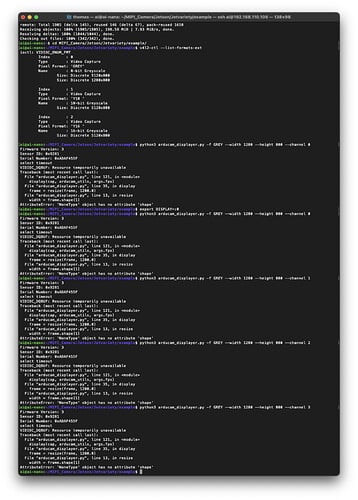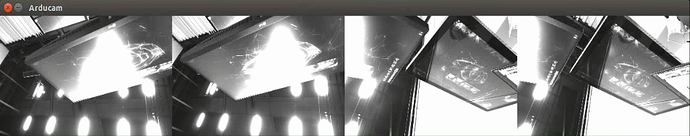-
Where did you get the camera module(s)?
uctronics.com -
Model number of the product(s)?
SKU B0267
Arducam 1MP*4 Quadrascopic Monochrome Camera Bundle Kit -
What hardware/platform were you working on?
Jetson Nano 4GB -
Instructions you have followed. (link/manual/etc.)
Camarray – Arducam 1MP (Monochrome) Quadrascopic Camera Bundle Kit - Arducam -
Problems you were having?
python3 arducam_displayer.py -f GREY --width 5120 --height 800 -d 0 --fps
Firmware Version: 3
Sensor ID: 0x9281
Serial Number: 0xADAF455F
select timeout
VIDIOC_DQBUF: Resource temporarily unavailable
Traceback (most recent call last):
File “arducam_displayer.py”, line 115, in
display(cap, arducam_utils, args.fps)
File “arducam_displayer.py”, line 35, in display
frame = resize(frame, 1280.0)
File “arducam_displayer.py”, line 13, in resize
width = frame.shape[1]
AttributeError: ‘NoneType’ object has no attribute ‘shape’ -
The dmesg log from your hardware?
[ 11.001418] fuse init (API version 7.26)
[ 12.512958] ip6_tables: (C) 2000-2006 Netfilter Core Team
[ 13.496226] Bluetooth: BNEP (Ethernet Emulation) ver 1.3
[ 13.496237] Bluetooth: BNEP socket layer initialized
[ 14.775602] tegradc tegradc.1: unblank
[ 14.775611] tegradc tegradc.0: blank - powerdown
[ 33.909591] vdd-fan: disabling
[ 33.909639] vdd-usb-vbus: disabling
[ 33.909673] vdd-usb-vbus2: disabling
[ 33.909779] vddio-sdmmc3-ap: disabling
[ 33.910508] vdd-usb-hub-en: disabling
[ 79.573560] video4linux video0: frame start syncpt timeout!0
[ 81.585455] video4linux video0: frame start syncpt timeout!0
[ 83.601405] video4linux video0: frame start syncpt timeout!0
[ 85.617294] video4linux video0: frame start syncpt timeout!0
[ 87.633183] video4linux video0: frame start syncpt timeout!0
[ 89.649138] video4linux video0: frame start syncpt timeout!0 -
Troubleshooting attempts you’ve made?
I have check all the wiring. Also it is working with other stereo camera (SKU B0263, 1MP*2 Stereo) with same camera port. -
What help do you need?
I need to get it working
Hi @tomkart
Thank you for the log,
Can you confirm if the green LED on the HAT flickers during the first few seconds of executing python3 arducam_displayer.py -f GREY --width 5120 --height 800 -d 0 --fps?
Yes… the green LED flickers when I run the script.
If the green LED of the HAT flashes normally, it proves that the HAT is normal.
Now there may be a problem with the cable link of one of the four cameras, or the camera is damaged. Would you take a photo for me to confirm?
I am having a slightly similar problem but the green LED of the HAT doesn’t flash when I run the script.
Hi @tomkart
Thank you for the picture, everything seems to be normal from the picture,
We are preparing a diagnostic program to confirm which camera is damaged.
If you are more urgent, I think you can apply for a replacement module.
If the green LED does not flash normally, there is a high probability that the HAT is damaged, and you can contact your sales to apply for a replacement.
We have recently completed a single-channel test program, and the method of use is as follows:
Download the firmware update tool to JetsonNano:
b0267_channel_test.tar.gz (23.2 KB)
Perform the following steps to update the firmware:
tar xzvf b0267_channel_test.tar.gz
cd b0267_channel_test/
sudo ./firmware_update -h # show help.
# example:
sudo ./firmware_update -i 7 -m B0267_ov9281_four_in_one_single_channel_firmware
After the firmware update is complete, please completely power off the Jetson Nano and Camera HAT and then power on again. (Sometimes there will be an error if the power goes on)
Next we can start testing:
- View supported resolutions and formats
v4l2-ctl --list-formats-ext
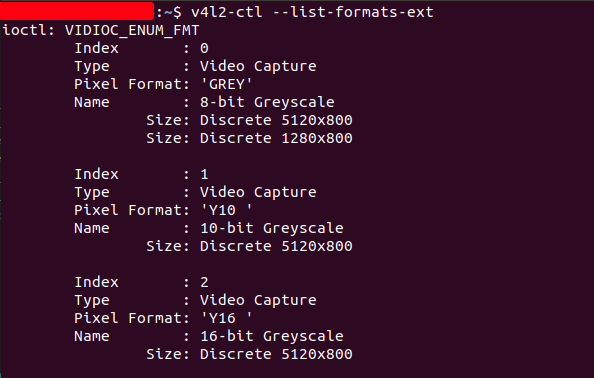
-
Choose the resolution with the smallest width (1280x800 in this example)
-
Download and run the test program
git clone https://github.com/ArduCAM/MIPI_Camera.git
cd MIPI_Camera/Jetson/Jetvariety/example/
python3 arducam_displayer.py -f GREY --width 1280 --height 800 --channel 0
–width Used to specify the image width (please specify the minimum resolution here)
–height Used to specify image height
-f Used to specify the image format
Please refer to the output of the v4l2-ctl --list-formats-ext command to set the above three parameters
–channel Used to specify the channel (0~3)
Under normal circumstances, the preview should be displayed (note: please execute export DISPLAY=:0 when logging in with ssh)
If you can’t preview normally, and the following error occurs, it means that there is a problem with this channel.
select timeout
VIDIOC_DQBUF: Resource temporarily unavailable
Traceback (most recent call last):
File "arducam_displayer.py", line 121, in <module>
display(cap, arducam_utils, args.fps)
File "arducam_displayer.py", line 35, in display
frame = resize(frame, 1280.0)
File "arducam_displayer.py", line 13, in resize
width = frame.shape[1]
AttributeError: 'NoneType' object has no attribute 'shape'
It was the Flex Cable connection on the camera module side. They were wrong way round. They are working now! Thank you so much for the support!
OMG, I’m sorry I should have seen it from the picture, I left it out.
I am glad that your problem has been solved. I think our documentation is not detailed enough.
Hi, I am having the same issue but on the Arducam 1MP (OV9782 Color) Quad-Camera Bundle Kit. Any chance to get a connection diagram?
Check " Hardware Setup" section