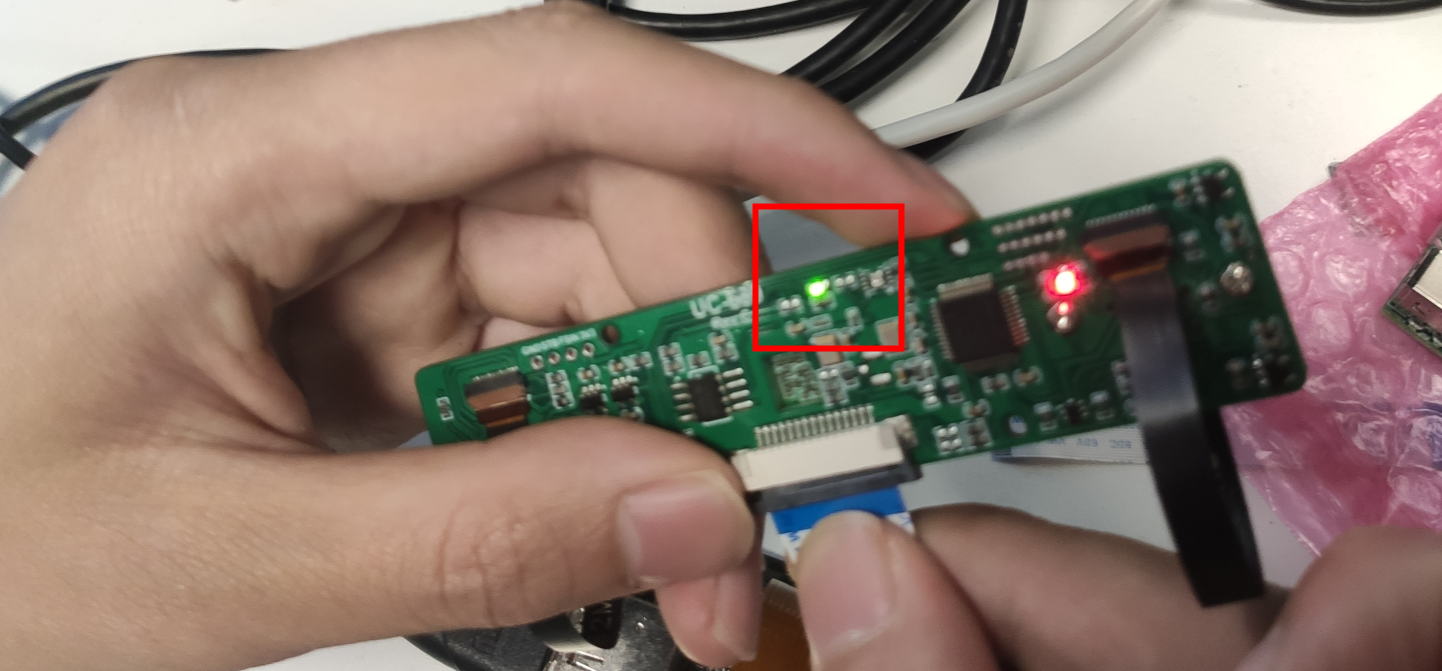Hi,
we have same issue. The only difference is that I got it running successful the first time after installation, after that, it thrown the same error.
Installation Guideline: https://www.arducam.com/docs/camera-for-jetson-nano/multiple-cameras-on-the-jetson-nano/camarray-arducam-1mp2-stereo-camera-mip/
Command : python3 arducam_displayer.py -f GREY --width 2560 --height 800 -d 0
Result:
Firmware Version: 3
Sensor ID: 0x9281
Serial Number: 0xADA4B931
select timeout
VIDIOC_DQBUF: Resource temporarily unavailable
Traceback (most recent call last):
File “arducam_displayer.py”, line 100, in <module>
display(cap, arducam_utils)
File “arducam_displayer.py”, line 30, in display
frame = resize(frame, 1280.0)
File “arducam_displayer.py”, line 11, in resize
width = frame.shape[1]
AttributeError: ‘NoneType’ object has no attribute ‘shape’
here my dmesg log:
[ 1.236479] arducam-csi2 6-000c: firmware version: 3
[ 1.236829] arducam-csi2 6-000c: Sensor ID: 0x0000
[ 1.297721] arducam-csi2 6-000c: sensor arducam-csi2 6-000c registered
[ 1.445652] vi 54080000.vi: subdev arducam-csi2 6-000c bound
Any help is much appreciated