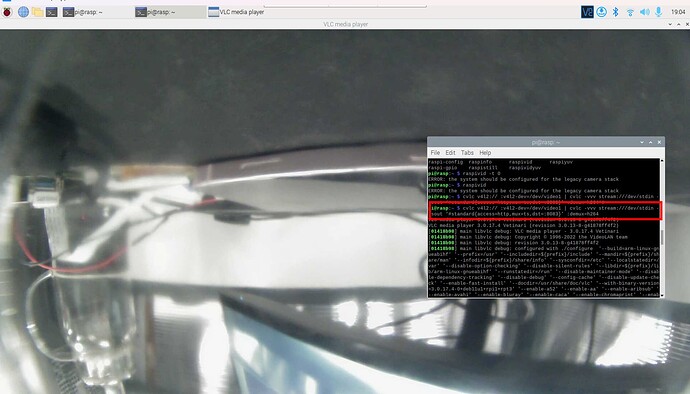Hello,
Just switch from the on board ribbon cable camera on a pi3 to a usb one, but I dont know how to change the code for it to look at the new camera?
arducam 1080p low light wdr cmos imx291, from the box:
x002hzmsph ub020201
I had a stream set with vlc as a .sh that starts up automatically so i could check the cams anywhere via my ip address w vlc on my phone, laptop etc:
raspivid -o - -t 0 -w 1280 -h 720 -fps 30 | cvlc -vvv stream:///dev/stdin --sout ‘#standard{access=http,mux=ts,dst=:8083}’ :demux=h264
the usb camera only came with windows instructions, but it says its also h264 if that matters too. with my limited linux knowledge if i do an lsusb I do see that the new camera is connected:
Bus 001 Device 004: ID 0c45:6366 Microdia
i dont know anything beyond the basics so, i dont know how to change the above (if i even can) i assume raspivid looks only for the onboard ribbon connection, so i guess i need to know how to call the usb one and send it to vlc in the same manner as above but no idea how or where to start. i dont need audio if that matters! i just thought the lowlight performance advertised would be much better as the camera sits behind glass so the IR camera does not function.
thanks all!!
ive tried:
cvlc v4l2:///dev/video0:chroma=h264 --sout :standard{access=http,mux=ts,mime=video/ts,dst=:8083}
cvlc v4l2:// :v4l2-dev=/dev/video0 | cvlc -vvv stream:///dev/stdin --sout ‘#standard{access=http,mux=ts,dst=:8083}’ :demux=h264
seems close but still nothing