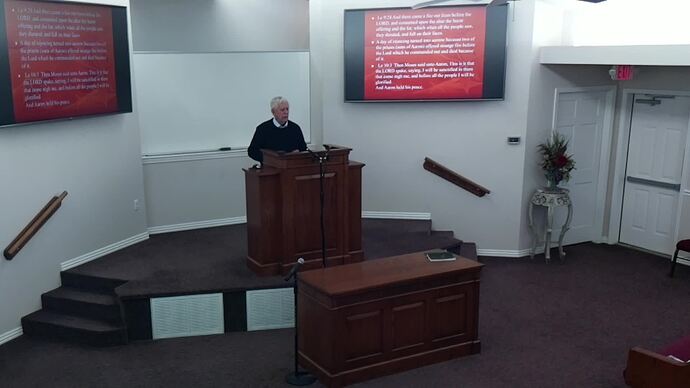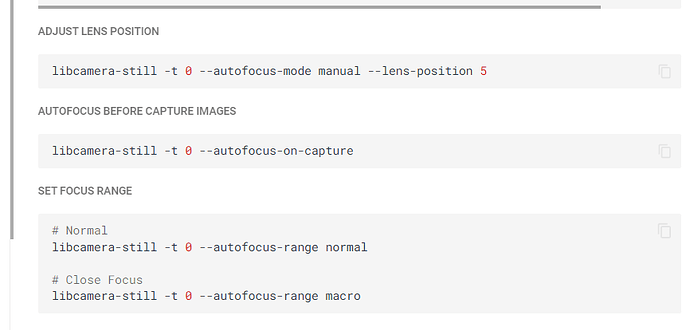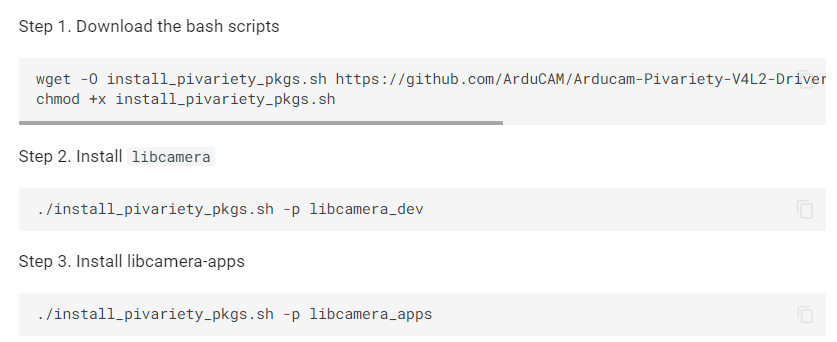I updated my Pi OS today, which also requires updating the Arducam versions and the camera driver. I have the Hawkeye 64mp. Once updated, the camera is working again…but the focus controls have changed from what I formerly was able to use.
Formerly (before the upgrade), I used the following command to set the focus prior to running a live stream which was then fed to YouTube:
v4l2-ctl --device /dev/v4l-subdev1 --set-ctrl focus_absolute=400
“400” was a value I had determined through trial and error to give the sharpest image on my stream. This V4L2 control was working just fine, and it allowed me to modify the focus prior to starting a libcamera-vid stream. (In the libcamera-vid command, I would disable the auto-focus, so whatever value I set prior with the command above would remain active.)
However, AFTER this upgrade, “400” is completely out of focus! Has something changed in the driver or in the libcamera library that would cause this? Or has the “autofocus-mode” command changed in some way? I use that parameter to disable focus on the libcamera-vid startup.