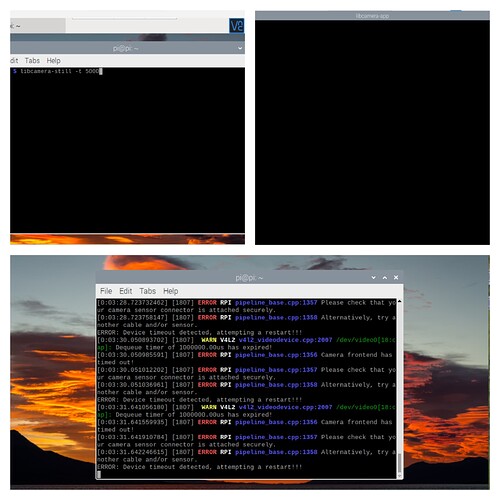Additional Info:
~ $ cat /proc/cpuinfo
processor : 0
BogoMIPS : 108.00
Features : fp asimd evtstrm crc32 cpuid
CPU implementer : 0x41
CPU architecture: 8
CPU variant : 0x0
CPU part : 0xd08
CPU revision : 3
processor : 1
BogoMIPS : 108.00
Features : fp asimd evtstrm crc32 cpuid
CPU implementer : 0x41
CPU architecture: 8
CPU variant : 0x0
CPU part : 0xd08
CPU revision : 3
processor : 2
BogoMIPS : 108.00
Features : fp asimd evtstrm crc32 cpuid
CPU implementer : 0x41
CPU architecture: 8
CPU variant : 0x0
CPU part : 0xd08
CPU revision : 3
processor : 3
BogoMIPS : 108.00
Features : fp asimd evtstrm crc32 cpuid
CPU implementer : 0x41
CPU architecture: 8
CPU variant : 0x0
CPU part : 0xd08
CPU revision : 3
Hardware : BCM2835
Revision : a03115
Serial : 1000000092788981
Model : Raspberry Pi 4 Model B Rev 1.5
~ $ cat /etc/os-release
PRETTY_NAME=“Raspbian GNU/Linux 11 (bullseye)”
NAME=“Raspbian GNU/Linux”
VERSION_ID=“11”
VERSION=“11 (bullseye)”
VERSION_CODENAME=bullseye
ID=raspbian
ID_LIKE=debian
HOME_URL=“http://www.raspbian.org/”
SUPPORT_URL=“RaspbianForums - Raspbian”
BUG_REPORT_URL=“RaspbianBugs - Raspbian”
> ~ $ cat /boot/config.txt
> # For more options~ $ cat /boot/config.txt
# For more options and information see
# http://rpf.io/configtxt
# Some settings may impact device functionality. See link above for details
# uncomment if you get no picture on HDMI for a default "safe" mode
#hdmi_safe=1
# uncomment the following to adjust overscan. Use positive numbers if console
# goes off screen, and negative if there is too much border
#overscan_left=16
#overscan_right=16
#overscan_top=16
#overscan_bottom=16
# uncomment to force a console size. By default it will be display's size minus
# overscan.
#framebuffer_width=1280
#framebuffer_height=720
# uncomment if hdmi display is not detected and composite is being output
#hdmi_force_hotplug=1
# uncomment to force a specific HDMI mode (this will force VGA)
#hdmi_group=1
#hdmi_mode=1
# uncomment to force a HDMI mode rather than DVI. This can make audio work in
# DMT (computer monitor) modes
#hdmi_drive=2
# uncomment to increase signal to HDMI, if you have interference, blanking, or
# no display
#config_hdmi_boost=4
# uncomment for composite PAL
#sdtv_mode=2
#uncomment to overclock the arm. 700 MHz is the default.
#arm_freq=800
# Uncomment some or all of these to enable the optional hardware interfaces
dtparam=i2c_arm=on
#dtparam=i2s=on
#dtparam=spi=on
# Uncomment this to enable infrared communication.
#dtoverlay=gpio-ir,gpio_pin=17
#dtoverlay=gpio-ir-tx,gpio_pin=18
# Additional overlays and parameters are documented /boot/overlays/README
# Enable audio (loads snd_bcm2835)
dtparam=audio=on
# Automatically load overlays for detected cameras
start_x=1
# Automatically load overlays for detected DSI displays
display_auto_detect=1
# Enable DRM VC4 V3D driver
#dtoverlay=vc4-kms-v3d
#dtoverlay=vc4-kms-v3d,cma-320
max_framebuffers=2
# Disable compensation for displays with overscan
disable_overscan=1
[cm4]
# Enable host mode on the 2711 built-in XHCI USB controller.
# This line should be removed if the legacy DWC2 controller is required
# (e.g. for USB device mode) or if USB support is not required.
otg_mode=1
[pi4]
#dtoverlay=vc4-fkms-v3d
# Run as fast as firmware / board allows; possible changes: fkms to kms & ,cma-512 after v3d
#fkms= legacy display driver(not working with DRM/KMS preview); kms= recommended display driver)
arm_boost=1
dtoverlay=vc4-kms-v3d,cma-512
dtoverlay=arducam_64mp
[all]
#dtoverlay=arducam_64mp
start_x=1
gpu_mem=128
#dtoverlay=vc4-kms-v3d,cma-512
[cm4]
#dtoverlay=arducam_64mp
#dtoverlay=arducam_64mp,cam0
#gpu_mem=128
#dtoverlay=arducam-pivariety
#dtoverlay=arducam-pivariety
#dtoverlay=imx519
#dtoverlay=imx519
#dtoverlay=arducam-64mp
#dtoverlay=arducam-pivariety
#dtoverlay=arducam
#dtoverlay=arducam-64mp
#dtparam=i2c_vc=on
#dtparam=i2c_arm=on
#dtoverlay=arducam-64mp
and information see
> # http://rpf.io/configtxt
> # Some settings may impact device functionality. See link above for details
>
> # uncomment if you get no picture on HDMI for a default "safe" mode
> #hdmi_safe=1
>
> # uncomment the following to adjust overscan. Use positive numbers if console
> # goes off screen, and negative if there is too much border
> #overscan_left=16
> #overscan_right=16
> #overscan_top=16
> #overscan_bottom=16
>
> # uncomment to force a console size. By default it will be display's size minus
> # overscan.
> #framebuffer_width=1280
> #framebuffer_height=720
>
> # uncomment if hdmi display is not detected and composite is being output
> #hdmi_force_hotplug=1
>
> # uncomment to force a specific HDMI mode (this will force VGA)
> #hdmi_group=1
> #hdmi_mode=1
>
> # uncomment to force a HDMI mode rather than DVI. This can make audio work in
> # DMT (computer monitor) modes
> #hdmi_drive=2
>
> # uncomment to increase signal to HDMI, if you have interference, blanking, or
> # no display
> #config_hdmi_boost=4
>
> # uncomment for composite PAL
> #sdtv_mode=2
>
> #uncomment to overclock the arm. 700 MHz is the default.
> #arm_freq=800
>
> # Uncomment some or all of these to enable the optional hardware interfaces
> dtparam=i2c_arm=on
> #dtparam=i2s=on
> #dtparam=spi=on
>
> # Uncomment this to enable infrared communication.
> #dtoverlay=gpio-ir,gpio_pin=17
> #dtoverlay=gpio-ir-tx,gpio_pin=18
>
> # Additional overlays and parameters are documented /boot/overlays/README
>
> # Enable audio (loads snd_bcm2835)
> dtparam=audio=on
>
> # Automatically load overlays for detected cameras
> start_x=1
>
> # Automatically load overlays for detected DSI displays
> display_auto_detect=1
>
> # Enable DRM VC4 V3D driver
> #dtoverlay=vc4-kms-v3d
> #dtoverlay=vc4-kms-v3d,cma-320
> max_framebuffers=2
>
> # Disable compensation for displays with overscan
> disable_overscan=1
>
> [cm4]
> # Enable host mode on the 2711 built-in XHCI USB controller.
> # This line should be removed if the legacy DWC2 controller is required
> # (e.g. for USB device mode) or if USB support is not required.
> otg_mode=1
>
>
> [pi4]
> #dtoverlay=vc4-fkms-v3d
> # Run as fast as firmware / board allows; possible changes: fkms to kms & ,cma-512 after v3d
> #fkms= legacy display driver(not working with DRM/KMS preview); kms= recommended display driver)
> arm_boost=1
> dtoverlay=vc4-kms-v3d,cma-512
> dtoverlay=arducam_64mp
>
> [all]
> #dtoverlay=arducam_64mp
> start_x=1
> gpu_mem=128
> #dtoverlay=vc4-kms-v3d,cma-512
>
> [cm4]
> #dtoverlay=arducam_64mp
> #dtoverlay=arducam_64mp,cam0
> #gpu_mem=128
> #dtoverlay=arducam-pivariety
> #dtoverlay=arducam-pivariety
> #dtoverlay=imx519
> #dtoverlay=imx519
> #dtoverlay=arducam-64mp
> #dtoverlay=arducam-pivariety
> #dtoverlay=arducam
> #dtoverlay=arducam-64mp
>
> #dtparam=i2c_vc=on
> #dtparam=i2c_arm=on
> #dtoverlay=arducam-64mp
~ $ ls /dev/video*
/dev/video0 /dev/video10 /dev/video12 /dev/video14 /dev/video16 /dev/video19 /dev/video21 /dev/video23
/dev/video1 /dev/video11 /dev/video13 /dev/video15 /dev/video18 /dev/video20 /dev/video22 /dev/video31
~ $ dpkg -l | grep libcamera
ii libcamera-apps 1.2.1-1 armhf libcamera-apps
ii libcamera-dev:armhf 0~git20230724+ad9428b4-1 armhf complex camera support library (development files)
ii libcamera0:armhf 0~git20230724+ad9428b4-1 armhf complex camera support library
ii python3-libcamera 0~git20230720+bde9b04f-1 armhf complex camera support library (Python 3 bindings)
~ $ dmesg | grep arducam
[ 0.078959] platform fe801000.csi: Fixed dependency cycle(s) with /soc/i2c0mux/i2c@1/arducam_64mp@1a
[ 10.894541] arducam_64mp: loading out-of-tree module taints kernel.
[ 10.911746] arducam_64mp 10-001a: Device found Arducam 64MP.
[ 10.912824] arducam_64mp 10-001a: Consider updating driver arducam_64mp to match on endpoints