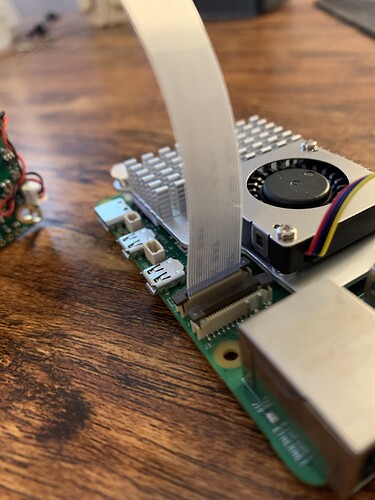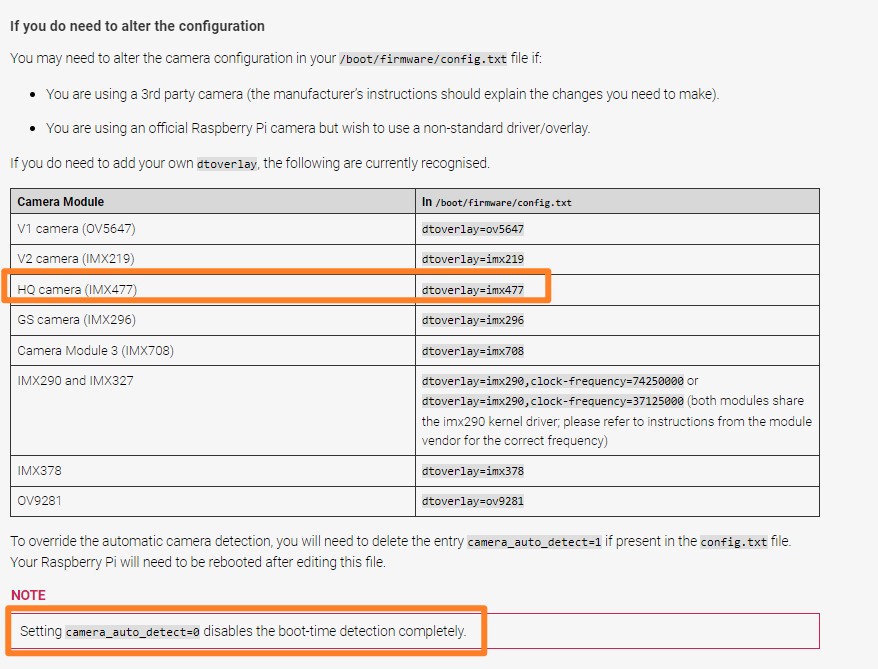- Where did you get the camera module(s)?
IMX477 from Amazon - Model number of the product(s)?
See (1) - What hardware/platform were you working on?
Raspberry Pi 5/8GB - Instructions you have followed. (link/manual/etc.)
I did a full apt/apt-get update and upgrade. - Problems you were having?
rpicam-helloreturns saying there are no cameras detected. - The dmesg log from your hardware?
dmesg | grep imx477returns nothing - Troubleshooting attempts you’ve made?
I’m running a fresh RPi5 image and Arducam says the IMX477 is supported natively, so why doesn’t it work natively? - What help do you need?
Help!
1 Like
Hi
Please send me the output of the command below:
“cat /boot/config.txt”
I hope this helps:
# For more options and information see
# http://rptl.io/configtxt
# Some settings may impact device functionality. See link above for details
# Uncomment some or all of these to enable the optional hardware interfaces
dtparam=i2c_arm=on
#dtparam=i2s=on
dtparam=spi=on
# Enable audio (loads snd_bcm2835)
dtparam=audio=on
# Additional overlays and parameters are documented
# /boot/firmware/overlays/README
# Automatically load overlays for detected cameras
camera_auto_detect=1
# Automatically load overlays for detected DSI displays
display_auto_detect=1
# Automatically load initramfs files, if found
auto_initramfs=1
# Enable DRM VC4 V3D driver
dtoverlay=vc4-kms-v3d
max_framebuffers=2
# Don't have the firmware create an initial video= setting in cmdline.txt.
# Use the kernel's default instead.
disable_fw_kms_setup=1
# Run in 64-bit mode
arm_64bit=1
# Disable compensation for displays with overscan
disable_overscan=1
# Run as fast as firmware / board allows
arm_boost=1
[cm4]
# Enable host mode on the 2711 built-in XHCI USB controller.
# This line should be removed if the legacy DWC2 controller is required
# (e.g. for USB device mode) or if USB support is not required.
otg_mode=1
[all]
dtoverlay=w1-gpio
dtparam=uart0=on
1 Like
@Dion _______________
@Dion or someone, please. Can someone on this damn forum please help me!
What kind of customer support is this?
Hi
You do not enable the camera driver on the config file. Please follow the link below to enable imx477 camera driver on the config file.
1 Like
I updated the config file to the following, did a reboot, and the pi still does not find the camera. Did I update the config file wrong?
# For more options and information see
# http://rptl.io/configtxt
# Some settings may impact device functionality. See link above for details
# Uncomment some or all of these to enable the optional hardware interfaces
dtparam=i2c_arm=on
#dtparam=i2s=on
dtparam=spi=on
# Enable audio (loads snd_bcm2835)
dtparam=audio=on
# Additional overlays and parameters are documented
# /boot/firmware/overlays/README
# Automatically load overlays for detected cameras
camera_auto_detect=1
# Automatically load overlays for detected DSI displays
display_auto_detect=1
# Automatically load initramfs files, if found
auto_initramfs=1
# Enable DRM VC4 V3D driver
#dtoverlay=vc4-kms-v3d
#max_framebuffers=2
dtoverlay=imx477
# Don't have the firmware create an initial video= setting in cmdline.txt.
# Use the kernel's default instead.
disable_fw_kms_setup=1
# Run in 64-bit mode
arm_64bit=1
# Disable compensation for displays with overscan
disable_overscan=1
# Run as fast as firmware / board allows
arm_boost=1
[cm4]
# Enable host mode on the 2711 built-in XHCI USB controller.
# This line should be removed if the legacy DWC2 controller is required
# (e.g. for USB device mode) or if USB support is not required.
otg_mode=1
[all]
dtoverlay=w1-gpio
dtparam=uart0=on
Hi,
I need some information.Please follow the steps below:
- Reboot your device.
- Execute the following command to download the bug report tool:
wget -O arducam-camera-bug-report https://github.com/ketai-dhr/arducam-camera-bug-report/releases/download/tools/arducam-camera-bug-report
- Set executable permissions for the tool:
chmod +x ./arducam-camera-bug-report
- Execute the tool to generate the bug report:
./arducam-camera-bug-report
- This will output an “arducam-bug-report.txt” file in the current directory. Please send this file to us([email protected]) for further analysis.
1 Like