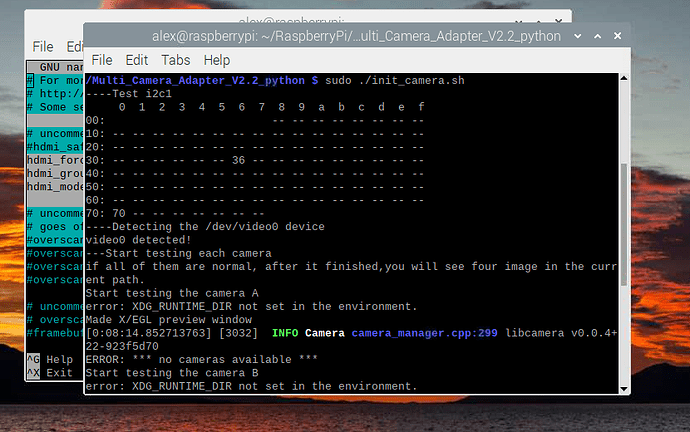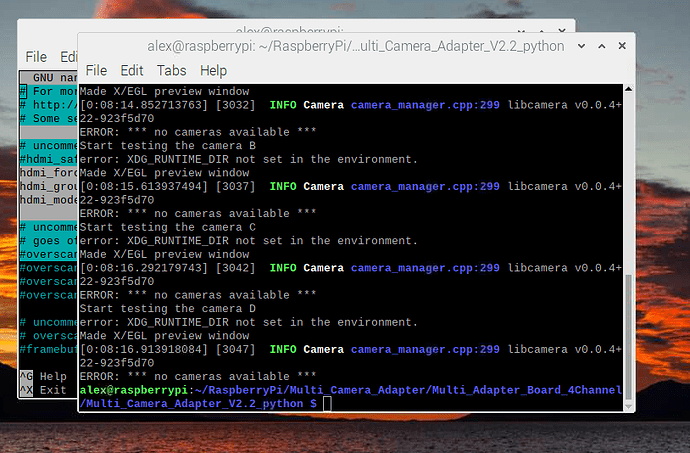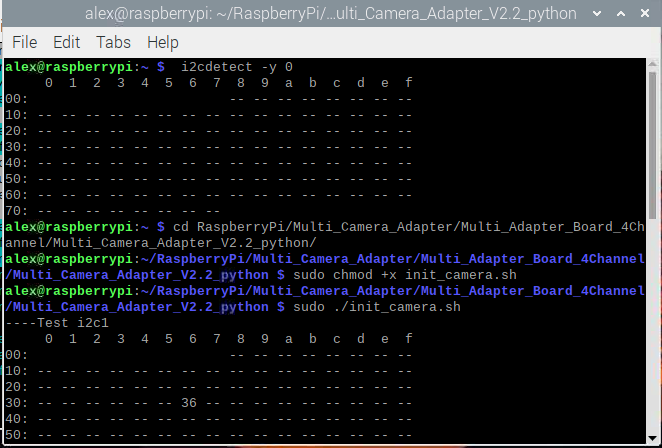Hi,
I have a problem.
I have:
- 4 Arducam 5MP OV5647 1080p Mini Camera Module for Raspberry Pi 4
- Raspberry Pi 4
- Raspberry Pi Multi CameraAdapter Module V2.2
I followed steps from RaspberryPi/Multi_Camera_Adapter/Multi_Adapter_Board_4Channel at master · ArduCAM/RaspberryPi · GitHub
and alsow i modified the Config.txt with
dtoverlay=camera-mux-4port,cam0-,cam1-,cam2-,cam3-
On “test” step all 4 cameras displayed one by one.
terminal output
sudo ./init_camera.sh
----Test i2c1
0 1 2 3 4 5 6 7 8 9 a b c d e f
00: – – – – – – – –
10: – – – – – – – – – – – – – – – –
20: – – – – – – – – – – – – – – – –
30: – – – – – – 36 – – – – – – – – –
40: – – – – – – – – – – – – – – – –
50: – – – – – – – – – – – – – – – –
60: – – – – – – – – – – – – – – – –
70: 70 – – – – – – –
----Detecting the /dev/video0 device
video0 detected!
—Start testing each camera
if all of them are normal, after it finished,you will see four image in the current path.
Start testing the camera A
error: XDG_RUNTIME_DIR not set in the environment.
Made X/EGL preview window
[0:08:02.461021881] [3538] INFO Camera camera_manager.cpp:299 libcamera v0.0.4+22-923f5d70
[0:08:02.508095883] [3539] INFO RPI raspberrypi.cpp:1476 Registered camera /base/soc/i2c0mux/i2c@1/pca@70/i2c@0/ov5647@36 to Unicam device /dev/media1 and ISP device /dev/media3
[0:08:02.523819069] [3539] INFO RPI raspberrypi.cpp:1476 Registered camera /base/soc/i2c0mux/i2c@1/pca@70/i2c@1/ov5647@36 to Unicam device /dev/media1 and ISP device /dev/media3
[0:08:02.538351000] [3539] INFO RPI raspberrypi.cpp:1476 Registered camera /base/soc/i2c0mux/i2c@1/pca@70/i2c@2/ov5647@36 to Unicam device /dev/media1 and ISP device /dev/media3
[0:08:02.551806249] [3539] INFO RPI raspberrypi.cpp:1476 Registered camera /base/soc/i2c0mux/i2c@1/pca@70/i2c@3/ov5647@36 to Unicam device /dev/media1 and ISP device /dev/media3
[0:08:02.560924125] [3538] INFO Camera camera.cpp:1028 configuring streams: (0) 1296x972-YUV420
[0:08:02.561339808] [3539] INFO RPI raspberrypi.cpp:851 Sensor: /base/soc/i2c0mux/i2c@1/pca@70/i2c@0/ov5647@36 - Selected sensor format: 1296x972-SGBRG10_1X10 - Selected unicam format: 1296x972-pGAA
[0:08:07.701918692] [3538] INFO Camera camera.cpp:1028 configuring streams: (0) 2592x1944-YUV420 (1) 2592x1944-SGBRG10_CSI2P
[0:08:07.703520431] [3539] INFO RPI raspberrypi.cpp:851 Sensor: /base/soc/i2c0mux/i2c@1/pca@70/i2c@0/ov5647@36 - Selected sensor format: 2592x1944-SGBRG10_1X10 - Selected unicam format: 2592x1944-pGAA
Still capture image received
Start testing the camera B
error: XDG_RUNTIME_DIR not set in the environment.
Made X/EGL preview window
[0:08:09.163307096] [3582] INFO Camera camera_manager.cpp:299 libcamera v0.0.4+22-923f5d70
[0:08:09.213969694] [3594] INFO RPI raspberrypi.cpp:1476 Registered camera /base/soc/i2c0mux/i2c@1/pca@70/i2c@0/ov5647@36 to Unicam device /dev/media1 and ISP device /dev/media3
[0:08:09.228622657] [3594] INFO RPI raspberrypi.cpp:1476 Registered camera /base/soc/i2c0mux/i2c@1/pca@70/i2c@1/ov5647@36 to Unicam device /dev/media1 and ISP device /dev/media3
[0:08:09.241992743] [3594] INFO RPI raspberrypi.cpp:1476 Registered camera /base/soc/i2c0mux/i2c@1/pca@70/i2c@2/ov5647@36 to Unicam device /dev/media1 and ISP device /dev/media3
[0:08:09.254838342] [3594] INFO RPI raspberrypi.cpp:1476 Registered camera /base/soc/i2c0mux/i2c@1/pca@70/i2c@3/ov5647@36 to Unicam device /dev/media1 and ISP device /dev/media3
[0:08:09.256254197] [3582] INFO Camera camera.cpp:1028 configuring streams: (0) 1296x972-YUV420
[0:08:09.256769685] [3594] INFO RPI raspberrypi.cpp:851 Sensor: /base/soc/i2c0mux/i2c@1/pca@70/i2c@0/ov5647@36 - Selected sensor format: 1296x972-SGBRG10_1X10 - Selected unicam format: 1296x972-pGAA
[0:08:09.466475074] [3594] INFO V4L2 v4l2_videodevice.cpp:1820 /dev/video0[18:cap]: Zero sequence expected for first frame (got 3)
[0:08:14.396069389] [3582] INFO Camera camera.cpp:1028 configuring streams: (0) 2592x1944-YUV420 (1) 2592x1944-SGBRG10_CSI2P
[0:08:14.398089416] [3594] INFO RPI raspberrypi.cpp:851 Sensor: /base/soc/i2c0mux/i2c@1/pca@70/i2c@0/ov5647@36 - Selected sensor format: 2592x1944-SGBRG10_1X10 - Selected unicam format: 2592x1944-pGAA
Still capture image received
Start testing the camera C
error: XDG_RUNTIME_DIR not set in the environment.
Made X/EGL preview window
[0:08:15.823688655] [3635] INFO Camera camera_manager.cpp:299 libcamera v0.0.4+22-923f5d70
[0:08:15.867881193] [3636] INFO RPI raspberrypi.cpp:1476 Registered camera /base/soc/i2c0mux/i2c@1/pca@70/i2c@0/ov5647@36 to Unicam device /dev/media1 and ISP device /dev/media3
[0:08:15.881762114] [3636] INFO RPI raspberrypi.cpp:1476 Registered camera /base/soc/i2c0mux/i2c@1/pca@70/i2c@1/ov5647@36 to Unicam device /dev/media1 and ISP device /dev/media3
[0:08:15.895443781] [3636] INFO RPI raspberrypi.cpp:1476 Registered camera /base/soc/i2c0mux/i2c@1/pca@70/i2c@2/ov5647@36 to Unicam device /dev/media1 and ISP device /dev/media3
[0:08:15.907161641] [3636] INFO RPI raspberrypi.cpp:1476 Registered camera /base/soc/i2c0mux/i2c@1/pca@70/i2c@3/ov5647@36 to Unicam device /dev/media1 and ISP device /dev/media3
[0:08:15.908971821] [3635] INFO Camera camera.cpp:1028 configuring streams: (0) 1296x972-YUV420
[0:08:15.909420311] [3636] INFO RPI raspberrypi.cpp:851 Sensor: /base/soc/i2c0mux/i2c@1/pca@70/i2c@0/ov5647@36 - Selected sensor format: 1296x972-SGBRG10_1X10 - Selected unicam format: 1296x972-pGAA
[0:08:21.049962947] [3635] INFO Camera camera.cpp:1028 configuring streams: (0) 2592x1944-YUV420 (1) 2592x1944-SGBRG10_CSI2P
[0:08:21.051697353] [3636] INFO RPI raspberrypi.cpp:851 Sensor: /base/soc/i2c0mux/i2c@1/pca@70/i2c@0/ov5647@36 - Selected sensor format: 2592x1944-SGBRG10_1X10 - Selected unicam format: 2592x1944-pGAA
Still capture image received
Start testing the camera D
error: XDG_RUNTIME_DIR not set in the environment.
Made X/EGL preview window
[0:08:22.480131003] [3677] INFO Camera camera_manager.cpp:299 libcamera v0.0.4+22-923f5d70
[0:08:22.526690079] [3678] INFO RPI raspberrypi.cpp:1476 Registered camera /base/soc/i2c0mux/i2c@1/pca@70/i2c@0/ov5647@36 to Unicam device /dev/media1 and ISP device /dev/media3
[0:08:22.540585882] [3678] INFO RPI raspberrypi.cpp:1476 Registered camera /base/soc/i2c0mux/i2c@1/pca@70/i2c@1/ov5647@36 to Unicam device /dev/media1 and ISP device /dev/media3
[0:08:22.554819066] [3678] INFO RPI raspberrypi.cpp:1476 Registered camera /base/soc/i2c0mux/i2c@1/pca@70/i2c@2/ov5647@36 to Unicam device /dev/media1 and ISP device /dev/media3
[0:08:22.567859517] [3678] INFO RPI raspberrypi.cpp:1476 Registered camera /base/soc/i2c0mux/i2c@1/pca@70/i2c@3/ov5647@36 to Unicam device /dev/media1 and ISP device /dev/media3
[0:08:22.569121415] [3677] INFO Camera camera.cpp:1028 configuring streams: (0) 1296x972-YUV420
[0:08:22.569573886] [3678] INFO RPI raspberrypi.cpp:851 Sensor: /base/soc/i2c0mux/i2c@1/pca@70/i2c@0/ov5647@36 - Selected sensor format: 1296x972-SGBRG10_1X10 - Selected unicam format: 1296x972-pGAA
[0:08:27.700708507] [3677] INFO Camera camera.cpp:1028 configuring streams: (0) 2592x1944-YUV420 (1) 2592x1944-SGBRG10_CSI2P
[0:08:27.701584489] [3678] INFO RPI raspberrypi.cpp:851 Sensor: /base/soc/i2c0mux/i2c@1/pca@70/i2c@0/ov5647@36 - Selected sensor format: 2592x1944-SGBRG10_1X10 - Selected unicam format: 2592x1944-pGAA
Still capture image received
But " Running your RPiCameras with ArduCam" step still failed
terminal output:
~/RaspberryPi/Multi_Camera_Adapter/Multi_Adapter_Board_4Channel/Multi_Camera_Adapter_V2.2_python $ export DISPLAY=:0
alex@raspberrypi:~/RaspberryPi/Multi_Camera_Adapter/Multi_Adapter_Board_4Channel/Multi_Camera_Adapter_V2.2_python $ python previewOpencv.py
Error: Could not set address to 0x70: Device or resource busy
init1 A
[0:37:22.629771896] [9897] INFO Camera camera_manager.cpp:299 libcamera v0.0.4+22-923f5d70
[0:37:22.667944000] [9912] INFO RPI raspberrypi.cpp:1476 Registered camera /base/soc/i2c0mux/i2c@1/pca@70/i2c@0/ov5647@36 to Unicam device /dev/media1 and ISP device /dev/media3
[0:37:22.681652105] [9912] INFO RPI raspberrypi.cpp:1476 Registered camera /base/soc/i2c0mux/i2c@1/pca@70/i2c@1/ov5647@36 to Unicam device /dev/media1 and ISP device /dev/media3
[0:37:22.694304716] [9912] INFO RPI raspberrypi.cpp:1476 Registered camera /base/soc/i2c0mux/i2c@1/pca@70/i2c@2/ov5647@36 to Unicam device /dev/media1 and ISP device /dev/media3
[0:37:22.707007455] [9912] INFO RPI raspberrypi.cpp:1476 Registered camera /base/soc/i2c0mux/i2c@1/pca@70/i2c@3/ov5647@36 to Unicam device /dev/media1 and ISP device /dev/media3
[0:37:22.713949070] [9897] INFO Camera camera.cpp:1028 configuring streams: (0) 320x240-BGR888
[0:37:22.714347301] [9912] INFO RPI raspberrypi.cpp:851 Sensor: /base/soc/i2c0mux/i2c@1/pca@70/i2c@0/ov5647@36 - Selected sensor format: 640x480-SGBRG10_1X10 - Selected unicam format: 640x480-pGAA
Error: Could not set address to 0x70: Device or resource busy
[0:37:24.999403596] [9912] WARN V4L2 v4l2_videodevice.cpp:2007 /dev/video0[27:cap]: Dequeue timer of 2206000.00us has expired!
[0:37:24.999511075] [9912] ERROR RPI raspberrypi.cpp:1984 Unicam has timed out!
[0:37:24.999546481] [9912] ERROR RPI raspberrypi.cpp:1985 Please check that your camera sensor connector is attached securely.
[0:37:24.999573296] [9912] ERROR RPI raspberrypi.cpp:1986 Alternatively, try another cable and/or sensor.
init1 B
[0:37:25.623233155] [9897] INFO Camera camera_manager.cpp:299 libcamera v0.0.4+22-923f5d70
[0:37:25.694983200] [9939] INFO RPI raspberrypi.cpp:1476 Registered camera /base/soc/i2c0mux/i2c@1/pca@70/i2c@0/ov5647@36 to Unicam device /dev/media1 and ISP device /dev/media3
[0:37:25.713054056] [9939] INFO RPI raspberrypi.cpp:1476 Registered camera /base/soc/i2c0mux/i2c@1/pca@70/i2c@1/ov5647@36 to Unicam device /dev/media1 and ISP device /dev/media3
[0:37:25.733193215] [9939] INFO RPI raspberrypi.cpp:1476 Registered camera /base/soc/i2c0mux/i2c@1/pca@70/i2c@2/ov5647@36 to Unicam device /dev/media1 and ISP device /dev/media3
[0:37:25.751326569] [9939] INFO RPI raspberrypi.cpp:1476 Registered camera /base/soc/i2c0mux/i2c@1/pca@70/i2c@3/ov5647@36 to Unicam device /dev/media1 and ISP device /dev/media3
[0:37:25.761491924] [9897] INFO Camera camera.cpp:1028 configuring streams: (0) 320x240-BGR888
[0:37:25.761865971] [9939] INFO RPI raspberrypi.cpp:851 Sensor: /base/soc/i2c0mux/i2c@1/pca@70/i2c@0/ov5647@36 - Selected sensor format: 640x480-SGBRG10_1X10 - Selected unicam format: 640x480-pGAA
Error: Could not set address to 0x70: Device or resource busy
[0:37:28.043254787] [9939] WARN V4L2 v4l2_videodevice.cpp:2007 /dev/video0[27:cap]: Dequeue timer of 2206000.00us has expired!
[0:37:28.043366525] [9939] ERROR RPI raspberrypi.cpp:1984 Unicam has timed out!
[0:37:28.043395266] [9939] ERROR RPI raspberrypi.cpp:1985 Please check that your camera sensor connector is attached securely.
[0:37:28.043449579] [9939] ERROR RPI raspberrypi.cpp:1986 Alternatively, try another cable and/or sensor.
init1 C
[0:37:28.665029095] [9897] INFO Camera camera_manager.cpp:299 libcamera v0.0.4+22-923f5d70
[0:37:28.701640891] [9964] INFO RPI raspberrypi.cpp:1476 Registered camera /base/soc/i2c0mux/i2c@1/pca@70/i2c@0/ov5647@36 to Unicam device /dev/media1 and ISP device /dev/media3
[0:37:28.712814001] [9964] INFO RPI raspberrypi.cpp:1476 Registered camera /base/soc/i2c0mux/i2c@1/pca@70/i2c@1/ov5647@36 to Unicam device /dev/media1 and ISP device /dev/media3
[0:37:28.724790463] [9964] INFO RPI raspberrypi.cpp:1476 Registered camera /base/soc/i2c0mux/i2c@1/pca@70/i2c@2/ov5647@36 to Unicam device /dev/media1 and ISP device /dev/media3
[0:37:28.736546245] [9964] INFO RPI raspberrypi.cpp:1476 Registered camera /base/soc/i2c0mux/i2c@1/pca@70/i2c@3/ov5647@36 to Unicam device /dev/media1 and ISP device /dev/media3
[0:37:28.742244131] [9897] INFO Camera camera.cpp:1028 configuring streams: (0) 320x240-BGR888
[0:37:28.742624493] [9964] INFO RPI raspberrypi.cpp:851 Sensor: /base/soc/i2c0mux/i2c@1/pca@70/i2c@0/ov5647@36 - Selected sensor format: 640x480-SGBRG10_1X10 - Selected unicam format: 640x480-pGAA
Error: Could not set address to 0x70: Device or resource busy
[0:37:30.942858161] [9964] INFO V4L2 v4l2_videodevice.cpp:1820 /dev/video0[27:cap]: Zero sequence expected for first frame (got 1)
init1 D
[0:37:31.454501356] [9897] INFO Camera camera_manager.cpp:299 libcamera v0.0.4+22-923f5d70
[0:37:31.491105414] [9989] INFO RPI raspberrypi.cpp:1476 Registered camera /base/soc/i2c0mux/i2c@1/pca@70/i2c@0/ov5647@36 to Unicam device /dev/media1 and ISP device /dev/media3
[0:37:31.502467668] [9989] INFO RPI raspberrypi.cpp:1476 Registered camera /base/soc/i2c0mux/i2c@1/pca@70/i2c@1/ov5647@36 to Unicam device /dev/media1 and ISP device /dev/media3
[0:37:31.513102088] [9989] INFO RPI raspberrypi.cpp:1476 Registered camera /base/soc/i2c0mux/i2c@1/pca@70/i2c@2/ov5647@36 to Unicam device /dev/media1 and ISP device /dev/media3
[0:37:31.525388155] [9989] INFO RPI raspberrypi.cpp:1476 Registered camera /base/soc/i2c0mux/i2c@1/pca@70/i2c@3/ov5647@36 to Unicam device /dev/media1 and ISP device /dev/media3
[0:37:31.531613195] [9897] INFO Camera camera.cpp:1028 configuring streams: (0) 320x240-BGR888
[0:37:31.531953039] [9989] INFO RPI raspberrypi.cpp:851 Sensor: /base/soc/i2c0mux/i2c@1/pca@70/i2c@0/ov5647@36 - Selected sensor format: 640x480-SGBRG10_1X10 - Selected unicam format: 640x480-pGAA
[0:37:35.885334103] [9989] WARN V4L2 v4l2_videodevice.cpp:2007 /dev/video0[27:cap]: Dequeue timer of 2206000.00us has expired!
[0:37:35.885436767] [9989] ERROR RPI raspberrypi.cpp:1984 Unicam has timed out!
[0:37:35.885465581] [9989] ERROR RPI raspberrypi.cpp:1985 Please check that your camera sensor connector is attached securely.
[0:37:35.885493432] [9989] ERROR RPI raspberrypi.cpp:1986 Alternatively, try another cable and/or sensor.
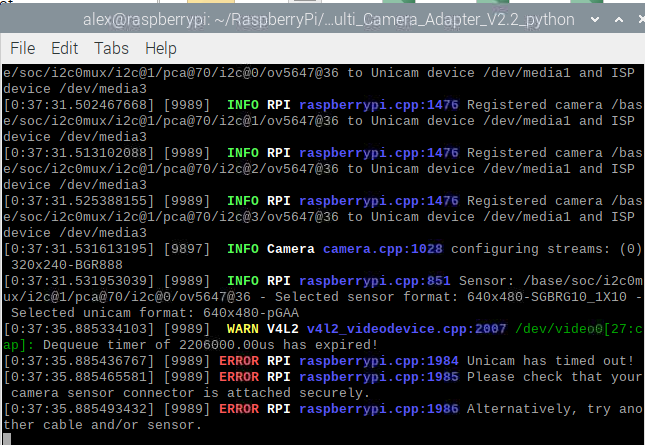
Also I checked all cameras connections using libcamera-still -t 0 --camera “camera number(0-3)” and they works more than fine
Can you help me please