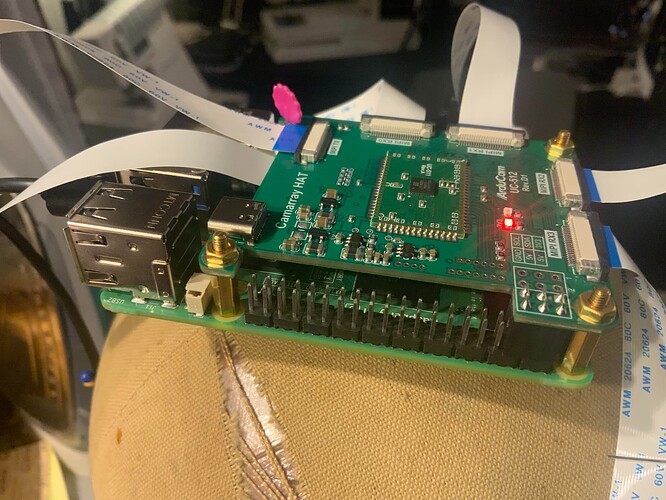Is the v2.2 4 camera multiplexer compatible with raspberry pi 5? I have followed the instructions on the website (editing the boot config) and I keep getting a no cameras available error when running libcamera-hello.
Hi
Please post the output of the commands below:
cat /boot/config.txt
libcamera-still --list
Besides, it would be appreciated if you can send us pictures of hardware connection.
For more options and information see
Raspberry Pi Documentation - The config.txt file
Some settings may impact device functionality. See link above for details
Uncomment some or all of these to enable the optional hardware interfaces
#dtparam=i2c_arm=on
#dtparam=i2s=on
#dtparam=spi=on
Enable audio (loads snd_bcm2835)
dtparam=audio=on
Additional overlays and parameters are documented
/boot/firmware/overlays/README
Automatically load overlays for detected cameras
dtoverlay=camera-mux-4port,cam0-imx708,cam1-imx708,cam2-imx708,cam3-imx708
camera_auto_detect=0
Automatically load overlays for detected DSI displays
display_auto_detect=1
Automatically load initramfs files, if found
auto_initramfs=1
Enable DRM VC4 V3D driver
dtoverlay=vc4-kms-v3d
max_framebuffers=2
Don’t have the firmware create an initial video= setting in cmdline.txt.
Use the kernel’s default instead.
disable_fw_kms_setup=1
Run in 64-bit mode
arm_64bit=1
Disable compensation for displays with overscan
disable_overscan=1
Run as fast as firmware / board allows
arm_boost=1
[cm4]
Enable host mode on the 2711 built-in XHCI USB controller.
This line should be removed if the legacy DWC2 controller is required
(e.g. for USB device mode) or if USB support is not required.
otg_mode=1
[all]
Hey any updates on this?
Hello! I am also having issues connecting a quad hat imx708 to a raspberry pi 5.
Here’s what I did: I modified the config.txt as noted in the quick install:
camera_auto_detect=0
dtoverlay=imx708
#Save and reboot.
then, I ran
libcamera-still --list
got no cameras detected.
then, I looked in the forums and noted that someone said to change the config.txt overlay to this:
dtoverlay=camera-mux-4port,cam0-imx708,cam1-imx708,cam2-imx708,cam3-imx708
camera_auto_detect=0
#save and reboot
So I tried that, and still
libcamera-still --list
no cameras found!
I am at a loss here… any more help available? Thanks!
My guess is that there is an issue with the config.txt, so here it is in the entirety
"# For more options and information see
Raspberry Pi Documentation - The config.txt file
Some settings may impact device functionality. See link above for details
Uncomment some or all of these to enable the optional hardware interfaces
#dtparam=i2c_arm=on
#dtparam=i2s=on
#dtparam=spi=on
Enable audio (loads snd_bcm2835)
dtparam=audio=on
Additional overlays and parameters are documented
/boot/firmware/overlays/README
Automatically load overlays for detected cameras
camera_auto_detect=0
dtoverlay=imx708
Automatically load overlays for detected DSI displays
display_auto_detect=1
Automatically load initramfs files, if found
auto_initramfs=1
Enable DRM VC4 V3D driver
dtoverlay=vc4-kms-v3d
max_framebuffers=2
Don’t have the firmware create an initial video= setting in cmdline.txt.
Use the kernel’s default instead.
disable_fw_kms_setup=1
Run in 64-bit mode
arm_64bit=1
Disable compensation for displays with overscan
disable_overscan=1
Run as fast as firmware / board allows
arm_boost=1
[cm4]
Enable host mode on the 2711 built-in XHCI USB controller.
This line should be removed if the legacy DWC2 controller is required
(e.g. for USB device mode) or if USB support is not required.
otg_mode=1
[all]
dtparam=uart0=on
"
Hi,
This enabling driver way is correct. Kindly note that there are two csi ports on the Raspberry Pi 5, and dtoverlay=imx708 is enabling the CAM 1 port and dtoverlay=imx708,cam0 is enabling the CAM 0 port.
Which csi interface do you connect to the HAT board>?
Thank you, camera is working !!
We had the camera hooked to the wrong port. All good now, thanks!
Trying to get the multi-cam 4-port adapter working with a Rasperry pi 5. The note above about using cam1 instead of cam0, helped, thank you - I had assumed cam0.
I also have the overlay applied to my config.txt:
dtoverlay=camera-mux-4port,cam0-imx708,cam1-imx708,cam2-imx708
And I get this printout from
pi@raspberrypi:~/code/fisheye-stitch $ libcamera-still --list
Available cameras
-----------------
0 : imx708 [4608x2592 10-bit RGGB] (/base/axi/pcie@120000/rp1/i2c@80000/pca@70/i2c@2/imx708@1a)
Modes: 'SRGGB10_CSI2P' : 1536x864 [120.13 fps - (768, 432)/3072x1728 crop]
2304x1296 [56.03 fps - (0, 0)/4608x2592 crop]
4608x2592 [14.35 fps - (0, 0)/4608x2592 crop]
1 : imx708 [4608x2592 10-bit RGGB] (/base/axi/pcie@120000/rp1/i2c@80000/pca@70/i2c@1/imx708@1a)
Modes: 'SRGGB10_CSI2P' : 1536x864 [120.13 fps - (768, 432)/3072x1728 crop]
2304x1296 [56.03 fps - (0, 0)/4608x2592 crop]
4608x2592 [14.35 fps - (0, 0)/4608x2592 crop]
2 : imx708 [4608x2592 10-bit RGGB] (/base/axi/pcie@120000/rp1/i2c@80000/pca@70/i2c@0/imx708@1a)
Modes: 'SRGGB10_CSI2P' : 1536x864 [120.13 fps - (768, 432)/3072x1728 crop]
2304x1296 [56.03 fps - (0, 0)/4608x2592 crop]
4608x2592 [14.35 fps - (0, 0)/4608x2592 crop]
However I cannot capture:
[0:10:55.781540738] [2640] INFO Camera camera.cpp:1183 configuring streams: (0) 2304x1296-YUV420 (1) 2304x1296-BGGR16_PISP_COMP1
[0:10:55.781666108] [2643] INFO RPI pisp.cpp:1405 Sensor: /base/axi/pcie@120000/rp1/i2c@80000/pca@70/i2c@2/imx708@1a - Selected sensor format: 2304x1296-SBGGR10_1X10 - Selected CFE format: 2304x1296-PC1B
[0:10:56.895524159] [2643] WARN V4L2 v4l2_videodevice.cpp:2007 /dev/video4[56:cap]: Dequeue timer of 1000000.00us has expired!
[0:10:56.895596474] [2643] ERROR RPI pipeline_base.cpp:1376 Camera frontend has timed out!
[0:10:56.895605770] [2643] ERROR RPI pipeline_base.cpp:1377 Please check that your camera sensor connector is attached securely.
[0:10:56.895613567] [2643] ERROR RPI pipeline_base.cpp:1378 Alternatively, try another cable and/or sensor.
ERROR: Device timeout detected, attempting a restart!!!
This front-end timeout is mentioned in the Quickstart known issues, but only for the OV5647:
https://docs.arducam.com/Raspberry-Pi-Camera/Multi-Camera-CamArray/Quick-Start-Guide-for-Multi-Adapter-Board/
My config.txt:
# For more options and information see
# http://rptl.io/configtxt
# Some settings may impact device functionality. See link above for details
# Uncomment some or all of these to enable the optional hardware interfaces
dtparam=i2c_arm=on
#dtparam=i2s=on
#dtparam=spi=on
# Enable audio (loads snd_bcm2835)
dtparam=audio=on
# Additional overlays and parameters are documented
# /boot/firmware/overlays/README
# Automatically load overlays for detected cameras
camera_auto_detect=0
# Automatically load overlays for detected DSI displays
display_auto_detect=1
# Automatically load initramfs files, if found
auto_initramfs=1
# Enable DRM VC4 V3D driver
dtoverlay=vc4-kms-v3d
max_framebuffers=2
# Don't have the firmware create an initial video= setting in cmdline.txt.
# Use the kernel's default instead.
disable_fw_kms_setup=1
# Run in 64-bit mode
arm_64bit=1
# Disable compensation for displays with overscan
disable_overscan=1
# Run as fast as firmware / board allows
arm_boost=1
[cm4]
# Enable host mode on the 2711 built-in XHCI USB controller.
# This line should be removed if the legacy DWC2 controller is required
# (e.g. for USB device mode) or if USB support is not required.
otg_mode=1
[all]
#dtoverlay=imx708,cam0
#dtoverlay=imx708,cam1
#dtoverlay=camera-mux-4port,cam0-imx708
dtoverlay=camera-mux-4port,cam0-imx708,cam1-imx708,cam2-imx708
I’ve also reconnected all the FPC cables 3 times and checked the pin directions. Has anyone else seen this on IMX708? Any tips?
Hello Dion!
Is it possible to connnect two multicamera adapters, one to cam0 and one to cam1 if I use the following lines in config.txt
dtoverlay=imx708, cam1
dtoverlay=imx708, cam0
I tried it and the answer seems to be no, I can only detect one camera array. Please let me know what you think, and what else I can read to understand further
thanks!
Sharon