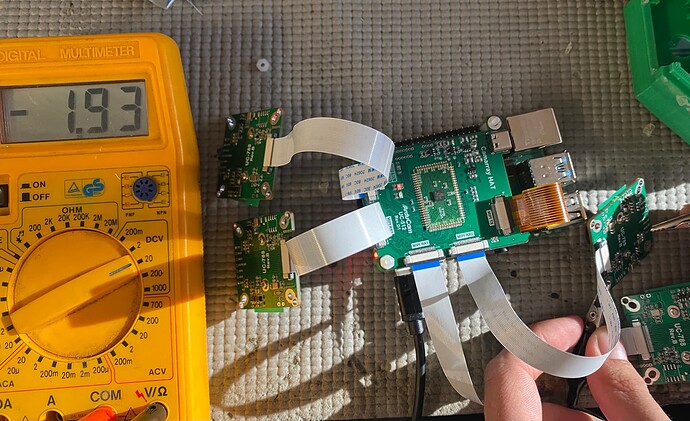-
Where did you get the camera module(s)?
UCTronics -
Model number of the product(s)?
B0267 -
What hardware/platform were you working on?
Raspberry Pi 4 Bullseye -
Instructions you have followed. (link/manual/etc.)
Quick start - Arducam Wiki -
Problems you were having?
I purchased two B0267s and both stopped working. I used the second one for a few days before it stopped being detected by my raspberry pi.
-
The dmesg log from your hardware?
[ 8.066842] arducam-pivariety 10-000c: firmware version: 0x10003
[ 8.424279] imx219 10-0010: failed to read chip id 219
[ 8.571101] imx219: probe of 10-0010 failed with error -5
[ 9.073584] arducam-pivariety 10-000c: Consider updating driver arducam-pivariety to match on endpoints
System Log
Linux pi 5.15.84-v8+ #1613 SMP PREEMPT Thu Jan 5 12:03:08 GMT 2023 aarch64 GNU/Linux
PRETTY_NAME="Debian GNU/Linux 11 (bullseye)"
NAME="Debian GNU/Linux"
VERSION_ID="11"
VERSION="11 (bullseye)"
VERSION_CODENAME=bullseye
ID=debian
HOME_URL="https://www.debian.org/"
SUPPORT_URL="https://www.debian.org/support"
BUG_REPORT_URL="https://bugs.debian.org/"
MemTotal: 7999832 kB
MemFree: 6772904 kB
MemAvailable: 7210056 kB
Buffers: 22648 kB
Cached: 760000 kB
SwapCached: 0 kB
Active: 84012 kB
Inactive: 842508 kB
Active(anon): 1128 kB
Inactive(anon): 402780 kB
Active(file): 82884 kB
Inactive(file): 439728 kB
Unevictable: 148896 kB
Mlocked: 16 kB
SwapTotal: 102396 kB
SwapFree: 102396 kB
Dirty: 180 kB
Writeback: 0 kB
AnonPages: 292880 kB
Mapped: 384648 kB
Shmem: 260036 kB
KReclaimable: 29648 kB
Slab: 58580 kB
SReclaimable: 29648 kB
SUnreclaim: 28932 kB
KernelStack: 4320 kB
PageTables: 7268 kB
NFS_Unstable: 0 kB
Bounce: 0 kB
WritebackTmp: 0 kB
CommitLimit: 4102312 kB
Committed_AS: 1870656 kB
VmallocTotal: 259653632 kB
VmallocUsed: 11916 kB
VmallocChunk: 0 kB
Percpu: 688 kB
CmaTotal: 327680 kB
CmaFree: 267964 kB
# For more options and information see
# http://rpf.io/configtxt
# Some settings may impact device functionality. See link above for details
# uncomment if you get no picture on HDMI for a default "safe" mode
#hdmi_safe=1
# uncomment the following to adjust overscan. Use positive numbers if console
# goes off screen, and negative if there is too much border
#overscan_left=16
#overscan_right=16
#overscan_top=16
#overscan_bottom=16
# uncomment to force a console size. By default it will be display's size minus
# overscan.
#framebuffer_width=1280
#framebuffer_height=720
# uncomment if hdmi display is not detected and composite is being output
#hdmi_force_hotplug=1
# uncomment to force a specific HDMI mode (this will force VGA)
#hdmi_group=1
#hdmi_mode=1
# uncomment to force a HDMI mode rather than DVI. This can make audio work in
# DMT (computer monitor) modes
#hdmi_drive=2
# uncomment to increase signal to HDMI, if you have nterference, blanking, or
# no display
#config_hdmi_boost=4
# uncomment for composite PAL
#sdtv_mode=2
#uncomment to overclock the arm. 700 MHz is the default.
#arm_freq=800
# Uncomment some or all of these to enable the optional ardware interfaces
#dtparam=i2c_arm=on
#dtparam=i2s=on
#dtparam=spi=on
# Uncomment this to enable infrared communication.
#dtoverlay=gpio-ir,gpio_pin=17
#dtoverlay=gpio-ir-tx,gpio_pin=18
dtoverlay=imx219
# Additional overlays and parameters are documented boot/overlays/README
# Enable audio (loads snd_bcm2835)
dtparam=audio=on
# Automatically load overlays for detected cameras
camera_auto_detect=0
# Automatically load overlays for detected DSI displays
display_auto_detect=1
# Enable DRM VC4 V3D driver
dtoverlay=vc4-kms-v3d
max_framebuffers=2
# Run in 64-bit mode
arm_64bit=1
# Disable compensation for displays with overscan
disable_overscan=1
[cm4]
# Enable host mode on the 2711 built-in XHCI USB controller.
# This line should be removed if the legacy DWC2 controller is required
# (e.g. for USB device mode) or if USB support is not required.
otg_mode=1
[all]
[pi4]
# Run as fast as firmware / board allows
arm_boost=1
[all]
dtoverlay=arducam
- Troubleshooting attempts you’ve made?
- reconnecting all the connections and rebooting several times
- trying the board on a rpi3
- swapping out the cameras
- updating my rpi and reinstalling the drivers
- measuring the voltage on the four cameras (cameras connected to MIPI RX3 and 2 are getting 3V while RX0 and 1 are getting 2)
- What help do you need?
Are there any self tests I can do to figure out whether this is a hardware or software problem. Also getting the schematics for the Camarray Hat would be great so I can figure out where the power delivery is going wrong.