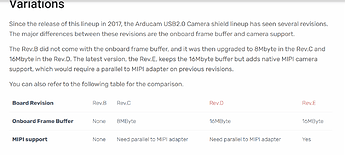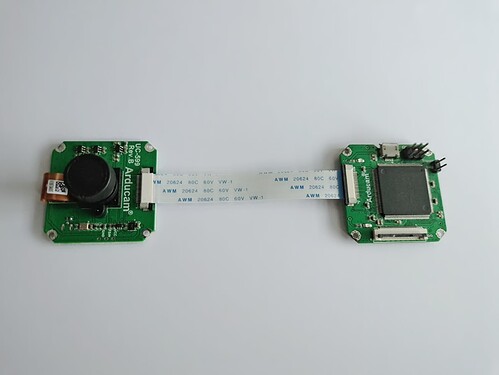I got a sensor from Utronics 1280 x 800 and their USB shield. Product is solid, I just can’t seem to get the knack of inseritng the MIPI ribbon into the shield mipi connector. Everytime I do it, the result is a cable that is slightly off, not crooked though, but not 100% flush either. I am having trouble reading frames from it and want to rule this out as a possibility. Can anyone tell me how the MIPI cable is best inserted and how to tell whether its right?
Hello:
From the picture, we can see that you purchased the UC-391_Rev.D version,
which does not support the MIPI interface. (USB2.0 Camera Shields - Arducam)
The UC-391_Rev.E version supports MIPI interface,
while using the white 22pin FFC cable that comes with the product.
Best Regards,
Kai from Arducam Support Team
Thx Kai for your time. I understand about rev.E but what of the sensor? As you can see (if you can) it comes with an 11 pin ribbon cable oreinstalled by UCtronics. What do I ask Uctronics about the sensor? Replace with 22 pin if it exists?
Hello,
First of all, the Rev.D version does not support MIPI cameras.
Rev.D only supports cameras with two DVP interfaces:
one is a 2*11 pin header, such as MT9V022, MT9V034, etc.,
and the other is a 30pin FFC connector Interface, such as AR0134, AR0135, MT9J001, etc.
Rev.E supports cameras with DVP and MIPI interfaces,
DVP supports 30pin FPC connector interface,
MIPI supports 22pin FFC connector interface, such as OV9281, OV2311 and so on.
Because the cameras launched by the Raspberry Pi are all 15pin FFC interfaces,
in order to be compatible with the Raspberry Pi cameras,
we designed a 15pin to 22pin FPC cable.
15pin to 22pin FPC cable is used with Raspberry Pi platform.
If you want to use a combination like Rev.E+OV9821, you need to use the 80mm 22pin 0.5mm pitch FPC cable that matches the product.
If your product is missing this cable, you can contact [email protected] and they will solve this problem for you.
Best Regards,
kai from Arducam Support Team
80mm 22pin 0.5mm pitch FPC cable
I have this included what does it conbect? In place of gold ribbon or elsewhere?
Hello,
Yes, you need to use this cable,
this is the correct wiring diagram:
Best Regards,
kai from Arducam Support Team
Hi Kai, that was it I got it now. The 80mm 22pin 0.5mm pitch FPC cable plugs into the Rev. E as D doesn’t support it whatsoever. Thx for your help.