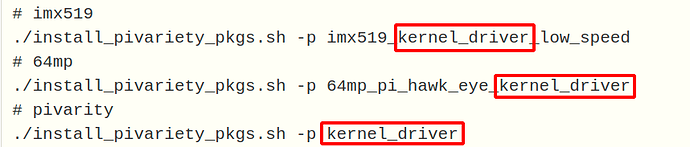Raspberry pi 4 4gb
arducam 64mp autofocus bought on High Resolution Autofocus Camera Module for Raspberry Pi by Arducam — Kickstarter
new installation of https://downloads.raspberrypi.org/raspios_arm64/images/raspios_arm64-2022-04-07/2022-04-04-raspios-bullseye-arm64.img.xz and to make the sd use https://downloads.raspberrypi.org/imager/imager_latest_amd64.deb. Just installed sudo raspi-config to enable vnc, put 256 gpu memory
then after reboot follow the guide step by step
How To Use Arducam 64MP Camera On Rapberry Pi - Arducam
and got to the line
Autofocus (resolution example 2312*1736):
libcamera-still -t 0 --viewfinder-width 2312 --viewfinder-height 1736 --autofocus
everything works fine.
At this point I try to install picamera2 following the guide I find here Picamera2 with Arducam V1/V2/HQ/16MP-AF/64MP-AF/Pivariety Cameras (Guide) - Arducam
and i issue this series of commands
cd ~
sudo apt remove libcamera0
wget -O install_pivariety_pkgs.sh https://github.com/ArduCAM/Arducam-Pivariety-V4L2-Driver/releases/download/install_script/install_pivariety_pkgs.sh
chmod +x install_pivariety_pkgs.sh
./install_pivariety_pkgs.sh -p libcamera_dev
./install_pivariety_pkgs.sh -p libcamera_apps
imx519
./install_pivariety_pkgs.sh -p imx519_kernel_driver_low_speed
64mp
./install_pivariety_pkgs.sh -p 64mp_pi_hawk_kernel_driver
pivarity
./install_pivariety_pkgs.sh -p kernel_driver
Automatically detects the camera model and installs the driver, does not work on CM3/CM4
./install_pivariety_pkgs.sh -d
and after the last triboot do
$ dpkg -l | grep libcamera
ii libcamera-apps 0.0.8 armhf libcamera-apps
ii libcamera-dev 0.0.8 armhf libcamera
then follow the commands
sudo apt install -y python3-kms++
sudo apt install -y python3-pyqt5 python3-prctl libatlas-base-dev ffmpeg
sudo pip3 install numpy --upgrade
sudo pip3 install picamera2
finally
git clone https://github.com/raspberrypi/picamera2.git
all the previous picamera2 installation part via ssh
At this point I connect with vnc. I open a terminal and do
pi@raspycamlib2:~ $ cd picamera2/examples
pi@raspycamlib2:~/picamera2/examples $ python3 app_capture.py
[0:05:43.885652801] [1845] INFO Camera camera_manager.cpp:293 libcamera v0.0.0+3730-67300b62
2022-07-27T17:52:42.947Z | ERROR | Camera(s) not found (don’t forget to disable the legacy camera with raspi-config).
2022-07-27T17:52:42.947Z | ERROR | The camera init sequence was not completed.
Traceback (last call):
File “/usr/local/lib/python3.9/dist-packages/picamera2/picamera2.py”, line 103, in init
self.open_camera()
File “/usr/local/lib/python3.9/dist-packages/picamera2/picamera2.py”, line 287, in open_camera
if self.initialize_camera():
File ‘/usr/local/lib/python3.9/dist-packages/picamera2/picamera2.py’, line 253, in initialize_camera
raise RuntimeError(“Camera(s) not found (don’t forget to disable the legacy camera with raspi-config).”)
RuntimeError: Camera(s) not found (don’t forget to disable the legacy camera with raspi-config).
During the handling of the above exception, another exception occurred:
Traceback (last call):
File “/home/pi/picamera2/examples/app_capture.py”, line 15, in
picam2 = Picamera2()
File “/usr/local/lib/python3.9/dist-packages/picamera2/picamera2.py”, line 110, in init
raise RuntimeError(“The camera init sequence was not completed.”)
RuntimeError: The init sequence of the camera was not completed.
pi@raspycamlib2:~/picamera2/examples $
cat /boot/config.txt
``` =
[ https://pst.klgrth.io/paste/uy4wo]( https://pst.klgrth.io/paste/uy4wo)