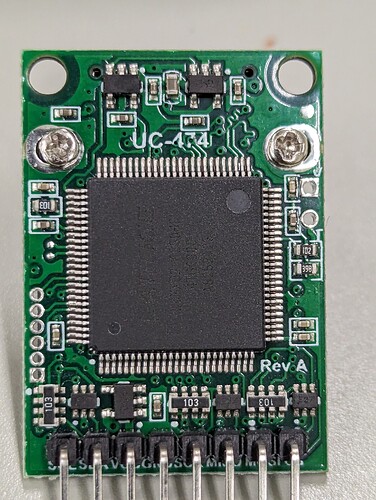-
Where did you get the camera module(s)?
freemarket -
Model number of the product(s)?
OV1640(b0067) -
What hardware/platform were you working on?
micropython on pico and pico w -
Instructions you have followed. (link/manual/etc.)
GitHub - teco-kit/Arducam_OV2640_Python_Package_Raspberry_Pi_Pico: Package for Python for the Arducam OV2640 -
Problems you were having?
I2C is not connected -
The dmesg log from your hardware?
I2C(0).scan()
→ [] -
Troubleshooting attempts you’ve made?
-
What help do you need?
Could you give me the hardware connection diagram?
The example you provided is not provided by us. Did you write it yourself or was it provided by another company?
I did it once using only the camera without using the UART part.
Also, github is based on GitHub - ArduCAM/PICO_SPI_CAM, so there are almost no changes. (In that case, just delete the parts other than OV1640.)
If possible, please verify the availability of the camera first using the methods and warehouses we provide.
I got home and i’ll do that.
please wait for it…
It’s first time to use Circuitpython…
>>> i2c = bitbangio.I2C(scl=board.GP9, sda=board.GP8,frequency=1000000)
>>> i2c.try_lock()
True
>>> i2c.try_lock()
False
>>> i2c.try_lock()
False
>>> i2c.scan()
[]
>>> i2c.scan()
[88]
>>> i2c.scan()
[18, 112, 114]
>>> i2c.scan()
[25]
>>> i2c.scan()
[16, 49, 67]
>>> i2c.scan()
[54]
>>> i2c.scan()
[32]
>>> i2c.scan()
[]
>>> i2c.scan()
[10]
>>> i2c.scan()
[31, 33, 49]
>>> i2c.scan()
[]
>>> i2c.scan()
[44, 118]
>>> i2c.scan()
[37, 44, 56]
>>> i2c.scan()
[]
>>> i2c.scan()
[66]
>>> i2c.scan()
[45, 47, 65, 68, 78, 89, 114]
>>> i2c.scan()
[12, 18]
>>> i2c.scan()
[36, 42, 44, 50, 74, 80]
>>> i2c.scan()
[59, 112]
>>> i2c.scan()
[12, 92]
>>> i2c.scan()
[59]
>>> i2c.scan()
[]
>>> i2c.scan()
[15, 26, 36, 44, 114, 116]
>>> i2c.scan()
[]
>>> i2c.scan()
[55, 90, 94, 96, 99, 102, 113]
>>> i2c.scan()
[114]
>>> i2c.scan()
[18, 25, 43]
>>> i2c.scan()
[119]
>>> i2c.scan()
[86, 104]
>>> i2c.scan()
[40, 43]
>>> i2c.scan()
[101]
>>>
I looked some code and try to check connection of I2C
It looks like good
I think Micropython has some bugs…
so i’ll look issues and try to get better…
run ArduCAM_Mini_2MP_Plus_VideoStreaming.py
returns
[]
Traceback (most recent call last):
File "<stdin>", line 18, in <module>
File "Arducam.py", line 189, in Camera_Detection
File "Arducam.py", line 233, in wrSensorReg8_8
File "Arducam.py", line 238, in iic_write
OSError: [Errno 19] No such device
Maybe I need a resistor on the I2C pin?
I’m trying to get camera values with no i2c…
It means I cannot change options of camera.
But there are some probrems…
When it takes picture, mycam.get_bit(ARDUCHIP_TRIG,CAP_DONE_MASK) is always 0.
so, i cannot finish taking picture.
I think it needs i2c connections and Camera init()
Do you have any ideas or ways to get values?
This code is copy of ArduCAM/PICO_SPI_CAM
I deleted I2C functions , so this code is runnig by only SPI
There is a possibility that it may be an initial defect, so I would like to purchase another used one, that is, one that has worked in the past, and try running the same code.
Could you send me your wiring diagram, please try to be as clear as possible, I also want to see the connections of the i2c part specifically.
i also want python code of hostapp.exe
when im free, ill make ros2 node that receive bytearrys and change it jpeg , then send it to topic.