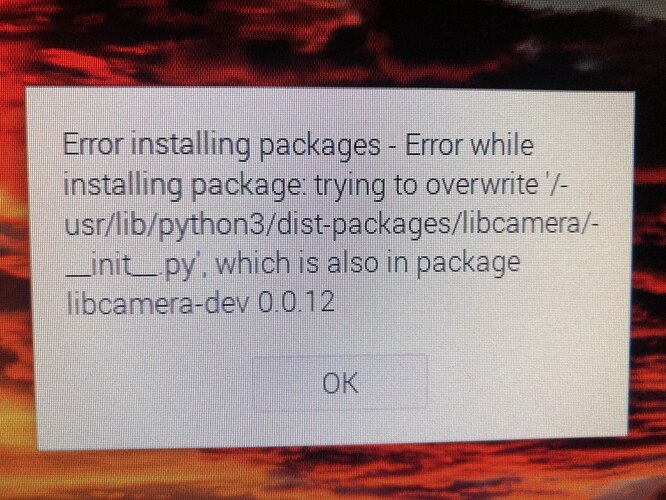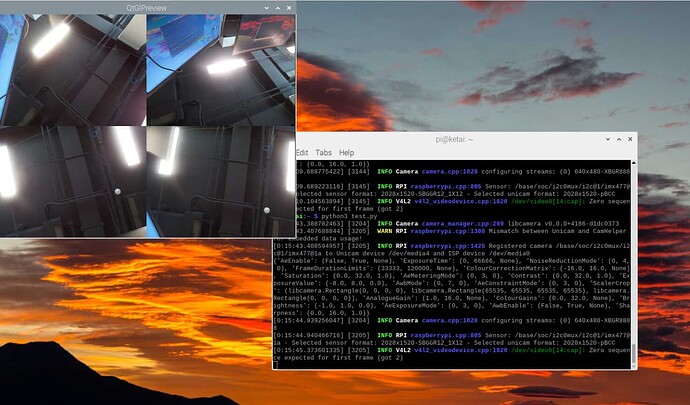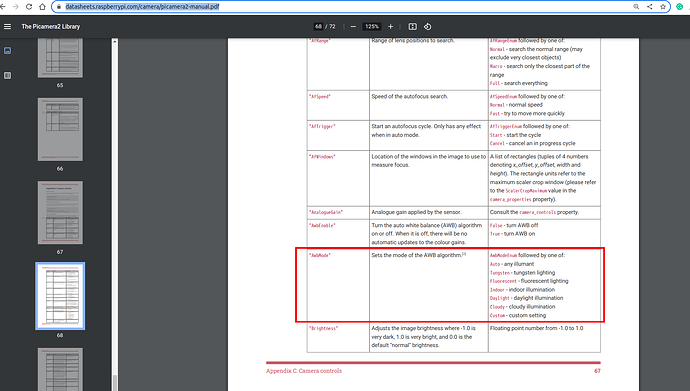Hi all,
Working with quad-camera imx477 HAT, It works well for taking pictures. But when I want to use Picamera2 for multiple capturing I got this error:
python test.py
[0:02:46.040444550] [1797] INFO Camera camera_manager.cpp:299 libcamera v0.0.0+4186-d1dc0373
[0:02:46.063683715] [1798] WARN RPI raspberrypi.cpp:1308 Mismatch between Unicam and CamHelper for embedded data usage!
[0:02:46.064559799] [1798] INFO RPI raspberrypi.cpp:1425 Registered camera /base/soc/i2c0mux/i2c@1/imx477@1a to Unicam device /dev/media3 and ISP device /dev/media0
Traceback (most recent call last):
File “/home/pi/test.py”, line 8, in
“AwbMode”: libcamera.controls.AwbModeEnum.Daylight})
NameError: name ‘libcamera’ is not defined
I tried to install libcamera from HERE, then I got this error:
./install_pivariety_pkgs.sh -p libcamera_dev
=================================================
Hardware Revision: b03111
Kernel Version: 5.10.92-v7l+
OS Codename: bullseye
ARCH: armv7l
kernel:5.10.92-v7l+
–2023-02-23 11:10:18-- https://github.com/ArduCAM/Arducam-Pivariety-V4L2-Driver/releases/download/install_script/libcamera_dev_links.txt
Resolving github.com (github.com)… 140.82.113.3
Connecting to github.com (github.com)|140.82.113.3|:443… connected.
HTTP request sent, awaiting response… 302 Found
Location: https://objects.githubusercontent.com/github-production-release-asset-2e65be/353945933/26dffcaf-16dc-499f-9891-18a8b34bcb79?X-Amz-Algorithm=AWS4-HMAC-SHA256&X-Amz-Credential=AKIAIWNJYAX4CSVEH53A%2F20230223%2Fus-east-1%2Fs3%2Faws4_request&X-Amz-Date=20230223T161018Z&X-Amz-Expires=300&X-Amz-Signature=0d99bd5aebb576e4a626344e75ddea26a4383c63c61d8a73d57168a6a2e1ee28&X-Amz-SignedHeaders=host&actor_id=0&key_id=0&repo_id=353945933&response-content-disposition=attachment%3B%20filename%3Dlibcamera_dev_links.txt&response-content-type=application%2Foctet-stream [following]
–2023-02-23 11:10:18-- https://objects.githubusercontent.com/github-production-release-asset-2e65be/353945933/26dffcaf-16dc-499f-9891-18a8b34bcb79?X-Amz-Algorithm=AWS4-HMAC-SHA256&X-Amz-Credential=AKIAIWNJYAX4CSVEH53A%2F20230223%2Fus-east-1%2Fs3%2Faws4_request&X-Amz-Date=20230223T161018Z&X-Amz-Expires=300&X-Amz-Signature=0d99bd5aebb576e4a626344e75ddea26a4383c63c61d8a73d57168a6a2e1ee28&X-Amz-SignedHeaders=host&actor_id=0&key_id=0&repo_id=353945933&response-content-disposition=attachment%3B%20filename%3Dlibcamera_dev_links.txt&response-content-type=application%2Foctet-stream
Resolving objects.githubusercontent.com (objects.githubusercontent.com)… 185.199.109.133, 185.199.110.133, 185.199.108.133, …
Connecting to objects.githubusercontent.com (objects.githubusercontent.com)|185.199.109.133|:443… connected.
HTTP request sent, awaiting response… 200 OK
Length: 4095 (4.0K) [application/octet-stream]
Saving to: ‘libcamera_dev_links.txt’
libcamera_dev_links 100%[===================>] 4.00K --.-KB/s in 0.003s
2023-02-23 11:10:18 (1.16 MB/s) - ‘libcamera_dev_links.txt’ saved [4095/4095]
–2023-02-23 11:10:18-- https://github.com/ArduCAM/Arducam-Pivariety-V4L2-Driver/releases/download/libcamera-v0.0.5/libcamera-dev-0.0.12-bullseye-armhf.deb
Resolving github.com (github.com)… 140.82.113.3
Connecting to github.com (github.com)|140.82.113.3|:443… connected.
HTTP request sent, awaiting response… 302 Found
Location: https://objects.githubusercontent.com/github-production-release-asset-2e65be/353945933/1496d493-b770-4703-9db7-bbfd8655f59a?X-Amz-Algorithm=AWS4-HMAC-SHA256&X-Amz-Credential=AKIAIWNJYAX4CSVEH53A%2F20230223%2Fus-east-1%2Fs3%2Faws4_request&X-Amz-Date=20230223T161018Z&X-Amz-Expires=300&X-Amz-Signature=e31c9452f46e8b69c40b3f45ab5d733395a357ad4987f640138fac81860749bf&X-Amz-SignedHeaders=host&actor_id=0&key_id=0&repo_id=353945933&response-content-disposition=attachment%3B%20filename%3Dlibcamera-dev-0.0.12-bullseye-armhf.deb&response-content-type=application%2Foctet-stream [following]
–2023-02-23 11:10:18-- https://objects.githubusercontent.com/github-production-release-asset-2e65be/353945933/1496d493-b770-4703-9db7-bbfd8655f59a?X-Amz-Algorithm=AWS4-HMAC-SHA256&X-Amz-Credential=AKIAIWNJYAX4CSVEH53A%2F20230223%2Fus-east-1%2Fs3%2Faws4_request&X-Amz-Date=20230223T161018Z&X-Amz-Expires=300&X-Amz-Signature=e31c9452f46e8b69c40b3f45ab5d733395a357ad4987f640138fac81860749bf&X-Amz-SignedHeaders=host&actor_id=0&key_id=0&repo_id=353945933&response-content-disposition=attachment%3B%20filename%3Dlibcamera-dev-0.0.12-bullseye-armhf.deb&response-content-type=application%2Foctet-stream
Resolving objects.githubusercontent.com (objects.githubusercontent.com)… 185.199.111.133, 185.199.109.133, 185.199.110.133, …
Connecting to objects.githubusercontent.com (objects.githubusercontent.com)|185.199.111.133|:443… connected.
HTTP request sent, awaiting response… 200 OK
Length: 964530 (942K)
Unknown error, please send the error message to [email protected]
Do you have any idea what is the issue? what process should I follow to make sure no issues will happen?
Thanks