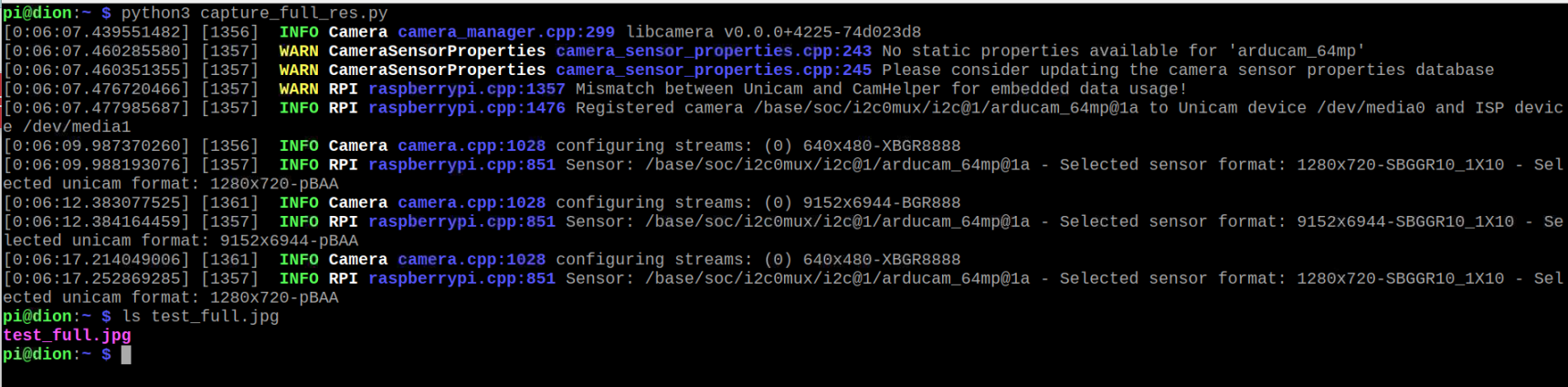Hi guys,
There are too many customers facing this problem, hence, I decide to post this problem on the forum for wider and further discussion.
-
Back ground
Some customers have reported that when running capture_full_res.py (one of the picamera examples on Raspberry Pi GitHub repository), the camera and program will freeze, and only Ctrl + C can be used to exit. You can refer to this issue for more information. Arducam has provided a temporary solution. Please contact Arducam ([email protected]) and provide your Raspberry Pi kernel version, such as 6.1.21.
At present, we have a solution for this problem… -
Solution
Please download the file in the link below:
- Please comment out the dtoverlay=arducam-64mp in the config file(run the command sudo nano /boot/config.txt, scroll down to the bottom,you will see this sentence).
- Run the commands below to unzip the package and install the camera driver.
tar -xvf arducam_64mp_kernel_driver_6.1.21.tar.gz Release/
cd Release/
./install_driver.sh
To this point, you need to restart Raspberry Pi to take effect. You can retry the capture_full_res.py to check if the problem is solved.
Kindly note that the customized driver may not be suitable for all Raspberry Pi camera modules and kernel versions. And the customized 64MP driver that we sent you, we will upstream it to the Raspberry Pi kernel in the future.