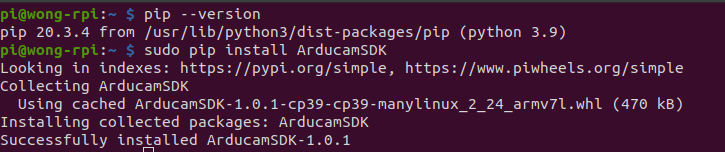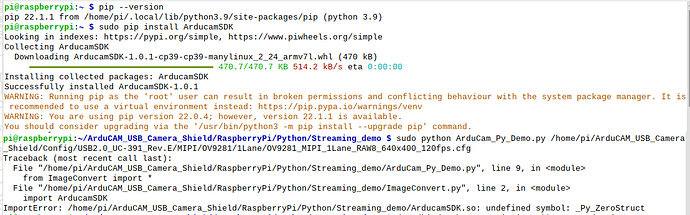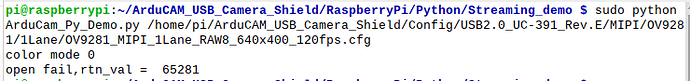-
Where did you get the camera module(s)?
UCTRONICS -
Model number of the product(s)?
EK025 usb2.0 UC-391 Rev.E -
What hardware/platform were you working on?
raspberry pi 4B pi@raspberrypi:~/ArduCAM_USB_Camera_Shield/RaspberryPi/Python/Streaming_demo $ sudo python ArduCam_Py_Demo.py /home/pi/ArduCAM_USB_Camera_Shield/Config/USB2.0_UC-391_Rev.E/MIPI/OV9281/1Lane/OV9281_MIPI_1Lane_RAW8_640x400_120fps.cfg
Traceback (most recent call last):
File “/home/pi/ArduCAM_USB_Camera_Shield/RaspberryPi/Python/Streaming_demo/ArduCam_Py_Demo.py”, line 9, in
from ImageConvert import *
File “/home/pi/ArduCAM_USB_Camera_Shield/RaspberryPi/Python/Streaming_demo/ImageConvert.py”, line 2, in
import ArducamSDK
ImportError: /home/pi/ArduCAM_USB_Camera_Shield/RaspberryPi/Python/Streaming_demo/ArducamSDK.so: undefined symbol: _Py_ZeroStruct
pi@ra
PRETTY_NAME=“Raspbian GNU/Linux 11 (bullseye)”
NAME=“Raspbian GNU/Linux”
VERSION_ID=“11”
VERSION=“11 (bullseye)”
VERSION_CODENAME=bullseye
ID=raspbian
ID_LIKE=debian
HOME_URL="_http://www.raspbian.org/"
SUPPORT_URL="_http://www.raspbian.org/RaspbianForums"
BUG_REPORT_URL="_http://www.raspbian.org/RaspbianBugs"
kernel version :
pi@raspberrypi:~/ArduCAM_USB_Camera_Shield/RaspberryPi/Python/Streaming_demo $ uname -r
5.15.40-v7l+
pi@raspberrypi:~/ArduCAM_USB_Camera_Shield/RaspberryPi/Python/Streaming_demo $ vcgencmd version
May 16 2022 15:40:46
Copyright (c) 2012 Broadcom
version ae6542a8a3aef192cb3536c39106d19f342fab29 (clean) (release) (start)
- Instructions you have followed. (link/manual/etc.)
_www.arducam.com/docs/usb-cameras/
_www.arducam.com/docs/usb-cameras/windows-driver-installation/
- Problems you were having?
not working on both raspberrypi and windows10
ON raspberrypi4B:
pi@raspberrypi:~/ArduCAM_USB_Camera_Shield/RaspberryPi/Python/Streaming_demo $ sudo python ArduCam_Py_Demo.py /home/pi/ArduCAM_USB_Camera_Shield/Config/USB2.0_UC-391_Rev.E/MIPI/OV9281/1Lane/OV9281_MIPI_1Lane_RAW8_640x400_120fps.cfg
Traceback (most recent call last):
File “/home/pi/ArduCAM_USB_Camera_Shield/RaspberryPi/Python/Streaming_demo/ArduCam_Py_Demo.py”, line 9, in
from ImageConvert import *
File “/home/pi/ArduCAM_USB_Camera_Shield/RaspberryPi/Python/Streaming_demo/ImageConvert.py”, line 2, in
import ArducamSDK
ImportError: /home/pi/ArduCAM_USB_Camera_Shield/RaspberryPi/Python/Streaming_demo/ArducamSDK.so: undefined symbol: _Py_ZeroStruct
ON windows10 with ArduCam USB Camera Demo:
Camera size exceed error
-
The dmesg log from your hardware?
-
Troubleshooting attempts you’ve made?
All I can get from arducam website and the others. -
What help do you need?
Do we need a driver for USB2.0 instead of USB3.0? How/where to get it?