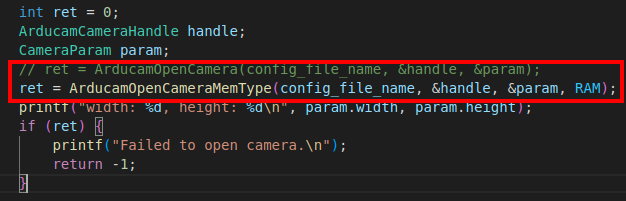Thank you very much for the fact that this seems solvable.
I’ll wait until I get any news.
I hope you have good news.
We changed the architecture. Bad images are discarded on our new architecture, but there are still some performance issues that need to be optimized. We also need to make this new architecture into sdk in the future, and release it after everything is ready.
Is it still available on Jetson Nano?
I purchased this module for use by Jetson Nano.
Optimization is a very difficult and time consuming task. Can you tell me the approximate time when it will be completed?
This is optimized for linux, so the theory is all valid. The previous framework was flawed in linux.
Yes, this is not a short-term job, we are going to start testing various linux platforms (including Nano) later, I will let you know after the Nano testing.
The time is not yet certain, and we need to organize several meetings to discuss and finalize this matter.
Thank you again for your efforts and hope for good news.
Please contact me when the test file is ready
We made a sdk, you can try it, but it is on x86-64 platform.Mainly solve the problem on linux system.
rely
curl -s --compressed "https://arducam.github.io/arducam_ppa/KEY.gpg" | sudo apt-key add -
sudo curl -s --compressed -o /etc/apt/sources.list.d/arducam_list_files.list "https://arducam.github.io/arducam_ppa/arducam_list_files.list"
sudo apt update
sudo apt install arducam-config-parser-dev arducam-usb-sdk-dev
sudo apt install -y cmake
sudo apt install -y build-essential
sudo apt install -y libusb-1.0-0-dev
sudo apt install libopencv-dev
SDK
use
unzip arducam_usb_sdk_test.zip
cd arducam_usb_sdk_test
mkdir build
cd build
cmake ..
make
wget https://raw.githubusercontent.com/ArduCAM/ArduCAM_USB_Camera_Shield/master/Config/USB3.0_UC-593%20Rev.C/MIPI/ArduCAM_108MP/ArduCAM_108MP_MIPI_2Lane_RAW8_12000x9000_1.4fps.cfg
sudo ./usb_test ArduCAM_108MP_MIPI_2Lane_RAW8_12000x9000_1.4fps.cfg dma
If you think this sdk is satisfactory, please let me know, we will continue to develop
nano
sdk:
https://drive.google.com/file/d/1_8Xmzaq6MFMpiKhhuL4AVMtppQsrsdbr/view?usp=sharing
use
tar avxf arducam_usb_sdk_test_arm64.tar.xz
cd arducam_usb_sdk_test_arm64
cd build
cmake ..
make
wget https://raw.githubusercontent.com/ArduCAM/ArduCAM_USB_Camera_Shield/master/Config/USB3.0_UC-593%20Rev.C/MIPI/ArduCAM_108MP/ArduCAM_108MP_MIPI_2Lane_RAW8_12000x9000_1.4fps.cfg
sudo ./arducam_usb_sdk_test ArduCAM_108MP_MIPI_2Lane_RAW8_12000x9000_1.4fps.cfg dma
Hello,
I have the same problem with arducam 108MP and an arm64 platform.
I use arm64 sdk to build on my platform, and it goes well.
Anyway, when I launch the test sdk with the either the small or biger cfg file I have the response below:
Open Arducam camera and prepare it for photos capture …
[INFO] claim interface ret: 0
[INFO] Frame buffer size: 12000000
[INFO] Frame buffer size: 12000000
[INFO] Frame buffer size: 12000000
[INFO] Frame buffer size: 12000000
[INFO] Frame buffer size: 12000000
[ERROR] 0 alloc memory failed.
width: 4000, height: 3000
and it stops.
Could you please let me know how to resolve this?
Thanks
@Edward Non, I have the same answer from the program ![]()
more /sys/module/usbcore/parameters/usbfs_memory_mb
32
[INFO] claim interface ret: 0
[INFO] Frame buffer size: 12000000
[INFO] Frame buffer size: 12000000
[INFO] Frame buffer size: 12000000
[INFO] Frame buffer size: 12000000
[INFO] Frame buffer size: 12000000
[ERROR] 0 alloc memory failed.
width: 4000, height: 3000
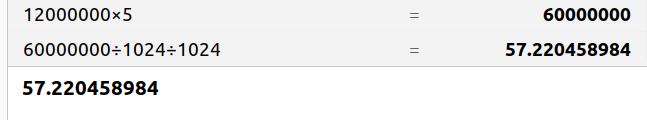
Sorry, I calculated, this camera needs at least 58MB, you can directly set it to 100, please try again.
Thanks! I’ll test it and give feedback.
BTW, could you please send me a version of this SDK to work also with RPI 4B?
@Edward I try to compile and I get the error below
/usr/lib//libarducam_usb_sdk.so: undefined reference to `pthread_cond_clockwait@GLIBC_2.30’
Is it not working on the Raspberry Pi, or other devices.
Because I’m off work now, and tomorrow is the weekend. I’ll try again next week and update you on the progress.
happy weekend