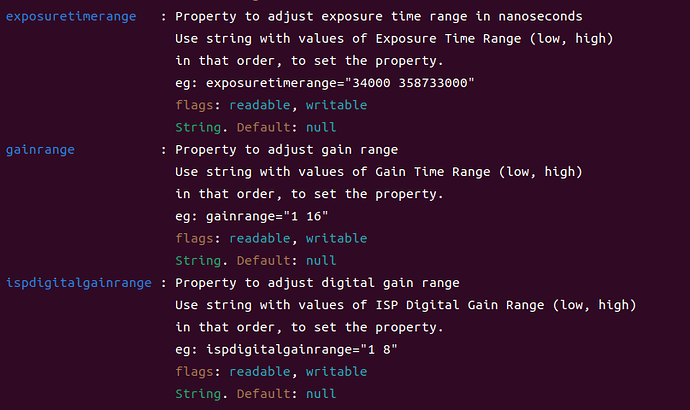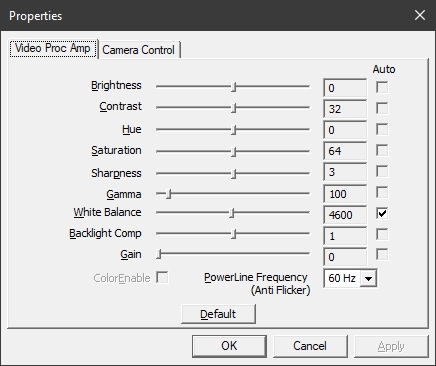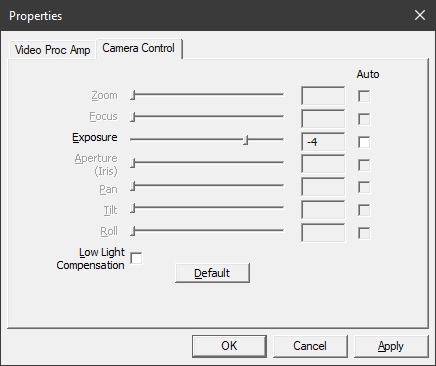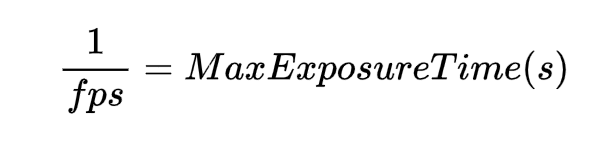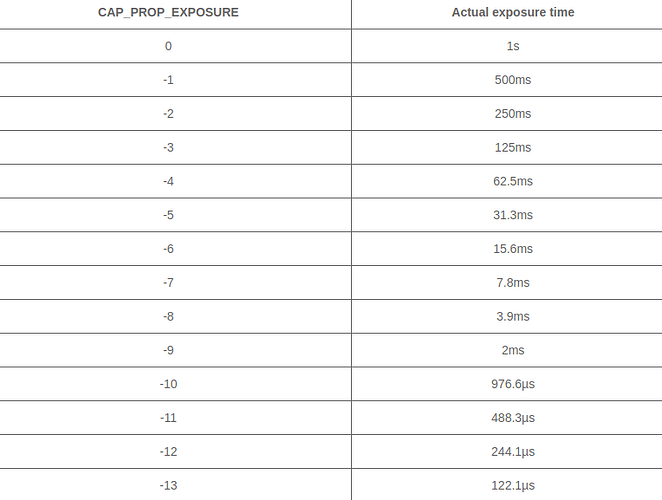Hi everyone,
I am currently using over 50 sets of the following setup and planning to deploy more soon:
- Camera B0279 (IMX477 for Jetson) with a lens
- Adapter B0278 (CSI-USB)
- Connected to a PC running Windows 10/11
For my application, this solution is nearly perfect. However, there’s one issue that’s starting to cause problems at this scale…
The problem lies in setting the camera parameters. Currently, I use manual settings. I have written a custom program for the camera, which we use to take photos. During the startup, the program sends the desired camera settings to the adapter.
The most crucial parameter is exposure. I have disabled the automatic mode and manually set the exposure to a specific value, such as -4.
(I’ve had some adventures with this, but luckily @Dion was quick to help me out…)
However, setting this parameter doesn’t always yield the same image. Sometimes the photos are brighter, and sometimes darker, with the deviations occurring randomly – I haven’t identified any pattern that would explain why an image would be lighter or darker.
This is becoming a significant problem. As the number of devices increases, so do the complaints about my product. I should mention that these photos are taken under studio conditions (consistent lighting values), so every photo should be identical. Yet, the differences are quite noticeable.
Therefore, my question is, do we have an expert here who can help with this issue? From my perspective, it seems necessary to write new firmware for the B0278 (CSI-USB) adapter, which would fix certain values such as white balance, ISO sensitivity, exposure time, etc. (or simply all settings).
I am willing to pay for the development of such firmware.
Thank you!