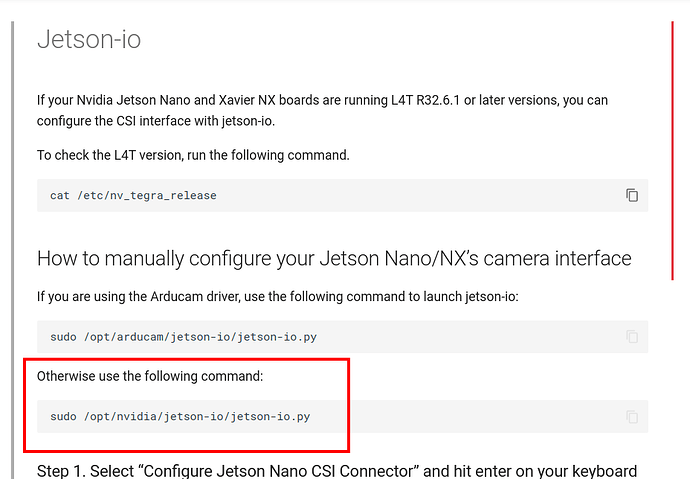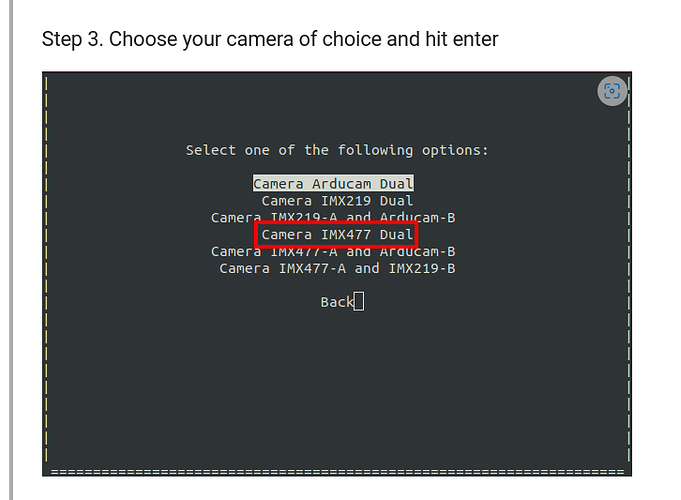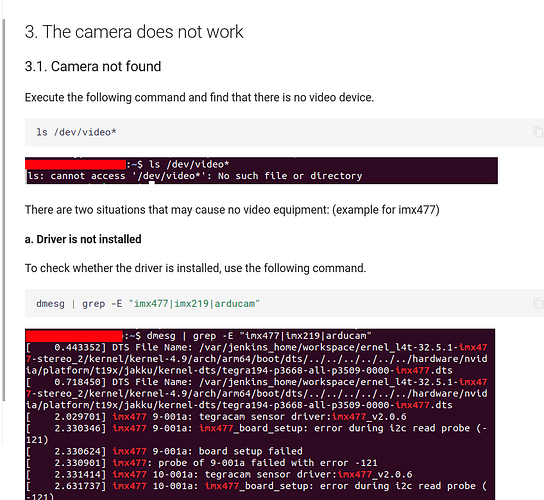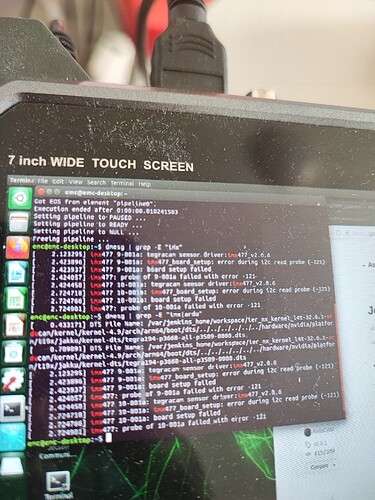-
Where did you get the camera module(s)?
roboshop -
Model number of the product(s)?
Rb-Adu-175(B0279 -
What hardware/platform were you working on?
jetson xaver NX on Auvidea JNX33 carrier board -
Instructions you have followed. (link/manual/etc.)
-
Problems you were having?
the camera came with CSI-2 22pin to 15pin cable, while my carrier board has but 22 pins csi-2 connectors. so i can’t mount my camera on my jetson system. -
The dmesg log from your hardware?
-
Troubleshooting attempts you’ve made?
-
What help do you need?
can you please provide me with any solution? is it possible to use any 22pin to 22 pin camera cable on it? if no what can i do to be able to use my camera on my jetson?
Currently, this camera is indeed only equipped with a 22pin to 15pin flexible cable. You can buy a 22pin to 22pin flex cable separately
Theoretically yes, we also sell similar products.
now i got a 22 pin to 22 pin cable but i can’t find the driver for my kernel 4.9.253 L4T-32.6.1 (jetpack 4.6.) on the repository. furthermore please how to know if my camera is well connected on my carrier board and detected by my system, please i need some help
Thanks
@roylk
This camera can use the official driver.
https://docs.arducam.com/Nvidia-Jetson-Camera/Application-note/Jetson-io/
Choose the official imx477
A simple way:
https://docs.arducam.com/Nvidia-Jetson-Camera/Native-Camera/Toubleshoot/#3-the-camera-does-not-work
Still not working, i’m now having the above similar display on dmesg.
Is it that the driver IS not installed? How to run out of this please?’
The camera driver and device tree have been loaded successfully, but the camera is not detected. It may be related to your flex cable, or your carrier board cannot support our imx477.
oops the flex cable the is new 22 pin to 22 pin i just got yesterday. my carrier board is auvidea jnx33 equiped with 4 csi-2 (22pins) connectors and i tried all the 4 for the same result. What could be the alternative(usb for instance) at this point sir? do you have any camera set that can go with my current system configuration ? please help me. The project strongly depend on the camera.
Our device tree is written according to the official board, and there are only two csi interfaces. May not be available for your onboard.
There are two options:
- Ask the merchant where you bought the carrier board, and ask if there is a device tree that supports their carrier board imx477 (they should provide it, imx477 is the official camera)
- Or use our mipi to usb adapter board, you can use it as a uvc camera in jetson, but I need to remind that the effect may not be very good, if you have high quality requirements for the camera.
Arducam CSI-USB UVC Camera Adapter Board for 12.3MP IMX477 Raspberry Pi Camera
Thanks again sir @Edward for this other proposition, i got from auvidea, that my carrier board firmware only support IMX219 camera tree, any advice for a compatible arducam camera matching that requirement please? (csi,usb…).
thanks in advance
If you want to get support with us, there are currently two options.
- One is the transfer interface I mentioned above, I have mentioned the pros and cons
- We also have services that support third-party drivers and device trees, which you can customize.
Contact Arducam - Arducam
thanks sir @Edward,
all your advices are considered. i’m about to order this new camera Arducam B0342 MINI IMX219 camera module for Jetson Nano/Xavier NX, 47. I would like to know if i can use the 15 to 22 pins cable from my former Rb-Adu-175(B0279) imx477 camera to connect it on jnx33 carrier board and make it work? Knowing that i only have 22 pins csi-2 connector on the carrier board side.
thanks in advance for your precious reply.
What matters is the device tree. The data is 2lane, the flex cable is not a factor of influence.