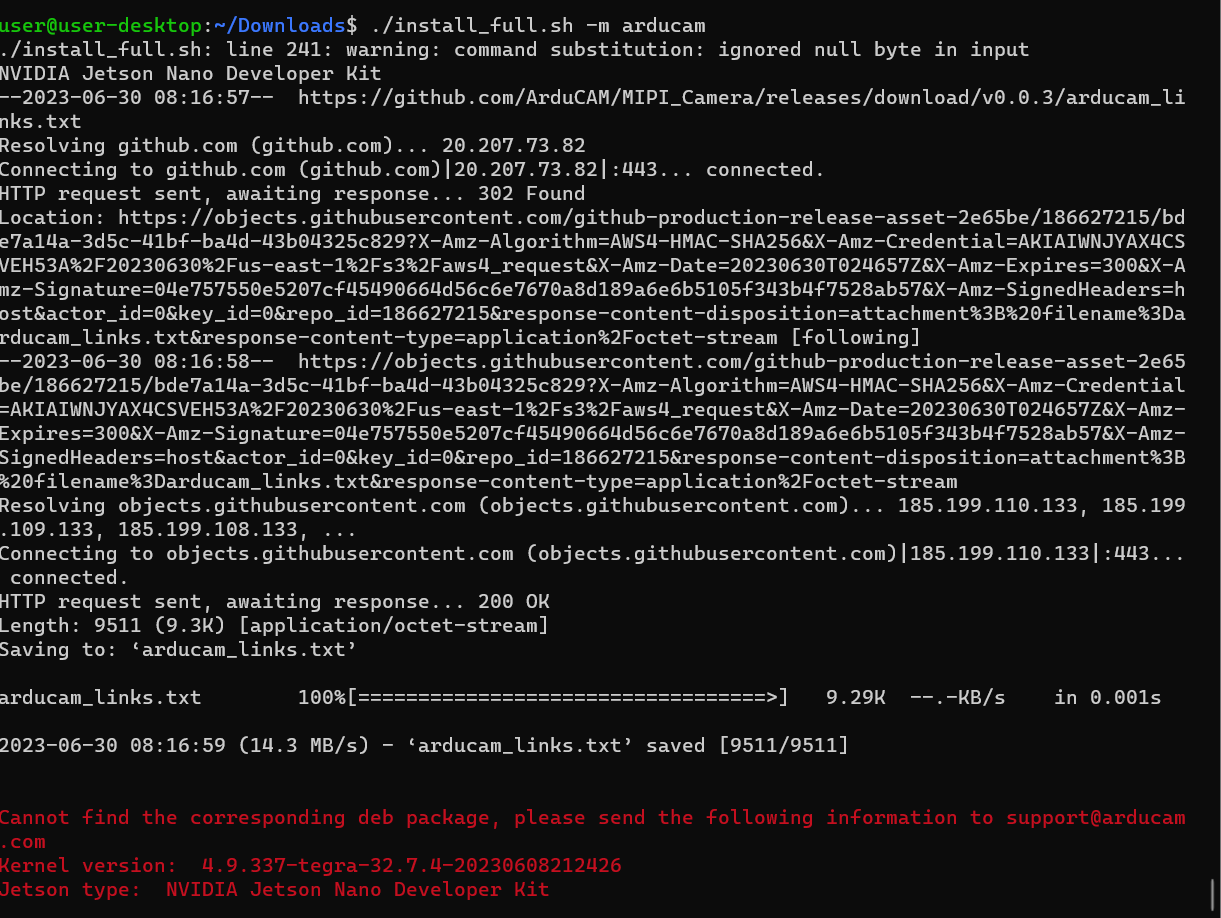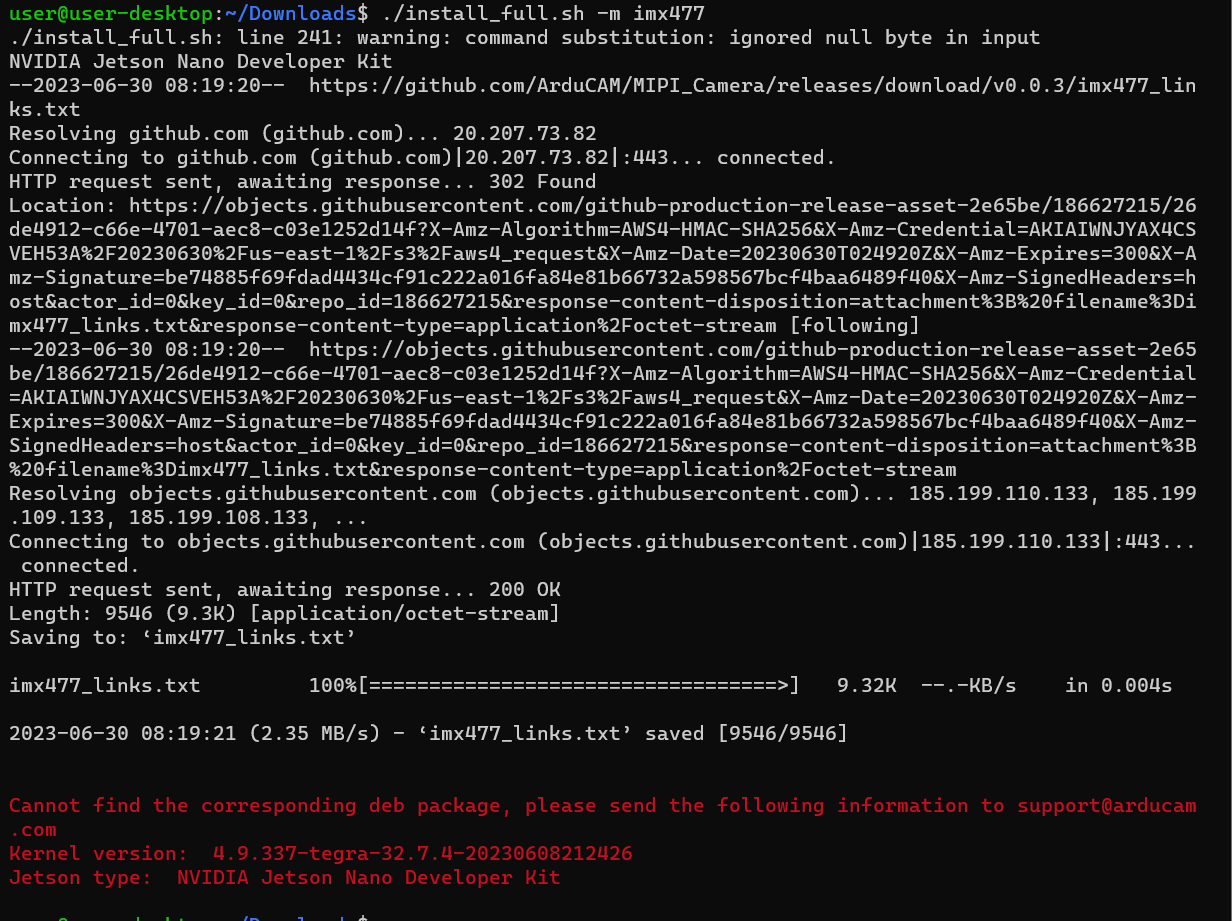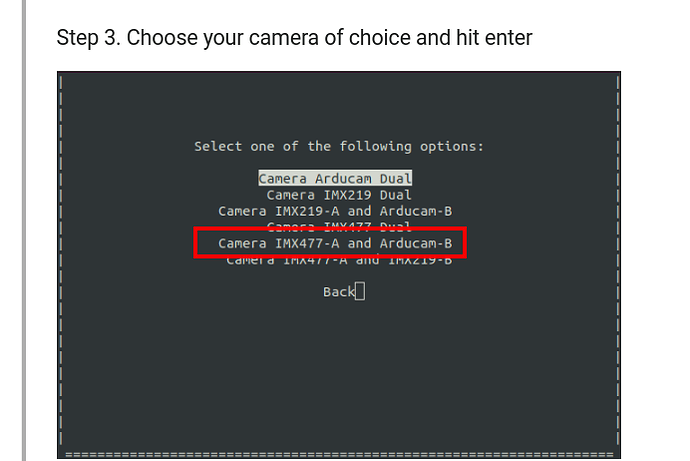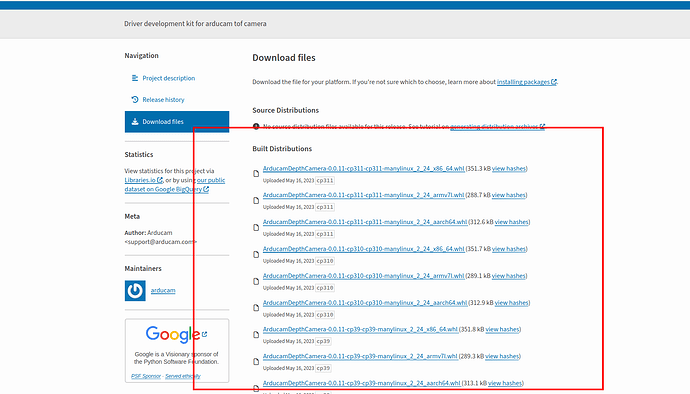- Where did you get the camera module(s)?
From Amazon - Model number of the product(s)?
IMX477 and Arducam ToF Camera
-
What hardware/platform were you working on?
Nvidia Jetson Nano Development Kit (128 Cuda Cores, Cortex®-A57, 4 GB 64-Bit LPDDR4 -
Instructions you have followed. (link/manual/etc.)
-
Problems you were having?
Camera is not detected by the dev kit - whenever i try to install it it gives an error missing deb packege.
Cannot find the corresponding deb package, please send the following information to
Kernel version: 4.9.337-tegra-32.7.4-20230608212426
Jetson type: NVIDIA Jetson Nano Developer Kit -
The dmesg log from your hardware?
The following produces nothing in the terminal - driver is missing, but can’t be installed properly. -
Troubleshooting attempts you’ve made?
Followed this Quick-Start-Guide - Arducam Wiki -
What help do you need?
How do I properly install the drivers for this camera? Thanks!