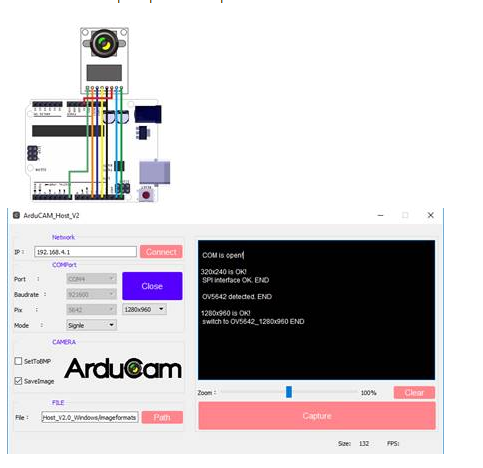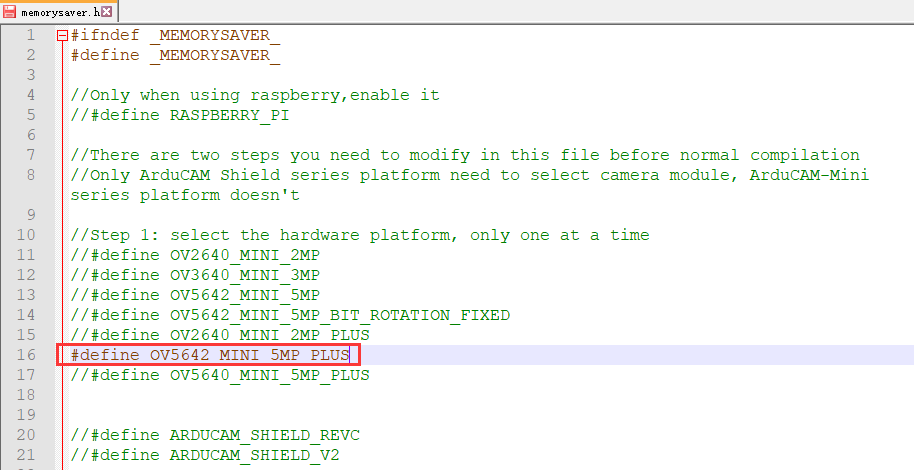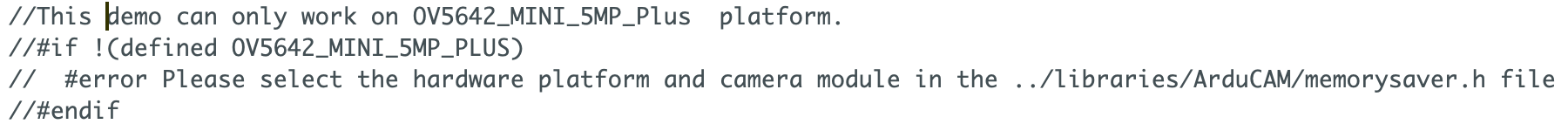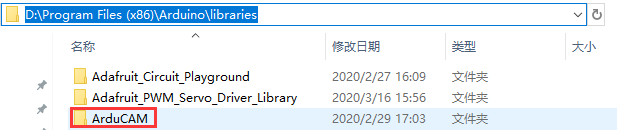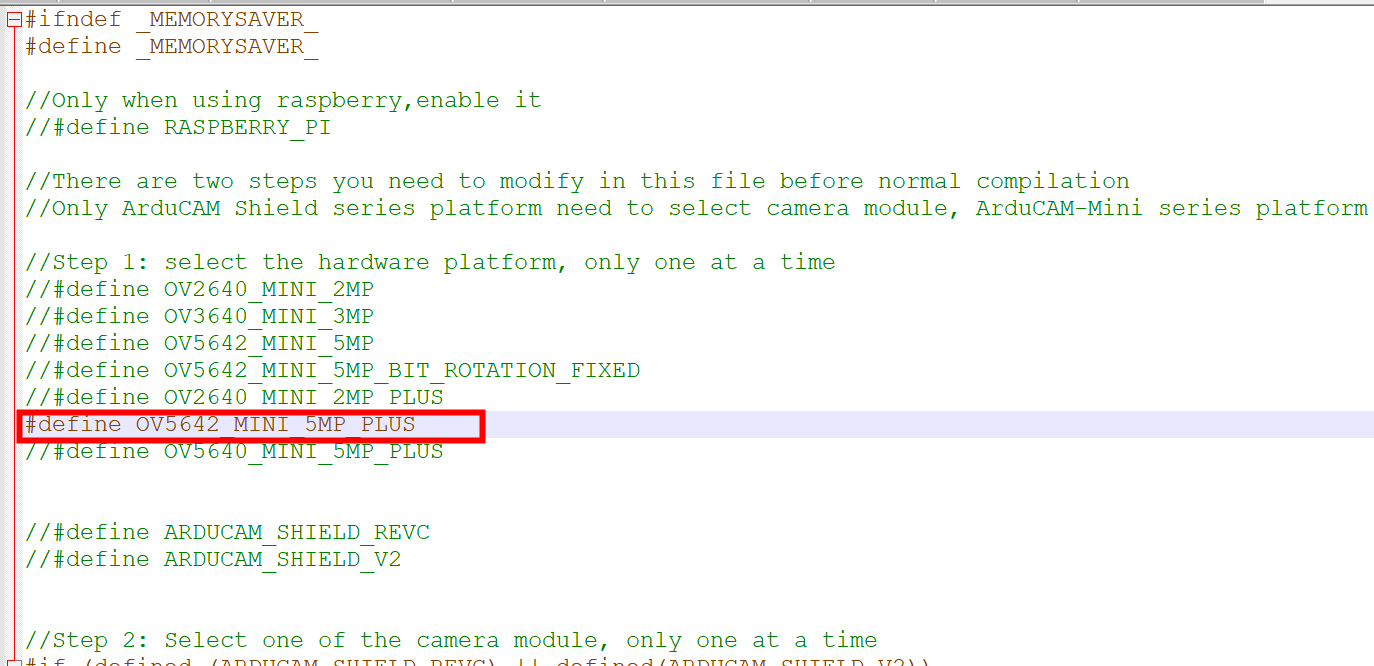Hi everybody,
Thx to rescue me in my problem 
I used the demo code below.
I have to add every times theses librairies in the code (OV5642_MINI_5MP ; OV5642_CAM ; “OV5642_regs.h”). Otherwise, I have an error message.
Then, the application said me “Spi is ok” and he detected my cam. But I have no images or vision which launches (even if I push “Capture”).
My camera is new and my Arduino (Uno and Mega, I tried both) works with others projets.
I’m a front of a wall :).
Damien
The code:
#include <Wire.h>
#include <ArduCAM.h>
#include <SPI.h>
#include “memorysaver.h”
#define OV5642_MINI_5MP
#define OV5642_CAM
#include “OV5642_regs.h”
//This demo can only work on OV2640_MINI_2MP or OV5642_MINI_5MP or OV5642_MINI_5MP_BIT_ROTATION_FIXED platform.
#if !(defined OV5642_MINI_5MP || defined OV5642_MINI_5MP_BIT_ROTATION_FIXED || defined OV2640_MINI_2MP || defined OV3640_MINI_3MP)
#error Please select the hardware platform and camera module in the …/libraries/ArduCAM/memorysaver.h file
#endif
#define BMPIMAGEOFFSET 66
const char bmp_header[BMPIMAGEOFFSET] PROGMEM =
{
0x42, 0x4D, 0x36, 0x58, 0x02, 0x00, 0x00, 0x00, 0x00, 0x00, 0x42, 0x00, 0x00, 0x00, 0x28, 0x00,
0x00, 0x00, 0x40, 0x01, 0x00, 0x00, 0xF0, 0x00, 0x00, 0x00, 0x01, 0x00, 0x10, 0x00, 0x03, 0x00,
0x00, 0x00, 0x00, 0x58, 0x02, 0x00, 0xC4, 0x0E, 0x00, 0x00, 0xC4, 0x0E, 0x00, 0x00, 0x00, 0x00,
0x00, 0x00, 0x00, 0x00, 0x00, 0x00, 0x00, 0xF8, 0x00, 0x00, 0xE0, 0x07, 0x00, 0x00, 0x1F, 0x00,
0x00, 0x00
};
// set pin 7 as the slave select for the digital pot:
const int CS =7;
bool is_header = false;
int mode = 0;
uint8_t start_capture = 0;
#if defined (OV2640_MINI_2MP)
ArduCAM myCAM( OV2640, CS );
#elif defined (OV3640_MINI_3MP)
ArduCAM myCAM( OV3640, CS );
#else
ArduCAM myCAM( OV5642, CS );
#endif
uint8_t read_fifo_burst(ArduCAM myCAM);
void setup() {
// put your setup code here, to run once:
uint8_t vid, pid;
uint8_t temp;
#if defined(SAM3X8E)
Wire1.begin();
Serial.begin(115200);
#else
Wire.begin();
Serial.begin(921600);
#endif
Serial.println(F(“ACK CMD ArduCAM Start! END”));
// set the CS as an output:
pinMode(CS, OUTPUT);
digitalWrite(CS, HIGH);
// initialize SPI:
SPI.begin();
//Reset the CPLD
myCAM.write_reg(0x07, 0x80);
delay(100);
myCAM.write_reg(0x07, 0x00);
delay(100);
while(1){
//Check if the ArduCAM SPI bus is OK
myCAM.write_reg(ARDUCHIP_TEST1, 0x55);
temp = myCAM.read_reg(ARDUCHIP_TEST1);
if (temp != 0x55){
Serial.println(F(“ACK CMD SPI interface Error! END”));
delay(1000);continue;
}else{
Serial.println(F(“ACK CMD SPI interface OK. END”));break;
}
}
#if defined (OV2640_MINI_2MP)
while(1){
//Check if the camera module type is OV2640
myCAM.wrSensorReg8_8(0xff, 0x01);
myCAM.rdSensorReg8_8(OV2640_CHIPID_HIGH, &vid);
myCAM.rdSensorReg8_8(OV2640_CHIPID_LOW, &pid);
if ((vid != 0x26 ) && (( pid != 0x41 ) || ( pid != 0x42 ))){
Serial.println(F(“ACK CMD Can’t find OV2640 module! END”));
delay(1000);continue;
}
else{
Serial.println(F(“ACK CMD OV2640 detected. END”));break;
}
}
#elif defined (OV3640_MINI_3MP)
while(1){
//Check if the camera module type is OV3640
myCAM.rdSensorReg16_8(OV3640_CHIPID_HIGH, &vid);
myCAM.rdSensorReg16_8(OV3640_CHIPID_LOW, &pid);
if ((vid != 0x36) || (pid != 0x4C)){
Serial.println(F(“ACK CMD Can’t find OV3640 module! END”));
delay(1000);continue;
}else{
Serial.println(F(“ACK CMD OV3640 detected. END”));break;
}
}
#else
while(1){
//Check if the camera module type is OV5642
myCAM.wrSensorReg16_8(0xff, 0x01);
myCAM.rdSensorReg16_8(OV5642_CHIPID_HIGH, &vid);
myCAM.rdSensorReg16_8(OV5642_CHIPID_LOW, &pid);
if((vid != 0x56) || (pid != 0x42)){
Serial.println(F(“ACK CMD Can’t find OV5642 module! END”));
delay(1000);continue;
}
else{
Serial.println(F(“ACK CMD OV5642 detected. END”));break;
}
}
#endif
//Change to JPEG capture mode and initialize the OV5642 module
myCAM.set_format(JPEG);
myCAM.InitCAM();
#if defined (OV2640_MINI_2MP)
myCAM.OV2640_set_JPEG_size(OV2640_320x240);
#elif defined (OV3640_MINI_3MP)
myCAM.OV3640_set_JPEG_size(OV3640_320x240);
#else
myCAM.write_reg(ARDUCHIP_TIM, VSYNC_LEVEL_MASK); //VSYNC is active HIGH
myCAM.OV5642_set_JPEG_size(OV5642_320x240);
#endif
delay(1000);
myCAM.clear_fifo_flag();
#if !(defined (OV2640_MINI_2MP))
myCAM.write_reg(ARDUCHIP_FRAMES,0x00);
#endif
}
void loop() {
// put your main code here, to run repeatedly:
uint8_t temp = 0xff, temp_last = 0;
bool is_header = false;
if (Serial.available())
{
temp = Serial.read();
switch (temp)
{
case 0:
#if defined (OV2640_MINI_2MP)
myCAM.OV2640_set_JPEG_size(OV2640_160x120);delay(1000);
Serial.println(F(“ACK CMD switch to OV2640_160x120 END”));
#elif defined (OV3640_MINI_3MP)
myCAM.OV3640_set_JPEG_size(OV3640_176x144);delay(1000);
Serial.println(F(“ACK CMD switch to OV2640_160x120 END”));
#else
myCAM.OV5642_set_JPEG_size(OV5642_320x240);delay(1000);
Serial.println(F(“ACK CMD switch to OV5642_320x240 END”));
#endif
temp = 0xff;
break;
case 1:
#if defined (OV2640_MINI_2MP)
myCAM.OV2640_set_JPEG_size(OV2640_176x144);delay(1000);
Serial.println(F(“ACK CMD switch to OV2640_176x144 END”));
#elif defined (OV3640_MINI_3MP)
myCAM.OV3640_set_JPEG_size(OV3640_320x240);delay(1000);
Serial.println(F(“ACK CMD switch to OV3640_320x240 END”));
#else
myCAM.OV5642_set_JPEG_size(OV5642_640x480);delay(1000);
Serial.println(F(“ACK CMD switch to OV5642_640x480 END”));
#endif
temp = 0xff;
break;
case 2:
#if defined (OV2640_MINI_2MP)
myCAM.OV2640_set_JPEG_size(OV2640_320x240);delay(1000);
Serial.println(F(“ACK CMD switch to OV2640_320x240 END”));
#elif defined (OV3640_MINI_3MP)
myCAM.OV3640_set_JPEG_size(OV3640_352x288);delay(1000);
Serial.println(F(“ACK CMD switch to OV3640_352x288 END”));
#else
myCAM.OV5642_set_JPEG_size(OV5642_1024x768);delay(1000);
Serial.println(F(“ACK CMD switch to OV5642_1024x768 END”));
#endif
temp = 0xff;
break;
case 3:
temp = 0xff;
#if defined (OV2640_MINI_2MP)
myCAM.OV2640_set_JPEG_size(OV2640_352x288);delay(1000);
Serial.println(F(“ACK CMD switch to OV2640_352x288 END”));
#elif defined (OV3640_MINI_3MP)
myCAM.OV3640_set_JPEG_size(OV3640_640x480);delay(1000);
Serial.println(F(“ACK CMD switch to OV3640_640x480 END”));
#else
myCAM.OV5642_set_JPEG_size(OV5642_1280x960);delay(1000);
Serial.println(F(“ACK CMD switch to OV5642_1280x960 END”));
#endif
break;
case 4:
temp = 0xff;
#if defined (OV2640_MINI_2MP)
myCAM.OV2640_set_JPEG_size(OV2640_640x480);delay(1000);
Serial.println(F(“ACK CMD switch to OV2640_640x480 END”));
#elif defined (OV3640_MINI_3MP)
myCAM.OV3640_set_JPEG_size(OV3640_800x600);delay(1000);
Serial.println(F(“ACK CMD switch to OV3640_800x600 END”));
#else
myCAM.OV5642_set_JPEG_size(OV5642_1600x1200);delay(1000);
Serial.println(F(“ACK CMD switch to OV5642_1600x1200 END”));
#endif
break;
case 5:
temp = 0xff;
#if defined (OV2640_MINI_2MP)
myCAM.OV2640_set_JPEG_size(OV2640_800x600);delay(1000);
Serial.println(F(“ACK CMD switch to OV2640_800x600 END”));
#elif defined (OV3640_MINI_3MP)
myCAM.OV3640_set_JPEG_size(OV3640_1024x768);delay(1000);
Serial.println(F(“ACK CMD switch to OV3640_1024x768 END”));
#else
myCAM.OV5642_set_JPEG_size(OV5642_2048x1536);delay(1000);
Serial.println(F(“ACK CMD switch to OV5642_2048x1536 END”));
#endif
break;
case 6:
temp = 0xff;
#if defined (OV2640_MINI_2MP)
myCAM.OV2640_set_JPEG_size(OV2640_1024x768);delay(1000);
Serial.println(F(“ACK CMD switch to OV2640_1024x768 END”));
#elif defined (OV3640_MINI_3MP)
myCAM.OV3640_set_JPEG_size(OV3640_1280x960);delay(1000);
Serial.println(F(“ACK CMD switch to OV3640_1280x960 END”));
#else
myCAM.OV5642_set_JPEG_size(OV5642_2592x1944);delay(1000);
Serial.println(F(“ACK CMD switch to OV5642_2592x1944 END”));
#endif
break;
case 7:
temp = 0xff;
#if defined (OV2640_MINI_2MP)
myCAM.OV2640_set_JPEG_size(OV2640_1280x1024);delay(1000);
Serial.println(F(“ACK CMD switch to OV2640_1280x1024 END”));
#else
myCAM.OV3640_set_JPEG_size(OV3640_1600x1200);delay(1000);
Serial.println(F(“ACK CMD switch to OV3640_1600x1200 END”));
#endif
break;
case 8:
temp = 0xff;
#if defined (OV2640_MINI_2MP)
myCAM.OV2640_set_JPEG_size(OV2640_1600x1200);delay(1000);
Serial.println(F(“ACK CMD switch to OV2640_1600x1200 END”));
#else
myCAM.OV3640_set_JPEG_size(OV3640_2048x1536);delay(1000);
Serial.println(F(“ACK CMD switch to OV3640_2048x1536 END”));
#endif
break;
case 0x10:
mode = 1;
temp = 0xff;
start_capture = 1;
Serial.println(F(“ACK CMD CAM start single shoot. END”));
break;
case 0x11:
temp = 0xff;
myCAM.set_format(JPEG);
myCAM.InitCAM();
#if !(defined (OV2640_MINI_2MP))
myCAM.set_bit(ARDUCHIP_TIM, VSYNC_LEVEL_MASK);
#endif
break;
case 0x20:
mode = 2;
temp = 0xff;
start_capture = 2;
Serial.println(F(“ACK CMD CAM start video streaming. END”)); Serial.println(F(“ACK IMG END”));
break;
case 0x30:
mode = 3;
temp = 0xff;
start_capture = 3;
Serial.println(F(“ACK CMD CAM start single shoot. END”));
break;
case 0x31:
temp = 0xff;
myCAM.set_format(BMP);
myCAM.InitCAM();
#if !(defined (OV2640_MINI_2MP))
myCAM.clear_bit(ARDUCHIP_TIM, VSYNC_LEVEL_MASK);
#endif
myCAM.wrSensorReg16_8(0x3818, 0x81);
myCAM.wrSensorReg16_8(0x3621, 0xA7);
break;
default:
break;
}
}
if (mode == 1)
{
if (start_capture == 1)
{
myCAM.flush_fifo();
myCAM.clear_fifo_flag();
//Start capture
myCAM.start_capture();
start_capture = 0;
}
if (myCAM.get_bit(ARDUCHIP_TRIG, CAP_DONE_MASK))
{
Serial.println(F(“ACK CMD CAM Capture Done. END”));
delay(50);
read_fifo_burst(myCAM);
//Clear the capture done flag
myCAM.clear_fifo_flag();
}
}
else if (mode == 2)
{
while (1)
{
temp = Serial.read();
if (temp == 0x21)
{
start_capture = 0;
mode = 0;
Serial.println(F(“ACK CMD CAM stop video streaming. END”));
break;
}
if (start_capture == 2)
{
myCAM.flush_fifo();
myCAM.clear_fifo_flag();
//Start capture
myCAM.start_capture();
start_capture = 0;
}
if (myCAM.get_bit(ARDUCHIP_TRIG, CAP_DONE_MASK))
{
uint32_t length = 0;
length = myCAM.read_fifo_length();
if ((length >= MAX_FIFO_SIZE) | (length == 0))
{
myCAM.clear_fifo_flag();
start_capture = 2;
continue;
}
myCAM.CS_LOW();
myCAM.set_fifo_burst();//Set fifo burst mode
temp = SPI.transfer(0x00);
length --;
while ( length-- )
{
temp_last = temp;
temp = SPI.transfer(0x00);
if (is_header == true)
{
Serial.write(temp);
}
else if ((temp == 0xD8) & (temp_last == 0xFF))
{
is_header = true;
Serial.println(F(“ACK IMG END”));
Serial.write(temp_last);
Serial.write(temp);
}
if ( (temp == 0xD9) && (temp_last == 0xFF) ) //If find the end ,break while,
break;
delayMicroseconds(15);
}
myCAM.CS_HIGH();
myCAM.clear_fifo_flag();
start_capture = 2;
is_header = false;
}
}
}
else if (mode == 3)
{
if (start_capture == 3)
{
//Flush the FIFO
myCAM.flush_fifo();
myCAM.clear_fifo_flag();
//Start capture
myCAM.start_capture();
start_capture = 0;
}
if (myCAM.get_bit(ARDUCHIP_TRIG, CAP_DONE_MASK))
{
Serial.println(F(“ACK CMD CAM Capture Done. END”));
delay(50);
uint8_t temp, temp_last;
uint32_t length = 0;
length = myCAM.read_fifo_length();
if (length >= MAX_FIFO_SIZE )
{
Serial.println(F(“ACK CMD Over size. END”));
myCAM.clear_fifo_flag();
return;
}
if (length == 0 ) //0 kb
{
Serial.println(F(“ACK CMD Size is 0. END”));
myCAM.clear_fifo_flag();
return;
}
myCAM.CS_LOW();
myCAM.set_fifo_burst();//Set fifo burst mode
Serial.write(0xFF);
Serial.write(0xAA);
for (temp = 0; temp < BMPIMAGEOFFSET; temp++)
{
Serial.write(pgm_read_byte(&bmp_header[temp]));
}
SPI.transfer(0x00);
char VH, VL;
int i = 0, j = 0;
for (i = 0; i < 240; i++)
{
for (j = 0; j < 320; j++)
{
VH = SPI.transfer(0x00);;
VL = SPI.transfer(0x00);;
Serial.write(VL);
delayMicroseconds(12);
Serial.write(VH);
delayMicroseconds(12);
}
}
Serial.write(0xBB);
Serial.write(0xCC);
myCAM.CS_HIGH();
//Clear the capture done flag
myCAM.clear_fifo_flag();
}
}
}
uint8_t read_fifo_burst(ArduCAM myCAM)
{
uint8_t temp = 0, temp_last = 0;
uint32_t length = 0;
length = myCAM.read_fifo_length();
Serial.println(length, DEC);
if (length >= MAX_FIFO_SIZE) //512 kb
{
Serial.println(F(“ACK CMD Over size. END”));
return 0;
}
if (length == 0 ) //0 kb
{
Serial.println(F(“ACK CMD Size is 0. END”));
return 0;
}
myCAM.CS_LOW();
myCAM.set_fifo_burst();//Set fifo burst mode
temp = SPI.transfer(0x00);
length --;
while ( length-- )
{
temp_last = temp;
temp = SPI.transfer(0x00);
if (is_header == true)
{
Serial.write(temp);
}
else if ((temp == 0xD8) & (temp_last == 0xFF))
{
is_header = true;
Serial.println(F(“ACK IMG END”));
Serial.write(temp_last);
Serial.write(temp);
}
if ( (temp == 0xD9) && (temp_last == 0xFF) ) //If find the end ,break while,
break;
delayMicroseconds(15);
}
myCAM.CS_HIGH();
is_header = false;
return 1;