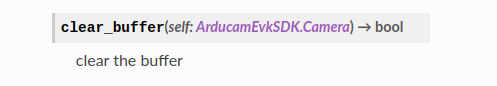Where did you get the camera module(s)?
Kubii
Model number of the product(s)?
EK030 with serial number : 3272496313125
What hardware/platform were you working on?
Arducam108Mp with USB3 CameraSHield and official USB3 cable.
Linux Ubuntu 22.04 + Python 3.11 + ArducamEvkSDK v0.0.8
4. Instructions you have followed. (link/manual/etc.)
ArducamEvkSDK Python example
Problems you were having?
After changing camera setting (focus, exposure, etc.) using ArducamEvkSDK, a frame acquisition return a previously acquired frame without setting changed.
I would like to get a new frame when calling capture methode from SDK
Problem remain the same using async method. Last acquired framed could be a previously stored, no up-to-date frame.
The dmesg log from your hardware?
Troubleshooting attempts you’ve made?
Read arducamevksdk manual
What help do you need?
ArducamEvkSDK function to flush image buffer. A an capture() method which flush buffer and acquire a new one.
In order to get up-to-date image from camera I need to flush buffer before acquisition (sync mode)