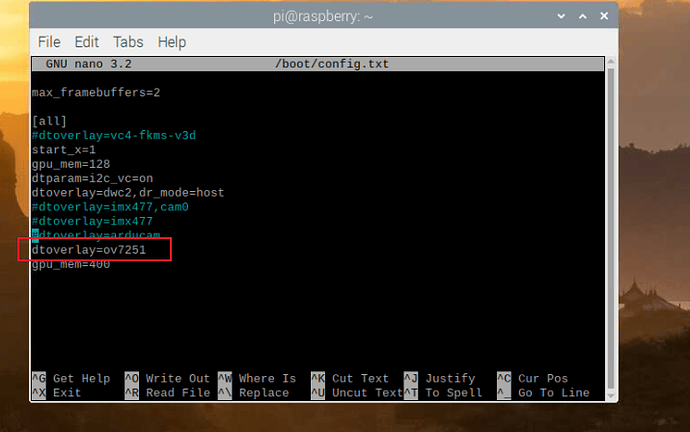I installed the Arducam driver (MIPI_Camera/RPI at master · ArduCAM/MIPI_Camera · GitHub)
but I wont be able to found any docs contains all commands as I am interested to know how to set fps resolution and window size.
Hi,
Fps resolution can not be set in this camera. The resolution is fixed (640*480). You need to use OBISP to access the camera(GitHub - ArduCAM/Arducam_OBISP_MIPI_Camera_Module)
Before, the dtover=ov7251 is supposed to add under config file(sudo nano /boot/config.txt)
git clone https://github.com/ArduCAM/Arducam_OBISP_MIPI_Camera_Module.git
cd /home/pi/Arducam_OBISP_MIPI_Camera_Module/Release/arducamstill
./arducamstill -t 0 -p 0,0,640,480
-p option is used to adjust the window size.
Hi, can you please share the document for all commands I am interested to know more about this camera
Hi,
You can use the command ./arducamstill -? for the description for all commands.