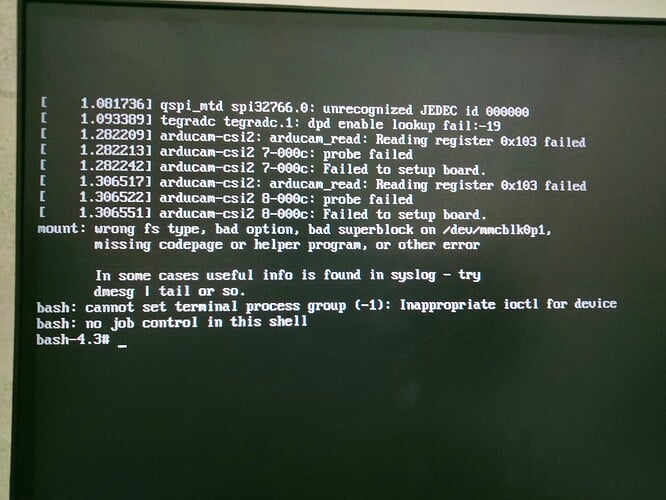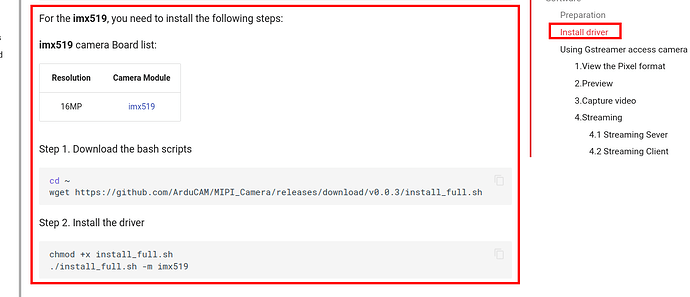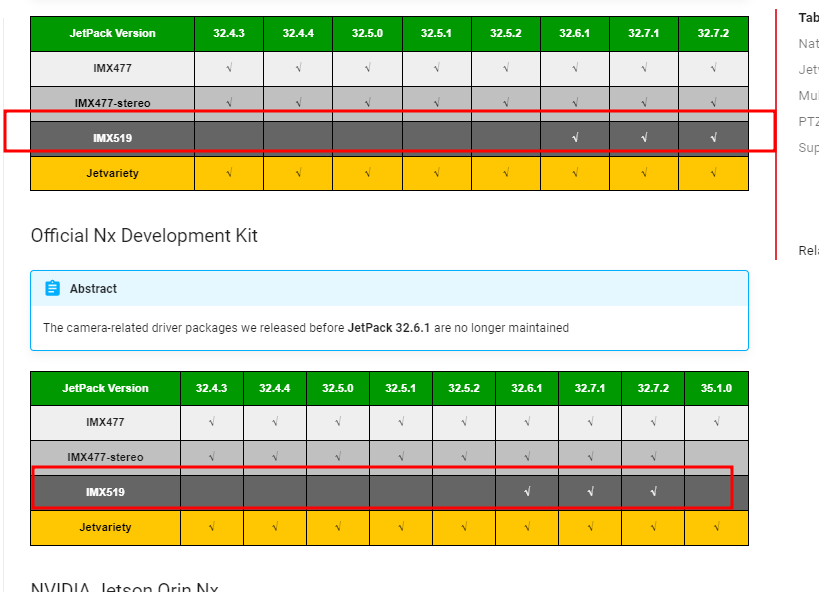-
Where did you get the camera module(s)? Arducam IMX519 16MP Autofocus Camera
-
Model number of the product(s)?
IMX519 -
What hardware/platform were you working on? Nvidia Jetson Nano
-
Instructions you have followed. (link/manual/etc.)
IMX519 16MP Autofocus Camera on Jetson Nano and Xavier NX - Arducam -
Problems you were having? Cannot Booting
-
What help do you need? Install Arducam Driver
Before proceeding, please make sure to install the imx519 driver first.
https://docs.arducam.com/Nvidia-Jetson-Camera/Native-Camera/Quick-Start-Guide/#install-driver
The error above happened after I installed the arducam imx519 driver. The reference link that I provided also uses the same method.
nano@nano-desktop:~$ cat /etc/nv_tegra_release
R32 (release), REVISION: 4.4, GCID: 23942405, BOARD: t210ref, EABI: aarch64, DATE: Fri Oct 16 19:44:43 UTC 2020
Does the version that I use not support the imx519 driver?
Yes, the system is a bit old, in this version we haven’t started supporting imx519 yet.
https://docs.arducam.com/Nvidia-Jetson-Camera/Introduction-to-Arducam-Jetson-Cameras/
refer this: