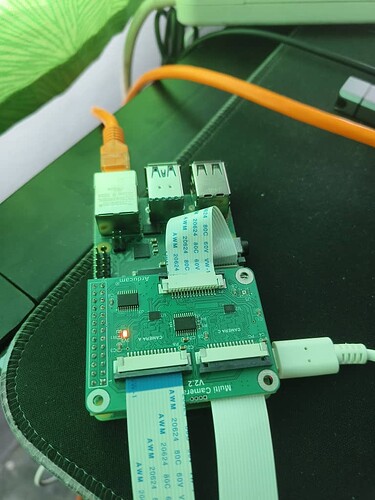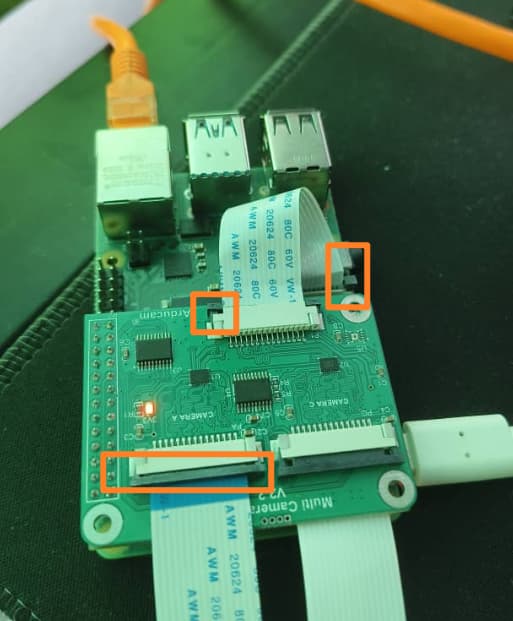-
Where did you get the camera module(s)?
Got it from Autobotics -
Model number of the product(s)?
B012001 -
What hardware/platform were you working on?
Raspberry Pi 4 Model B -
Instructions you have followed. (link/manual/etc.)
RaspberryPi/Multi_Camera_Adapter/Multi_Adapter_Board_4Channel at master · ArduCAM/RaspberryPi · GitHub -
Problems you were having?
Cameras connected are not detected on the Raspberry Pi Multi-Camera Adapter. I have 2 cameras currently connected. An OV5647 camera and a IMX219 camera. Both are not detected when connected. -
The dmesg log from your hardware?
dmesg file.txt - Google Drive -
Troubleshooting attempts you’ve made?
Tried switching ports and formatting the SD Card. Cameras are working when directly connected to the Raspberry Pi. Tried everything I could find online but still cannot find a solution. -
What help do you need?
Can someone please guide me on how my cameras can be detected via the multi-camera adapter?
After typing sudo ./init_camera.sh
----Test i2c1
0 1 2 3 4 5 6 7 8 9 a b c d e f
00: – – – – – – – –
10: 10 – – – – – – – – – – – – – – –
20: – – – – – – – – – – – – – – – –
30: – – – – – – – – – – – – – – – –
40: – – – – – – – – – – – – – – – –
50: – – – – – – – – – – – – – – – –
60: – – – – 64 – – – – – – – – – – –
70: 70 – – – – – – –
----Detecting the /dev/video0 device
Can’t find video0 device, please check the hardware connection!
Tried also:
libcamera-hello --list
No cameras available!