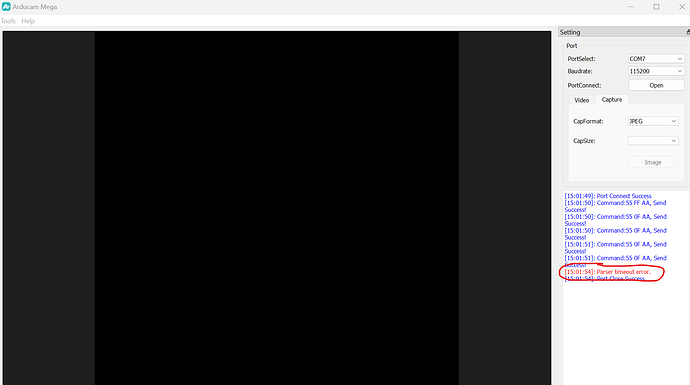-
Where did you get the camera module(s)?
MICUS Engineering -
Model number of the product(s)?
ArduCAM-2MP-Plus (B0067) -
What hardware/platform were you working on?
windowns & Micro:bit -
Instructions you have followed. (link/manual/etc.)
Welcome to Gui Tool! — SPICamera documentation -
Problems you were having?
Arducam Mega GUI get error report: parser timeout error -
The dmesg log from your hardware?
-
Troubleshooting attempts you’ve made?
-
What help do you need?
Hi Team,
we are working on an IOT project using ArduCAM-2MP-Plus (B0067) with Micro:bit V2 board and came across some problem when using Arducam Mega GUI application to caputure picture.
the hardware part I refer to following tutorial, and it works well in the makecode interface
while, our project need to save pictures once getting motion sensor signal(event driven), so we are considering using some series port tool to capture & save pictures.
after studying the ArduCam document, I follow the following steps:
- download the Arduino IDE
- install arducam_mega library: Click LIBRARY MANAGER in Arduino IDE → enter “arducam_mega” in the input box to search for the Arduacm_Mega library-> then install it.
- Add micro:bit to Arduino boards manger
- download the Arducam Mega GUI application - ArducamMega (Q&A : 4)
- follow the guide for full_featured of micro:bit: Micro bit — SPICamera documentation
- open the Arducam Mega GUI :once I click the open port, I got an error message: parser timeout error.
I would like to know how to solve this problem and would appreciate your support with it.
Thanks
Best Regards