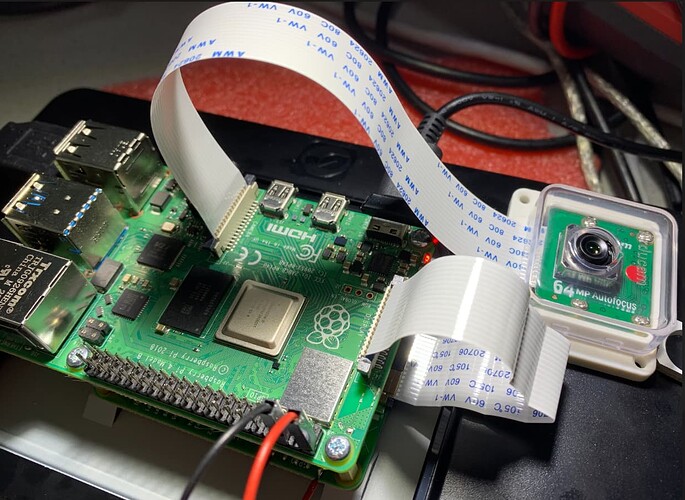-
Where did you get the camera module(s)?
botland.de -
Model number of the product(s)?
B0399 -
What hardware/platform were you working on?
Raspberry Pi 4B Rev.1.5, 2GB, RaspiOS “Debian GNU/Linux 11 (bullseye)”, Kernel 6.1.21-v8+
Official Raspberry Pi Touch Display 7" connected to DSI -
Instructions you have followed. (link/manual/etc.)
Quick Start - Arducam Wiki
FAQ + hints from forum -
Problems you were having?
- First preview works instantly
- after saving the first jpg in full resolution I could not save any further jpgs or view an image again
libcamera-still -t 5000 2> error.txt
gave the following error message:
Made DRM preview window
[0:02:06.316283479] [942] e[1;32m INFO e[1;37mCamera e[1;34mcamera_manager.cpp:297 e[0mlibcamera v0.0.0+4367-ad9428b4
[0:02:06.335203923] [944] e[1;33m WARN e[1;37mCameraSensorProperties e[1;34mcamera_sensor_properties.cpp:261 e[0mNo static properties available for 'arducam_64mp'
[0:02:06.335282572] [944] e[1;33m WARN e[1;37mCameraSensorProperties e[1;34mcamera_sensor_properties.cpp:263 e[0mPlease consider updating the camera sensor properties database
[0:02:06.465629479] [944] e[1;32m INFO e[1;37mRPI e[1;34mvc4.cpp:444 e[0mRegistered camera /base/soc/i2c0mux/i2c@1/arducam_64mp@1a to Unicam device /dev/media4 and ISP device /dev/media0
[0:02:06.465722053] [944] e[1;32m INFO e[1;37mRPI e[1;34mpipeline_base.cpp:1101 e[0mUsing configuration file '/usr/share/libcamera/pipeline/rpi/vc4/rpi_apps.yaml'
[0:02:06.466586164] [942] e[1;32m INFO e[1;37mCamera e[1;34mcamera.cpp:1033 e[0mconfiguring streams: (0) 4624x3472-YUV420
[0:02:06.467083053] [944] e[1;32m INFO e[1;37mRPI e[1;34mvc4.cpp:572 e[0mSensor: /base/soc/i2c0mux/i2c@1/arducam_64mp@1a - Selected sensor format: 4624x3472-SRGGB10_1X10 - Selected unicam format: 4624x3472-pRAA
[0:02:06.615523608] [944] e[1;31mERROR e[1;37mV4L2 e[1;34mv4l2_videodevice.cpp:1906 e[0;32m/dev/video1[16:cap]: e[0mFailed to start streaming: Input/output error
ERROR: *** failed to start camera ***
- The dmesg log from your hardware?
[ 56.414471] edt_ft5x06 10-0038: Unable to fetch data, error: -121
[ 56.414791] dw9807 10-000c: I2C write STATUS address fail ret = -5
[ 56.414799] dw9807 10-000c: dw9807_ramp I2C failure: -5
[ 88.546194] edt_ft5x06 10-0038: Unable to fetch data, error: -121
[ 88.546518] dw9807 10-000c: I2C write STATUS address fail ret = -5
[ 88.546527] dw9807 10-000c: dw9807_ramp I2C failure: -5
[ 88.618197] edt_ft5x06 10-0038: Unable to fetch data, error: -121
[ 88.618519] dw9807 10-000c: I2C write STATUS address fail ret = -5
[ 88.618527] dw9807 10-000c: dw9807_ramp I2C failure: -5
[ 88.690188] edt_ft5x06 10-0038: Unable to fetch data, error: -121
[ 88.690514] dw9807 10-000c: I2C write STATUS address fail ret = -5
[ 88.690523] dw9807 10-000c: dw9807_ramp I2C failure: -5
[ 102.062591] edt_ft5x06 10-0038: Unable to fetch data, error: -121
[ 102.063096] arducam_64mp 10-001a: Failed to write reg 0x5c01. error = -5
[ 102.063104] arducam_64mp 10-001a: arducam_64mp_start_streaming failed to set common settings
[ 102.063130] unicam fe801000.csi: stream on failed in subdev
[ 102.067962] unicam fe801000.csi: Runtime PM usage count underflow!
[ 107.442342] edt_ft5x06 10-0038: Unable to fetch data, error: -121
[ 107.442845] arducam_64mp 10-001a: Failed to write reg 0x5c01. error = -5
[ 107.442854] arducam_64mp 10-001a: arducam_64mp_start_streaming failed to set common settings
[ 107.442882] unicam fe801000.csi: stream on failed in subdev
[ 107.446531] unicam fe801000.csi: Runtime PM usage count underflow!
[ 120.270191] edt_ft5x06 10-0038: Unable to fetch data, error: -121
[ 120.270516] dw9807 10-000c: I2C write STATUS address fail ret = -5
[ 120.270524] dw9807 10-000c: dw9807_ramp I2C failure: -5
[ 120.654544] edt_ft5x06 10-0038: Unable to fetch data, error: -121
[ 120.655069] arducam_64mp 10-001a: Failed to write reg 0x5c01. error = -5
[ 120.655076] arducam_64mp 10-001a: arducam_64mp_start_streaming failed to set common settings
[ 120.655101] unicam fe801000.csi: stream on failed in subdev
[ 120.658226] unicam fe801000.csi: Runtime PM usage count underflow!
[ 120.778195] edt_ft5x06 10-0038: Unable to fetch data, error: -121
[ 120.778537] dw9807 10-000c: I2C write STATUS address fail ret = -5
[ 120.778544] dw9807 10-000c: dw9807_ramp I2C failure: -5
[ 126.446192] edt_ft5x06 10-0038: Unable to fetch data, error: -121
[ 126.446514] dw9807 10-000c: I2C write STATUS address fail ret = -5
[ 126.446523] dw9807 10-000c: dw9807_ramp I2C failure: -5
[ 126.614341] edt_ft5x06 10-0038: Unable to fetch data, error: -121
[ 126.614844] arducam_64mp 10-001a: Failed to write reg 0x5c0e. error = -5
[ 126.614853] arducam_64mp 10-001a: arducam_64mp_start_streaming failed to set common settings
[ 126.614879] unicam fe801000.csi: stream on failed in subdev
[ 126.616702] unicam fe801000.csi: Runtime PM usage count underflow!
- Troubleshooting attempts you’ve made?
- PowerOff & On
- reconnecting camera and checked cables again
- added: cma-512
- What help do you need?
- Is the label with the red dot on the camera pcb normal? (We usually are marking defect pcb with red dot labels in our company.)
- What could I do?
cat /proc/cpuinfo
Hardware : BCM2835
Revision : b03115
Serial : 1000000089b54213
Model : Raspberry Pi 4 Model B Rev 1.5
cat /proc/meminfo
MemTotal: 1893580 kB
MemFree: 1558592 kB
MemAvailable: 1713580 kB
Buffers: 15780 kB
Cached: 178388 kB
SwapCached: 0 kB
Active: 210540 kB
Inactive: 39612 kB
Active(anon): 55952 kB
Inactive(anon): 1436 kB
Active(file): 154588 kB
Inactive(file): 38176 kB
Unevictable: 16 kB
Mlocked: 16 kB
SwapTotal: 102396 kB
SwapFree: 102396 kB
Zswap: 0 kB
Zswapped: 0 kB
Dirty: 0 kB
Writeback: 0 kB
AnonPages: 56008 kB
Mapped: 64344 kB
Shmem: 1396 kB
KReclaimable: 22380 kB
Slab: 46272 kB
SReclaimable: 22380 kB
SUnreclaim: 23892 kB
KernelStack: 2956 kB
PageTables: 2680 kB
SecPageTables: 0 kB
NFS_Unstable: 0 kB
Bounce: 0 kB
WritebackTmp: 0 kB
CommitLimit: 1049184 kB
Committed_AS: 353160 kB
VmallocTotal: 259653632 kB
VmallocUsed: 10576 kB
VmallocChunk: 0 kB
Percpu: 656 kB
CmaTotal: 524288 kB
CmaFree: 510304 kB
ls /dev/video*
/dev/video0 /dev/video10 /dev/video12 /dev/video14 /dev/video16 /dev/video19 /dev/video21 /dev/video23
/dev/video1 /dev/video11 /dev/video13 /dev/video15 /dev/video18 /dev/video20 /dev/video22 /dev/video31
dpkg -l | grep libcamera
ii libcamera-apps 1.2.1-1 arm64 libcamera-apps
ii libcamera-dev:arm64 0~git20230724+ad9428b4-1 arm64 complex camera support library (development files)
ii libcamera0:arm64 0~git20230724+ad9428b4-1 arm64 complex camera support library
ii python3-libcamera 0~git20230720+bde9b04f-1 arm64 complex camera support library (Python 3 bindings)
cat /boot/config.txt
# For more options and information see
# http://rpf.io/configtxt
# Some settings may impact device functionality. See link above for details
# uncomment if you get no picture on HDMI for a default "safe" mode
#hdmi_safe=1
# uncomment the following to adjust overscan. Use positive numbers if console
# goes off screen, and negative if there is too much border
#overscan_left=16
#overscan_right=16
#overscan_top=16
#overscan_bottom=16
# uncomment to force a console size. By default it will be display's size minus
# overscan.
#framebuffer_width=1280
#framebuffer_height=720
# uncomment if hdmi display is not detected and composite is being output
#hdmi_force_hotplug=1
# uncomment to force a specific HDMI mode (this will force VGA)
#hdmi_group=1
#hdmi_mode=1
# uncomment to force a HDMI mode rather than DVI. This can make audio work in
# DMT (computer monitor) modes
#hdmi_drive=2
# uncomment to increase signal to HDMI, if you have interference, blanking, or
# no display
#config_hdmi_boost=4
# uncomment for composite PAL
#sdtv_mode=2
#uncomment to overclock the arm. 700 MHz is the default.
#arm_freq=800
# Uncomment some or all of these to enable the optional hardware interfaces
#dtparam=i2c_arm=on
#dtparam=i2s=on
#dtparam=spi=on
# Uncomment this to enable infrared communication.
#dtoverlay=gpio-ir,gpio_pin=17
#dtoverlay=gpio-ir-tx,gpio_pin=18
# Additional overlays and parameters are documented /boot/overlays/README
# Enable audio (loads snd_bcm2835)
dtparam=audio=on
# Automatically load overlays for detected cameras
#jhge camera_auto_detect=1
# Automatically load overlays for detected DSI displays
display_auto_detect=1
# Enable DRM VC4 V3D driver
dtoverlay=vc4-kms-v3d,cma-512
#jhge max_framebuffers=2
# Run in 64-bit mode
arm_64bit=1
# Disable compensation for displays with overscan
disable_overscan=1
[cm4]
# Enable host mode on the 2711 built-in XHCI USB controller.
# This line should be removed if the legacy DWC2 controller is required
# (e.g. for USB device mode) or if USB support is not required.
otg_mode=1
[pi4]
# Run as fast as firmware / board allows
arm_boost=1
[all]
dtparam=i2c1=on
dtparam=i2c_arm=on
#dtoverlay=pi3-miniuart-bt
#dtoverlay=miniuart-bt
#core_freq=250
#PiPAD lite / Power Hat case:
dtoverlay=gpio-poweroff,gpiopin=18,active_low=0
dtoverlay=gpio-shutdown,gpio_pin=17,active_low=1,gpio_pull=up
#dtoverlay=arducam-64mp,media-controller=0
dtoverlay=arducam-64mp