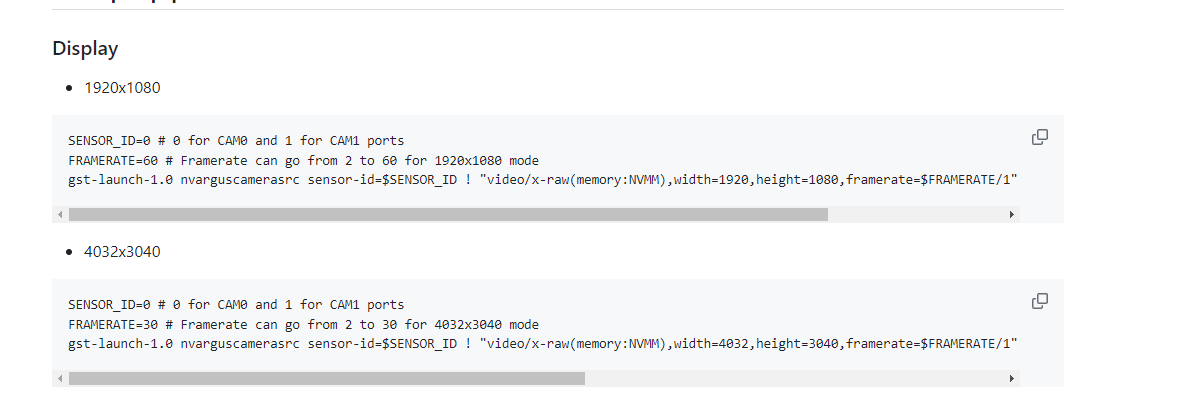-
Where did you get the camera module(s)?
Amazon -
Model number of the product(s)?
UC-698 Rev. D -
What hardware/platform were you working on?
Jetson Nano 4GB -
Instructions you have followed. (link/manual/etc.)
Quick-Start-Guide - Arducam Wiki -
Problems you were having?
install_full.sh -m imx477
Cannot find the corresponding deb package, please send the following information to [email protected]
Kernel version: 4.9.337-tegra-32.7.4-20230608212426
Jetson type: NVIDIA Jetson Nano 2GB Developer Kit
Also
jetson-io.py
to set IMX477 dual camera and rebooted
confirmed extlinux.conf has changed
LABEL JetsonIO
MENU LABEL Custom Header Config:
i2cdetect -y 0
Warning: Can’t use SMBus Quick Write command, will skip some addresses
0 1 2 3 4 5 6 7 8 9 a b c d e f
00:
10:
20:
30: – – – – – – – –
40:
50: – – – – – – – – – – – – – – – –
60:
70:
No camera is available for capture
-
The dmesg log from your hardware?
dmesg | grep imx
[ 0.625860] i2c i2c-6: of_i2c: register /host1x/i2c@546c0000/rbpcv3_imx477_a@1a
[ 0.626017] i2c i2c-6: of_i2c: register /host1x/i2c@546c0000/rbpcv3_imx708_a@1a
[ 0.626053] i2c i2c-6: Failed to register i2c client imx708 at 0x1a (-16)
[ 0.626072] i2c i2c-6: of_i2c: Failure registering /host1x/i2c@546c0000/rbpcv3_imx708_a@1a
[ 0.626095] i2c i2c-6: Failed to create I2C device for /host1x/i2c@546c0000/rbpcv3_imx708_a@1a -
Troubleshooting attempts you’ve made?
cat /etc/nv_tegra_release
R32 (release), REVISION: 7.4, GCID: 33514132, BOARD: t210ref, EABI: aarch64, DATE: Fri Jun 9 04:25:08 UTC 2023
sudo apt-cache show nvidia-jetpack
Package: nvidia-jetpack
Version: 4.6.4-b39
Architecture: arm64
Maintainer: NVIDIA Corporation
Installed-Size: 194
Depends: nvidia-l4t-jetson-multimedia-api (>> 32.7-0), nvidia-l4t-jetson-multimedia-api (<< 32.8-0), nvidia-cuda (= 4.6.4-b39), nvidia-tensorrt (= 4.6.4-b39), nvidia-nsight-sys (= 4.6.4-b39), nvidia-cudnn8 (= 4.6.4-b39), nvidia-opencv (= 4.6.4-b39), nvidia-container (= 4.6.4-b39), nvidia-visionworks (= 4.6.4-b39), nvidia-vpi (= 4.6.4-b39)
- What help do you need?
Could you please help how to make the camera work? Thanks!