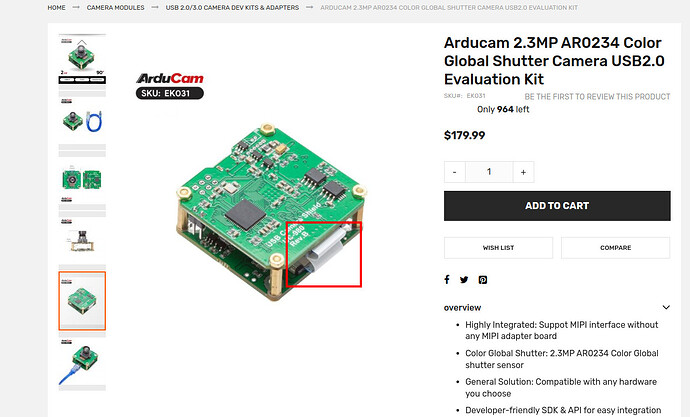- Where did you get the camera module(s)?
I purschaed the camera from FabToLab vendor in India - Model number of the product(s)?
Arducam 2.3MP AR0234 Color Global Shutter Camera USB2.0 Evaluation Kit , SKU:EK031 - What hardware/platform were you working on?
Jetson Xavier NX 16GB SOM with Avermedia carrier board NX215B - Instructions you have followed. (link/manual/etc.)
https://docs.arducam.com/USB-Industrial-Camera/SDK-and-Examples-for-Nvidia-Jetson/
Quick Start Guide - Arducam Wiki - Problems you were having?
I am not able to access the camera using python code - The dmesg log from your hardware?
This is the log I am getting
[ 917.781554] usb 1-2.2.4: new high-speed USB device number 15 using tegra-xusb
[ 918.110901] usb 1-2.2.4: language id specifier not provided by device, defaulting to English
[ 918.112068] usb 1-2.2.4: New USB device found, idVendor=52cb, idProduct=52cb
[ 918.112075] usb 1-2.2.4: New USB device strings: Mfr=1, Product=2, SerialNumber=0
- What help do you need?
Please provide a driver setup for my hardware so that I can able to run the camera and get images.
Thanks