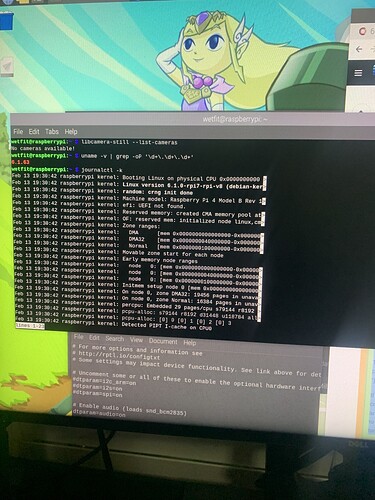- Where did you get the camera module(s)?
Amazon
- Model number of the product(s)?
Arducam 64MP
- What hardware/platform were you working on?
RPI 4B+
- Instructions you have followed. (link/manual/etc.)
om/Raspberry-Pi-Came ra/Native-camera/64M
P-OV64A40/
- Problems you were having?
libcamera-still —list-cameras
No cameras available!
-
The dmesg log from your hardware?
-
Troubleshooting attempts you’ve made?
Removed and reinstalled camera, checked kernel version (6.1.63), multiple reboots
- What help do you need?
I need to get my camera working. When I try opening a window or capturing a still, I get the “ERROR: *** no cameras available *** “ message. Forgive me in advance, I’m very unfamiliar with RPIs, libcamera, and Linux as a whole. Thank you!!