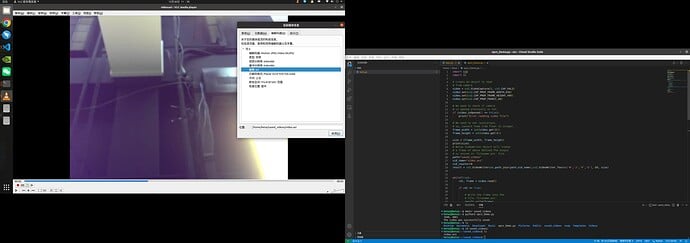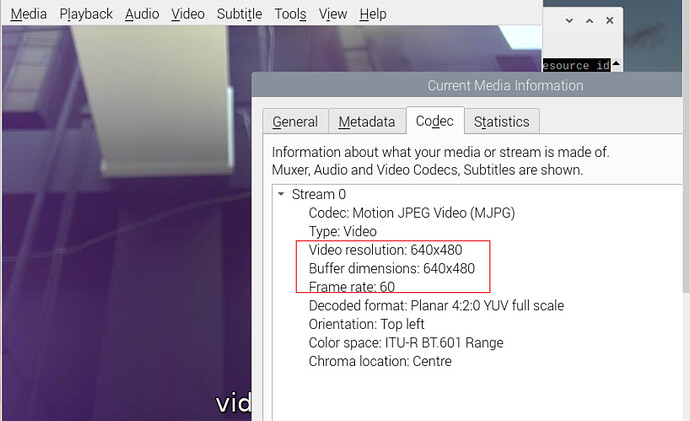Amazon
2. Model number of the product(s)?
UB0241
3. What hardware/platform were you working on?
It works fine with Windows, but I am using Ubuntu 20.04. I am making a custom application using OpenCV Python.I also tried using the “cheese” utility tool.
4. Instructions you have followed. (link/manual/etc.)
-
Problems you were having?
It works fine on my Windows machine and can record the video in 60FPS.
However, on my Linux machine I can only get 30 fps. -
The dmesg log from your hardware?
# Python program to save a
# video using OpenCV
import cv2
import os
# Create an object to read
# from camera
video = cv2.VideoCapture(0, cv2.CAP_V4L2)
video.set(cv2.CAP_PROP_FRAME_WIDTH,640)
video.set(cv2.CAP_PROP_FRAME_HEIGHT,480)
video.set(cv2.CAP_PROP_FOURCC,60)
# We need to check if camera
# is opened previously or not
if (video.isOpened() == False):
print("Error reading video file")
# We need to set resolutions.
# so, convert them from float to integer.
frame_width = int(video.get(3))
frame_height = int(video.get(4))
size = (frame_width, frame_height)
print(size)
# Below VideoWriter object will create
# a frame of above defined The output
# is stored in 'filename.avi' file.
path="saved_videos"
vid_name="video.avi"
vid_counter=0
result = cv2.VideoWriter(os.path.join(path,vid_name),cv2.VideoWriter_fourcc('M','J','P','G'), 60, size)
while(True):
ret, frame = video.read()
if ret == True:
# Write the frame into the
# file 'filename.avi'
result.write(frame)
# Display the frame
# saved in the file
cv2.imshow('Frame', frame)
# Press S on keyboard
# to stop the process
if cv2.waitKey(1) & 0xFF == ord('s'):
break
# Break the loop
else:
break
# When everything done, release
# the video capture and video
# write objects
video.release()
result.release()
# Closes all the frames
cv2.destroyAllWindows()
print("The video was successfully saved")
-
Troubleshooting attempts you’ve made?
-
What help do you need?
get 60 fps at resolutions higher than 320x240 when using Ubuntu 20.04