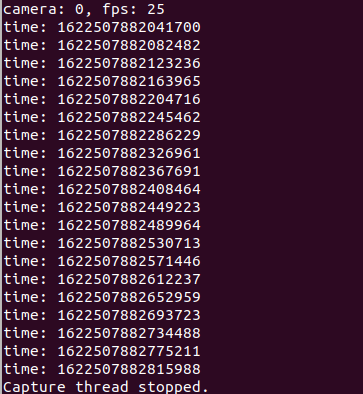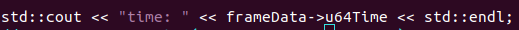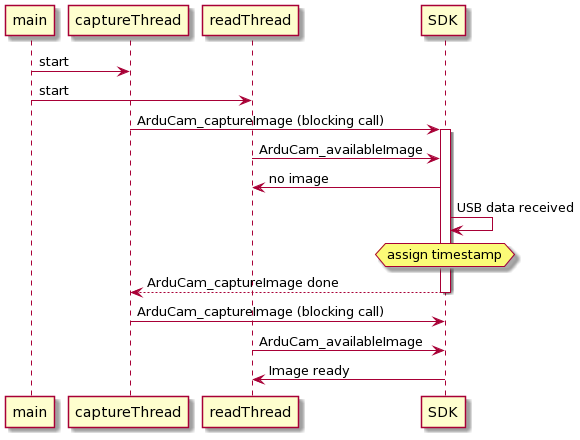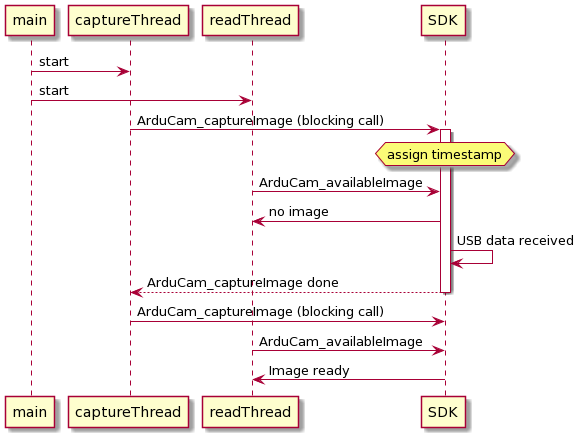edul
May 27, 2021, 5:20am
1
1.Which seller did you purchase the product(s) from?https://botland.store/raspberry-pi-cameras/16885-arducam-ov2311-2mpx-global-shutter-camera-module-for-raspberry-pi-noir-monochrome.html https://botland.store/raspberry-pi-cameras/6128-raspberry-pi-noir-camera-hd-v2-8mpx-original-night-camera-for-raspberry-pi-640522710898.html https://github.com/ArduCAM/ArduCAM_USB_Camera_Shield ArduCamOutData struct field u64Time provides some random numbers.ArduCam_readImage is sub optimal imho)ArduCam_captureImage is called and later assign it to frame in image reading thread.
8.How would you like us to help you?
wong
May 28, 2021, 2:23am
2
Hi @edul
Sorry, the current SDK does not provide a timestamp. You can get the system time when readingImage, but this method has an uncertain delay.
wong
May 30, 2021, 7:54pm
3
HIi @edul ,
try this:
https://drive.google.com/file/d/1f18TwXnXLu0Q8eDEnE4t9Jvkl_TSrPD7/view
note: replace Arducam_SDK folder and execute make install_sdk
edul
May 30, 2021, 10:04pm
4
Hi @wong ,
Thanks for sharing this with me, I will test it and let you know.
edul
May 31, 2021, 5:45am
5
Hi @wong ,
With new version frame u64Time still provides random number. Could you provide some valid example you used for testing?
wong
May 31, 2021, 5:40pm
6
Maybe it was not replaced correctly?
wong
May 31, 2021, 5:46pm
7
By the way, the unit of time is microseconds.
edul
June 1, 2021, 12:43am
8
I tried on few different sensors and it’s still doesn’t make sense.https://github.com/ArduCAM/ArduCAM_USB_Camera_Shield/compare/master…e-dul-xb:install_sdk_dev_timestamps
To be 100% sure I removed old libs and clean then install everything again.
#####################
Then compiled and run:
dev@dev:/code/arducam_ws/ArduCAM_USB_Camera_Shield/Linux_x86/Cpp/Streaming_demo$ makepkg-config --cflags --libs opencv -L. -I. -std=gnu++11 -g
capture thread create successfully.
Any suggestions?Can you describe how(when) timestamps are assigned in this version?
wong
June 1, 2021, 5:55pm
9
Hi @edul
I think I found my mistake, a part that I missed, this version should be correct:https://drive.google.com/file/d/1KfoFNYBrC0tkvI4fFtDG7d3Hli3uQUhm/view
Regarding how timestamp is assigned:
edul
June 2, 2021, 2:31am
10
Hi @wong ,
New version assigns reasonable timestamps, thank you.
This version of timestamps will be assigned the current time when a frame is received.
In streaming demo it would look something like this?
This solution would aggregate USB communication related delays and jitter. Please correct me if I’m wrong.
Please let me know what you think about it.
wong
June 2, 2021, 5:56pm
11
Hi @edul
This solution would aggregate USB communication related delays and jitter. Please correct me if I’m wrong.
Your sequence diagram is basically correct, except for the captureImage part, the captureImage part is not blocking, in fact it is handling libusb event processing.
https://libusb.sourceforge.io/api-1.0/group__libusb__poll.html
On the other hand I would suggest to assign it earlier when capture starts, I think it would be more reasonable.
You are right, it can be done, I will conduct some simple tests.
wong
June 2, 2021, 7:03pm
12
You can try this version, I added a timestamp when I first received the data of a certain frame:https://drive.google.com/file/d/1gJspFr9pG5vhrqPbXVwVVgflHsFOaBpd/view?usp=sharing
edul
June 7, 2021, 12:28am
13
Hi @wong
Thanks for update, I will try to test it and let you know how it works for me