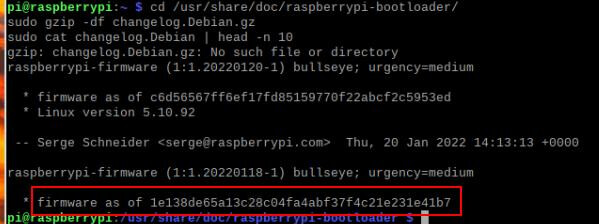pi@raspberrypi:~/Git $ dmesg | grep arducam
[ 11.071618] arducam: loading out-of-tree module taints kernel.
[ 11.083400] arducam-pivariety 10-000c: probe failed
pi@raspberrypi:~/Git $ dmesg
[ 0.000000] Booting Linux on physical CPU 0x0
[ 0.000000] Linux version 5.15.32-v7+ (dom@buildbot) (arm-linux-gnueabihf-gcc-8 (Ubuntu/Linaro 8.4.0-3ubuntu1) 8.4.0, GNU ld (GNU Binutils for Ubuntu) 2.34) #1538 SMP Thu Mar 31 19:38:48 BST 2022
[ 0.000000] CPU: ARMv7 Processor [410fd034] revision 4 (ARMv7), cr=10c5383d
[ 0.000000] CPU: div instructions available: patching division code
[ 0.000000] CPU: PIPT / VIPT nonaliasing data cache, VIPT aliasing instruction cache
[ 0.000000] OF: fdt: Machine model: Raspberry Pi 3 Model A Plus Rev 1.0
[ 0.000000] random: fast init done
[ 0.000000] Memory policy: Data cache writealloc
[ 0.000000] Reserved memory: created CMA memory pool at 0x0bc00000, size 256 MiB
[ 0.000000] OF: reserved mem: initialized node linux,cma, compatible id shared-dma-pool
[ 0.000000] Zone ranges:
[ 0.000000] DMA [mem 0x0000000000000000-0x000000001bffffff]
[ 0.000000] Normal empty
[ 0.000000] Movable zone start for each node
[ 0.000000] Early memory node ranges
[ 0.000000] node 0: [mem 0x0000000000000000-0x000000001bffffff]
[ 0.000000] Initmem setup node 0 [mem 0x0000000000000000-0x000000001bffffff]
[ 0.000000] percpu: Embedded 16 pages/cpu s35660 r8192 d21684 u65536
[ 0.000000] pcpu-alloc: s35660 r8192 d21684 u65536 alloc=16*4096
[ 0.000000] pcpu-alloc: [0] 0 [0] 1 [0] 2 [0] 3
[ 0.000000] Built 1 zonelists, mobility grouping on. Total pages: 113680
[ 0.000000] Kernel command line: coherent_pool=1M 8250.nr_uarts=0 snd_bcm2835.enable_compat_alsa=0 snd_bcm2835.enable_hdmi=1 video=HDMI-A-1:1920x1080M@60 vc_mem.mem_base=0x1ec00000 vc_mem.mem_size=0x20000000 console= ttyS0,115200 console=tty1 root=PARTUUID=da0b5c15-02 rootfstype=ext4 fsck.repair=yes rootwait quiet splash plymouth.ignore-serial-consoles
[ 0.000000] Unknown kernel command line parameters “splash”, will be passed to user space.
[ 0.000000] Dentry cache hash table entries: 65536 (order: 6, 262144 bytes, linear)
[ 0.000000] Inode-cache hash table entries: 32768 (order: 5, 131072 bytes, linear)
[ 0.000000] mem auto-init: stack:off, heap alloc:off, heap free:off
[ 0.000000] Memory: 175004K/458752K available (10240K kernel code, 1341K rwdata, 3060K rodata, 1024K init, 568K bss, 21604K reserved, 262144K cma-reserved)
[ 0.000000] SLUB: HWalign=64, Order=0-3, MinObjects=0, CPUs=4, Nodes=1
[ 0.000000] ftrace: allocating 33185 entries in 98 pages
[ 0.000000] ftrace: allocated 98 pages with 3 groups
[ 0.000000] trace event string verifier disabled
[ 0.000000] rcu: Hierarchical RCU implementation.
[ 0.000000] Rude variant of Tasks RCU enabled.
[ 0.000000] Tracing variant of Tasks RCU enabled.
[ 0.000000] rcu: RCU calculated value of scheduler-enlistment delay is 10 jiffies.
[ 0.000000] NR_IRQS: 16, nr_irqs: 16, preallocated irqs: 16
[ 0.000000] random: get_random_bytes called from start_kernel+0x538/0x71c with crng_init=1
[ 0.000000] arch_timer: cp15 timer(s) running at 19.20MHz (phys).
[ 0.000000] clocksource: arch_sys_counter: mask: 0xffffffffffffff max_cycles: 0x46d987e47, max_idle_ns: 440795202767 ns
[ 0.000001] sched_clock: 56 bits at 19MHz, resolution 52ns, wraps every 4398046511078ns
[ 0.000022] Switching to timer-based delay loop, resolution 52ns
[ 0.000361] Console: colour dummy device 80x30
[ 0.000437] printk: console [tty1] enabled
[ 0.000502] Calibrating delay loop (skipped), value calculated using timer frequency… 38.40 BogoMIPS (lpj=192000)
[ 0.000535] pid_max: default: 32768 minimum: 301
[ 0.000706] LSM: Security Framework initializing
[ 0.000882] Mount-cache hash table entries: 1024 (order: 0, 4096 bytes, linear)
[ 0.000910] Mountpoint-cache hash table entries: 1024 (order: 0, 4096 bytes, linear)
[ 0.002512] cgroup: Disabling memory control group subsystem
[ 0.002821] CPU: Testing write buffer coherency: ok
[ 0.003379] CPU0: thread -1, cpu 0, socket 0, mpidr 80000000
[ 0.004633] Setting up static identity map for 0x100000 - 0x10003c
[ 0.004833] rcu: Hierarchical SRCU implementation.
[ 0.005799] smp: Bringing up secondary CPUs …
[ 0.007023] CPU1: thread -1, cpu 1, socket 0, mpidr 80000001
[ 0.008347] CPU2: thread -1, cpu 2, socket 0, mpidr 80000002
[ 0.009575] CPU3: thread -1, cpu 3, socket 0, mpidr 80000003
[ 0.009725] smp: Brought up 1 node, 4 CPUs
[ 0.009750] SMP: Total of 4 processors activated (153.60 BogoMIPS).
[ 0.009769] CPU: All CPU(s) started in HYP mode.
[ 0.009780] CPU: Virtualization extensions available.
[ 0.010771] devtmpfs: initialized
[ 0.030058] VFP support v0.3: implementor 41 architecture 3 part 40 variant 3 rev 4
[ 0.030350] clocksource: jiffies: mask: 0xffffffff max_cycles: 0xffffffff, max_idle_ns: 19112604462750000 ns
[ 0.030390] futex hash table entries: 1024 (order: 4, 65536 bytes, linear)
[ 0.043090] pinctrl core: initialized pinctrl subsystem
[ 0.044604] NET: Registered PF_NETLINK/PF_ROUTE protocol family
[ 0.049373] DMA: preallocated 1024 KiB pool for atomic coherent allocations
[ 0.055221] audit: initializing netlink subsys (disabled)
[ 0.055533] audit: type=2000 audit(0.050:1): state=initialized audit_enabled=0 res=1
[ 0.056201] thermal_sys: Registered thermal governor ‘step_wise’
[ 0.057312] hw-breakpoint: found 5 (+1 reserved) breakpoint and 4 watchpoint registers.
[ 0.057333] hw-breakpoint: maximum watchpoint size is 8 bytes.
[ 0.057627] Serial: AMBA PL011 UART driver
[ 0.068817] bcm2835-mbox 3f00b880.mailbox: mailbox enabled
[ 0.100167] raspberrypi-firmware soc:firmware: Attached to firmware from 2022-03-24T13:21:51, variant start_x
[ 0.110183] raspberrypi-firmware soc:firmware: Firmware hash is e5a963efa66a1974127860b42e913d2374139ff5
[ 0.160399] Kprobes globally optimized
[ 0.165558] bcm2835-dma 3f007000.dma: DMA legacy API manager, dmachans=0x1
[ 0.167927] SCSI subsystem initialized
[ 0.168206] usbcore: registered new interface driver usbfs
[ 0.168275] usbcore: registered new interface driver hub
[ 0.168349] usbcore: registered new device driver usb
[ 0.168749] usb_phy_generic phy: supply vcc not found, using dummy regulator
[ 0.169193] pps_core: LinuxPPS API ver. 1 registered
[ 0.169208] pps_core: Software ver. 5.3.6 - Copyright 2005-2007 Rodolfo Giometti [email protected]
[ 0.169240] PTP clock support registered
[ 0.171992] clocksource: Switched to clocksource arch_sys_counter
[ 0.242815] VFS: Disk quotas dquot_6.6.0
[ 0.242948] VFS: Dquot-cache hash table entries: 1024 (order 0, 4096 bytes)
[ 0.243164] FS-Cache: Loaded
[ 0.243469] CacheFiles: Loaded
[ 0.244533] simple-framebuffer 1e402000.framebuffer: framebuffer at 0x1e402000, 0x7f8000 bytes
[ 0.244559] simple-framebuffer 1e402000.framebuffer: format=a8r8g8b8, mode=1920x1080x32, linelength=7680
[ 0.245205] Console: switching to colour frame buffer device 240x67
[ 0.280165] simple-framebuffer 1e402000.framebuffer: fb0: simplefb registered!
[ 0.291209] NET: Registered PF_INET protocol family
[ 0.291453] IP idents hash table entries: 8192 (order: 4, 65536 bytes, linear)
[ 0.292870] tcp_listen_portaddr_hash hash table entries: 512 (order: 0, 6144 bytes, linear)
[ 0.292926] TCP established hash table entries: 4096 (order: 2, 16384 bytes, linear)
[ 0.293006] TCP bind hash table entries: 4096 (order: 3, 32768 bytes, linear)
[ 0.293116] TCP: Hash tables configured (established 4096 bind 4096)
[ 0.293283] UDP hash table entries: 256 (order: 1, 8192 bytes, linear)
[ 0.293344] UDP-Lite hash table entries: 256 (order: 1, 8192 bytes, linear)
[ 0.293630] NET: Registered PF_UNIX/PF_LOCAL protocol family
[ 0.303033] RPC: Registered named UNIX socket transport module.
[ 0.303052] RPC: Registered udp transport module.
[ 0.303065] RPC: Registered tcp transport module.
[ 0.303078] RPC: Registered tcp NFSv4.1 backchannel transport module.
[ 1.911133] hw perfevents: enabled with armv7_cortex_a7 PMU driver, 7 counters available
[ 1.915361] Initialise system trusted keyrings
[ 1.915686] workingset: timestamp_bits=14 max_order=17 bucket_order=3
[ 1.925883] zbud: loaded
[ 1.928177] FS-Cache: Netfs ‘nfs’ registered for caching
[ 1.929202] NFS: Registering the id_resolver key type
[ 1.929266] Key type id_resolver registered
[ 1.929280] Key type id_legacy registered
[ 1.929435] nfs4filelayout_init: NFSv4 File Layout Driver Registering…
[ 1.929451] nfs4flexfilelayout_init: NFSv4 Flexfile Layout Driver Registering…
[ 1.930764] Key type asymmetric registered
[ 1.930780] Asymmetric key parser ‘x509’ registered
[ 1.930882] Block layer SCSI generic (bsg) driver version 0.4 loaded (major 247)
[ 1.930900] io scheduler mq-deadline registered
[ 1.930914] io scheduler kyber registered
[ 1.942780] bcm2835-rng 3f104000.rng: hwrng registered
[ 1.943413] vc-mem: phys_addr:0x00000000 mem_base=0x1ec00000 mem_size:0x20000000(512 MiB)
[ 1.944794] gpiomem-bcm2835 3f200000.gpiomem: Initialised: Registers at 0x3f200000
[ 1.957542] brd: module loaded
[ 1.968079] loop: module loaded
[ 1.968901] Loading iSCSI transport class v2.0-870.
[ 1.970939] usbcore: registered new interface driver lan78xx
[ 1.971012] usbcore: registered new interface driver smsc95xx
[ 1.971037] dwc_otg: version 3.00a 10-AUG-2012 (platform bus)
[ 2.699358] Core Release: 2.80a
[ 2.699380] Setting default values for core params
[ 2.699414] Finished setting default values for core params
[ 2.899788] Using Buffer DMA mode
[ 2.899801] Periodic Transfer Interrupt Enhancement - disabled
[ 2.899814] Multiprocessor Interrupt Enhancement - disabled
[ 2.899828] OTG VER PARAM: 0, OTG VER FLAG: 0
[ 2.899879] Dedicated Tx FIFOs mode
[ 2.901129] WARN::dwc_otg_hcd_init:1074: FIQ DMA bounce buffers: virt = 8bd04000 dma = 0xcbd04000 len=9024
[ 2.901176] FIQ FSM acceleration enabled for :
Non-periodic Split Transactions
Periodic Split Transactions
High-Speed Isochronous Endpoints
Interrupt/Control Split Transaction hack enabled
[ 2.901195] dwc_otg: Microframe scheduler enabled
[ 2.901332] WARN::hcd_init_fiq:457: FIQ on core 1
[ 2.901351] WARN::hcd_init_fiq:458: FIQ ASM at 807f3124 length 36
[ 2.901374] WARN::hcd_init_fiq:497: MPHI regs_base at 9c810000
[ 2.901400] dwc_otg 3f980000.usb: DWC OTG Controller
[ 2.901462] dwc_otg 3f980000.usb: new USB bus registered, assigned bus number 1
[ 2.901525] dwc_otg 3f980000.usb: irq 89, io mem 0x00000000
[ 2.901587] Init: Port Power? op_state=1
[ 2.901600] Init: Power Port (0)
[ 2.901987] usb usb1: New USB device found, idVendor=1d6b, idProduct=0002, bcdDevice= 5.15
[ 2.902011] usb usb1: New USB device strings: Mfr=3, Product=2, SerialNumber=1
[ 2.902031] usb usb1: Product: DWC OTG Controller
[ 2.902047] usb usb1: Manufacturer: Linux 5.15.32-v7+ dwc_otg_hcd
[ 2.902064] usb usb1: SerialNumber: 3f980000.usb
[ 2.902891] hub 1-0:1.0: USB hub found
[ 2.902959] hub 1-0:1.0: 1 port detected
[ 2.903943] dwc_otg: FIQ enabled
[ 2.903958] dwc_otg: NAK holdoff enabled
[ 2.903970] dwc_otg: FIQ split-transaction FSM enabled
[ 2.903992] Module dwc_common_port init
[ 2.904371] usbcore: registered new interface driver usb-storage
[ 2.904611] mousedev: PS/2 mouse device common for all mice
[ 2.908480] sdhci: Secure Digital Host Controller Interface driver
[ 2.908496] sdhci: Copyright(c) Pierre Ossman
[ 2.909046] sdhci-pltfm: SDHCI platform and OF driver helper
[ 2.911908] ledtrig-cpu: registered to indicate activity on CPUs
[ 2.912295] hid: raw HID events driver (C) Jiri Kosina
[ 2.912455] usbcore: registered new interface driver usbhid
[ 2.912471] usbhid: USB HID core driver
[ 2.918258] Initializing XFRM netlink socket
[ 2.918310] NET: Registered PF_PACKET protocol family
[ 2.918483] Key type dns_resolver registered
[ 2.919242] Registering SWP/SWPB emulation handler
[ 2.920027] registered taskstats version 1
[ 2.920069] Loading compiled-in X.509 certificates
[ 2.921000] Key type ._fscrypt registered
[ 2.921015] Key type .fscrypt registered
[ 2.921029] Key type fscrypt-provisioning registered
[ 2.934139] uart-pl011 3f201000.serial: cts_event_workaround enabled
[ 2.934328] 3f201000.serial: ttyAMA0 at MMIO 0x3f201000 (irq = 114, base_baud = 0) is a PL011 rev2
[ 2.937190] bcm2835-wdt bcm2835-wdt: Broadcom BCM2835 watchdog timer
[ 2.937637] bcm2835-power bcm2835-power: Broadcom BCM2835 power domains driver
[ 2.939444] mmc-bcm2835 3f300000.mmcnr: mmc_debug:0 mmc_debug2:0
[ 2.939465] mmc-bcm2835 3f300000.mmcnr: DMA channel allocated
[ 2.966461] sdhost: log_buf @ (ptrval) (cbd03000)
[ 3.016543] mmc0: sdhost-bcm2835 loaded - DMA enabled (>1)
[ 3.032177] Indeed it is in host mode hprt0 = 00021501
[ 3.039521] of_cfs_init
[ 3.039819] of_cfs_init: OK
[ 3.041189] Waiting for root device PARTUUID=da0b5c15-02…
[ 3.076410] mmc0: host does not support reading read-only switch, assuming write-enable
[ 3.081334] mmc0: new high speed SDXC card at address 59b4
[ 3.082576] mmcblk0: mmc0:59b4 USD00 58.9 GiB
[ 3.086657] mmcblk0: p1 p2
[ 3.087405] mmcblk0: mmc0:59b4 USD00 58.9 GiB
[ 3.098924] mmc1: new high speed SDIO card at address 0001
[ 3.107873] EXT4-fs (mmcblk0p2): mounted filesystem with ordered data mode. Opts: (null). Quota mode: none.
[ 3.107996] VFS: Mounted root (ext4 filesystem) readonly on device 179:2.
[ 3.115917] devtmpfs: mounted
[ 3.124703] Freeing unused kernel image (initmem) memory: 1024K
[ 3.132505] Run /sbin/init as init process
[ 3.132523] with arguments:
[ 3.132534] /sbin/init
[ 3.132547] splash
[ 3.132558] with environment:
[ 3.132568] HOME=/
[ 3.132579] TERM=linux
[ 3.242038] usb 1-1: new full-speed USB device number 2 using dwc_otg
[ 3.242279] Indeed it is in host mode hprt0 = 00021501
[ 3.483096] usb 1-1: New USB device found, idVendor=0e8f, idProduct=0016, bcdDevice= 1.00
[ 3.483142] usb 1-1: New USB device strings: Mfr=1, Product=2, SerialNumber=0
[ 3.483162] usb 1-1: Product: USB Hub
[ 3.483179] usb 1-1: Manufacturer: GASIA Semi.
[ 3.484120] hub 1-1:1.0: USB hub found
[ 3.484281] hub 1-1:1.0: 4 ports detected
[ 3.638843] systemd[1]: System time before build time, advancing clock.
[ 3.791819] NET: Registered PF_INET6 protocol family
[ 3.793692] Segment Routing with IPv6
[ 3.793748] In-situ OAM (IOAM) with IPv6
[ 3.802039] usb 1-1.2: new full-speed USB device number 3 using dwc_otg
[ 3.892397] systemd[1]: systemd 247.3-7+rpi1 running in system mode. (+PAM +AUDIT +SELINUX +IMA +APPARMOR +SMACK +SYSVINIT +UTMP +LIBCRYPTSETUP +GCRYPT +GNUTLS +ACL +XZ +LZ4 +ZSTD +SECCOMP +BLKID +ELFUTILS +KMOD +IDN2 -IDN +PCRE2 default-hierarchy=unified)
[ 3.893579] systemd[1]: Detected architecture arm.
[ 3.895542] systemd[1]: Set hostname to .
[ 3.943074] usb 1-1.2: not running at top speed; connect to a high speed hub
[ 3.944252] usb 1-1.2: New USB device found, idVendor=9710, idProduct=7830, bcdDevice= 2.00
[ 3.944420] usb 1-1.2: New USB device strings: Mfr=0, Product=0, SerialNumber=0
[ 4.042145] usb 1-1.4: new full-speed USB device number 4 using dwc_otg
[ 4.174717] usb 1-1.4: New USB device found, idVendor=046d, idProduct=c52b, bcdDevice=12.10
[ 4.174765] usb 1-1.4: New USB device strings: Mfr=1, Product=2, SerialNumber=0
[ 4.174784] usb 1-1.4: Product: USB Receiver
[ 4.174802] usb 1-1.4: Manufacturer: Logitech
[ 4.179749] input: Logitech USB Receiver as /devices/platform/soc/3f980000.usb/usb1/1-1/1-1.4/1-1.4:1.0/0003:046D:C52B.0001/input/input0
[ 4.243190] hid-generic 0003:046D:C52B.0001: input,hidraw0: USB HID v1.11 Keyboard [Logitech USB Receiver] on usb-3f980000.usb-1.4/input0
[ 4.249245] input: Logitech USB Receiver Mouse as /devices/platform/soc/3f980000.usb/usb1/1-1/1-1.4/1-1.4:1.1/0003:046D:C52B.0002/input/input1
[ 4.249996] input: Logitech USB Receiver Consumer Control as /devices/platform/soc/3f980000.usb/usb1/1-1/1-1.4/1-1.4:1.1/0003:046D:C52B.0002/input/input2
[ 4.312498] input: Logitech USB Receiver System Control as /devices/platform/soc/3f980000.usb/usb1/1-1/1-1.4/1-1.4:1.1/0003:046D:C52B.0002/input/input3
[ 4.313156] hid-generic 0003:046D:C52B.0002: input,hiddev96,hidraw1: USB HID v1.11 Mouse [Logitech USB Receiver] on usb-3f980000.usb-1.4/input1
[ 4.318631] hid-generic 0003:046D:C52B.0003: hiddev97,hidraw2: USB HID v1.11 Device [Logitech USB Receiver] on usb-3f980000.usb-1.4/input2
[ 4.835345] systemd[1]: /lib/systemd/system/plymouth-start.service:16: Unit configured to use KillMode=none. This is unsafe, as it disables systemd’s process lifecycle management for the service. Please update your se rvice to use a safer KillMode=, such as ‘mixed’ or ‘control-group’. Support for KillMode=none is deprecated and will eventually be removed.
[ 5.107543] systemd[1]: Queued start job for default target Graphical Interface.
[ 5.110013] random: systemd: uninitialized urandom read (16 bytes read)
[ 5.115514] systemd[1]: Created slice system-getty.slice.
[ 5.115983] random: systemd: uninitialized urandom read (16 bytes read)
[ 5.117328] systemd[1]: Created slice system-modprobe.slice.
[ 5.117491] random: systemd: uninitialized urandom read (16 bytes read)
[ 5.118732] systemd[1]: Created slice system-systemd\x2dfsck.slice.
[ 5.119739] systemd[1]: Created slice User and Session Slice.
[ 5.120450] systemd[1]: Started Forward Password Requests to Wall Directory Watch.
[ 5.121870] systemd[1]: Set up automount Arbitrary Executable File Formats File System Automount Point.
[ 5.123206] systemd[1]: Reached target Slices.
[ 5.123595] systemd[1]: Reached target Swap.
[ 5.125038] systemd[1]: Listening on Syslog Socket.
[ 5.125942] systemd[1]: Listening on fsck to fsckd communication Socket.
[ 5.126428] systemd[1]: Listening on initctl Compatibility Named Pipe.
[ 5.127906] systemd[1]: Listening on Journal Audit Socket.
[ 5.128762] systemd[1]: Listening on Journal Socket (/dev/log).
[ 5.129808] systemd[1]: Listening on Journal Socket.
[ 5.139587] systemd[1]: Listening on udev Control Socket.
[ 5.140723] systemd[1]: Listening on udev Kernel Socket.
[ 5.142156] systemd[1]: Condition check resulted in Huge Pages File System being skipped.
[ 5.147577] systemd[1]: Mounting POSIX Message Queue File System…
[ 5.153968] systemd[1]: Mounting RPC Pipe File System…
[ 5.160958] systemd[1]: Mounting Kernel Debug File System…
[ 5.168466] systemd[1]: Mounting Kernel Trace File System…
[ 5.169546] systemd[1]: Condition check resulted in Kernel Module supporting RPCSEC_GSS being skipped.
[ 5.181432] systemd[1]: Starting Restore / save the current clock…
[ 5.191536] systemd[1]: Starting Set the console keyboard layout…
[ 5.198788] systemd[1]: Starting Create list of static device nodes for the current kernel…
[ 5.206823] systemd[1]: Starting Load Kernel Module configfs…
[ 5.214346] systemd[1]: Starting Load Kernel Module drm…
[ 5.222885] systemd[1]: Starting Load Kernel Module fuse…
[ 5.229488] systemd[1]: Condition check resulted in Set Up Additional Binary Formats being skipped.
[ 5.237018] systemd[1]: Starting File System Check on Root Device…
[ 5.264961] systemd[1]: Starting Journal Service…
[ 5.285923] fuse: init (API version 7.34)
[ 5.306983] systemd[1]: Starting Load Kernel Modules…
[ 5.315614] systemd[1]: Starting Coldplug All udev Devices…
[ 5.331186] systemd[1]: Mounted POSIX Message Queue File System.
[ 5.332737] systemd[1]: Mounted RPC Pipe File System.
[ 5.335584] systemd[1]: Mounted Kernel Debug File System.
[ 5.338233] systemd[1]: Mounted Kernel Trace File System.
[ 5.346516] systemd[1]: Finished Create list of static device nodes for the current kernel.
[ 5.350165] systemd[1]: Finished Restore / save the current clock.
[ 5.352410] systemd[1]: [email protected]: Succeeded.
[ 5.353997] systemd[1]: Finished Load Kernel Module configfs.
[ 5.356310] systemd[1]: [email protected]: Succeeded.
[ 5.357743] systemd[1]: Finished Load Kernel Module fuse.
[ 5.366948] systemd[1]: Mounting FUSE Control File System…
[ 5.375021] systemd[1]: Mounting Kernel Configuration File System…
[ 5.381611] systemd[1]: Started File System Check Daemon to report status.
[ 5.405523] systemd[1]: Mounted FUSE Control File System.
[ 5.418386] systemd[1]: Mounted Kernel Configuration File System.
[ 5.427941] systemd[1]: [email protected]: Succeeded.
[ 5.429406] systemd[1]: Finished Load Kernel Module drm.
[ 5.450290] i2c_dev: i2c /dev entries driver
[ 5.457509] systemd[1]: Finished Load Kernel Modules.
[ 5.464472] systemd[1]: Starting Apply Kernel Variables…
[ 5.565105] systemd[1]: Finished Apply Kernel Variables.
[ 5.665076] systemd[1]: Started Journal Service.
[ 5.979621] EXT4-fs (mmcblk0p2): re-mounted. Opts: (null). Quota mode: none.
[ 6.054264] systemd-journald[124]: Received client request to flush runtime journal.
[ 6.093221] systemd-journald[124]: File /var/log/journal/7da095ba2d71462ebe5774d31527fb23/system.journal corrupted or uncleanly shut down, renaming and replacing.
[ 7.600489] mc: Linux media interface: v0.10
[ 7.630177] vc_sm_cma: module is from the staging directory, the quality is unknown, you have been warned.
[ 7.633029] bcm2835_vc_sm_cma_probe: Videocore shared memory driver
[ 7.633088] [vc_sm_connected_init]: start
[ 7.648010] videodev: Linux video capture interface: v2.00
[ 7.652792] [vc_sm_connected_init]: installed successfully
[ 7.684246] snd_bcm2835: module is from the staging directory, the quality is unknown, you have been warned.
[ 7.691039] bcm2835_audio bcm2835_audio: card created with 8 channels
[ 7.720749] bcm2835_mmal_vchiq: module is from the staging directory, the quality is unknown, you have been warned.
[ 7.720749] bcm2835_mmal_vchiq: module is from the staging directory, the quality is unknown, you have been warned.
[ 7.736171] bcm2835_isp: module is from the staging directory, the quality is unknown, you have been warned.
[ 7.748839] bcm2835_v4l2: module is from the staging directory, the quality is unknown, you have been warned.
[ 7.757354] bcm2835_codec: module is from the staging directory, the quality is unknown, you have been warned.
[ 7.808746] bcm2835-isp bcm2835-isp: Device node output[0] registered as /dev/video13
[ 7.809530] bcm2835-isp bcm2835-isp: Device node capture[0] registered as /dev/video14
[ 7.810125] bcm2835-isp bcm2835-isp: Device node capture[1] registered as /dev/video15
[ 7.811269] bcm2835-isp bcm2835-isp: Device node stats[2] registered as /dev/video16
[ 7.811314] bcm2835-isp bcm2835-isp: Register output node 0 with media controller
[ 7.811348] bcm2835-isp bcm2835-isp: Register capture node 1 with media controller
[ 7.811371] bcm2835-isp bcm2835-isp: Register capture node 2 with media controller
[ 7.811393] bcm2835-isp bcm2835-isp: Register capture node 3 with media controller
[ 7.836795] bcm2835-isp bcm2835-isp: Device node output[0] registered as /dev/video20
[ 7.837322] bcm2835-isp bcm2835-isp: Device node capture[0] registered as /dev/video21
[ 7.837726] bcm2835-isp bcm2835-isp: Device node capture[1] registered as /dev/video22
[ 7.838062] bcm2835-isp bcm2835-isp: Device node stats[2] registered as /dev/video23
[ 7.838100] bcm2835-isp bcm2835-isp: Register output node 0 with media controller
[ 7.838127] bcm2835-isp bcm2835-isp: Register capture node 1 with media controller
[ 7.838150] bcm2835-isp bcm2835-isp: Register capture node 2 with media controller
[ 7.838172] bcm2835-isp bcm2835-isp: Register capture node 3 with media controller
[ 7.838400] bcm2835-isp bcm2835-isp: Loaded V4L2 bcm2835-isp
[ 7.873643] bcm2835-codec bcm2835-codec: Device registered as /dev/video10
[ 7.873719] bcm2835-codec bcm2835-codec: Loaded V4L2 decode
[ 7.890751] bcm2835-codec bcm2835-codec: Device registered as /dev/video11
[ 7.895094] bcm2835-codec bcm2835-codec: Loaded V4L2 encode
[ 7.932631] bcm2835-codec bcm2835-codec: Device registered as /dev/video12
[ 7.932705] bcm2835-codec bcm2835-codec: Loaded V4L2 isp
[ 7.990923] bcm2835-codec bcm2835-codec: Device registered as /dev/video18
[ 7.990991] bcm2835-codec bcm2835-codec: Loaded V4L2 image_fx
[ 8.018047] bcm2835-codec bcm2835-codec: Device registered as /dev/video31
[ 8.018131] bcm2835-codec bcm2835-codec: Loaded V4L2 encode_image
[ 8.278243] i2c i2c-11: Added multiplexed i2c bus 0
[ 8.279450] i2c 10-000c: Fixing up cyclic dependency with 3f801000.csi
[ 8.280109] i2c i2c-11: Added multiplexed i2c bus 10
[ 8.632079] cfg80211: Loading compiled-in X.509 certificates for regulatory database
[ 8.734985] usb 1-1.2: applying rev.C fixup
[ 8.763223] usb 1-1.2: applying rev.C fixup
[ 8.793805] MOSCHIP usb-ethernet driver 1-1.2:1.0 eth0: register ‘MOSCHIP usb-ethernet driver’ at usb-3f980000.usb-1.2, MOSCHIP 7830/7832/7730 usb-NET adapter, 00:50:c5:00:47:b5
[ 8.794163] usbcore: registered new interface driver MOSCHIP usb-ethernet driver
[ 8.850436] cfg80211: Loaded X.509 cert ‘sforshee: 00b28ddf47aef9cea7’
[ 8.868370] cfg80211: loaded regulatory.db is malformed or signature is missing/invalid
[ 8.889592] checking generic (1e402000 7f8000) vs hw (0 ffffffff)
[ 8.889643] fb0: switching to vc4 from simple
[ 8.890709] Console: switching to colour dummy device 80x30
[ 8.919388] brcmfmac: F1 signature read @0x18000000=0x15264345
[ 8.926845] brcmfmac: brcmf_fw_alloc_request: using brcm/brcmfmac43455-sdio for chip BCM4345/6
[ 8.928641] brcmfmac mmc1:0001:1: Direct firmware load for brcm/brcmfmac43455-sdio.raspberrypi,3-model-b-plus.bin failed with error -2
[ 8.936030] usbcore: registered new interface driver brcmfmac
[ 8.945555] vc4-drm soc:gpu: bound 3f400000.hvs (ops vc4_hvs_ops [vc4])
[ 8.946719] Registered IR keymap rc-cec
[ 8.946997] rc rc0: vc4 as /devices/platform/soc/3f902000.hdmi/rc/rc0
[ 8.947271] input: vc4 as /devices/platform/soc/3f902000.hdmi/rc/rc0/input5
[ 9.189003] vc4-drm soc:gpu: bound 3f400000.hvs (ops vc4_hvs_ops [vc4])
[ 9.202832] Registered IR keymap rc-cec
[ 9.203328] rc rc0: vc4 as /devices/platform/soc/3f902000.hdmi/rc/rc0
[ 9.203757] input: vc4 as /devices/platform/soc/3f902000.hdmi/rc/rc0/input6
[ 9.206543] brcmfmac: brcmf_fw_alloc_request: using brcm/brcmfmac43455-sdio for chip BCM4345/6
[ 9.206720] brcmfmac: brcmf_fw_alloc_request: using brcm/brcmfmac43455-sdio for chip BCM4345/6
[ 9.212361] brcmfmac: brcmf_c_preinit_dcmds: Firmware: BCM4345/6 wl0: Nov 1 2021 00:37:25 version 7.45.241 (1a2f2fa CY) FWID 01-703fd60
[ 9.242068] random: crng init done
[ 9.242097] random: 7 urandom warning(s) missed due to ratelimiting
[ 9.730128] logitech-djreceiver 0003:046D:C52B.0003: hiddev96,hidraw0: USB HID v1.11 Device [Logitech USB Receiver] on usb-3f980000.usb-1.4/input2
[ 9.877840] vc4-drm soc:gpu: bound 3f400000.hvs (ops vc4_hvs_ops [vc4])
[ 9.883256] input: Logitech Wireless Device PID:408a Keyboard as /devices/platform/soc/3f980000.usb/usb1/1-1/1-1.4/1-1.4:1.2/0003:046D:C52B.0003/0003:046D:408A.0004/input/input7
[ 9.885946] input: Logitech Wireless Device PID:408a Mouse as /devices/platform/soc/3f980000.usb/usb1/1-1/1-1.4/1-1.4:1.2/0003:046D:C52B.0003/0003:046D:408A.0004/input/input8
[ 9.889399] hid-generic 0003:046D:408A.0004: input,hidraw1: USB HID v1.11 Keyboard [Logitech Wireless Device PID:408a] on usb-3f980000.usb-1.4/input2:1
[ 9.895128] input: Logitech Wireless Device PID:4082 Keyboard as /devices/platform/soc/3f980000.usb/usb1/1-1/1-1.4/1-1.4:1.2/0003:046D:C52B.0003/0003:046D:4082.0005/input/input13
[ 9.902625] Registered IR keymap rc-cec
[ 9.904414] rc rc0: vc4 as /devices/platform/soc/3f902000.hdmi/rc/rc0
[ 9.904753] input: vc4 as /devices/platform/soc/3f902000.hdmi/rc/rc0/input12
[ 9.905241] input: Logitech Wireless Device PID:4082 Mouse as /devices/platform/soc/3f980000.usb/usb1/1-1/1-1.4/1-1.4:1.2/0003:046D:C52B.0003/0003:046D:4082.0005/input/input14
[ 9.906118] hid-generic 0003:046D:4082.0005: input,hidraw2: USB HID v1.11 Keyboard [Logitech Wireless Device PID:4082] on usb-3f980000.usb-1.4/input2:2
[ 10.029075] vc4-drm soc:gpu: bound 3f400000.hvs (ops vc4_hvs_ops [vc4])
[ 10.052728] Registered IR keymap rc-cec
[ 10.053034] rc rc0: vc4 as /devices/platform/soc/3f902000.hdmi/rc/rc0
[ 10.053392] input: vc4 as /devices/platform/soc/3f902000.hdmi/rc/rc0/input18
[ 10.152143] hwmon hwmon1: Undervoltage detected!
[ 10.719247] vc4-drm soc:gpu: bound 3f400000.hvs (ops vc4_hvs_ops [vc4])
[ 10.720692] Registered IR keymap rc-cec
[ 10.720979] rc rc0: vc4 as /devices/platform/soc/3f902000.hdmi/rc/rc0
[ 10.721266] input: vc4 as /devices/platform/soc/3f902000.hdmi/rc/rc0/input19
[ 10.734347] vc4-drm soc:gpu: bound 3f902000.hdmi (ops vc4_hdmi_ops [vc4])
[ 10.734960] vc4-drm soc:gpu: bound 3f004000.txp (ops vc4_txp_ops [vc4])
[ 10.735414] vc4-drm soc:gpu: bound 3f206000.pixelvalve (ops vc4_crtc_ops [vc4])
[ 10.735823] vc4-drm soc:gpu: bound 3f207000.pixelvalve (ops vc4_crtc_ops [vc4])
[ 10.736332] vc4-drm soc:gpu: bound 3f807000.pixelvalve (ops vc4_crtc_ops [vc4])
[ 10.736686] vc4-drm soc:gpu: bound 3fc00000.v3d (ops vc4_v3d_ops [vc4])
[ 10.783898] [drm] Initialized vc4 0.0.0 20140616 for soc:gpu on minor 0
[ 10.884185] Console: switching to colour frame buffer device 240x67
[ 10.884265] vc4-drm soc:gpu: [drm] fb0: vc4drmfb frame buffer device
[ 11.071618] arducam: loading out-of-tree module taints kernel.
[ 11.083400] arducam-pivariety 10-000c: probe failed
[ 11.480516] input: Logitech MX Keys as /devices/platform/soc/3f980000.usb/usb1/1-1/1-1.4/1-1.4:1.2/0003:046D:C52B.0003/0003:046D:408A.0004/input/input20
[ 11.482170] logitech-hidpp-device 0003:046D:408A.0004: input,hidraw1: USB HID v1.11 Keyboard [Logitech MX Keys] on usb-3f980000.usb-1.4/input2:1
[ 11.857222] input: Logitech MX Master 3 as /devices/platform/soc/3f980000.usb/usb1/1-1/1-1.4/1-1.4:1.2/0003:046D:C52B.0003/0003:046D:4082.0005/input/input21
[ 11.859701] logitech-hidpp-device 0003:046D:4082.0005: input,hidraw2: USB HID v1.11 Keyboard [Logitech MX Master 3] on usb-3f980000.usb-1.4/input2:2
[ 12.109932] uart-pl011 3f201000.serial: no DMA platform data
[ 12.225585] 8021q: 802.1Q VLAN Support v1.8
[ 12.280429] Adding 102396k swap on /var/swap. Priority:-2 extents:4 across:6361520k SSFS
[ 12.869542] brcmfmac: brcmf_cfg80211_set_power_mgmt: power save enabled
[ 18.934386] IPv6: ADDRCONF(NETDEV_CHANGE): wlan0: link becomes ready
[ 19.437025] Bluetooth: Core ver 2.22
[ 19.437218] NET: Registered PF_BLUETOOTH protocol family
[ 19.437234] Bluetooth: HCI device and connection manager initialized
[ 19.438133] Bluetooth: HCI socket layer initialized
[ 19.438165] Bluetooth: L2CAP socket layer initialized
[ 19.438208] Bluetooth: SCO socket layer initialized
[ 19.458525] Bluetooth: HCI UART driver ver 2.3
[ 19.458572] Bluetooth: HCI UART protocol H4 registered
[ 19.458746] Bluetooth: HCI UART protocol Three-wire (H5) registered
[ 19.459191] Bluetooth: HCI UART protocol Broadcom registered
[ 20.234537] Bluetooth: BNEP (Ethernet Emulation) ver 1.3
[ 20.234585] Bluetooth: BNEP filters: protocol multicast
[ 20.234626] Bluetooth: BNEP socket layer initialized
[ 20.314156] NET: Registered PF_ALG protocol family
[ 20.412285] cryptd: max_cpu_qlen set to 1000
[ 21.588168] Bluetooth: RFCOMM TTY layer initialized
[ 21.588224] Bluetooth: RFCOMM socket layer initialized
[ 21.588270] Bluetooth: RFCOMM ver 1.11
[ 33.112139] cam-dummy-reg: disabling