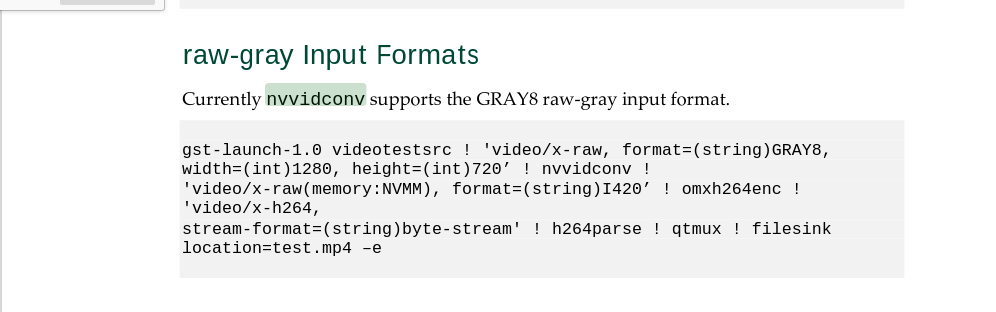1.Which seller did you purchase the product(s) from?
2.The Model number of the product(s) you have purchased?
B0266
3.Which Platform are you using the product(s) on?
Jetson Nano
4.Which instruction are you following?
https://github.com/ArduCAM/MIPI_Camera/tree/master/Jetson/Jetvariety/example
5.Has your product ever worked properly?
6.What problems are you experiencing?
Hello,
I would like to record video into a file. On examples (https://github.com/ArduCAM/MIPI_Camera/tree/master/Jetson/Jetvariety/example) there is only usage with OpenCV VideoCapture with displaying. I cannot find any example of just simple recording to file. With simple IMX219 modules I used OpenCv.VideoWritter with gst but it does not work with this module.
Can you provide any samples how to do it?
7.What attempts at troubleshooting have you already made?
8.How would you like us to help you?