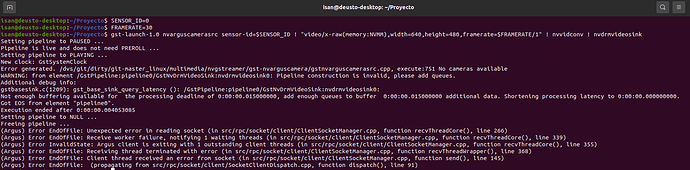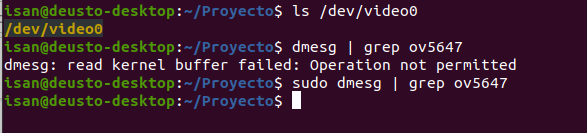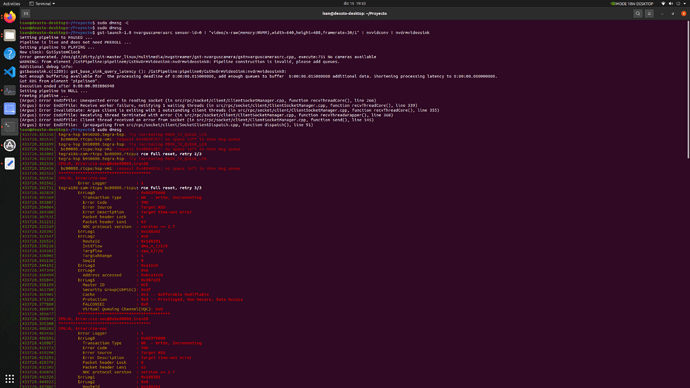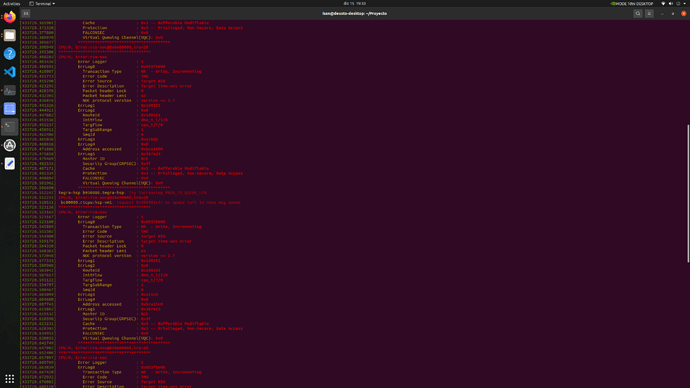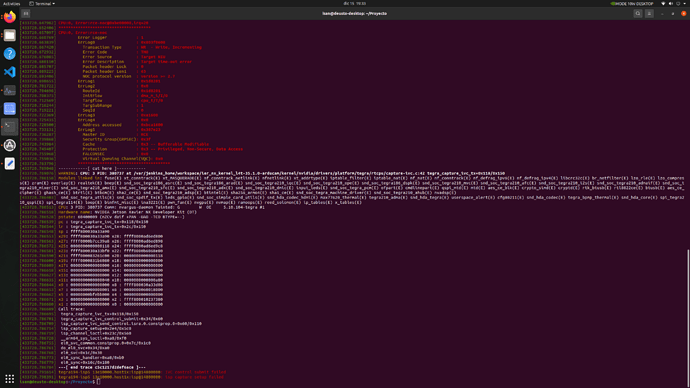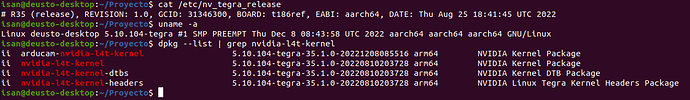-
Where did you get the camera module(s)?
Arducam -
Model number of the product(s)?
Arducam 5MP OV5647 Camera Module with IR Cut and LED for Jetson Nano (Jetvariety RAW 5) -
What hardware/platform were you working on?
Jetson Xavier NX (Using the Developer Kit), JetPack 5.0.2 -
Instructions you have followed. (link/manual/etc.)
Quick Start Guide - Arducam Wiki
Toubleshoot - Arducam Wiki -
Problems you were having?
When following the quick start guide I try to capture the image from the camera but it doesn’t recognize the format and shows the error below: (I also tried the others ximagesink (xvimagesink), glimagesink)
Command
gst-launch-1.0 v4l2src device=/dev/video0 ! video/x-raw, format=BG10, width=640, height=480 ! videoconvert ! xvimagesink
Return: (Unfortunately I couldn’t attach another image as I’m a new user)
WARNING: erroneous pipeline: could not link v4l2src0 to videoconvert0, neither element can handle caps video/x-raw, format=(string)BG10, width=(int)640, height=(int)480
-
The dmesg log from your hardware?
How can I share the dmesg log as the only option here is to upload images? -
Troubleshooting attempts you’ve made?
Then I went and tried the troubleshoot on the second link and when I got to the step “Running Gstreamer.” it also doesn’t work returning the error of cameras not available as shown below: (I had to change from “nvoverlaysink” to “nvdrmvideosink” as the former is not supported anymore on Jetpack 5.0.2)
SENSOR_ID=0
FRAMERATE=30
gst-launch-1.0 nvarguscamerasrc sensor-id=$SENSOR_ID ! "video/x-raw(memory:NVMM),width=640,height=480,framerate=$FRAMERATE/1" ! nvvidconv ! nvdrmvideosink
- What help do you need?
I need help to understand and fix what’s wrong so I can capture the image from the OV5647