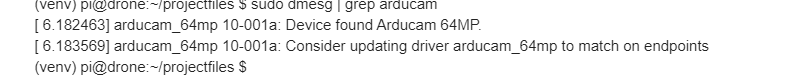Running picamera2 demo:
python3 picamera2_opencv_example.py
[0:14:25.996428084] [864] INFO Camera camera_manager.cpp:293 libcamera v0.0.0+3897-c3c878a9
[0:14:25.998976269] [870] ERROR RPI raspberrypi.cpp:1190 Failed to register camera arducam_64mp 10-001a: -2
Camera(s) not found (Do not forget to disable legacy camera with raspi-config).
Camera init sequence did not complete.
Traceback (most recent call last):
File “/usr/local/lib/python3.9/dist-packages/picamera2/picamera2.py”, line 237, in init
self._open_camera()
File “/usr/local/lib/python3.9/dist-packages/picamera2/picamera2.py”, line 447, in _open_camera
if not self._initialize_camera():
File “/usr/local/lib/python3.9/dist-packages/picamera2/picamera2.py”, line 412, in _initialize_camera
raise RuntimeError(“Camera(s) not found (Do not forget to disable legacy camera with raspi-config).”)
RuntimeError: Camera(s) not found (Do not forget to disable legacy camera with raspi-config).
During handling of the above exception, another exception occurred:
Traceback (most recent call last):
File “/home/pi/projectfiles/picamera2_opencv_example.py”, line 9, in
picam2 = Picamera2()
File “/usr/local/lib/python3.9/dist-packages/picamera2/picamera2.py”, line 244, in init
raise RuntimeError(“Camera init sequence did not complete.”)
RuntimeError: Camera init sequence did not complete.
(venv) pi@drone:~/projectfiles $ sudo dmesg | arducam
-bash: arducam: command not found
(venv) pi@drone:~/projectfiles $ sudo dmesg | grep arducam
[ 6.182463] arducam_64mp 10-001a: Device found Arducam 64MP.
[ 6.183569] arducam_64mp 10-001a: Consider updating driver arducam_64mp to match on endpoints
(venv) pi@drone:~/projectfiles $
uname -a
Linux drone 5.15.76-v8+ #1597 SMP PREEMPT Fri Nov 4 12:16:41 GMT 2022 aarch64 GNU/Linux