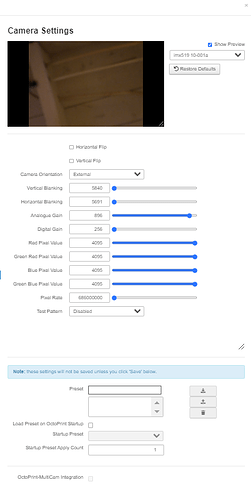- Where did you get the camera module(s)?
Amazon US - Model number of the product(s)?
IMX519, B0371 - What hardware/platform were you working on?
RPi Model 4B 8gb - Instructions you have followed. (link/manual/etc.)
N/A - Problems you were having?
No autofocus control in the OctoPi plugin - The dmesg log from your hardware?
N/A - Troubleshooting attempts you’ve made?
N/A - What help do you need?
Additional info:
pi@octopi:~ $ dpkg -l | grep libcamera
ii libcamera-apps 0.0.9 arm64 libcamera-apps
ii libcamera-dev 0.0.9 arm64 libcamera
v4l2-ctl -l -d /dev/v4l-subdev0
User Controls
exposure 0x00980911 (int) : min=1 max=6528 step=1 default=788 value=6528
horizontal_flip 0x00980914 (bool) : default=0 value=0 flags=grabbed, modify-layout
vertical_flip 0x00980915 (bool) : default=0 value=0 flags=grabbed, modify-layout
Camera Controls
camera_orientation 0x009a0922 (menu) : min=0 max=2 default=2 value=2 flags=read-only
camera_sensor_rotation 0x009a0923 (int) : min=0 max=0 step=1 default=0 value=0 flags=read-only
Image Source Controls
vertical_blanking 0x009e0901 (int) : min=100 max=8383280 step=1 default=100 value=5840
horizontal_blanking 0x009e0902 (int) : min=5691 max=5691 step=1 default=5691 value=5691 flags=read-only
analogue_gain 0x009e0903 (int) : min=0 max=960 step=1 default=0 value=896
red_pixel_value 0x009e0904 (int) : min=0 max=4095 step=1 default=4095 value=4095
green_red_pixel_value 0x009e0905 (int) : min=0 max=4095 step=1 default=4095 value=4095
blue_pixel_value 0x009e0906 (int) : min=0 max=4095 step=1 default=4095 value=4095
green_blue_pixel_value 0x009e0907 (int) : min=0 max=4095 step=1 default=4095 value=4095
Image Processing Controls
pixel_rate 0x009f0902 (int64) : min=686000000 max=686000000 step=1 default=686000000 value=686000000 flags=read-only
test_pattern 0x009f0903 (menu) : min=0 max=4 default=0 value=0
digital_gain 0x009f0905 (int) : min=256 max=65535 step=1 default=256 value=582
pi@octopi:~ $ cd Arducam-Pivariety-V4L2-Driver/focus
pi@octopi:~/Arducam-Pivariety-V4L2-Driver/focus $ python3 FocuserExample.py -d /dev/v4l-subdev1
Traceback (most recent call last):
File "/home/pi/Arducam-Pivariety-V4L2-Driver/focus/FocuserExample.py", line 157, in <module>
main()
File "/home/pi/Arducam-Pivariety-V4L2-Driver/focus/FocuserExample.py", line 152, in main
focuser = Focuser(args.device)
File "/home/pi/Arducam-Pivariety-V4L2-Driver/focus/Focuser.py", line 39, in __init__
self.fd = open(self.dev, 'r')
FileNotFoundError: [Errno 2] No such file or directory: '/dev/v4l-subdev1'
Exception ignored in: <function Focuser.__del__ at 0x7fa1df5670>
Traceback (most recent call last):
File "/home/pi/Arducam-Pivariety-V4L2-Driver/focus/Focuser.py", line 97, in __del__
self.fd.close()
AttributeError: 'Focuser' object has no attribute 'fd'
Disregard, I ended up having to install the low-speed IMX519 driver instead of the normal kernel version. This fixed my issues.