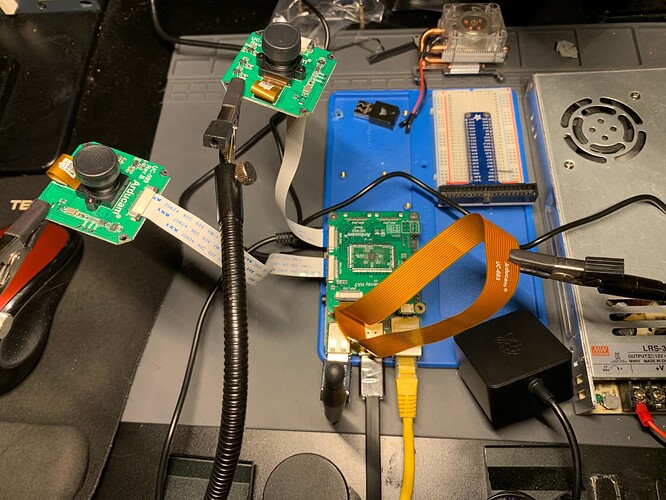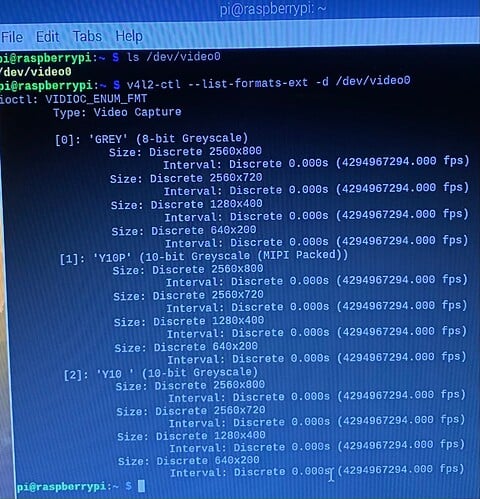- Where did you get the camera module(s)?
ArduCam store
Order #1000016025 (most recent, cannot get HAT to work)
Order #1000010646 (previous, cannot get HAT to work)
- Model number of the product(s)?
- What hardware/platform were you working on?
Raspberry Pi 4B, 8 GB
- Instructions you have followed. (link/manual/etc.)
- Problems you were having?
After successfully installing the driver and restarting, the camera is not detected on I2C bus, and none of the commands work except listing available video modes.
The device /dev/video0 is present.
preview-dualcam prints “init camera status = 4100”
arducamstill prints this and exits:
“Hardare version: d03114”
“No match to harware version!”
“Device /dev/video0) opened.”
“select timeout”
raspistill -t 0 -p 800,100,1024,768 prints this and exits:
mmal: Cannot read camera info, keeping defaults for OV5647
mmal: mmal_vc_component_create: failed to create component ‘vc.ril.camera’ (1:ENOMEM)
mmal: mmal_component_create_core: could not create component vc.ril.camera (1)
Failed to create camera component
Camera is not detected. Please check carefully camera module is installed correctly
In /boot/config.txt I have:
dtparam=i2c_arm=on
[pi4]
dtoverlay=vc4-fkms-v3d
max_framebuffers=2
gpu_mem=300
dtparam=i2c_vc=on
dtoverlay=arducam
- The dmesg log from your hardware?
Booting Linux on physical CPU 0x0
Linux version 5.4.79-v7l+
…
Machine model Raspberry Pi 4 Model B Rev 1.4
…
Memory: 7604180K
…
vc-mem: 1024 MiB
…
vc_sm_cma: module is from the staging directory, the quality is unknown, you have been warned
bcm2835_vc_sm_cma_probe: Videocore shared memory driver
vc_sm_connected_init: Installed successfully
videodev: Linux video capture interface: v2.00
bcm2835_mmal_vchiq: module is from the staging directory, the quality is unknown, you have been warned
bcm2865_isp: module is from the staging directory, the quality is unknown, you have been warned
bcm2835_v4l2: module is from the staging directory, the quality is unknown, you have been warned
bcm2835-isp bcm2835-isp: bcm2835_isp_get_supported_fmts: port has more encoding than we provided space for. Some are dropped.
…
… Device node output[0] registered as /dev/video13
… Device node capture[0] registered as /dev/video14
bcm2835_codec: module is from the staging directory, the quality is unknown, you have been warned
… Device node capture[1] registered as /dev/video15
… Device node stats[2] registered as /dev/video16
…
Loaded V4L2 bcm2835-isp
… Device registered as /dev/video10
Loaded V4L2 decode
… Device registered as /dev/video11
Loaded V4L2 encode
… Device registered as /dev/video12
Loaded V4L2 isp
… bound fe600000.firmwarekms (ops vc4_fkms_ops [vc4])
brcmfmac: brcmf_fw_alloc_request: using brcm/brcmfmac43455-sdio for chip BCM4345/6
… Direct firmware load for brcm/brcmfmac43455-sdio.raspberrypi,4-model-b.txt failed with error -2
[drm] Initialized v3d 1.0.0 20180419
- Troubleshooting attempts you’ve made?
Re-connected camera cables and HAT several times.
Read and tried all troubleshooting guides (listed above).
Ordered one more Arducam package, does not work out of the box.
Got a new SD card for Raspberry Pi with pre-installed operating system (Raspbian Buster), does not work.
Imaged a new SD card for Raspberry Pi with new operating system (Raspberry Pi OS 2020), does not work.
Got a new Raspberry Pi 4B 8GB, followed setup guide again, still does not work.
Installed all available updates.
- What help do you need?
New Arducam Stereo Hat that I just ordered does not work. Please help me get it working. This is the second one I bought that doesn’t work.