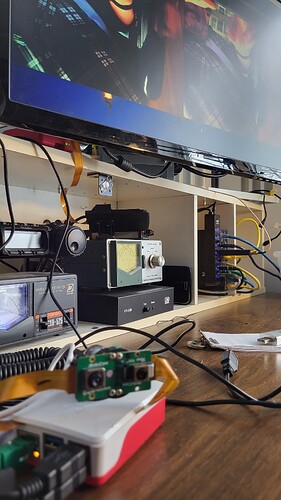The new Raspberry Pi OS just came out and I am setting up a clean installation. Is there anything special i need to do to get the 64mp camera working on it?
Hi,
We have not released the camera driver for Bookworm so far. You still need to use Bullseye OS now.
Can you share an expected release date for camera drivers for Bookworm? Raspberry Pi 5 only supports this new version of the OS.
seconding if you have any details on when we might be able to use the 64mp with the pi5
Hi,
We may release the support for Pi 5 on the end of Dec…
cool thanks for letting us know!
As a Pi 5 owner with a Hawkeye 64mp camera I am looking forward to the Hawkeye driver being released.
Can I ask how I can be notified or how I can find out when it’s available?
Will it be announced somewhere that I can follow?
Thanks.
Hi
You can stay tuned to this post and I will update the status for compatibility at the first time.
PI5 : works well with these 2 cameras.
wget -O install_pivariety_pkgs.sh https://github.com/ArduCAM/Arducam-Pivariety-V4L2-Driver/releases/download/install_script/install_pivariety_pkgs.sh
chmod +x install_pivariety_pkgs.sh
./install_pivariety_pkgs.sh -p libcamera_dev
./install_pivariety_pkgs.sh -p libcamera_apps
Add to: /boot/config.txt
dtoverlay=imx519,cam0
dtoverlay=arducam-64mp,cam1
Guess raspberry pi 4 users are out of luck then. This camera absolutely does not work on bookworm on raspberry pi 4. It won’t even work with the basic libcamera-still -t 0 -k command.
I highly doubt that this is actually true, because Bookworm moved /boot/config.txt to /boot/firmware/config.txt. These instructions are wrong.
i just posted a reply on the Full Walkthrough: Setup RPI4 take 64mp photos and Control Focus - #2 by Edward where i totally use a 64 mp on a completely fresh install of bookworm on rpi4 as of march 01. totally works!