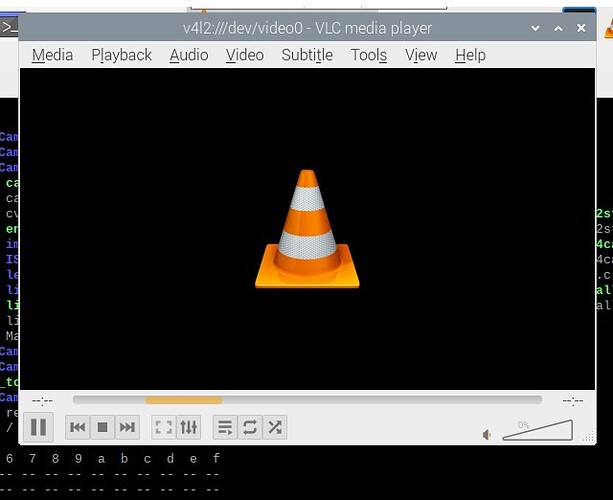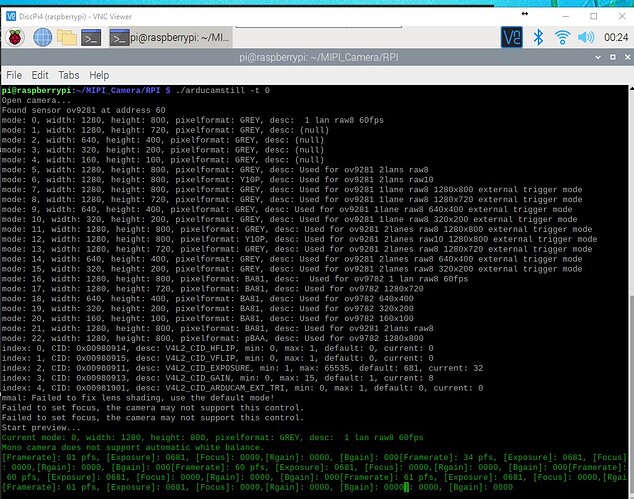-
Where did you get the camera module(s)?
Uctronics -
Model number of the product(s).
OV9281-B0162 -
What hardware/platform were you working on?
RPI 3B+ and 4B -
Instructions you have followed. (link/manual/etc.)
Wiki install instructions on Arducam website -
Problems you were having.
Module is detected (ls /dev/video0), but cannot be opened of use by applications -
The dmesg log from your hardware.
How do I do this? -
Troubleshooting attempts you’ve made.
New ribbon cable, new Pi (changed from Pi3B+ to Pi4B), new micro ssd card, reformat/reinstall all software
“v4l2-ctl --stream-mmap --stream-count=-1 -d /dev/video0 --stream-to=/dev/null” yields no response -
What help do you need?
I need assistance getting this camera properly configured and accessible
I am trying to configure an OV9281-B0162 camera for use on an RPI4B.
I’ve installed software per the wiki, and ls /dev/video0 shows the module is detected.
“./arducamstill” detects the camera and shows available formats:
pi@raspberrypi:~/MIPI_Camera/RPI $ ./arducamstill
Open camera...
Found sensor ov9281 at address 60
mode: 0, width: 1280, height: 800, pixelformat: GREY, desc: 1 lan raw8 60fps
mode: 1, width: 1280, height: 720, pixelformat: GREY, desc: (null)
mode: 2, width: 640, height: 400, pixelformat: GREY, desc: (null)
mode: 3, width: 320, height: 200, pixelformat: GREY, desc: (null)
mode: 4, width: 160, height: 100, pixelformat: GREY, desc: (null)
mode: 5, width: 1280, height: 800, pixelformat: GREY, desc: Used for ov9281 2lans raw8
mode: 6, width: 1280, height: 800, pixelformat: Y10P, desc: Used for ov9281 2lans raw10
mode: 7, width: 1280, height: 800, pixelformat: GREY, desc: Used for ov9281 1lane raw8 1280x800 external trigger mode
mode: 8, width: 1280, height: 720, pixelformat: GREY, desc: Used for ov9281 1lane raw8 1280x720 external trigger mode
mode: 9, width: 640, height: 400, pixelformat: GREY, desc: Used for ov9281 1lane raw8 640x400 external trigger mode
mode: 10, width: 320, height: 200, pixelformat: GREY, desc: Used for ov9281 1lane raw8 320x200 external trigger mode
mode: 11, width: 1280, height: 800, pixelformat: GREY, desc: Used for ov9281 2lanes raw8 1280x800 external trigger mode
mode: 12, width: 1280, height: 800, pixelformat: Y10P, desc: Used for ov9281 2lanes raw10 1280x800 external trigger mode
mode: 13, width: 1280, height: 720, pixelformat: GREY, desc: Used for ov9281 2lanes raw8 1280x720 external trigger mode
mode: 14, width: 640, height: 400, pixelformat: GREY, desc: Used for ov9281 2lanes raw8 640x400 external trigger mode
mode: 15, width: 320, height: 200, pixelformat: GREY, desc: Used for ov9281 2lanes raw8 320x200 external trigger mode
mode: 16, width: 1280, height: 800, pixelformat: BA81, desc: Used for ov9782 1 lan raw8 60fps
mode: 17, width: 1280, height: 720, pixelformat: BA81, desc: Used for ov9782 1280x720
mode: 18, width: 640, height: 400, pixelformat: BA81, desc: Used for ov9782 640x400
mode: 19, width: 320, height: 200, pixelformat: BA81, desc: Used for ov9782 320x200
mode: 20, width: 160, height: 100, pixelformat: BA81, desc: Used for ov9782 160x100
mode: 21, width: 1280, height: 800, pixelformat: BA81, desc: Used for ov9281 2lans raw8
mode: 22, width: 1280, height: 800, pixelformat: pBAA, desc: Used for ov9782 1280x800
index: 0, CID: 0x00980914, desc: V4L2_CID_HFLIP, min: 0, max: 1, default: 0, current: 0
index: 1, CID: 0x00980915, desc: V4L2_CID_VFLIP, min: 0, max: 1, default: 0, current: 0
index: 2, CID: 0x00980911, desc: V4L2_CID_EXPOSURE, min: 1, max: 65535, default: 681, current: 32
index: 3, CID: 0x00980913, desc: V4L2_CID_GAIN, min: 0, max: 15, default: 1, current: 8
index: 4, CID: 0x00981901, desc: V4L2_CID_ARDUCAM_EXT_TRI, min: 0, max: 1, default: 0, current: 0
“./camera-i2c” shows no i2c devices:
pi@raspberrypi:~/MIPI_Camera/RPI/utils $ ./camera_i2c
setting GPIO for board revsion: c03114
Raspberry Pi3B / Pi3B+ / 3A / 4B(1G/2G/4G)
Set state of 133 to 1
0 1 2 3 4 5 6 7 8 9 a b c d e f
00: -- -- -- -- -- -- -- -- -- -- -- -- --
10: -- -- -- -- -- -- -- -- -- -- -- -- -- -- -- --
20: -- -- -- -- -- -- -- -- -- -- -- -- -- -- -- --
30: -- -- -- -- -- -- -- -- -- -- -- -- -- -- -- --
40: -- -- -- -- -- -- -- -- -- -- -- -- -- -- -- --
50: -- -- -- -- -- -- -- -- -- -- -- -- -- -- -- --
60: -- -- -- -- -- -- -- -- -- -- -- -- -- -- -- --
70: -- -- -- -- -- -- -- --
VLC “Open Capture Device” preview won’t load: