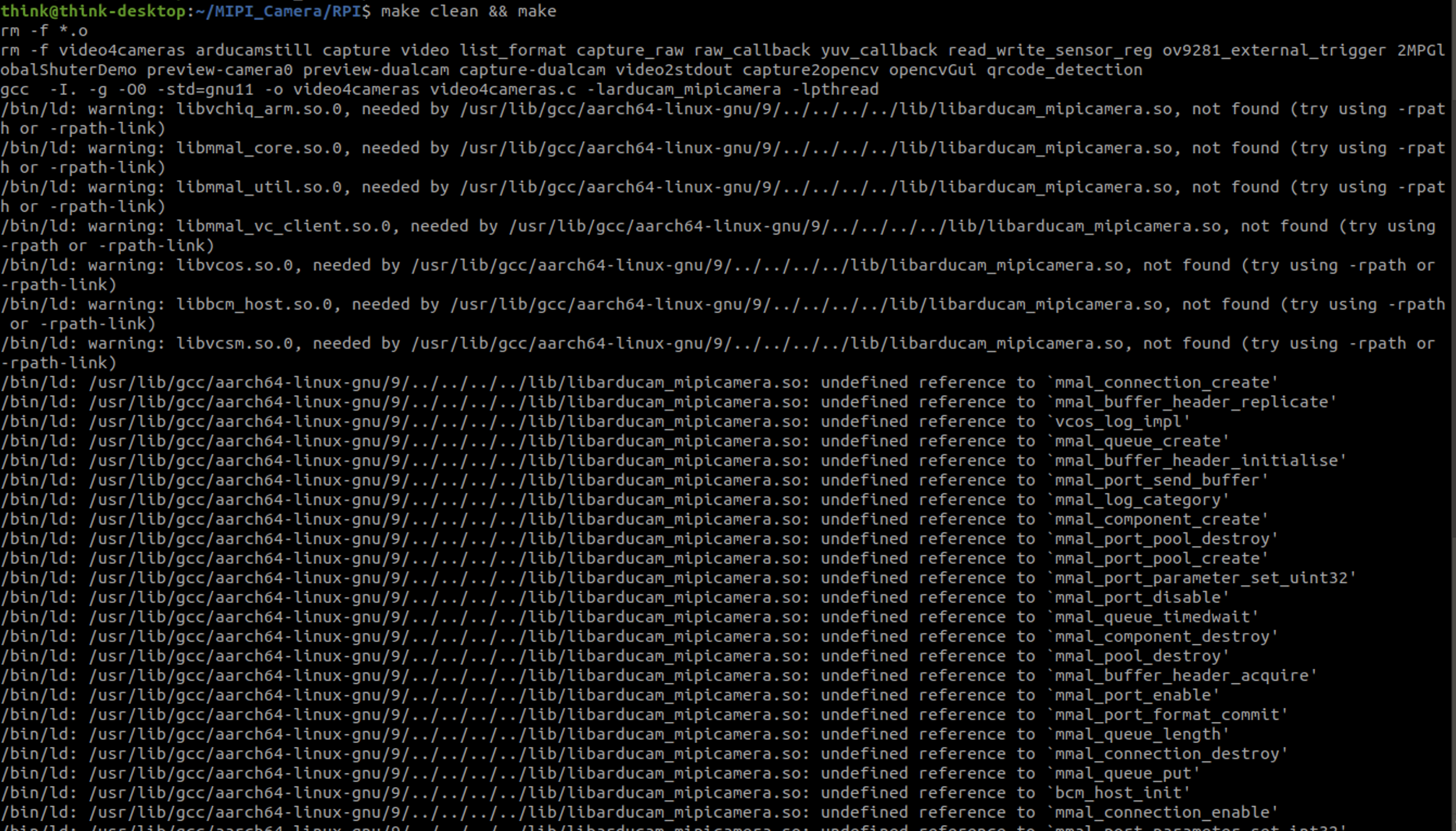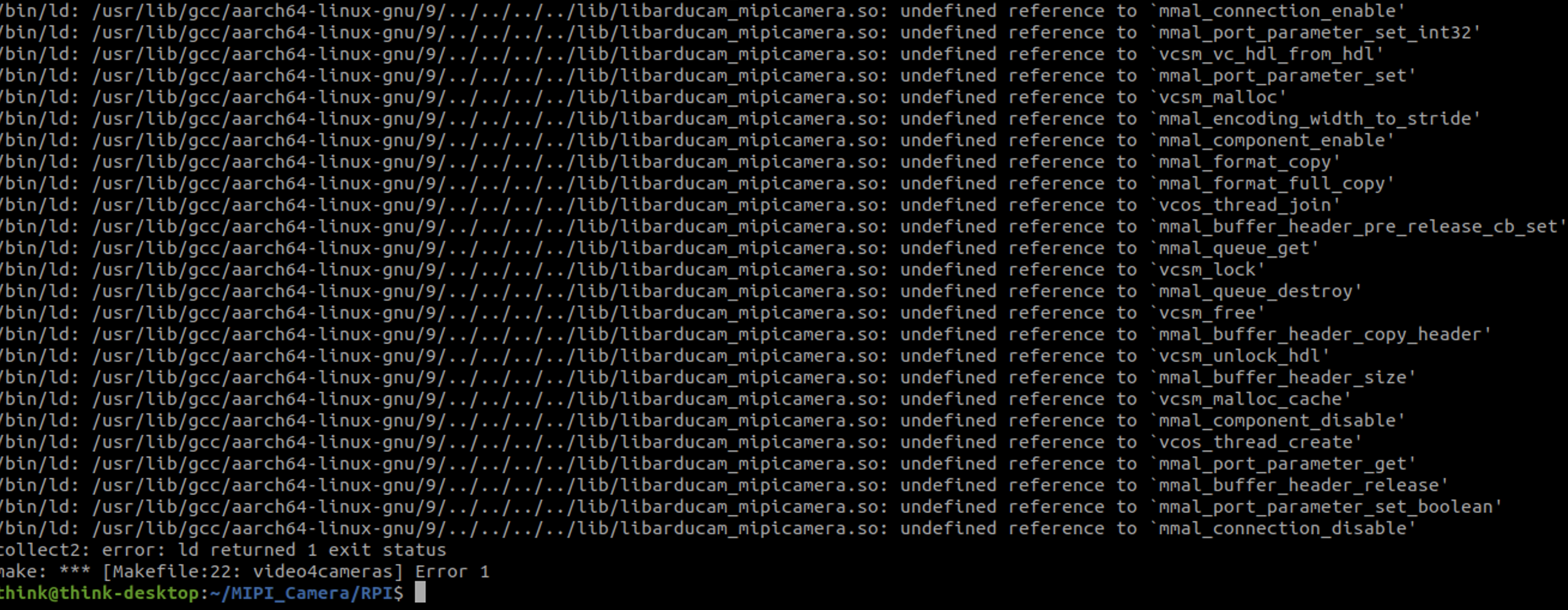Hello,
I have purchased the Stereo 5 MP Synchronised cameras (this).
My goal is to use these cameras with Ubuntu 20 and ROS.
I have a 64 bit OS.
I have several questions:
- I could find how to enable the i2c: I had to go to /boot/firmware and there modify the config.txt.
- I cloned the GitHub MIPI_Camera and tried the instructions from this video. However, the make clean && make doesn't work because '/bin/ld: skipping incompatible /usr/lib/libarducam_mipicamera.so when searching for -larducam_mipicamera'
- This for now means I cannot continue further.
Does anyone have any idea how to make the cameras work in my configuration?
More generally, any code run like preview.py will return cannot find -larducam_mipicamera .
For now, the script ./camera_i2c returns the following.
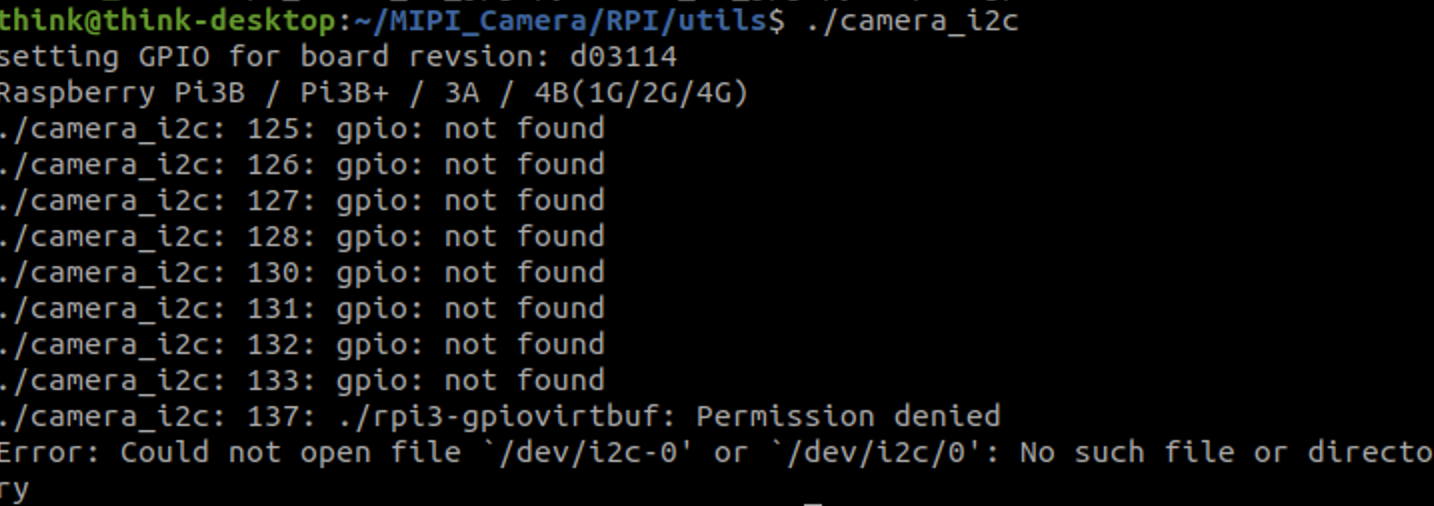
Thank you for your help
Jeremy