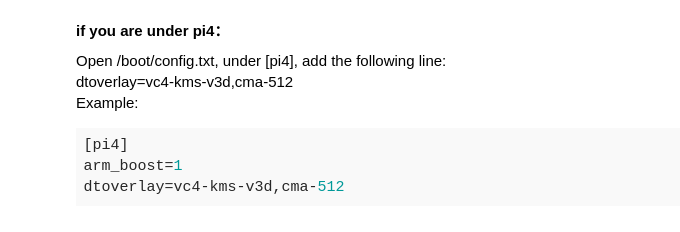I still get the same bookworm error:
Cannot find the corresponding package, please send the following information to [email protected]
Hardware Revision: b03140
Kernel Version: 6.1.19-v8+
Package: libcamera – bookworm-arm64-v5
Full log:
C:\Users\henri>ssh [email protected]
[email protected]'s password:
Linux raspberrypi 6.1.19-v8+ #1637 SMP PREEMPT Tue Mar 14 11:11:47 GMT 2023 aarch64
The programs included with the Debian GNU/Linux system are free software;
the exact distribution terms for each program are described in the
individual files in /usr/share/doc/*/copyright.
Debian GNU/Linux comes with ABSOLUTELY NO WARRANTY, to the extent
permitted by applicable law.
Last login: Tue Mar 28 19:17:06 2023
pi@raspberrypi:~ $ cd Desktop
pi@raspberrypi:~/Desktop $ df
Filesystem 1K-blocks Used Available Use% Mounted on
/dev/root 7177816 6211936 617152 91% /
devtmpfs 682568 0 682568 0% /dev
tmpfs 946792 0 946792 0% /dev/shm
tmpfs 378720 900 377820 1% /run
tmpfs 5120 12 5108 1% /run/lock
/dev/mmcblk0p1 258095 31159 226937 13% /boot
tmpfs 189356 28 189328 1% /run/user/1000
pi@raspberrypi:~/Desktop $ rm -rf install_pivariety_pkgs.sh
pi@raspberrypi:~/Desktop $ wget -O install_pivariety_pkgs.sh https://github.com/ArduCAM/Arducam-Pivariety-V4L2-Driver/releases/download/install_script/install_pivariety_pkgs.sh
--2023-03-29 07:47:28-- https://github.com/ArduCAM/Arducam-Pivariety-V4L2-Driver/releases/download/install_script/install_pivariety_pkgs.sh
Resolving github.com (github.com)... 140.82.121.4
Connecting to github.com (github.com)|140.82.121.4|:443... connected.
HTTP request sent, awaiting response... 302 Found
Location: https://objects.githubusercontent.com/github-production-release-asset-2e65be/353945933/3fa64fd0-35ce-4c71-acc5-98fcc0a50766?X-Amz-Algorithm=AWS4-HMAC-SHA256&X-Amz-Credential=AKIAIWNJYAX4CSVEH53A%2F20230329%2Fus-east-1%2Fs3%2Faws4_request&X-Amz-Date=20230329T044728Z&X-Amz-Expires=300&X-Amz-Signature=661319fac65062bb42feb533973a0648c1fa61ec9b39f66921ec903b0c07e114&X-Amz-SignedHeaders=host&actor_id=0&key_id=0&repo_id=353945933&response-content-disposition=attachment%3B%20filename%3Dinstall_pivariety_pkgs.sh&response-content-type=application%2Foctet-stream [following]
--2023-03-29 07:47:28-- https://objects.githubusercontent.com/github-production-release-asset-2e65be/353945933/3fa64fd0-35ce-4c71-acc5-98fcc0a50766?X-Amz-Algorithm=AWS4-HMAC-SHA256&X-Amz-Credential=AKIAIWNJYAX4CSVEH53A%2F20230329%2Fus-east-1%2Fs3%2Faws4_request&X-Amz-Date=20230329T044728Z&X-Amz-Expires=300&X-Amz-Signature=661319fac65062bb42feb533973a0648c1fa61ec9b39f66921ec903b0c07e114&X-Amz-SignedHeaders=host&actor_id=0&key_id=0&repo_id=353945933&response-content-disposition=attachment%3B%20filename%3Dinstall_pivariety_pkgs.sh&response-content-type=application%2Foctet-stream
Resolving objects.githubusercontent.com (objects.githubusercontent.com)... 185.199.110.133, 185.199.108.133, 185.199.111.133, ...
Connecting to objects.githubusercontent.com (objects.githubusercontent.com)|185.199.110.133|:443... connected.
HTTP request sent, awaiting response... 200 OK
Length: 11813 (12K) [application/octet-stream]
Saving to: ‘install_pivariety_pkgs.sh’
install_pivariety_pkgs.sh 100%[=================================================>] 11.54K --.-KB/s in 0.002s
2023-03-29 07:47:29 (7.03 MB/s) - ‘install_pivariety_pkgs.sh’ saved [11813/11813]
pi@raspberrypi:~/Desktop $ wget -O install_pivariety_pkgs.sh https://github.com/ArduCAM/Arducam-Pivariety-V4L2-Driver/releases/download/install_script/install_pivariety_pkgs.sh
--2023-03-29 07:47:30-- https://github.com/ArduCAM/Arducam-Pivariety-V4L2-Driver/releases/download/install_script/install_pivariety_pkgs.sh
Resolving github.com (github.com)... 140.82.121.4
Connecting to github.com (github.com)|140.82.121.4|:443... connected.
HTTP request sent, awaiting response... 302 Found
Location: https://objects.githubusercontent.com/github-production-release-asset-2e65be/353945933/3fa64fd0-35ce-4c71-acc5-98fcc0a50766?X-Amz-Algorithm=AWS4-HMAC-SHA256&X-Amz-Credential=AKIAIWNJYAX4CSVEH53A%2F20230329%2Fus-east-1%2Fs3%2Faws4_request&X-Amz-Date=20230329T044728Z&X-Amz-Expires=300&X-Amz-Signature=661319fac65062bb42feb533973a0648c1fa61ec9b39f66921ec903b0c07e114&X-Amz-SignedHeaders=host&actor_id=0&key_id=0&repo_id=353945933&response-content-disposition=attachment%3B%20filename%3Dinstall_pivariety_pkgs.sh&response-content-type=application%2Foctet-stream [following]
--2023-03-29 07:47:30-- https://objects.githubusercontent.com/github-production-release-asset-2e65be/353945933/3fa64fd0-35ce-4c71-acc5-98fcc0a50766?X-Amz-Algorithm=AWS4-HMAC-SHA256&X-Amz-Credential=AKIAIWNJYAX4CSVEH53A%2F20230329%2Fus-east-1%2Fs3%2Faws4_request&X-Amz-Date=20230329T044728Z&X-Amz-Expires=300&X-Amz-Signature=661319fac65062bb42feb533973a0648c1fa61ec9b39f66921ec903b0c07e114&X-Amz-SignedHeaders=host&actor_id=0&key_id=0&repo_id=353945933&response-content-disposition=attachment%3B%20filename%3Dinstall_pivariety_pkgs.sh&response-content-type=application%2Foctet-stream
Resolving objects.githubusercontent.com (objects.githubusercontent.com)... 185.199.108.133, 185.199.111.133, 185.199.109.133, ...
Connecting to objects.githubusercontent.com (objects.githubusercontent.com)|185.199.108.133|:443... connected.
HTTP request sent, awaiting response... 200 OK
Length: 11813 (12K) [application/octet-stream]
Saving to: ‘install_pivariety_pkgs.sh’
install_pivariety_pkgs.sh 100%[=================================================>] 11.54K --.-KB/s in 0.002s
2023-03-29 07:47:30 (6.87 MB/s) - ‘install_pivariety_pkgs.sh’ saved [11813/11813]
pi@raspberrypi:~/Desktop $ chmod +x ./install_pivariety_pkgs.sh
pi@raspberrypi:~/Desktop $ ./install_pivariety_pkgs -l
-bash: ./install_pivariety_pkgs: No such file or directory
pi@raspberrypi:~/Desktop $ ./install_pivariety_pkgs.sh -l
=================================================
Hardware Revision: b03140
Kernel Version: 6.1.19-v8+
OS Codename: bookworm
ARCH: aarch64
=================================================
--2023-03-29 07:47:57-- https://github.com/ArduCAM/Arducam-Pivariety-V4L2-Driver/releases/download/install_script/packages.txt
Resolving github.com (github.com)... 140.82.121.4
Connecting to github.com (github.com)|140.82.121.4|:443... connected.
HTTP request sent, awaiting response... 302 Found
Location: https://objects.githubusercontent.com/github-production-release-asset-2e65be/353945933/7f94e1f0-3e12-48f7-8f30-b7bd8cfc8efd?X-Amz-Algorithm=AWS4-HMAC-SHA256&X-Amz-Credential=AKIAIWNJYAX4CSVEH53A%2F20230329%2Fus-east-1%2Fs3%2Faws4_request&X-Amz-Date=20230329T044757Z&X-Amz-Expires=300&X-Amz-Signature=bb96e207f6522dfcc67932def25043ee25559f3dc4f6c8631f51ace62ac789c0&X-Amz-SignedHeaders=host&actor_id=0&key_id=0&repo_id=353945933&response-content-disposition=attachment%3B%20filename%3Dpackages.txt&response-content-type=application%2Foctet-stream [following]
--2023-03-29 07:47:57-- https://objects.githubusercontent.com/github-production-release-asset-2e65be/353945933/7f94e1f0-3e12-48f7-8f30-b7bd8cfc8efd?X-Amz-Algorithm=AWS4-HMAC-SHA256&X-Amz-Credential=AKIAIWNJYAX4CSVEH53A%2F20230329%2Fus-east-1%2Fs3%2Faws4_request&X-Amz-Date=20230329T044757Z&X-Amz-Expires=300&X-Amz-Signature=bb96e207f6522dfcc67932def25043ee25559f3dc4f6c8631f51ace62ac789c0&X-Amz-SignedHeaders=host&actor_id=0&key_id=0&repo_id=353945933&response-content-disposition=attachment%3B%20filename%3Dpackages.txt&response-content-type=application%2Foctet-stream
Resolving objects.githubusercontent.com (objects.githubusercontent.com)... 185.199.111.133, 185.199.109.133, 185.199.110.133, ...
Connecting to objects.githubusercontent.com (objects.githubusercontent.com)|185.199.111.133|:443... connected.
HTTP request sent, awaiting response... 200 OK
Length: 1892 (1.8K) [application/octet-stream]
Saving to: ‘packages.txt’
packages.txt 100%[=================================================>] 1.85K --.-KB/s in 0s
2023-03-29 07:47:57 (4.46 MB/s) - ‘packages.txt’ saved [1892/1892]
Supported packages:
imx519_kernel_driver_low_speed
imx708_kernel_driver
libcamera
64mp_pi_hawk_eye_kernel_driver
libcamera_apps
libcamera_dev
imx519_kernel_driver
kernel_driver
pi@raspberrypi:~/Desktop $ ./install_pivariety_pkgs -p libcamera
-bash: ./install_pivariety_pkgs: No such file or directory
pi@raspberrypi:~/Desktop $ ./install_pivariety_pkgs.sh -p libcamera
=================================================
Hardware Revision: b03140
Kernel Version: 6.1.19-v8+
OS Codename: bookworm
ARCH: aarch64
=================================================
kernel:6.1.19-v8+
--2023-03-29 07:48:13-- https://github.com/ArduCAM/Arducam-Pivariety-V4L2-Driver/releases/download/install_script/libcamera_links.txt
Resolving github.com (github.com)... 140.82.121.4
Connecting to github.com (github.com)|140.82.121.4|:443... connected.
HTTP request sent, awaiting response... 302 Found
Location: https://objects.githubusercontent.com/github-production-release-asset-2e65be/353945933/af002796-9434-4c40-afab-59d7967f2611?X-Amz-Algorithm=AWS4-HMAC-SHA256&X-Amz-Credential=AKIAIWNJYAX4CSVEH53A%2F20230329%2Fus-east-1%2Fs3%2Faws4_request&X-Amz-Date=20230329T044813Z&X-Amz-Expires=300&X-Amz-Signature=39d0290189db063a941510474bba5f5da18f479676248b86e9a73984f411d7f5&X-Amz-SignedHeaders=host&actor_id=0&key_id=0&repo_id=353945933&response-content-disposition=attachment%3B%20filename%3Dlibcamera_links.txt&response-content-type=application%2Foctet-stream [following]
--2023-03-29 07:48:13-- https://objects.githubusercontent.com/github-production-release-asset-2e65be/353945933/af002796-9434-4c40-afab-59d7967f2611?X-Amz-Algorithm=AWS4-HMAC-SHA256&X-Amz-Credential=AKIAIWNJYAX4CSVEH53A%2F20230329%2Fus-east-1%2Fs3%2Faws4_request&X-Amz-Date=20230329T044813Z&X-Amz-Expires=300&X-Amz-Signature=39d0290189db063a941510474bba5f5da18f479676248b86e9a73984f411d7f5&X-Amz-SignedHeaders=host&actor_id=0&key_id=0&repo_id=353945933&response-content-disposition=attachment%3B%20filename%3Dlibcamera_links.txt&response-content-type=application%2Foctet-stream
Resolving objects.githubusercontent.com (objects.githubusercontent.com)... 185.199.109.133, 185.199.110.133, 185.199.108.133, ...
Connecting to objects.githubusercontent.com (objects.githubusercontent.com)|185.199.109.133|:443... connected.
HTTP request sent, awaiting response... 200 OK
Length: 3155 (3.1K) [application/octet-stream]
Saving to: ‘libcamera_links.txt’
libcamera_links.txt 100%[=================================================>] 3.08K --.-KB/s in 0s
2023-03-29 07:48:13 (9.61 MB/s) - ‘libcamera_links.txt’ saved [3155/3155]
Cannot find the corresponding package, please send the following information to [email protected]
Hardware Revision: b03140
Kernel Version: 6.1.19-v8+
Package: libcamera -- bookworm-arm64-v5
pi@raspberrypi:~/Desktop $ ./install_pivariety_pkgs.sh -p libcamera_apps
=================================================
Hardware Revision: b03140
Kernel Version: 6.1.19-v8+
OS Codename: bookworm
ARCH: aarch64
=================================================
kernel:6.1.19-v8+
--2023-03-29 07:48:28-- https://github.com/ArduCAM/Arducam-Pivariety-V4L2-Driver/releases/download/install_script/libcamera_apps_links_new.txt
Resolving github.com (github.com)... 140.82.121.3
Connecting to github.com (github.com)|140.82.121.3|:443... connected.
HTTP request sent, awaiting response... 302 Found
Location: https://objects.githubusercontent.com/github-production-release-asset-2e65be/353945933/49056771-967e-4ba1-8574-2f1a93924d7f?X-Amz-Algorithm=AWS4-HMAC-SHA256&X-Amz-Credential=AKIAIWNJYAX4CSVEH53A%2F20230329%2Fus-east-1%2Fs3%2Faws4_request&X-Amz-Date=20230329T044828Z&X-Amz-Expires=300&X-Amz-Signature=5c1d0d9b4a7fb132db9817ae5b39bcb7ca32bb03d4d764e93335e72825ea3eb1&X-Amz-SignedHeaders=host&actor_id=0&key_id=0&repo_id=353945933&response-content-disposition=attachment%3B%20filename%3Dlibcamera_apps_links_new.txt&response-content-type=application%2Foctet-stream [following]
--2023-03-29 07:48:29-- https://objects.githubusercontent.com/github-production-release-asset-2e65be/353945933/49056771-967e-4ba1-8574-2f1a93924d7f?X-Amz-Algorithm=AWS4-HMAC-SHA256&X-Amz-Credential=AKIAIWNJYAX4CSVEH53A%2F20230329%2Fus-east-1%2Fs3%2Faws4_request&X-Amz-Date=20230329T044828Z&X-Amz-Expires=300&X-Amz-Signature=5c1d0d9b4a7fb132db9817ae5b39bcb7ca32bb03d4d764e93335e72825ea3eb1&X-Amz-SignedHeaders=host&actor_id=0&key_id=0&repo_id=353945933&response-content-disposition=attachment%3B%20filename%3Dlibcamera_apps_links_new.txt&response-content-type=application%2Foctet-stream
Resolving objects.githubusercontent.com (objects.githubusercontent.com)... 185.199.110.133, 185.199.108.133, 185.199.111.133, ...
Connecting to objects.githubusercontent.com (objects.githubusercontent.com)|185.199.110.133|:443... connected.
HTTP request sent, awaiting response... 200 OK
Length: 1633 (1.6K) [application/octet-stream]
Saving to: ‘libcamera_apps_links.txt’
libcamera_apps_links.txt 100%[=================================================>] 1.59K --.-KB/s in 0s
2023-03-29 07:48:29 (6.73 MB/s) - ‘libcamera_apps_links.txt’ saved [1633/1633]
Cannot find the corresponding package, please send the following information to [email protected]
Hardware Revision: b03140
Kernel Version: 6.1.19-v8+
Package: libcamera_apps_new -- bookworm-arm64-v5
pi@raspberrypi:~/Desktop $ ./install_pivariety_pkgs.sh -l
=================================================
Hardware Revision: b03140
Kernel Version: 6.1.19-v8+
OS Codename: bookworm
ARCH: aarch64
=================================================
--2023-03-29 07:48:43-- https://github.com/ArduCAM/Arducam-Pivariety-V4L2-Driver/releases/download/install_script/packages.txt
Resolving github.com (github.com)... 140.82.121.3
Connecting to github.com (github.com)|140.82.121.3|:443... connected.
HTTP request sent, awaiting response... 302 Found
Location: https://objects.githubusercontent.com/github-production-release-asset-2e65be/353945933/7f94e1f0-3e12-48f7-8f30-b7bd8cfc8efd?X-Amz-Algorithm=AWS4-HMAC-SHA256&X-Amz-Credential=AKIAIWNJYAX4CSVEH53A%2F20230329%2Fus-east-1%2Fs3%2Faws4_request&X-Amz-Date=20230329T044843Z&X-Amz-Expires=300&X-Amz-Signature=5e57b624c3b090fa595793ede55baedf01d635a880918c11a5c89ffa04053f00&X-Amz-SignedHeaders=host&actor_id=0&key_id=0&repo_id=353945933&response-content-disposition=attachment%3B%20filename%3Dpackages.txt&response-content-type=application%2Foctet-stream [following]
--2023-03-29 07:48:43-- https://objects.githubusercontent.com/github-production-release-asset-2e65be/353945933/7f94e1f0-3e12-48f7-8f30-b7bd8cfc8efd?X-Amz-Algorithm=AWS4-HMAC-SHA256&X-Amz-Credential=AKIAIWNJYAX4CSVEH53A%2F20230329%2Fus-east-1%2Fs3%2Faws4_request&X-Amz-Date=20230329T044843Z&X-Amz-Expires=300&X-Amz-Signature=5e57b624c3b090fa595793ede55baedf01d635a880918c11a5c89ffa04053f00&X-Amz-SignedHeaders=host&actor_id=0&key_id=0&repo_id=353945933&response-content-disposition=attachment%3B%20filename%3Dpackages.txt&response-content-type=application%2Foctet-stream
Resolving objects.githubusercontent.com (objects.githubusercontent.com)... 185.199.108.133, 185.199.111.133, 185.199.109.133, ...
Connecting to objects.githubusercontent.com (objects.githubusercontent.com)|185.199.108.133|:443... connected.
HTTP request sent, awaiting response... 200 OK
Length: 1892 (1.8K) [application/octet-stream]
Saving to: ‘packages.txt’
packages.txt 100%[=================================================>] 1.85K --.-KB/s in 0s
2023-03-29 07:48:43 (7.67 MB/s) - ‘packages.txt’ saved [1892/1892]
Supported packages:
imx519_kernel_driver_low_speed
imx708_kernel_driver
libcamera
64mp_pi_hawk_eye_kernel_driver
libcamera_apps
libcamera_dev
imx519_kernel_driver
kernel_driver
pi@raspberrypi:~/Desktop $ ./install_pivariety_pkgs.sh -p 64mp_pi_hawk_eye_kernel_driver
=================================================
Hardware Revision: b03140
Kernel Version: 6.1.19-v8+
OS Codename: bookworm
ARCH: aarch64
=================================================
kernel:6.1.19-v8+
--2023-03-29 07:49:25-- https://github.com/ArduCAM/Arducam-Pivariety-V4L2-Driver/releases/download/install_script/64mp_pi_hawk_eye_kernel_driver_links.txt
Resolving github.com (github.com)... 140.82.121.3
Connecting to github.com (github.com)|140.82.121.3|:443... connected.
HTTP request sent, awaiting response... 302 Found
Location: https://objects.githubusercontent.com/github-production-release-asset-2e65be/353945933/a0487b40-ef2c-4923-b366-3e8d0b6f0c88?X-Amz-Algorithm=AWS4-HMAC-SHA256&X-Amz-Credential=AKIAIWNJYAX4CSVEH53A%2F20230329%2Fus-east-1%2Fs3%2Faws4_request&X-Amz-Date=20230329T044926Z&X-Amz-Expires=300&X-Amz-Signature=dc00e42328e65c678bbb6d6c532f94a53d3aa97ffde5c39aa2d21643f6b0b505&X-Amz-SignedHeaders=host&actor_id=0&key_id=0&repo_id=353945933&response-content-disposition=attachment%3B%20filename%3D64mp_pi_hawk_eye_kernel_driver_links.txt&response-content-type=application%2Foctet-stream [following]
--2023-03-29 07:49:26-- https://objects.githubusercontent.com/github-production-release-asset-2e65be/353945933/a0487b40-ef2c-4923-b366-3e8d0b6f0c88?X-Amz-Algorithm=AWS4-HMAC-SHA256&X-Amz-Credential=AKIAIWNJYAX4CSVEH53A%2F20230329%2Fus-east-1%2Fs3%2Faws4_request&X-Amz-Date=20230329T044926Z&X-Amz-Expires=300&X-Amz-Signature=dc00e42328e65c678bbb6d6c532f94a53d3aa97ffde5c39aa2d21643f6b0b505&X-Amz-SignedHeaders=host&actor_id=0&key_id=0&repo_id=353945933&response-content-disposition=attachment%3B%20filename%3D64mp_pi_hawk_eye_kernel_driver_links.txt&response-content-type=application%2Foctet-stream
Resolving objects.githubusercontent.com (objects.githubusercontent.com)... 185.199.111.133, 185.199.109.133, 185.199.110.133, ...
Connecting to objects.githubusercontent.com (objects.githubusercontent.com)|185.199.111.133|:443... connected.
HTTP request sent, awaiting response... 200 OK
Length: 11382 (11K) [application/octet-stream]
Saving to: ‘64mp_pi_hawk_eye_kernel_driver_links.txt’
64mp_pi_hawk_eye_kernel_drive 100%[=================================================>] 11.12K --.-KB/s in 0.003s
2023-03-29 07:49:26 (4.08 MB/s) - ‘64mp_pi_hawk_eye_kernel_driver_links.txt’ saved [11382/11382]
Cannot find the corresponding package, please send the following information to [email protected]
Hardware Revision: b03140
Kernel Version: 6.1.19-v8+
Package: 64mp_pi_hawk_eye_kernel_driver -- bookworm-arm64-v5
You are using an unsupported kernel version, please install the official SD Card image(do not execute rpi-update):
https://www.raspberrypi.com/software/operating-systems/
pi@raspberrypi:~/Desktop $