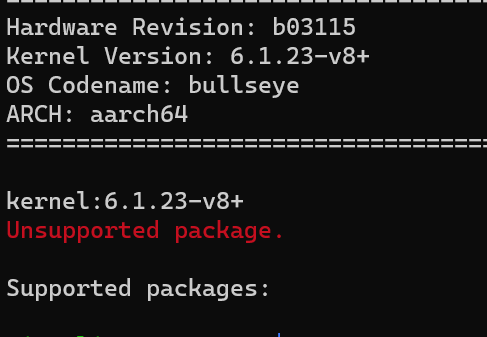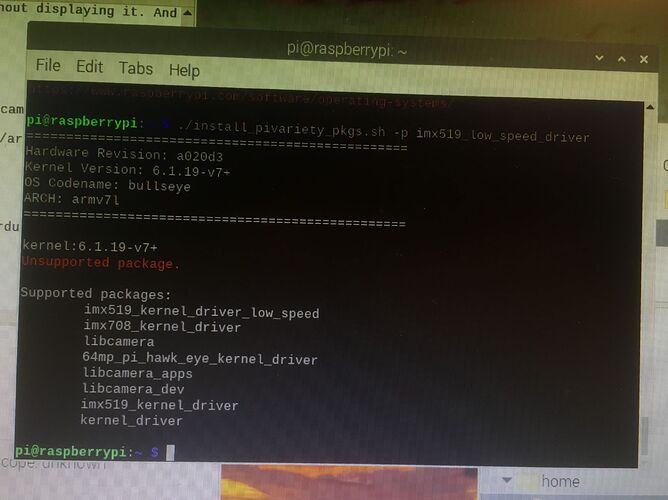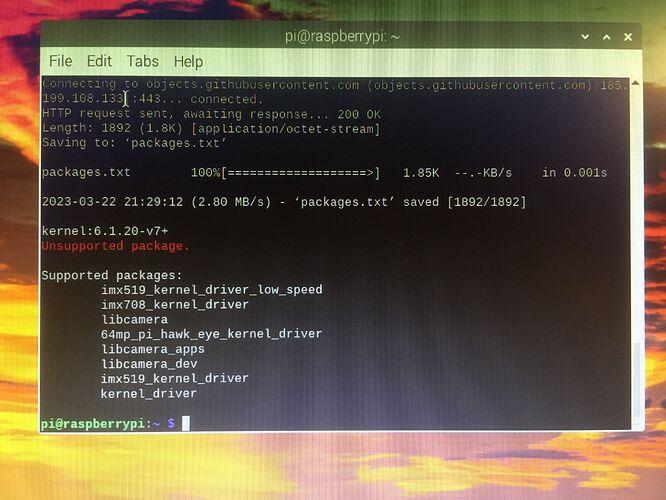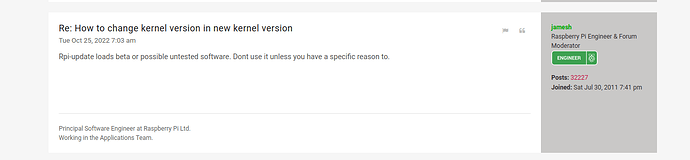This thread is used to publish the description of the latest PDAF focusing algorithm of IMX519.
What is PDAF?
Why release Dual Mode(PDAF + CDAF)?
Because many users reported that the focusing time of imx519 is too long, so we changed the focusing algorithm from the original CDAF to the current Dual Mode(PDAF + CDAF).
Now the focus time is shorter and the effect is better.
if you want to use imx519 PDAF, you need to install the corresponding driver and Libcamera.
Note: The new pdaf algorithm is written by Raspberry Pi.
How to install the latest Dual Mode(PDAF + CDAF)?
(Even if you installed it before, it needs to be reinstalled)
prerequisites required
First of all, you need to make sure that your version is above 5.15.84
uname -r
Install the Camera Driver
wget -O install_pivariety_pkgs.sh https://github.com/ArduCAM/Arducam-Pivariety-V4L2-Driver/releases/download/install_script/install_pivariety_pkgs.sh
chmod +x install_pivariety_pkgs.sh
./install_pivariety_pkgs.sh -p imx519_kernel_driver_low_speed
libcamera-dev and libcamera-apps Installation
./install_pivariety_pkgs.sh -p libcamera
./install_pivariety_pkgs.sh -p libcamera_apps
I updated the kernel version to 6.1.19 (I tried also 5.15.87 and 5.15.88) and and I got this error ![]()
Could you please help me?
I’m working on a Raspberry Pi 3b+ and Quad Camera IMX-519 array
Please be patient, this will be completed and published in the next two days.
Thank you ![]()
Please notify me when it will be completed: I’m working on a Thesis and I need my 16MP IMX-519 Autofocus Quad cameras ready (now I’m having a lot of troubles)
Still not working…
I updated and upgraded the system ![]()
Please find here arducam bugs - Google Drive “arducam-bug-report.txt” (with respect to the previous screen I reinstalled kernel 5.15.87-v7+ in order to install the old drivers)
Please do not use rpi-update to upgrade, we currently only support stable kernel releases.
https://forums.raspberrypi.com/viewtopic.php?p=2048995#p2048995
6.1.19 is currently available.
You can now downgrade the kernel or re-flash the system with
sudo apt-get update
sudo apt-get upgrade
Hello! I’m having this issue as well, exactly the same as pics however as of today 6.1.19-v8+ is the version provided by
sudo apt-get update
sudo apt-get upgrade
on my rasp pi 4.
Is support for this version (v8+) planned or do I need to look into rolling back my version?
We have already supported it, and all the modified imx519 after 6.1.21 have been merged into the linux repository of the Raspberry Pi.
I am also facing the same issue as the other users.
kernel version - 6.1.19-v8+
=================================================
Hardware Revision: c03115
Kernel Version: 6.1.19-v8+
OS Codename: bullseye
ARCH: aarch64
=================================================
kernel:6.1.19-v8+
Unsupported package.
Supported packages:
imx519_kernel_driver_low_speed
imx708_kernel_driver
libcamera
64mp_pi_hawk_eye_kernel_driver
libcamera_apps
libcamera_dev
imx519_kernel_driver
kernel_driver
Please can you provide urgent help
@Edward the question is
looking here
as the QuickStart seems to install everything is the PDAF install needed at all as it calls drivers that don’t exist
What command did you execute?
./install_pivariety_pkgs.sh -p imx519_kernel_driver_low_speed
I just found out that the docs I wrote seem to be somewhat wrong, maybe misleading you. i want to say sorry to you
Hi @Edward , how is the pdaf integration in libcamera going on? Any estimated time of arrival or roadmap avail?
We have committed everything to the rapsberrypi branch. There are still some problems in libcamera that need to be solved, and the current progress is not fast.
I will post a sticky post to remind everyone when there is news about libcamera.
OK so i did install the right bits and it was a typo, didn’t help though as AF still doesn’t seem to work
Will there be a Jetson support?
What kernel versions are currently running?
I am trying with the latest (6.1.23-v8+) and get the following: