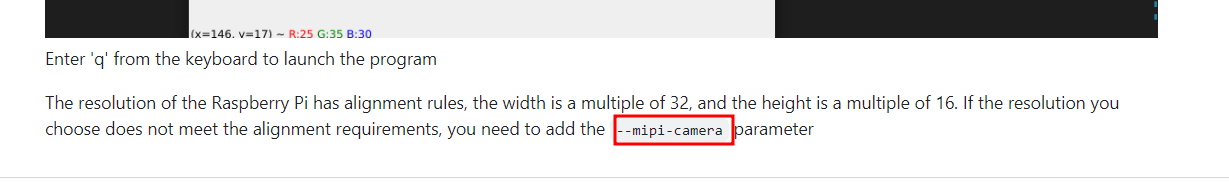Update works nice, thanks you.
I am testing the RAW scripts - will report. Looks great so far.
I am now on CM4 with 2 cameras and am testing the focusing. I can use
–lens-position arg
to adjust the focus plane in a command such as this:
libcamera-still --camera 0 --verbose 2 --shutter 10000 --rawfull --raw --immediate --output Camera1.jpg --encoding jpg --lens-position 2
Autofocus works nicely when using
libcamera-still -t 0 --autofocus-mode continuous
However the lens does not focus when trying to use the following parameters, when capturing just one still:
–autofocus-on-capture
libcamera-still --camera 0 --verbose 2 --shutter 10000 --rawfull --immediate --output Test.png --encoding png --autofocus-mode auto --autofocus-speed fast --autofocus-on-capture
What am I doing wrong here?
Parameters
these parameters are not recognised by libcam-still, but are listed in verbose
–AfSpeed
–AfTrigger
The camera outputs these controls as available:
Available controls:
AwbMode : [0…7]
Sharpness : [0.000000…16.000000]
ColourCorrectionMatrix : [-16.000000…16.000000]
LensPosition : [0.000000…32.000000]
ExposureValue : [-8.000000…8.000000]
AeExposureMode : [0…3]
Saturation : [0.000000…32.000000]
AfMode : [0…2]
NoiseReductionMode : [0…4]
FrameDurationLimits : [111092…248572499]
ColourGains : [0.000000…32.000000]
Brightness : [-1.000000…1.000000]
AfSpeed : [0…1]
AeMeteringMode : [0…3]
AwbEnable : [false…true]
AfWindows : [(0, 0)/0x0…(65535, 65535)/65535x65535]
AfPause : [0…2]
AeConstraintMode : [0…3]
AfRange : [0…2]
AeEnable : [false…true]
ScalerCrop : [(0, 0)/64x64…(0, 0)/4656x3496]
AnalogueGain : [1.000000…16.000000]
Contrast : [0.000000…32.000000]
ExposureTime : [592…248567756]
AfTrigger : [0…1]
AfMetering : [0…1]
How can these be controlled by libcamera-still?
I think we are using your special libcamera versions?
There is something I am not understanding here, I am sorry.
Lastly:
The cameras have a surprising shallow focus. Is there some sort of aperture control, to have a control over the focus depth?
The cameras seem to adapt ISO rating when shooting, ranging from 100 - 800 from what I have seen in the verbose output. Is there away to control the ISO, to be able to manage the noise levels of the images?
Thank you!!