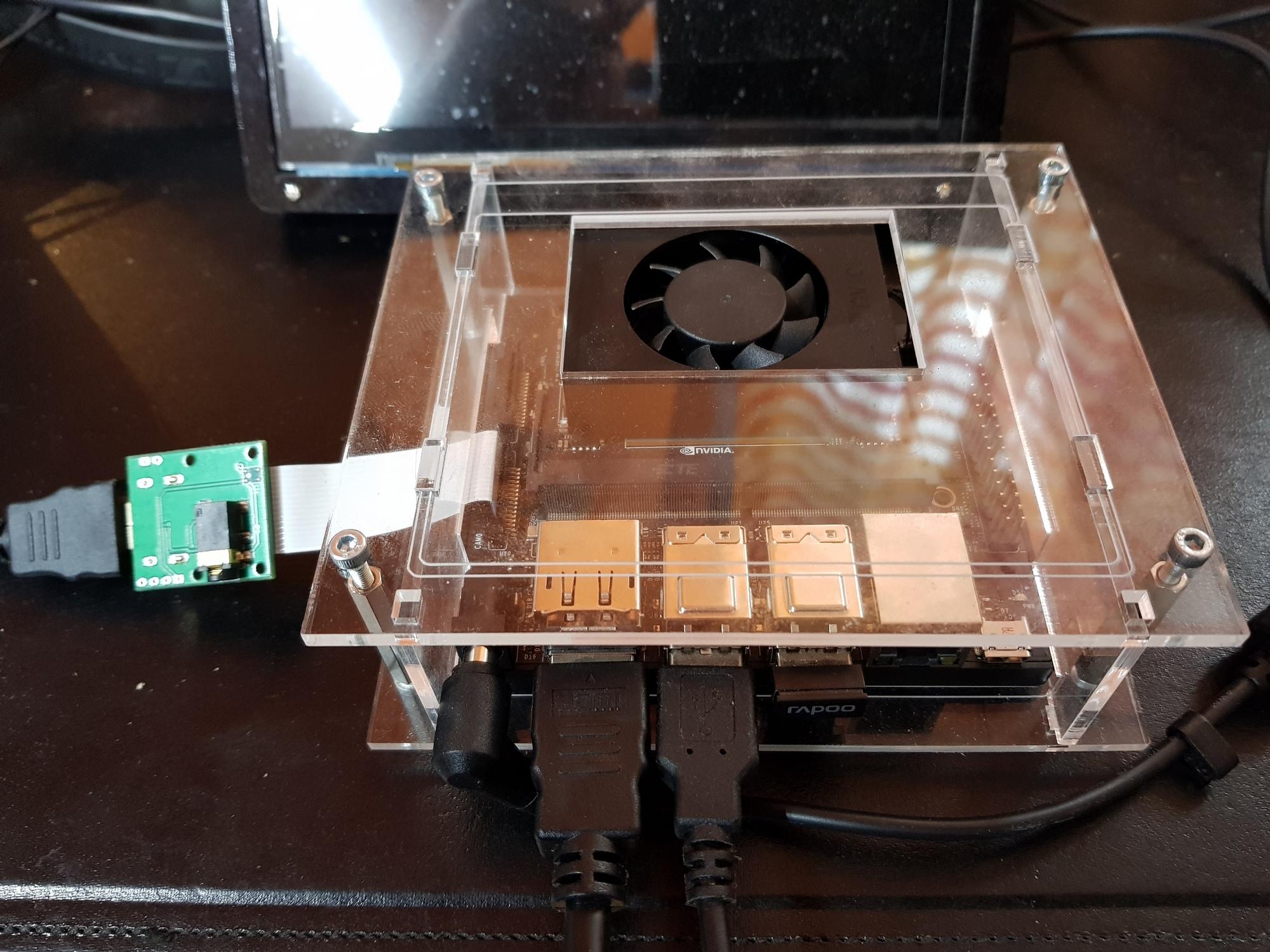
This is the view on the setup. The xavier has no connections other than the HDMI ans USB for the screen and the dongle for the keyboard and mouse.
I had no actions over the weekend but will try to load the drivers propsed by ridgerun:
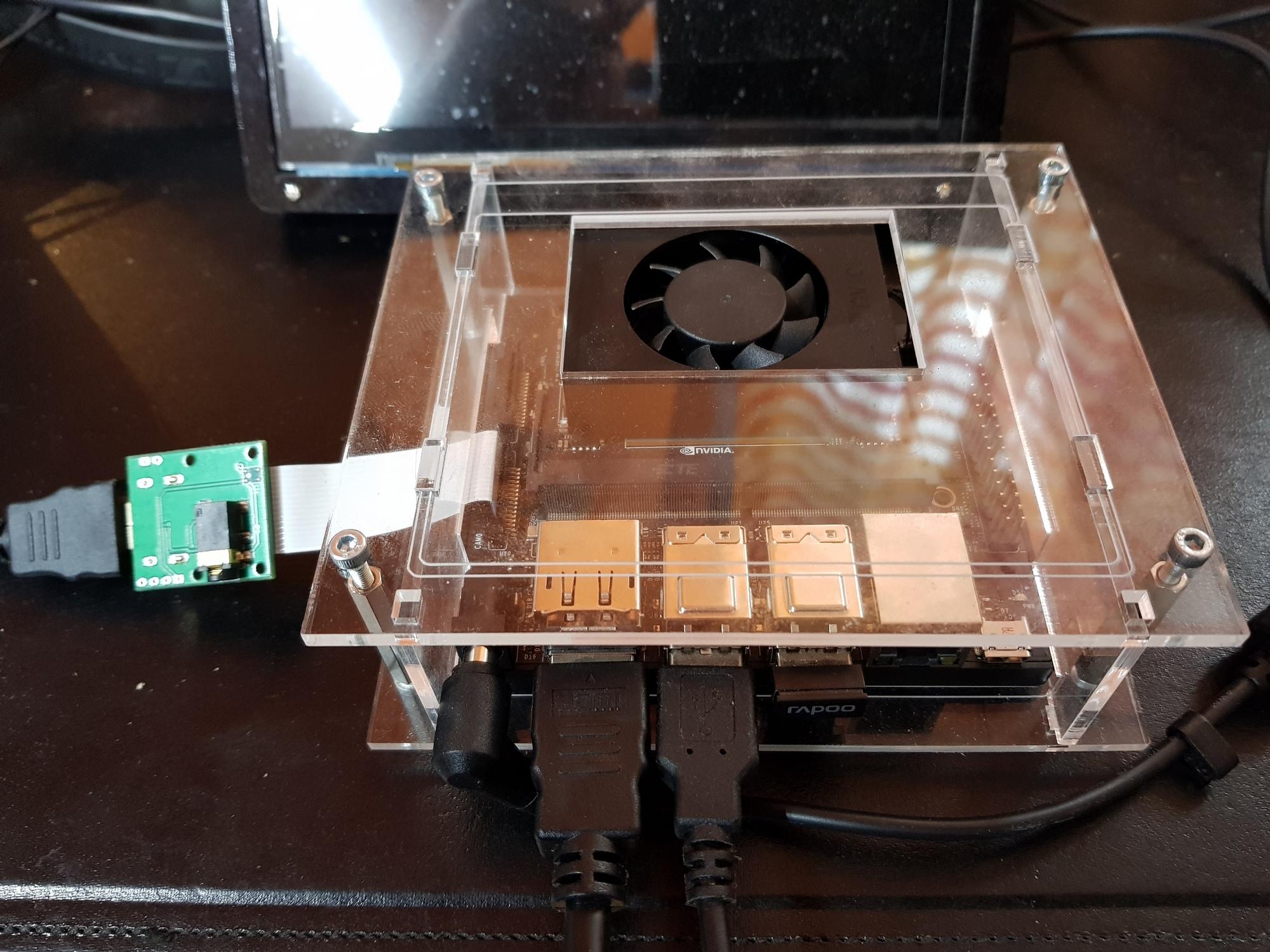
This is the view on the setup. The xavier has no connections other than the HDMI ans USB for the screen and the dongle for the keyboard and mouse.
I had no actions over the weekend but will try to load the drivers propsed by ridgerun:
To make is clear what software I am deploying on the Jetson Xavier NX, I have created a script that does all the installation calls. The file is on github (https://github.com/GastonLagaffe2013/JetsonXavierNX)
I just did a minimum installation, meaning flashing the SDcard, updating the packages and installing nothing but openCV (I even wiped the SSD):
$ sudo apt-get update $ sudo apt-get upgrade $ sudo apt-get -y install apt-utils nano $ sudo dpkg -i arducam-nvidia-l4t-kernel_4.9.140-32.4.3-20200721164156_arm64_imx477.deb $ sudo reboot $ sudo apt-get -y install python3-pip $ sudo apt-get -y autoremove $ python3 -m pip install --upgrade pip $ python3 -m pip install --upgrade setuptools $ sudo apt-get -y install python3-opencv $ git clone https://github.com/JetsonHacksNano/CSI-Camera $ cd CSI-Camera/ $ python3 simple_camera.py nvarguscamerasrc ! video/x-raw(memory:NVMM), width=(int)1280, height=(int)720, format=(string)NV12, framerate=(fraction)60/1 ! nvvidconv flip-method=0 ! video/x-raw, width=(int)1280, height=(int)720, format=(string)BGRx ! videoconvert ! video/x-raw, format=(string)BGR ! appsink Unable to open cameraNo improvement ...
Salut Wong,
you can find the dmesg here: https://github.com/GastonLagaffe2013/JetsonXavierNX/blob/main/dmesg_20201007.log
Ciao, Mathias
Hi @GastonLagaffe ,
From the dmesg log, you should be able to see /dev/video0.
Can the camera work properly with gstreamer command line?
https://www.arducam.com/docs/camera-for-jetson-nano/native-jetson-cameras-imx219-imx477/imx477/#4-example-pipelines
Asmentioned above, I can run the gstreamer command line but accessing the camera through python fails.
In the meantime I have setup a Jetson Nano with the same commands as in post #28653 above on a fresh flashed SDcard. Same results.
I have the Jetson Xavier and Nano side-by-side so I can test both platforms
Ciao, Mathias
I suggest to date time for a remote debugging, is it possible?
Hi @GastonLagaffe ,
We are still in the holiday, and there is no equipment around me to conduct the test. I will conduct the test immediately after the holiday. Please be patient.
ok - will play with cardiology models in the meantime  - when is the holiday over?
- when is the holiday over?
Ciao, Mathias
Hi @GastonLagaffe ,
After my test, I found that the camera script will not work as long as opencv is manually installed. You need to uninstall the manually installed opencv by command: sudo apt remove python3-opencv
By the way, jetson’s sd Image comes with opencv4.1.1, you don’t need to install it manually.
Salut, I have removed the python3-openCV package and the cv2 version went from 3.2.0 to 4.1.1 and the code is working now. Thanks a lot for your patient support!
For my application I need maximum FPS rather than resolution, which is currently 60. Any plans to enable the higher FPS as described in the data sheet ?
Ciao, Mathias
Hi @GastonLagaffe ,
The csi interface of jetson xavier nx devkit only supports 2lane, so the frame rate cannot be increased to the maximum.
uname -a
Linux jetson-desktop 4.9.140-tegra #1 SMP PREEMPT Tue Jul 21 16:30:49 CST 2020 aarch64 aarch64 aarch64 GNU/Linux
Before install, I had a working raspberry pi v2 camera and USB camera (using GStreamer, cv2, and TensorFlow).
Then I turned off the jetson xavier nx and installed the IMX477 to the cam1 camera ribbon connector.
Here are the install steps I took:
sudo dpkg -i arducam-nvidia-l4t-kernel_4.9.140-32.4.3-20200721164156_arm64_imx477.deb
sudo dpkg -i nvidia-l4t-kernel-dtbs_4.9.140-tegra-32.4.3-20200625213407_arm64.deb
sudo dpkg -i arducam-nvidia-l4t-kernel_4.9.140-32.4.3-20200721164156_arm64_imx477.deb
sudo shutdown -r now
The raspberry pi v2 camera and USB camera no longer work. I can see the USB camera in dmseg, but there is no /dev/video1. When selecting the rasberry pi camera it now comes back “No camera found.”
Here is what I see with v4l2-ctl :
v4l2-ctl --list-devices & v4l2-ctl --list-formats-ext -d /dev/video0
[1] 26258
vi-output, imx477 9-001a (platform:15c10000.vi:0):
/dev/video0
ioctl: VIDIOC_ENUM_FMT
Index : 0
Type : Video Capture
Pixel Format: ‘RG10’
Name : 10-bit Bayer RGRG/GBGB
Size: Discrete 4032x3040
Interval: Discrete 0.033s (30.000 fps)
Size: Discrete 1920x1080
Interval: Discrete 0.017s (60.000 fps)
Here is the test Python script
import cv2
print(cv2.version)
#camSet=‘nvarguscamerasrc sensor-id=-1 ! video/x-raw(memory:NVMM), width=3264, height=2464, framerate=21/1, format=NV12 ! nvvidconv flip-method=2 ! video/x-raw, width=800, height=600, format=BGRx ! videoconvert ! video/x-raw, format=BGR ! appsink’
#cam=cv2.VideoCapture(camSet)
cam=cv2.VideoCapture(’/dev/video0’)
while True:
_, frame = cam.read()
cv2.imshow(‘myCam’,frame)
if cv2.waitKey(1)==ord(‘q’):
break
cam.release()
cv2.destroyAllWindows()
Here is the output when I run the python script
4.1.1
[ WARN:0] global /home/nvidia/host/build_opencv/nv_opencv/modules/videoio/src/cap_gstreamer.cpp (1757) handleMessage OpenCV | GStreamer warning: Embedded video playback halted; module source reported: Could not read from resource.
[ WARN:0] global /home/nvidia/host/build_opencv/nv_opencv/modules/videoio/src/cap_gstreamer.cpp (886) open OpenCV | GStreamer warning: unable to start pipeline
[ WARN:0] global /home/nvidia/host/build_opencv/nv_opencv/modules/videoio/src/cap_gstreamer.cpp (480) isPipelinePlaying OpenCV | GStreamer warning: GStreamer: pipeline have not been created
VIDIOC_STREAMON: Remote I/O error
Traceback (most recent call last):
File “camera.py”, line 15, in <module>
cv2.imshow(‘myCam’,frame)
cv2.error: OpenCV(4.1.1) /home/nvidia/host/build_opencv/nv_opencv/modules/highgui/src/window.cpp:352: error: (-215:Assertion failed) size.width>0 && size.height>0 in function ‘imshow’
Here is what I see in dmseg output:
[ 2320.613598] Call trace:
[ 2320.613610] [<ffffff8008b34b24>] vb2_start_streaming+0xd4/0x158
[ 2320.613619] [<ffffff8008b36894>] vb2_core_streamon+0x16c/0x1a0
[ 2320.613626] [<ffffff8008b36b68>] __vb2_init_fileio+0x2a0/0x338
[ 2320.613632] [<ffffff8008b37b68>] __vb2_perform_fileio+0x3b8/0x5c0
[ 2320.613640] [<ffffff8008b37dbc>] vb2_read+0x4c/0x60
[ 2320.613648] [<ffffff8008b38c2c>] vb2_fop_read+0xbc/0x100
[ 2320.613656] [<ffffff8008b11cfc>] v4l2_read+0x6c/0xd8
[ 2320.613666] [<ffffff800825b100>] __vfs_read+0x48/0x110
[ 2320.613672] [<ffffff800825c09c>] vfs_read+0x94/0x150
[ 2320.613679] [<ffffff800825d78c>] SyS_read+0x54/0xb0
[ 2320.613688] [<ffffff8008083900>] el0_svc_naked+0x34/0x38
[ 2320.685887] misc tegra_camera_ctrl: tegra_camera_update_isobw: Warning, Requested ISO BW 26250000 has been capped to VI’s max BW 3925327
[ 2320.687559] tegra-i2c 3180000.i2c: no acknowledge from address 0x1a
[ 2320.690596] regmap_util_write_table_8:regmap_util_write_table:-121
[ 2320.690730] imx477 9-001a: Error writing mode
[ 2323.307633] tegra194-vi5 15c10000.vi: no reply from camera processor
[ 2323.354238] tegra194-vi5 15c10000.vi: uncorr_err: request timed out after 2500 ms
[ 2323.400280] tegra194-vi5 15c10000.vi: err_rec: attempting to reset the capture channel
[ 2323.412891] tegra194-vi5 15c10000.vi: err_rec: successfully reset the capture channel
[ 2323.430918] ------------[ cut here ]------------
[ 2323.484488] WARNING: CPU: 0 PID: 26786 at /home/wang/Arducam/Jetson/l4t-32.4.3-NX/Linux_for_Tegra/source/public/kernel_src/kernel/kernel-4.9/drivers/media/v4l2-core/videobuf2-core.c:1370 vb2_start_streaming+0xd4/0x158
[ 2323.542073] Modules linked in:
[ 2323.542414] CPU: 0 PID: 26786 Comm: python3 Tainted: G W 4.9.140-tegra #1
[ 2323.542495] Hardware name: NVIDIA Jetson Xavier NX Developer Kit (DT)
[ 2323.542592] task: ffffffc1c5ea5400 task.stack: ffffffc1e2920000
[ 2323.542705] PC is at vb2_start_streaming+0xd4/0x158
[ 2323.542839] LR is at vb2_start_streaming+0x6c/0x158
[ 2323.542944] pc : [<ffffff8008b34b24>] lr : [<ffffff8008b34abc>] pstate: 20400045
[ 2323.543017] sp : ffffffc1e2923b30
[ 2323.543098] x29: ffffffc1e2923b30 x28: 0000000000000000
[ 2323.543320] x27: ffffffc1f2c2f800 x26: 0000000000000001
[ 2323.543526] x25: ffffff8009fdeeb0 x24: 0000000000000012
[ 2323.543733] x23: 0000000000000000 x22: ffffffc1e2923d10
[ 2323.543965] x21: ffffffc1f52a7768 x20: ffffffc1f52a7780
[ 2323.544171] x19: 00000000ffffff87 x18: 0000000000000000
[ 2323.544382] x17: 000000000000000e x16: 0000000000000007
[ 2323.544586] x15: 0000000000000000 x14: 0000000000018566
[ 2323.544792] x13: 00000000000001c7 x12: 071c71c71c71c71c
[ 2323.545052] x11: 000000000000000b x10: 0000000000000a10
[ 2323.545257] x9 : ffffffc1e29233a0 x8 : ffffffc1c5ea5e70
[ 2323.545464] x7 : fefefeff646c606d x6 : 000000002734de28
[ 2323.545673] x5 : 0000000000000000 x4 : 0000000000000001
[ 2323.545879] x3 : 0000000000000000 x2 : 0000000000010000
[ 2323.546119] x1 : 0000000000000000 x0 : ffffffc1b66d61b8
[ 2323.546416] —[ end trace 064f43179332ca36 ]—
And since the jetson xavier nx does not boot anyone, I’ll re-image the sd card and start over.
Thanks in advance.
Hi @rymd80 ,
I don’t know what happened to you, but I tested it on xavier nx as you said, and it works normally.
Can you reproduce this phenomenon every time?